
How to Remove Underline in Google Sheets
Google Sheets not only excels in data management but also offers flexible text formatting options, including the removal of underlines. Ideal…
Jan 10, 2023
While it is generally accepted that a Google account is necessary to access Google products including Gmail, Google Docs, Google Slides, YouTube, and more, did you know that non-Gmail users can access Google Drive too? So whether you use Outlook, ProtonMail, or iCloud Mail, you don’t need a Gmail account to use Google Drive.
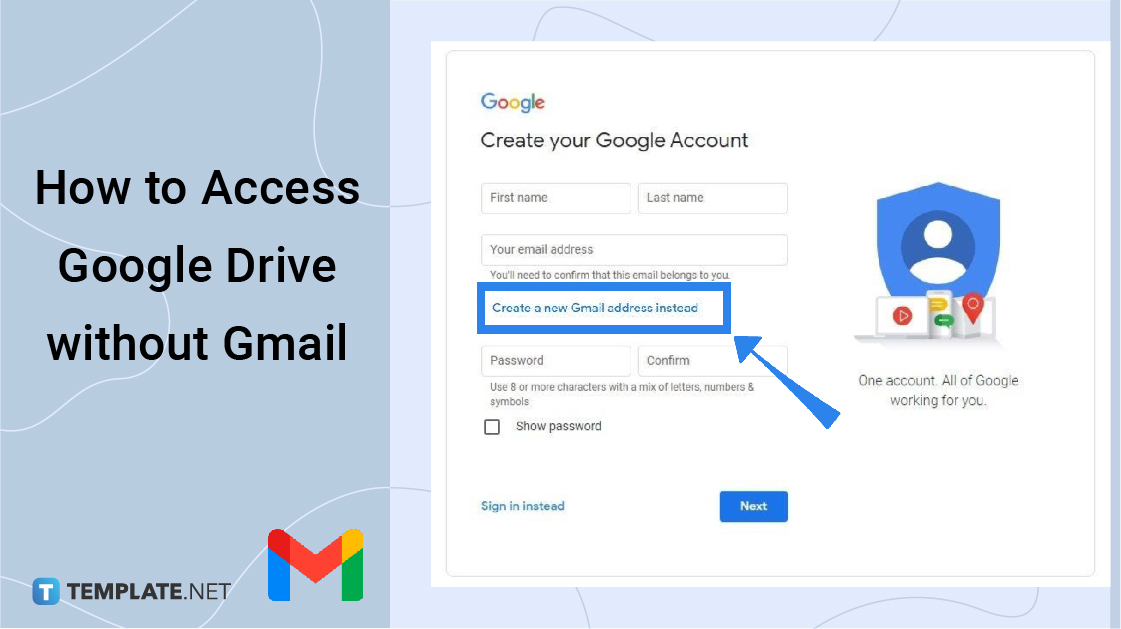
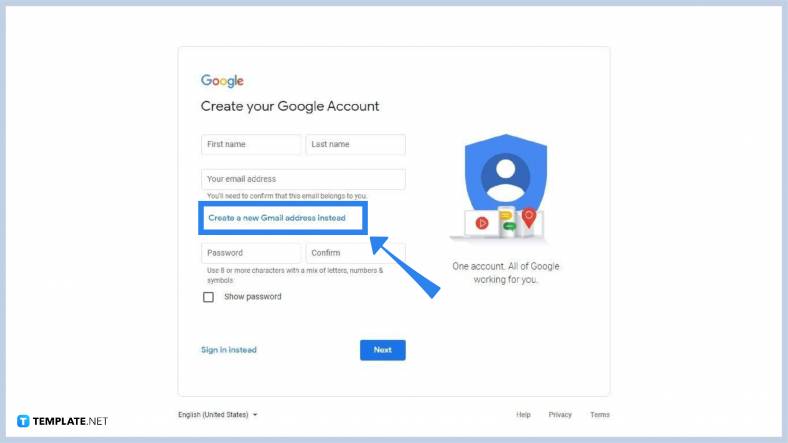
First things first, do you already have an email account that isn’t Google Mail? If not yet, create an account from any free email provider such as Outlook, Zoho Mail, ProtonMail, GMX, iCloud Mail, Hotmail, and Yandex. When your account is up and ready, access https://accounts.google.com/SignUpWithoutGmail to begin signing up where you don’t use a Gmail account.
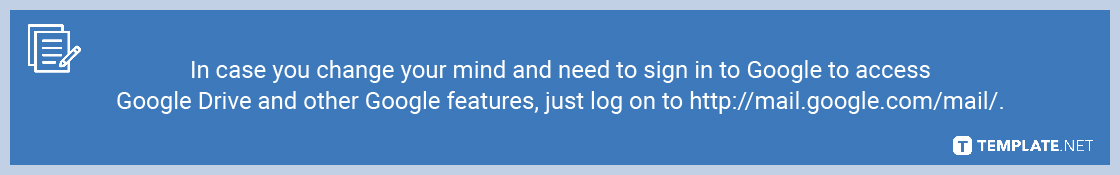
From your first name, last name, email address, to your password, start typing them down until you can proceed to click “Next.” And don’t forget that the email address you use in signing up without Gmail should not end with @gmail.com and that it is already an existing email address.
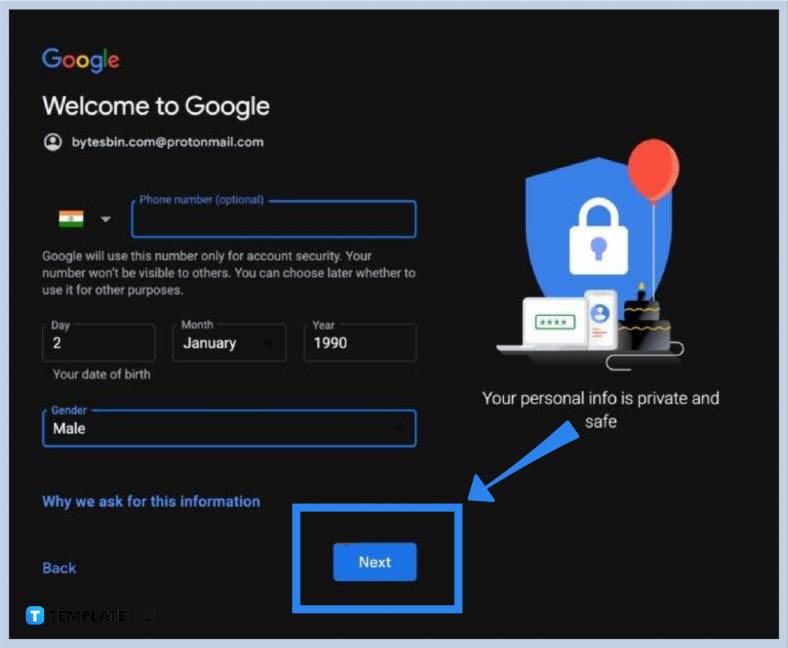
After clicking “Next,” a verification code will be sent to your email address and you need to continue and verify your details. Expect to log your birthdate and gender next. Also, you would be asked to provide your phone number which is optional. Click “Next” once again until you can see the full terms and conditions. Tap “I agree.”
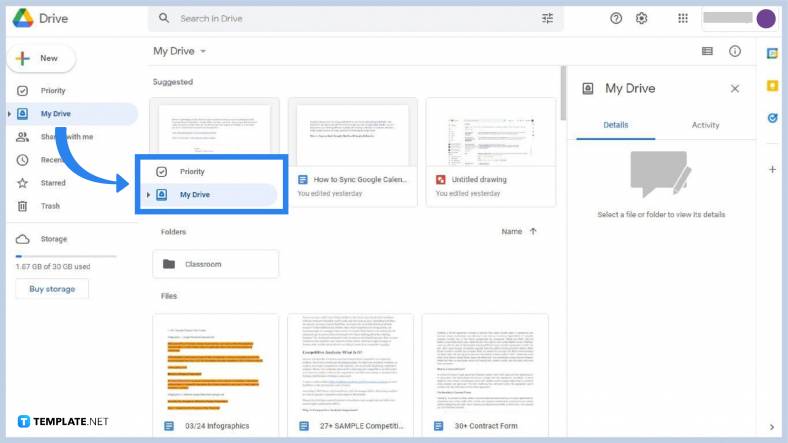
Now that your non-Gmail email address has been verified, you can proceed to use Google Drive. Visit https://drive.google.com/ and you can explore the rest of Google Drive’s features.
To create a Google Email account, access https://accounts.google.com/signup, fill in the details asked, verify your information, and agree to the terms and conditions.
Yes, you can definitely write a Google review without Gmail by using the email address from a different email provider.
To share any Google Drive file to non-Gmail users, right-click on the specific file needed and click “Share.” Next, proceed to “Get link,” choose “Restricted,” and tap “Anyone with the link.”

Google Sheets not only excels in data management but also offers flexible text formatting options, including the removal of underlines. Ideal…

Google Sheets offers a wide range of features that can help you organize, analyze, and manipulate data effectively. One…

Indentation in Google Sheets is a handy feature that can significantly enhance the readability and organization of your…

Google Sheets is a vital component of the Google Workspace suite that empowers users with diverse functionalities for efficient data…

Google Sheets simplifies the process of statistical analysis, particularly in calculating the range of a data set. This guide will walk…

Google Sheets is a popular spreadsheet application that offers a variety of features that can be used to create flow…

Standard deviation, a key statistical measure for gauging data variability, plays a crucial role in fields like finance, science, and…

Google Sheets is a versatile spreadsheet application that allows for a variety of formatting options, including the addition of lines. This…

Personal loan trackers are one of the ways people can manage the finances of their property and gain financial power…