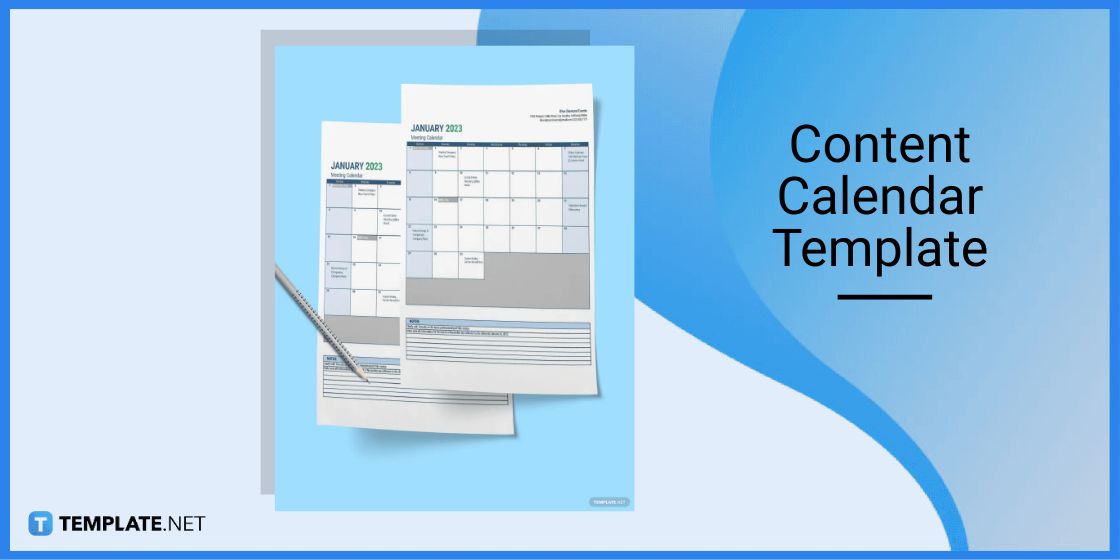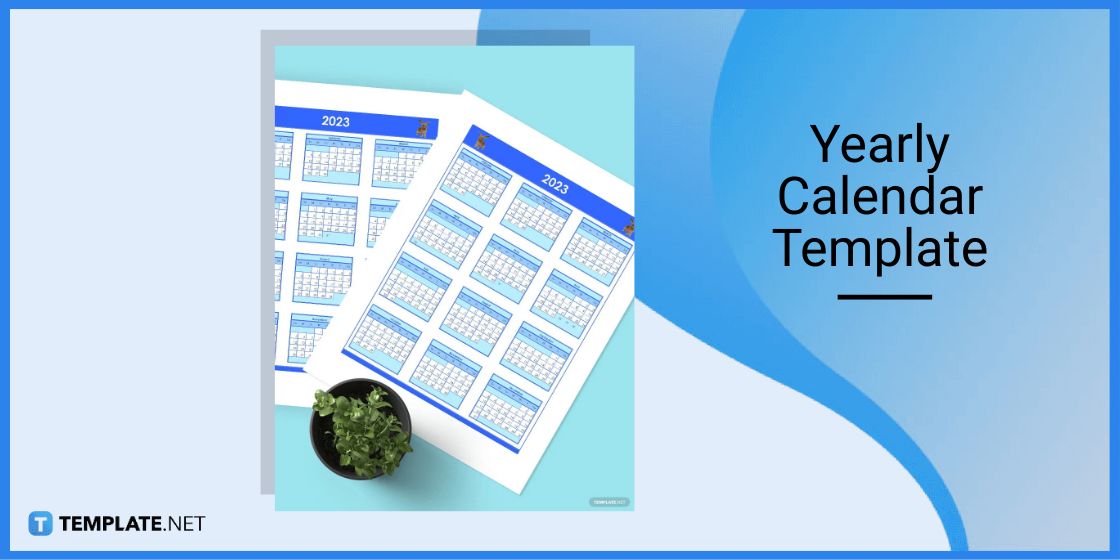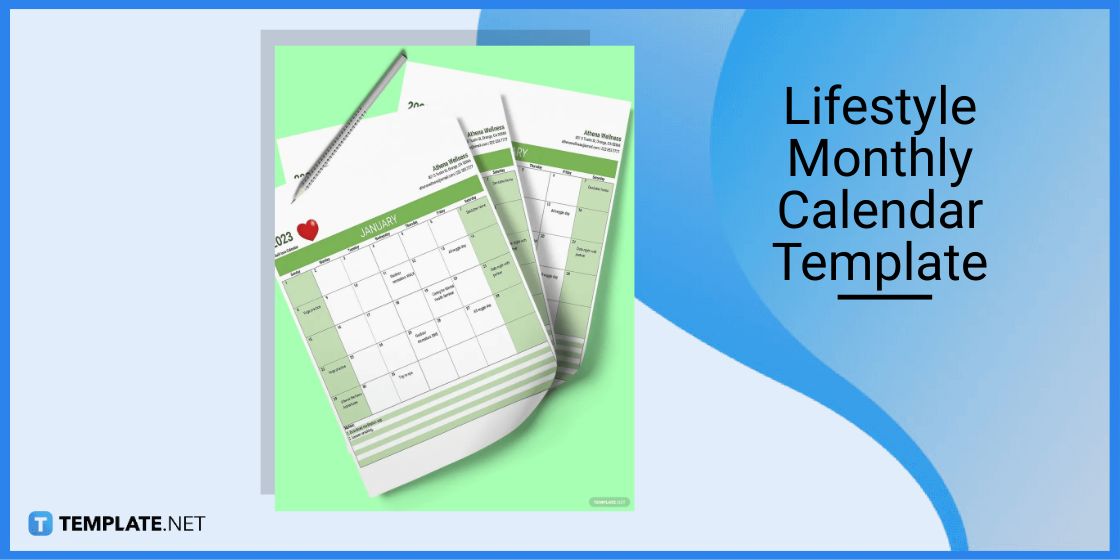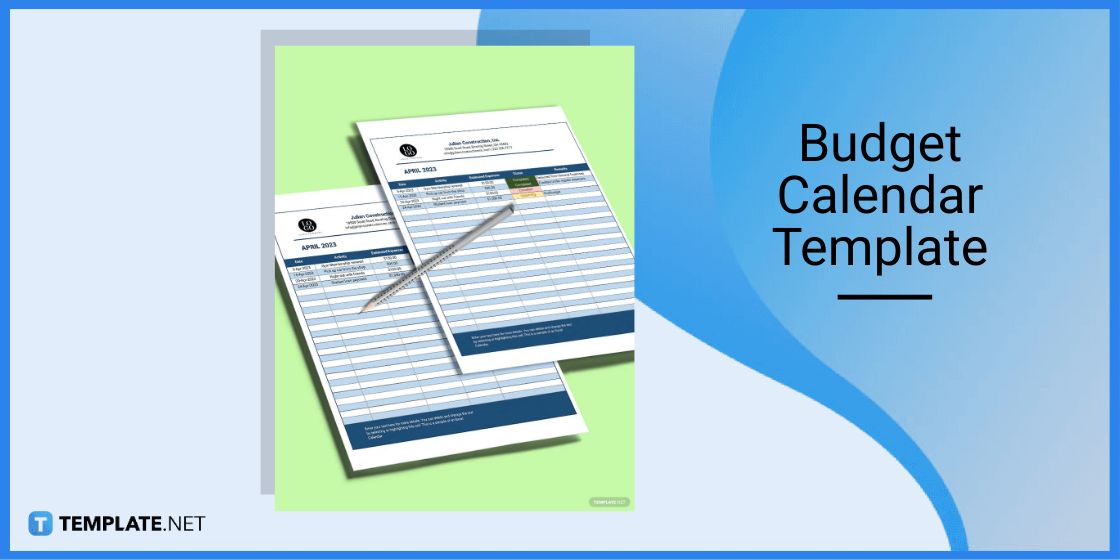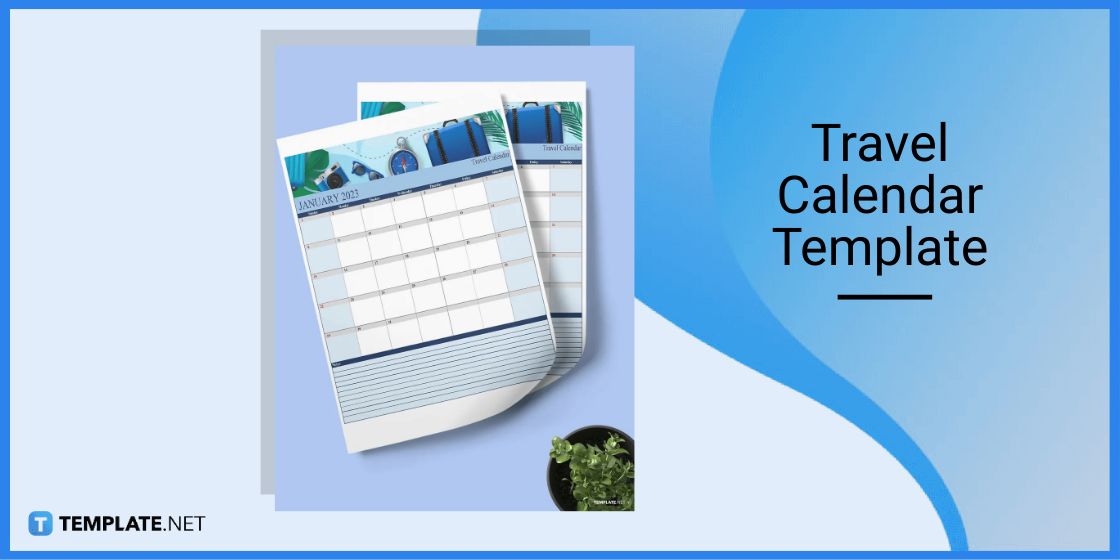Table of Contents
How to Make/Create a Calendar to Google Calendar [Templates + Examples] 2023
Add a calendar to Google Calendar or make a calendar to Google Calendar using a template for any purpose. Scheduled events, time insights, month-to-month plans, and basically your whole weekly agenda are best tracked and outlined using such calendars.

Build a Calendar in Google Calendar Template – Step-by-Step Instructions
Google Calendar is one of the smartest tools you can use to get organized and on track with all previous, current, and future dates. This time management tool from Google is super easy to use that you can make and organize events seamlessly after learning these steps:
Step 1: Open Google Calendar and Create a New Calendar (Option 1)
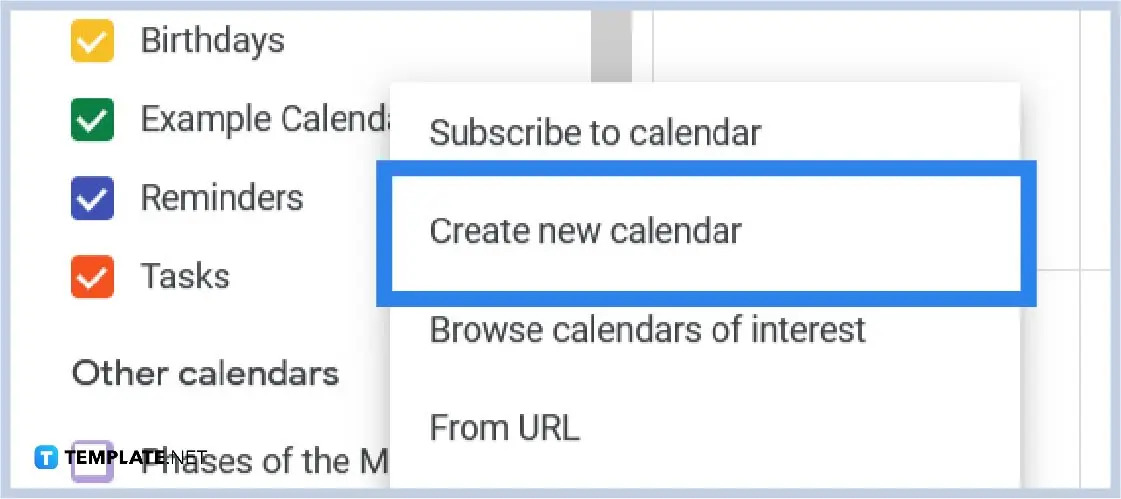
Go to the Google Calendar application to build a calendar from scratch. Just open the main Google Calendar page on your Mac app or any browser, select “+” beside “Other Calendars,” and choose “Create a new calendar;” it is that simple.
Step 2: See Your Calendar under the Calendars List
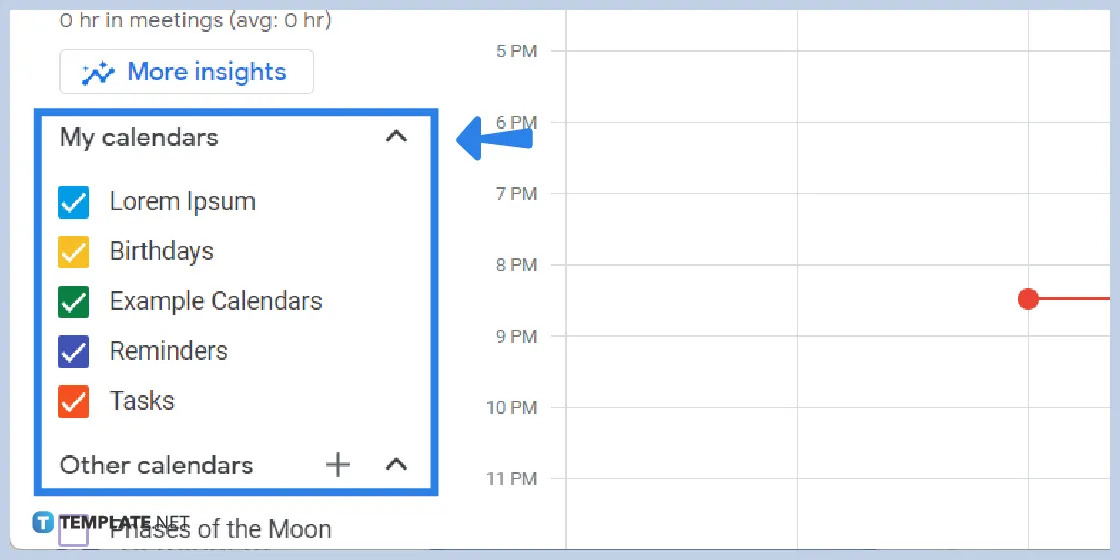
Check out the list of calendars you made on the left panel’s “My calendars” and “Other calendars.” It is there that you can view a calendar, hide a calendar, and basically use it as an alternative to your calendar desktop version.
Step 3: Assign Corresponding Colors per Calendar
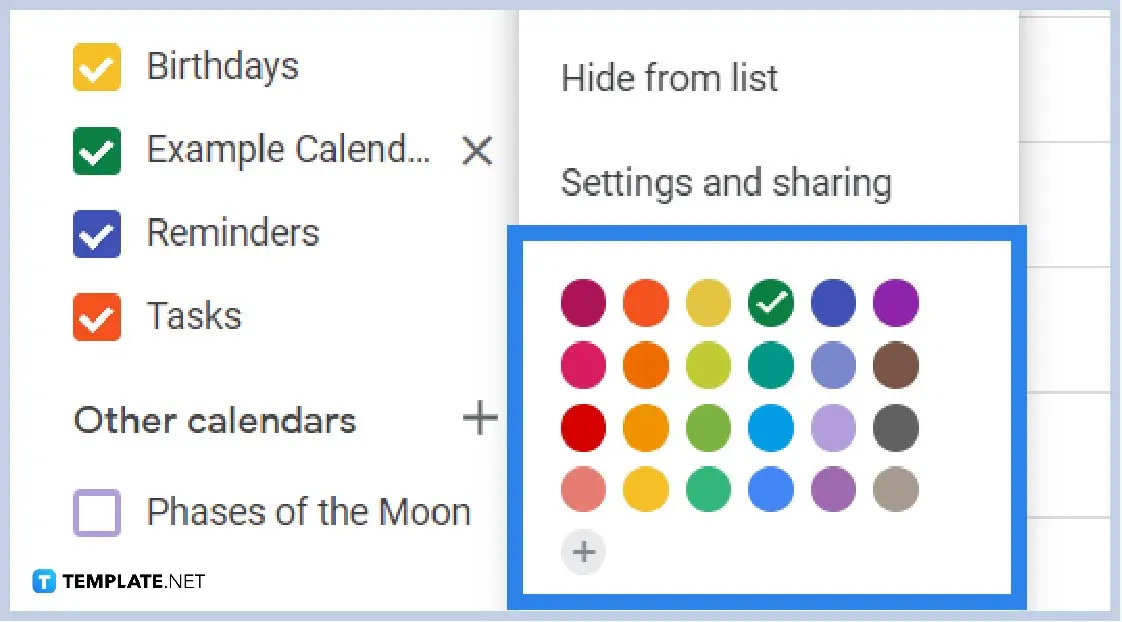
Color coding is one of the best ways to master time management. Be sure to open the options beside the calendar name and choose any custom color from the palette by clicking “+”.
Step 4: Change the Name of Each Calendar
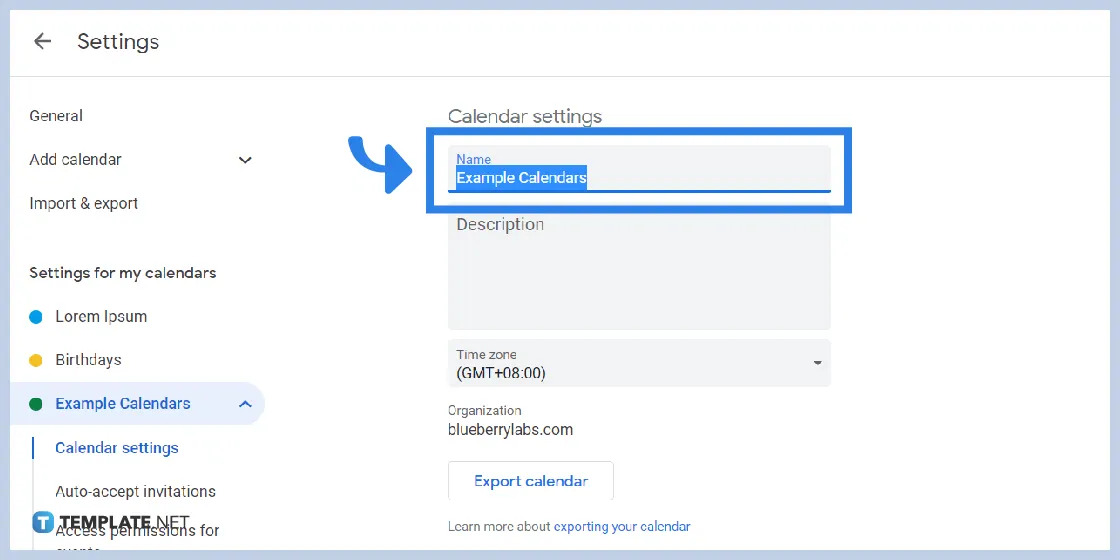
Further maximize your experience with Google Calendars by learning how to rename every calendar. View the whole list of calendars, press “Settings and Sharing,” and type the new name of the calendar on the blank provided below the word Name.
Step 5: Look for a Calendar Template (Option 2)
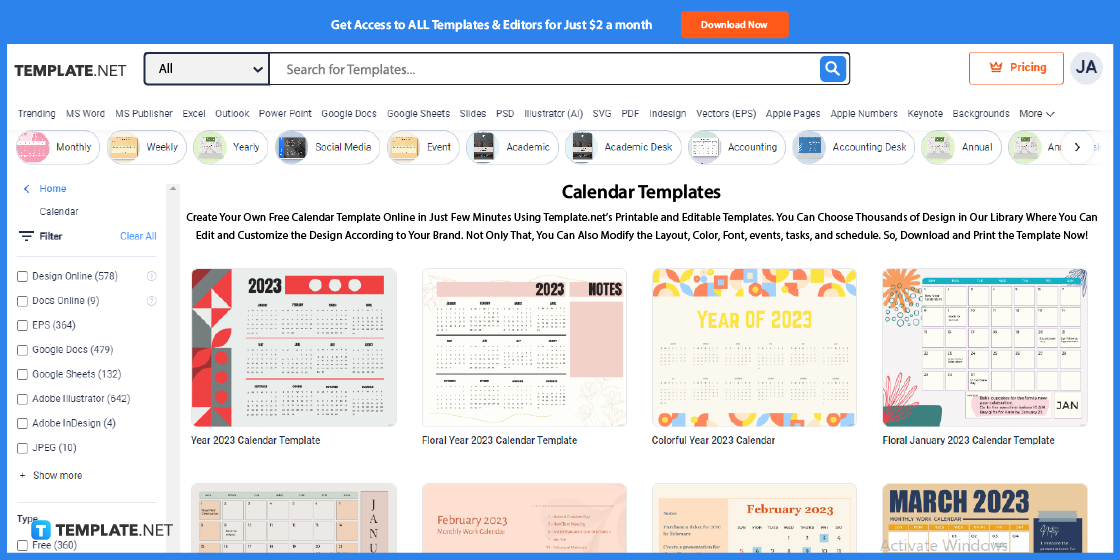
The other alternative is to move away from Google Calendar for a while and go to Template.net to access editable and printable calendar templates; thus, making a calendar from scratch is unnecessary. From blank calendars, and 12-month calendars, to weekly calendars, there sure are many options to choose from.
Step 6: Choose a Calendar Template to Edit
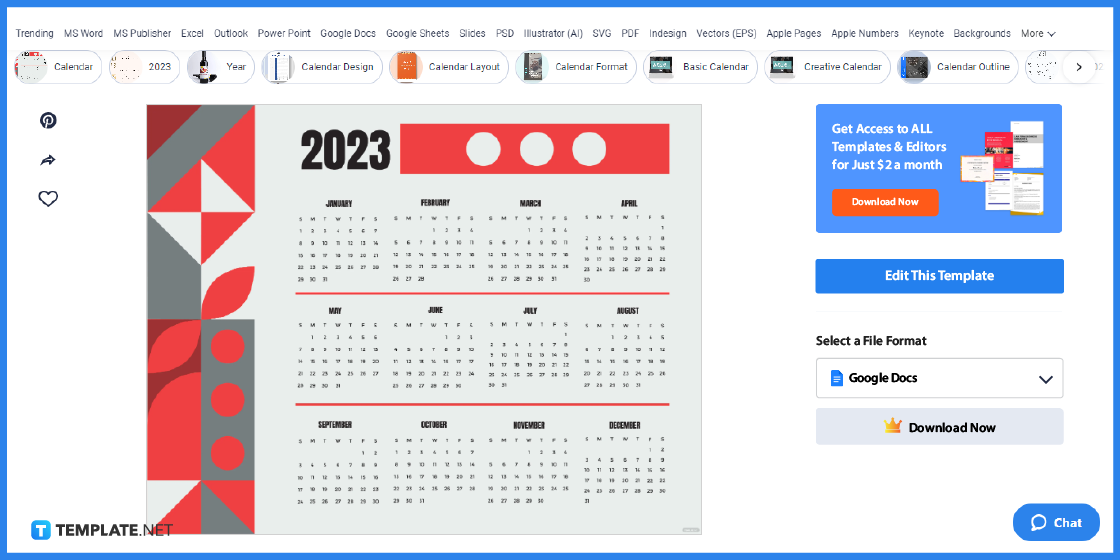
Click on the specific template you wish to customize until you can look at the downloadable template on a bigger scale. Also, you have to option to either click “Download Now” and use the template pronto, choose a file format in Google Docs, Excel, PDF, and other formats, or press “Edit This Template” to tweak the sample for a moment.
Step 7: Edit the Template’s Default Text
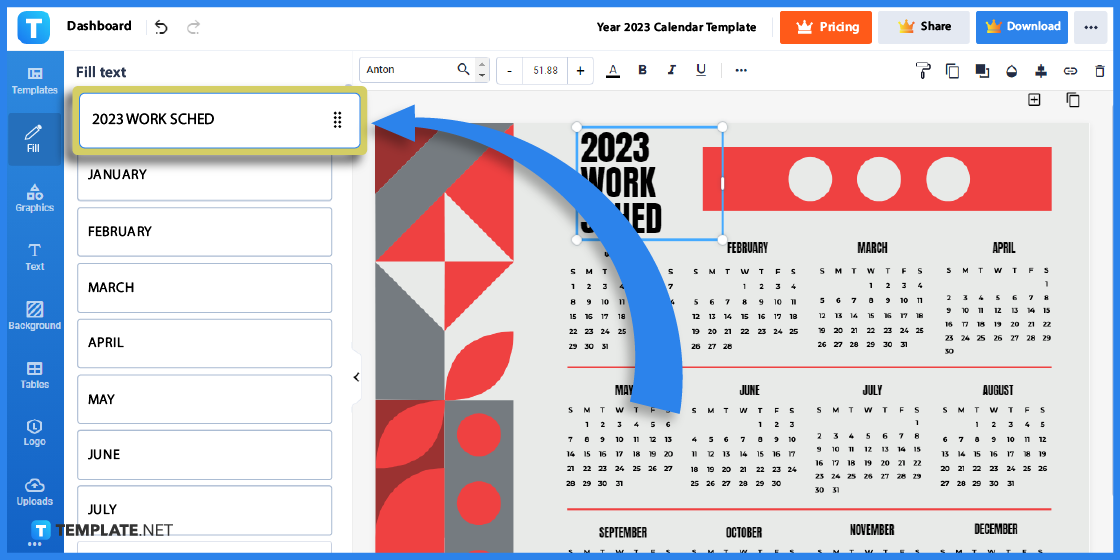
You are moved immediately to the Editor tool once you click “Edit This Template.” And the text is one factor you can ultimately change from the template so be sure to click “Fill” and label the text boxes inside to customize the template’s text.
Step 8: Insert Images and Graphic Designs
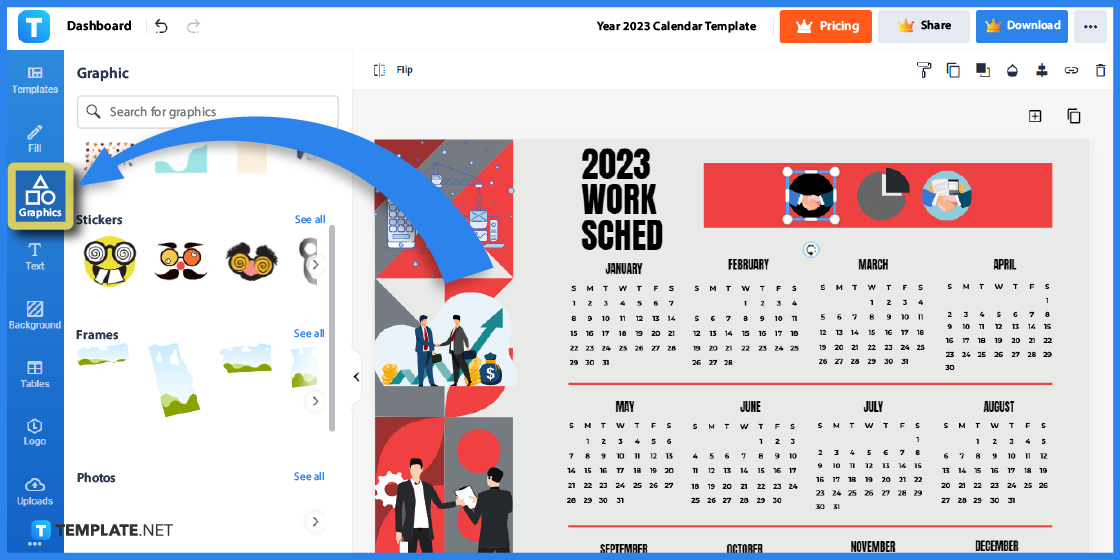
Monopolize the “Graphics” button of the Editor tool so you can choose images or graphic designs for the calendar template. You may opt for a colorful app icon, PNG wallpaper, cute clipart, school planner motif, or even a Gmail logo; go for whatever graphic works for you.
Step 9: Download the Template
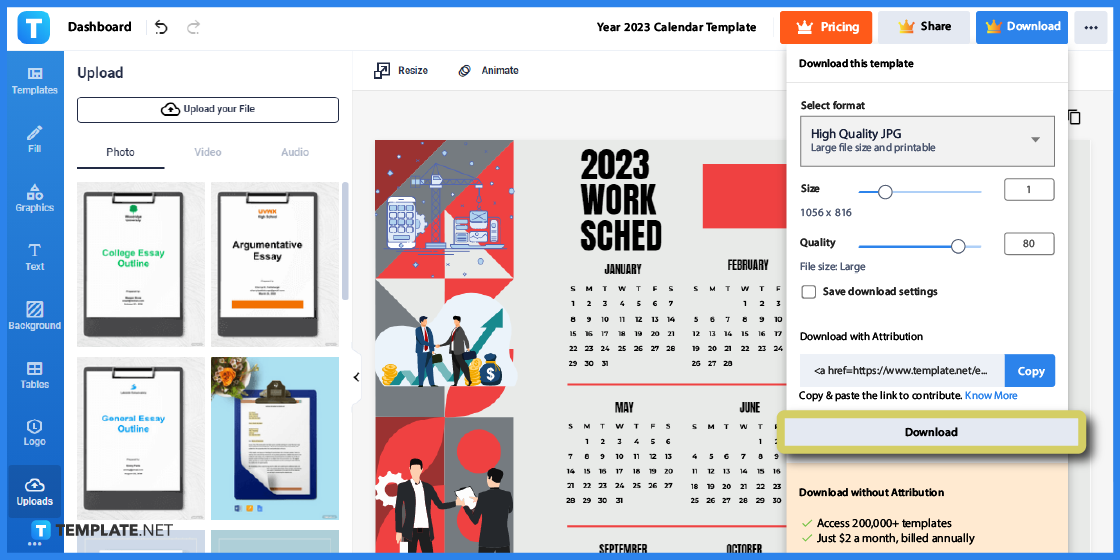
Edit the rest of the elements in the calendar template such as the number of days, months, and years, or the spelling of January, February, March, until December. Once you’re done customizing, click “Download” on the top right corner, set a high-quality image version, and press “Download” on the bottom right so that you can use the template shortly.
Calendar Templates & Examples
You won’t fall short that easily in selecting a calendar template besides using Google Calendar for Mac desktop app, browser, or any other platform. There are lots of other customizable calendar samples available that serve different purposes, such as:
Content Calendar Template
A content calendar is your ultimate log for social media content or any publishing content. Take this opportunity to write your content plans that are laid out according to schedule, thanks to this calendar template.
Yearly Calendar Template
A yearly calendar is probably the most typical example of a calendar, especially since most calendars on display cover 12 months or 365 days in a year. And this template is flexible whether you need it for your office desk calendar, desktop, email, etc.
Lifestyle Monthly Calendar Template
Create a lifestyle monthly calendar to outline your lifestyle goals timely. You might want to maintain a new healthy lifestyle and you can’t simply dream of it without an actual scheduled plan of how to achieve that; hence, use a calendar to make it happen.
Budget Calendar Template
Calendaring isn’t limited to events alone because you may also depend on a budget calendar. This example focuses on scheduling your budget concerns such as when to pay debts, when to expect paychecks, and other monetary concerns.
Travel Calendar Template
Another special type of calendar is the travel calendar. Use this example to map out your travel goals and plans so that you are wholly organized on when to pack, what time to depart from one place to another, and more.
FAQs
Where can I find Google Calendar?
Simply access Google Calendar at calendar.google.com or press the upper-right Calendar icon on a Google page.
Why can’t I connect to Google Calendar?
There are several possible reasons for that like when airplane mode is on, WiFi is off, or you have an outdated version of Google Calendar.