How to Add Date in Google Sheets
Google Sheets offers versatile tools for handling dates, crucial for tasks like project planning or record keeping. This comprehensive guide breaks down the process of adding and formatting dates in your spreadsheets into simple, manageable steps.
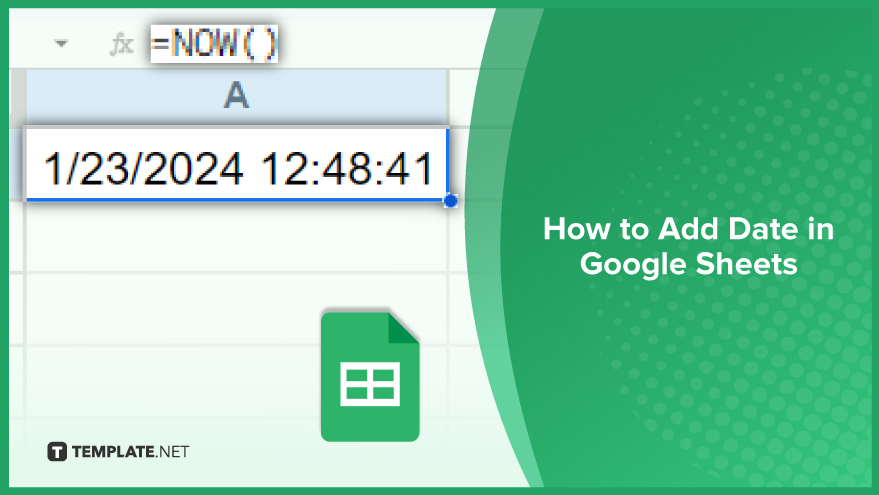
How to Add Date in Google Sheets
Incorporating dates into your Google Sheets is essential for tasks like scheduling, timeline tracking, or historical data recording. Let’s explore the different methods for adding dates to your spreadsheets.
-
Manual Input
The most straightforward method is manual input. Google Sheets can interpret a variety of date formats, such as MM/DD/YYYY, DD/MM/YYYY, and YYYY/MM/DD. Simply type the date into a cell, and upon pressing enter, Google Sheets will format it according to the locale settings of your spreadsheet. However, be aware of your locale settings as they determine how Google Sheets interprets the date. For example, in the United States locale, entering 01/02/2023 will be read as January 2, 2023, not February 1, 2023.
-
Using the DATE Function
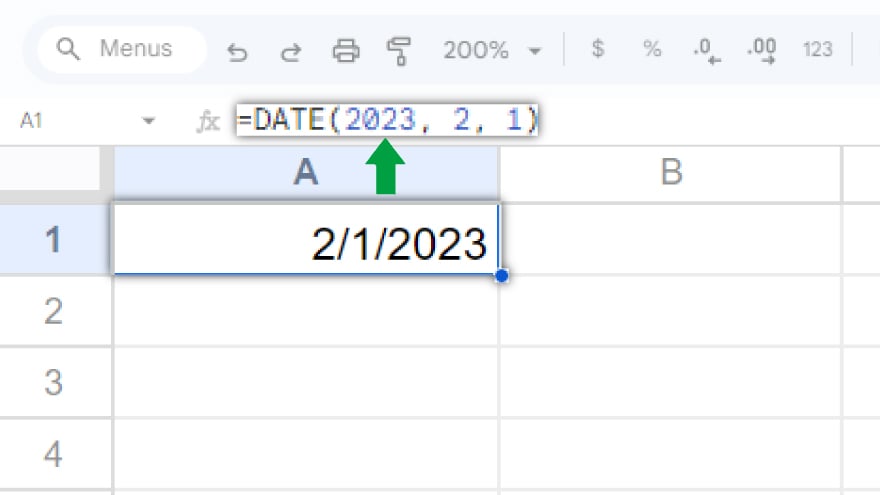
For more precision, especially when combining separate year, month, and day data, use the DATE function. The formula follows the syntax: DATE(year, month, day). To represent February 1, 2023, you would use =DATE(2023, 2, 1). This function is ideal for cases where date components are in different cells and need to be consolidated into one date value.
-
Using the NOW and TODAY Functions
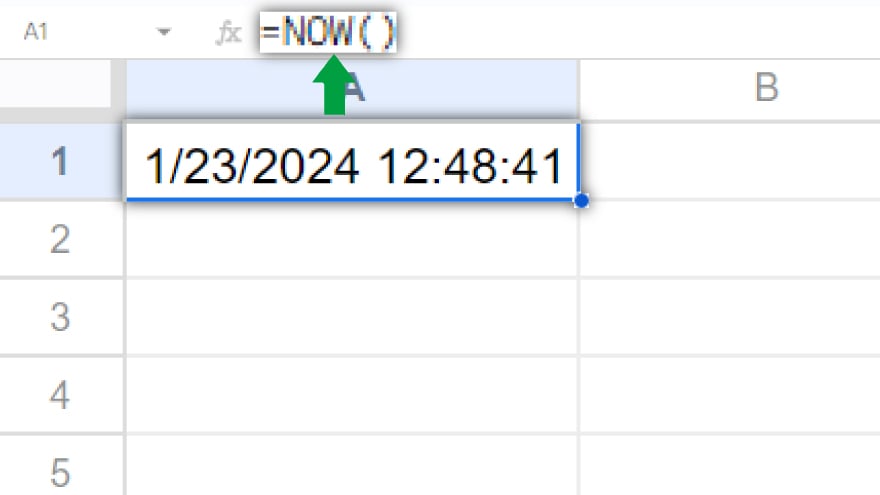
For real-time data, Google Sheets offers the NOW and TODAY functions. The TODAY function gives the current date, and the NOW function provides the current date and time. These functions don’t require any arguments and automatically update with each spreadsheet recalculation. This feature ensures that the date or datetime displayed is always current, changing daily or each time you access the spreadsheet. These functions are particularly useful for projects that require tracking of the current date or time.
You may also find valuable insights in the following articles offering tips for Google Sheets:
- How To Make/Create an Invoice Layout Templates in Google Sheets
- How To Make/Create Invoice Design Templates in Google Sheets
FAQs
How do I manually enter a date in Google Sheets?
Type the date directly into a cell using formats like MM/DD/YYYY, and Google Sheets will automatically format it.
Will Google Sheets recognize different date formats?
Yes, Google Sheets can recognize various date formats, but it formats them based on your spreadsheet’s locale settings.
How can I combine year, month, and day from different cells into one date in Google Sheets?
Use the DATE function with the syntax =DATE(year, month, day) to combine separate date components into one.
Is there a way to automatically insert the current date in Google Sheets?
Yes, use the TODAY function to automatically insert the current date.
Can I add the current date and time into a cell in Google Sheets?
Yes, use the NOW function to insert the current date and time, which updates automatically.






