How to Add Google Calendar to Outlook
Google Calendar and Microsoft Outlook can benefit from one another. One example is to add a Google Calendar to an Outlook account so you can also keep track of significant dates on Outlook. Just follow the guide below.
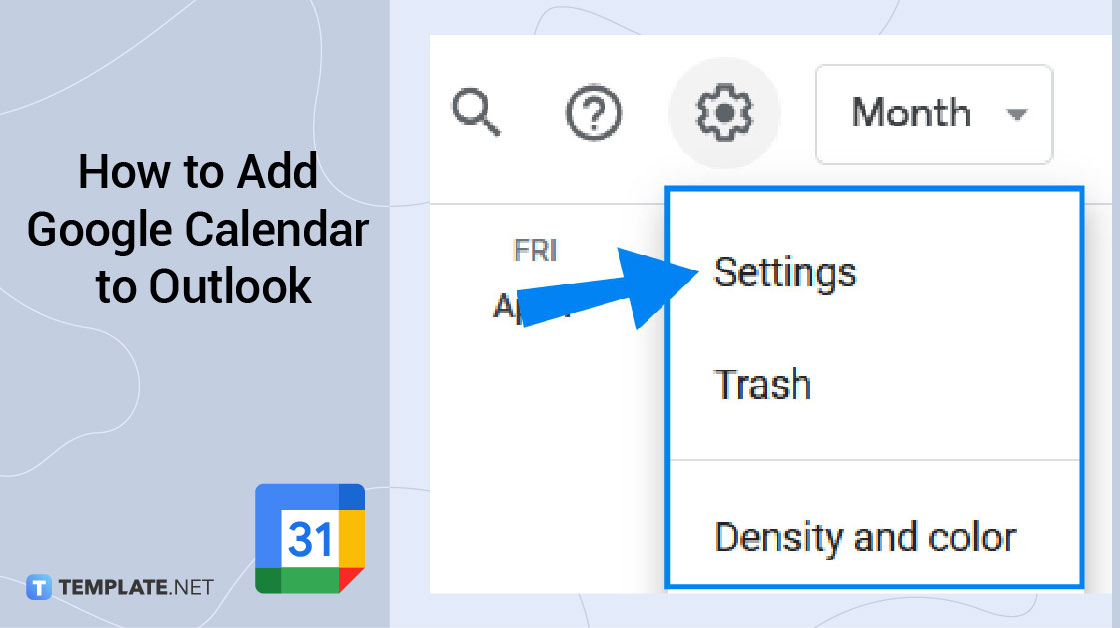
How to Add Google Calendar to Outlook
-
Step 1: Subscribe to Your Google Calendar on Microsoft Outlook
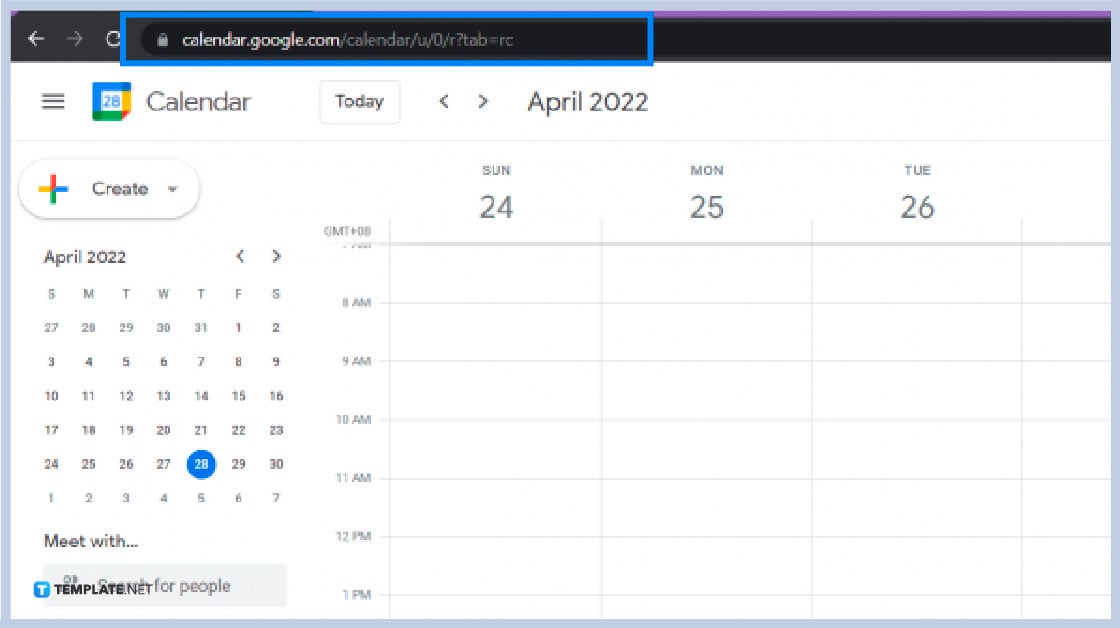
Open your Google Calendar main page and copy its URL in the address bar, then access your MS Outlook account and click on the “Add calendar” option before selecting “Subscribe from web” on the list. Paste the URL into the field, set up the necessary details, and click on the Import button to activate the sync.
-
Step 2: Export Google Calendar to Microsoft Outlook
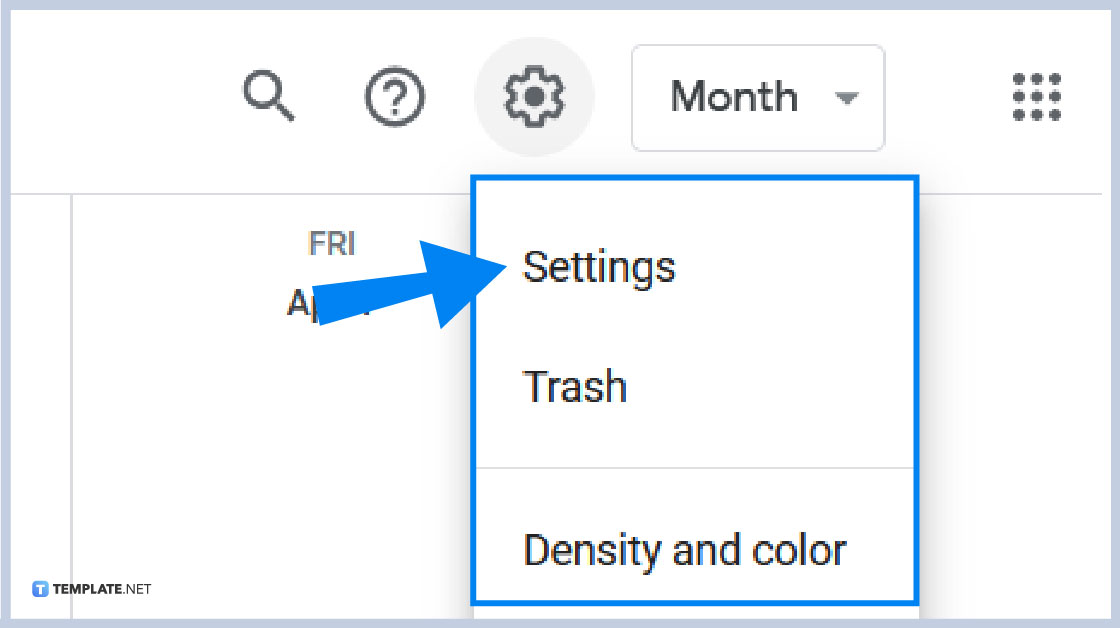
On your Google Calendar page, click on the gear icon and open the Settings menu from the dropdown list before selecting Export under the Import & Export section, downloading the calendar as a .zip file. Access your MS Outlook account and select File in the menu bar, then click on the “Import/Export” after going to the Open & Export section. Select “Import an iCalendar (.ics) or vCalendar file (.vcs)” and open the .zip file in the popup before clicking on Import.
-
Step 3: Delete a Google Calendar in Microsoft Outlook
On your MS Outlook main page, find the desired calendar in the left panel and open the options list next to the calendar’s label. Select Remove from the list and confirm the deletion by clicking on Remove again in the popup.
How do I move my Google Calendar from one list to another in Microsoft Outlook?
In MS Outlook, find the calendar in the left panel and open the options next to the label before selecting “Move to.” Next, click on the desired list.
Will changes I make to the added calendar in MS Outlook affect the original in Google Calendar?
No, you need to use Google Calendar to update or make changes.
Is it possible to add a calendar from Google Calendar to an MS Outlook account using a Mac computer?
Yes, you can use a Mac computer to transfer calendars from Google Calendar to MS outlook.






