How to Add Google Drive to Email
Sending and attaching Google Drive files to Google email is certainly allowed. And you can add Google Drive to email easily with these short, effective steps.
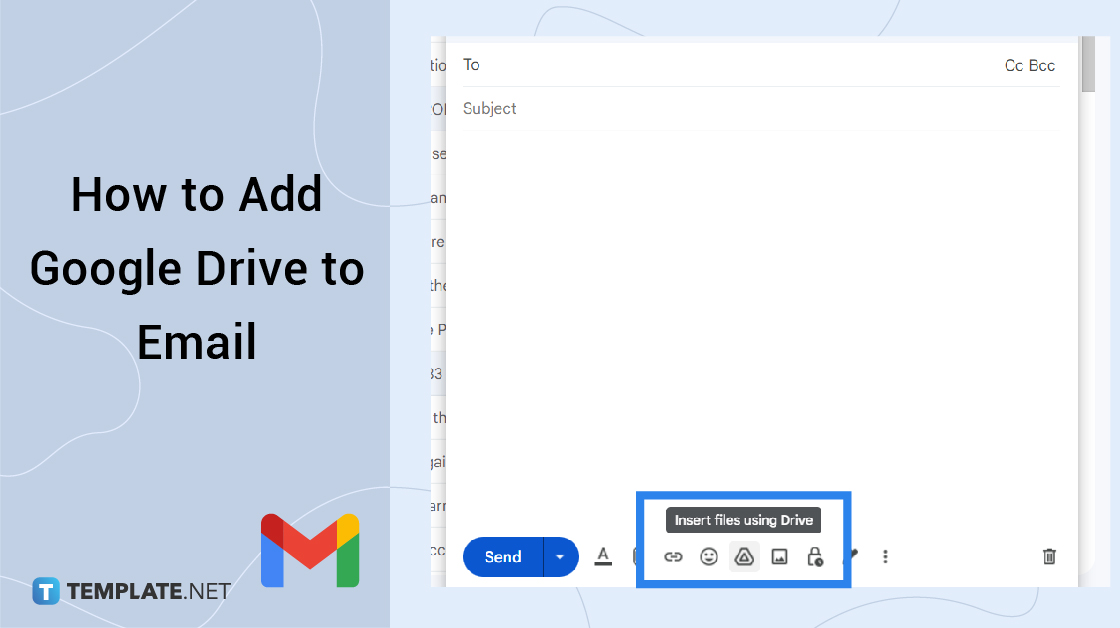
How to Add Google Drive to Email
-
Step 1: Open Gmail on Your Computer and Other Devices.
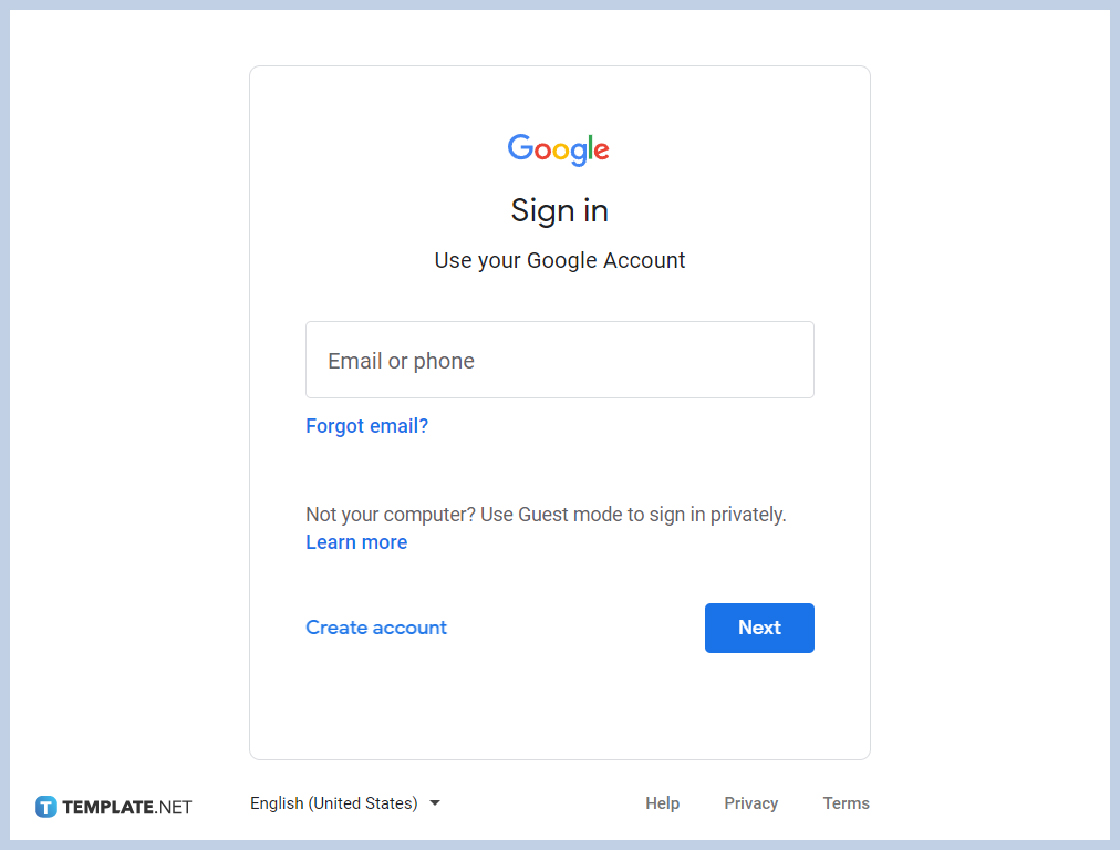 Insert Google Drive files or send files with Google Drive by opening your Gmail app. Simply go to Gmail.com on your browser and log in to your account, or download the Gmail app for your iOS and Android devices. You can get the Gmail app via Google Playstore and App Store.
Insert Google Drive files or send files with Google Drive by opening your Gmail app. Simply go to Gmail.com on your browser and log in to your account, or download the Gmail app for your iOS and Android devices. You can get the Gmail app via Google Playstore and App Store. -
Step 2: Create a New Email or Reply to a Recent Email in Your Inbox
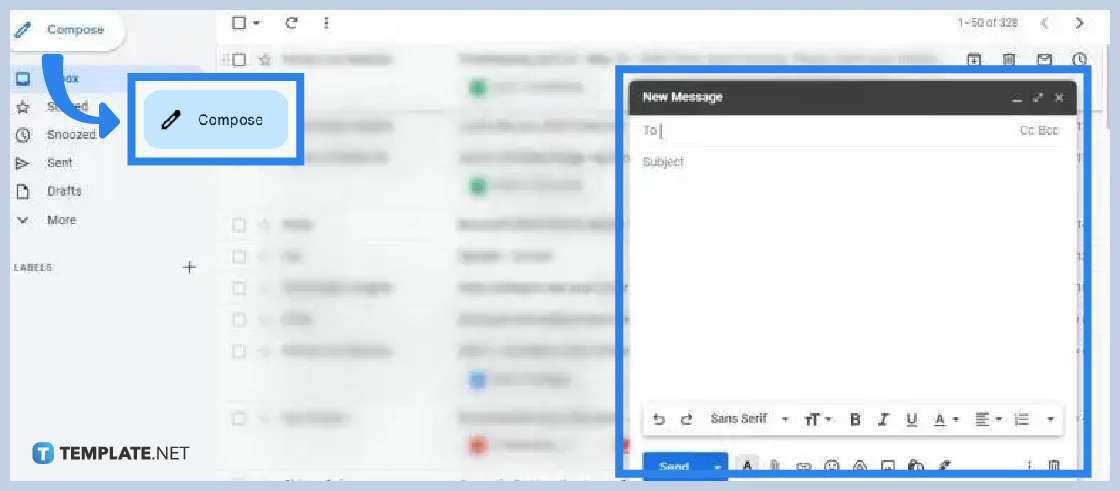 Open the Compose box to start writing new content. You can also add your Google Drive when replying to an email. Either way, Gmail offers the Google Drive option. Start writing your email content and add other file attachments from your computer and additional storage.
Open the Compose box to start writing new content. You can also add your Google Drive when replying to an email. Either way, Gmail offers the Google Drive option. Start writing your email content and add other file attachments from your computer and additional storage. -
Step 3: Click the Google Drive Logo between the Insert Emoji and Insert Photo Icons.
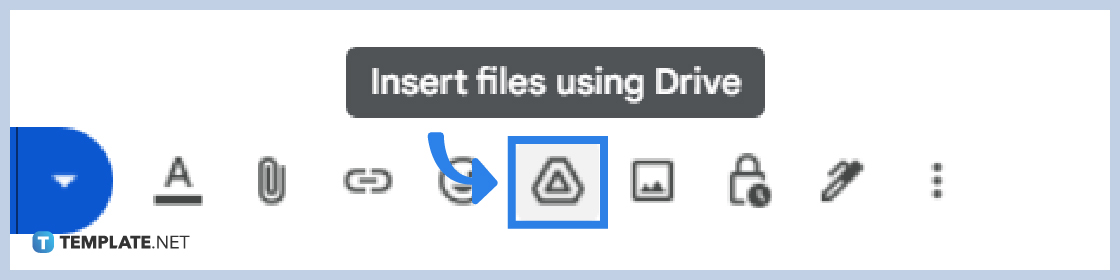
Start adding your files from Google Drive. Search for the documents you want to add or highlight everything to share the contents for your Google Drive in full. You also can attach a file as a Drive Link or Attachment, which allows you to add Google Editor files or other files not created on Google. Step 1: Open Gmail on Your Computer and Other Dev
ices. -
Step 4: Click Insert and Send Your Email.
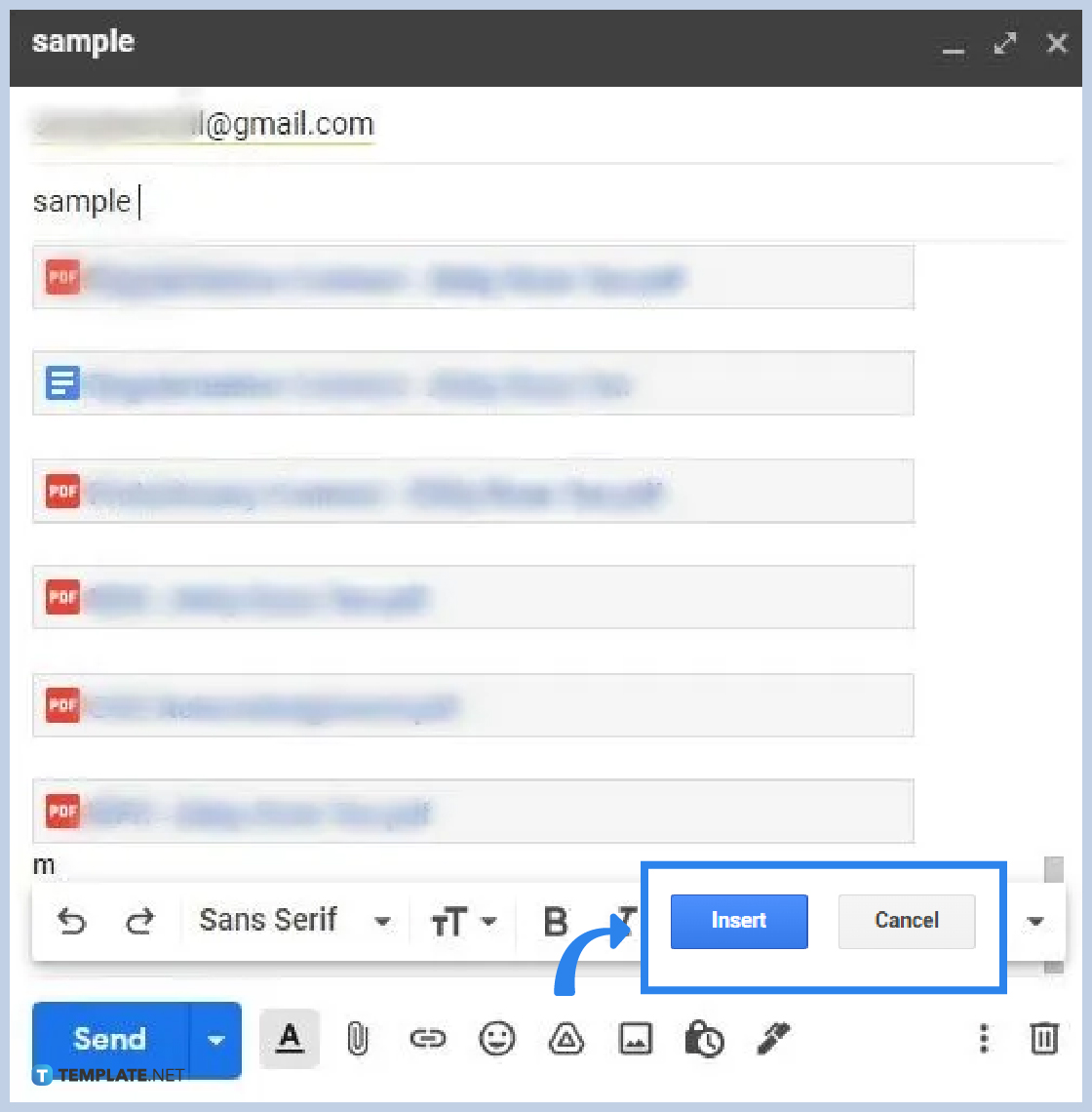 Finally, write your email Subject and add your direct, CC, or BCC recipients. Then, hit the Send button or schedule the submission of your email.
Finally, write your email Subject and add your direct, CC, or BCC recipients. Then, hit the Send button or schedule the submission of your email.
Can You Send an Entire Google Drive?
Unfortunately, sharing the entire Google Drive is impossible. Other people can access the contents in your Google Drive when you give them your login details or share the access to all files in that drive.
Can You Save Gmail Attachments & Emails to Google Drive as Backups?
You can do a mail merge with the Save Emails tool in Gmail. You can save attachments in Google Drive or save emails to Google Drive to have a backup for important content.
Can You Send Google Drive Files Without Opening Gmail?
Open your Google Drive and select one or more files you want to send via email or share. Then, list the names or email addresses you want to give access to. You can also open the docs and head to the share options one by one.
Can You Share a Google Drive Folder via Gmail?
Simply follow the same steps when inserting a file from Google Drive. Instead of Google Docs and other editor files, pick the folder. Another way to do it is by using the share option in Google Drive or copying the folder address to the email. Then, hit the Send button.






