How to Adjust Row Height in Google Sheets
Google Sheets makes it easy to customize the height of rows to better suit your data presentation and organizational needs. This user-friendly guide will walk you through the steps of adjusting row height, ensuring your spreadsheets are not only functional but also visually appealing.
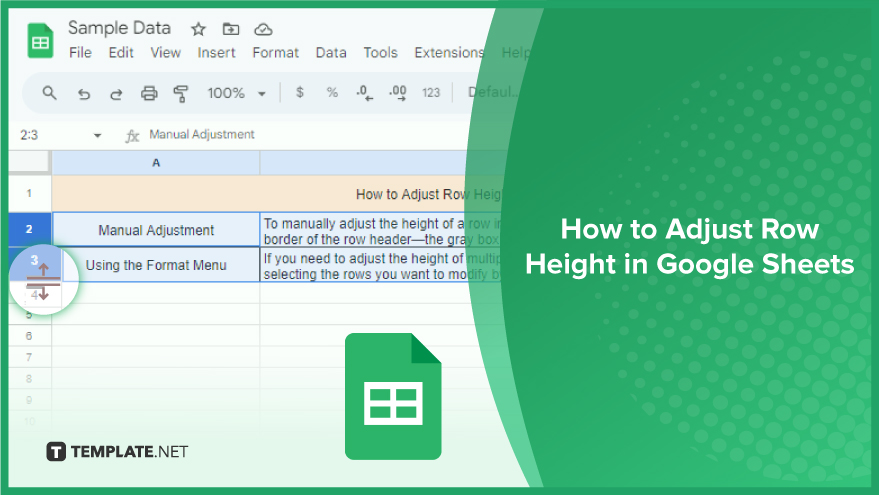
How to Adjust Row Height in Google Sheets
Modifying the row height in Google Sheets is an essential skill for creating well-structured and easy-to-read spreadsheets. This guide will show you two straightforward methods: manual adjustment and using the Format menu, to customize the height of rows according to your needs.
-
Manual Adjustment
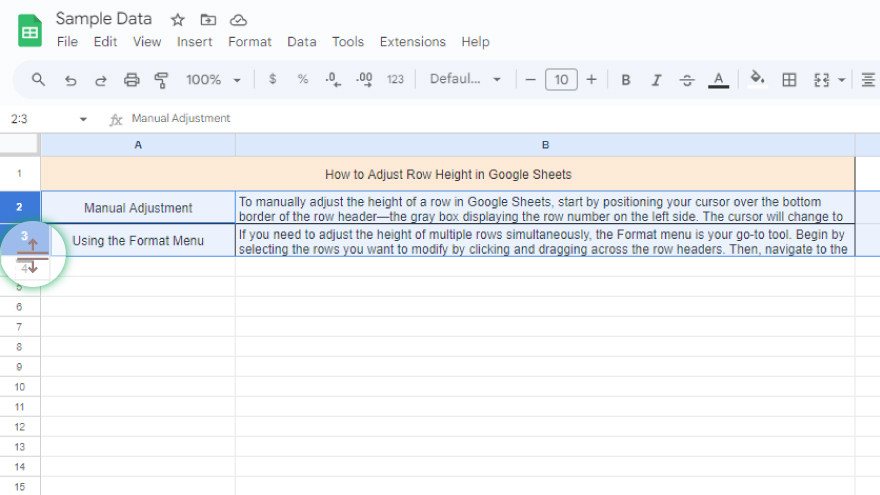
To manually adjust the height of a row in Google Sheets, start by positioning your cursor over the bottom border of the row header—the gray box displaying the row number on the left side. The cursor will change to a vertical line with up and down arrows. Click and drag this border to increase or decrease the row height. As you drag, a tooltip will display the row height in pixels, which is especially useful if you require a specific height. Once you release the mouse button, the row height will be set to your chosen measurement.
-
Using the Format Menu
If you need to adjust the height of multiple rows simultaneously, the Format menu is your go-to tool. Begin by selecting the rows you want to modify by clicking and dragging across the row headers. Then, navigate to the ‘Format’ menu at the top of the screen and select ‘Row height.’ A dialog box will appear, allowing you to enter the new height in pixels. Click ‘OK’ to apply the new height to all selected rows. Additionally, the Format menu offers an option to set the row height to automatically fit the content. This process is particularly useful when dealing with cells that contain varying amounts of content, as it adjusts each row to accommodate its specific content optimally.
You might also gain useful advice from these articles that offer tips for Google Sheets:
FAQs
How do I manually change the height of a single row in Google Sheets?
Hover over the bottom border of the row header, then click and drag to adjust the height.
Can I set a specific row height in pixels in Google Sheets?
Yes, manually drag the row border and use the tooltip for precise pixel measurements, or use the Format menu for exact values.
Is it possible to adjust multiple row heights at once in Google Sheets?
Select multiple rows and use the ‘Row height’ option in the Format menu to set a uniform height for all selected rows.
Does Google Sheets allow automatic row height adjustment to fit content?
Yes, the Format menu provides an option to automatically adjust the row height to fit the content within the cells.
What is the quickest way to adjust row height in Google Sheets?
For quick adjustments, manually dragging the bottom border of the row header is the most efficient method.






