How to Alternate Colors in Google Sheets
Google Sheets offers a dynamic way to visually organize your data by alternating colors in rows or columns. This guide provides an easy-to-follow method to apply color alternation, transforming your spreadsheet into a more readable and visually appealing format.
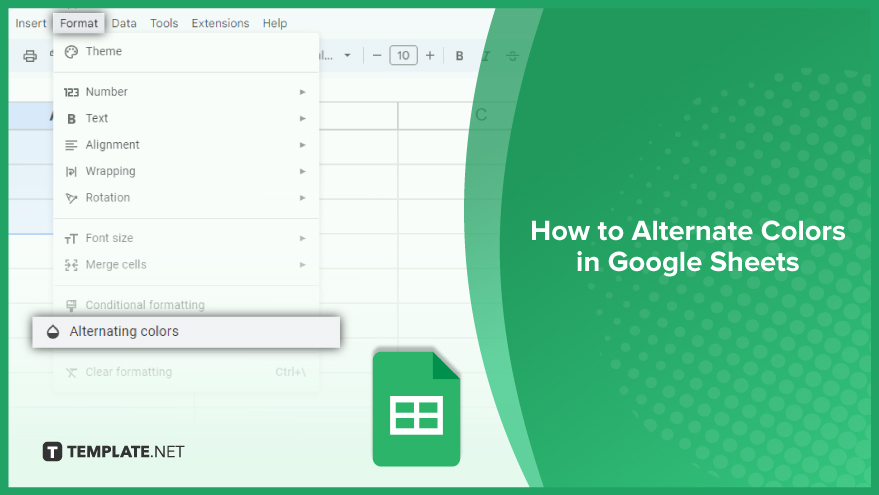
How to Alternate Colors in Google Sheets
Alternating colors in your Google Sheets can make your data more readable and aesthetically pleasing. This guide outlines the steps to apply alternating colors to rows or columns, whether you’re working on a small range of cells or an entire sheet.
-
Step 1. Select the Range of Cells
Begin by selecting the range of cells you wish to format. Click on the first cell in your desired range, hold the shift key, and click on the last cell to select all cells in between. Alternatively, you can click and drag your mouse across the cells to select them. For selecting the entire sheet quickly, press Ctrl+A (or Command+A on a Mac).
-
Step 2. Access the Format Menu
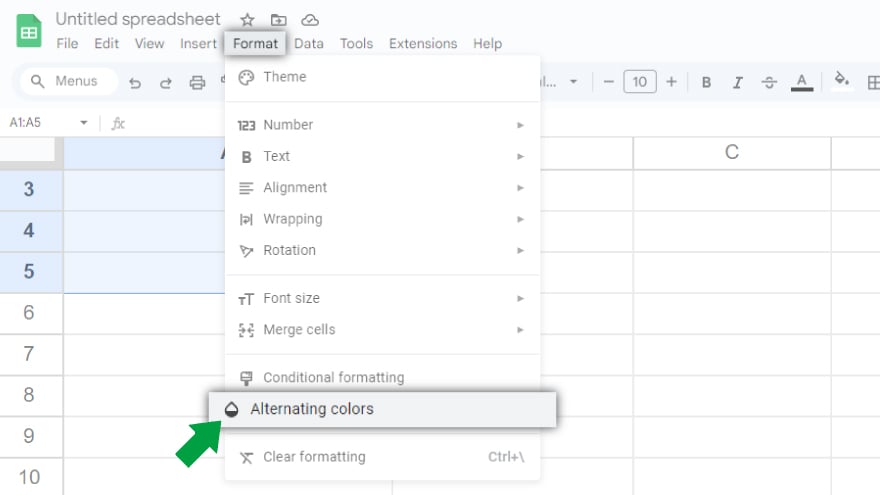
After selecting your cells, open the Format menu located in the toolbar at the top of the Google Sheets interface. Click on ‘Format,’ and from the dropdown menu, choose ‘Alternating colors.’ This action will open a new sidebar on the right side of your screen, dedicated to color formatting options.
-
Step 3. Pick Your Colors
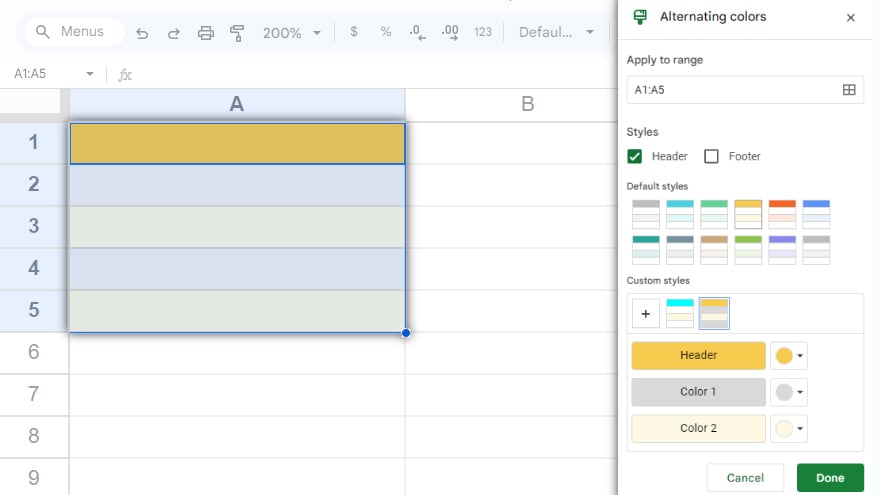
In the ‘Alternating colors’ sidebar, you’ll initially see a preview with a default color scheme of white and light grey. You can customize this according to your preference. Under the ‘Styles’ section, Google Sheets offers various pre-set color schemes that you can apply with a simple click. If these don’t meet your needs, select the ‘Custom’ option to access a color picker for more personalized color choices. Here, you can choose the exact colors you want for your alternating rows or columns.
You might also gain useful advice from these articles that offer tips for Google Sheets:
FAQs
How do I start alternating colors in a range of cells in Google Sheets?
Select the cells you want to format, then choose ‘Alternating colors’ from the Format menu.
Can I select the entire sheet for alternating colors in Google Sheets?
Yes, press Ctrl+A (or Command+A on a Mac) to select the entire sheet before applying alternating colors.
Where do I find the option to alternate colors in Google Sheets?
The ‘Alternating colors’ option is located under the Format menu in the Google Sheets toolbar.
Does Google Sheets have preset color schemes for alternating colors?
Yes, Google Sheets offers a variety of pre-set color schemes in the ‘Alternating colors’ sidebar.
Can I create a custom color scheme for alternating colors in Google Sheets?
Yes, use the ‘Custom’ option in the ‘Alternating colors’ sidebar to choose your desired colors with a color picker.






