How to Attach/Email Google Doc to Email
Google Mail and Google Docs are basically sister sites. You can attach or email a Google Doc file to Google email anytime by applying the steps in this how-to article.

How to Attach/Email Google Doc to Email
-
Step 1: Open the Gmail App or Gmail.com on Your Browser.
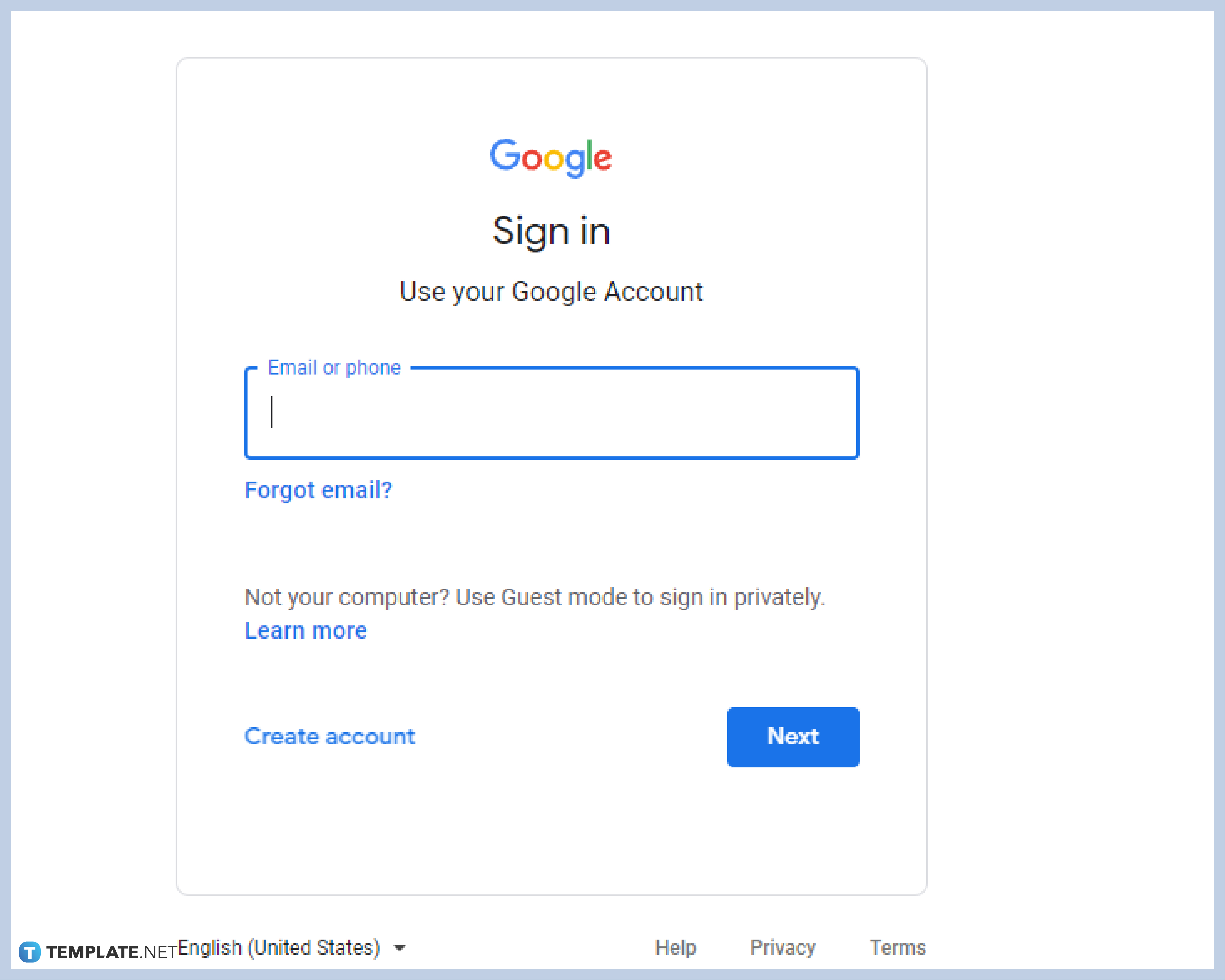
You can add a Google Doc to an email via computer and Android and iOS devices. Start by opening the Gmail app from your smartphone, tablet, iPhone, or iPad devices. If you do not have the Gmail app or its updated version, you can download it from Google Playstore or App Store. -
Step 2: Compose a New Email or Reply to any Email from the Inbox.
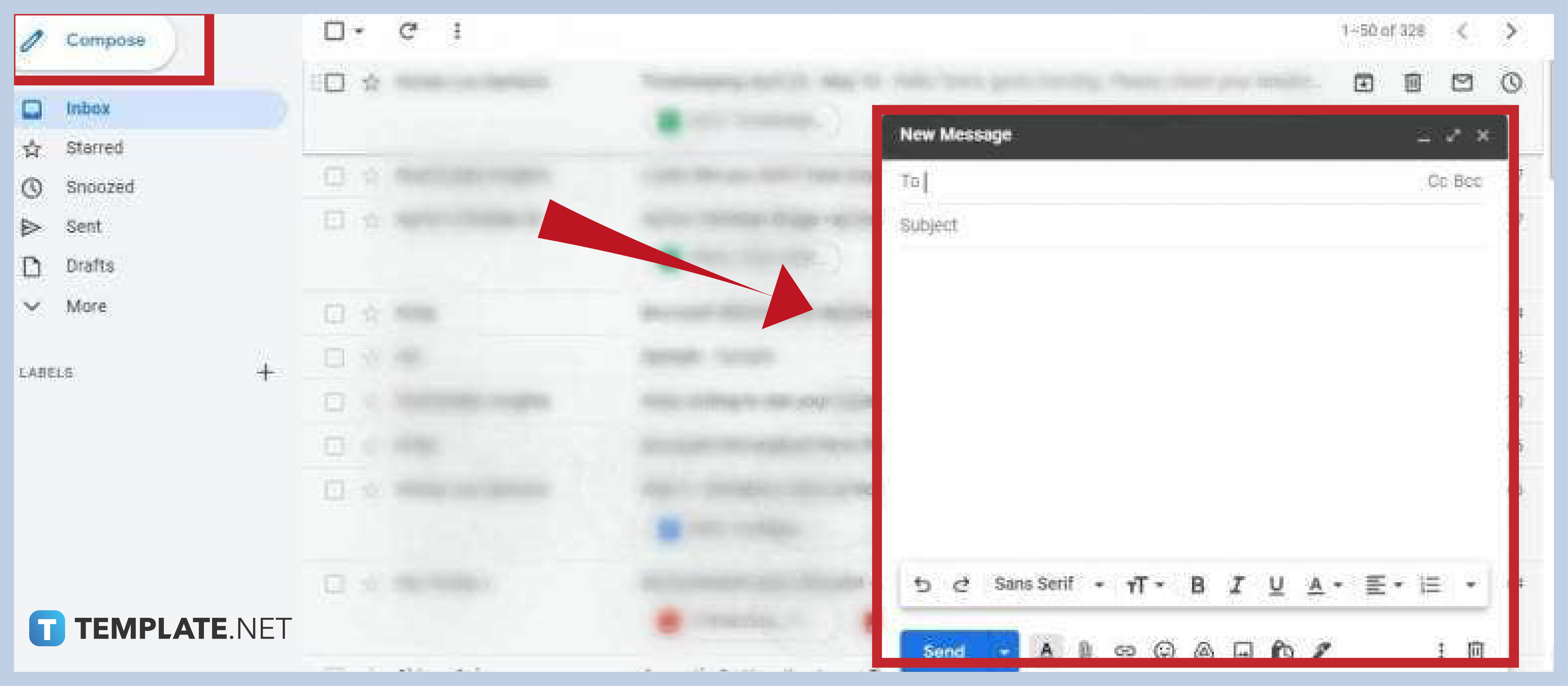
Click the Compose button to create a new email. To send a reply with a Google Doc attachment, open an email from your Inbox and choose between the Reply or Reply All options. Creating a new email or replying to an existing one offers the same writing and attachment options. -
Step 3: Send files with Google Drive
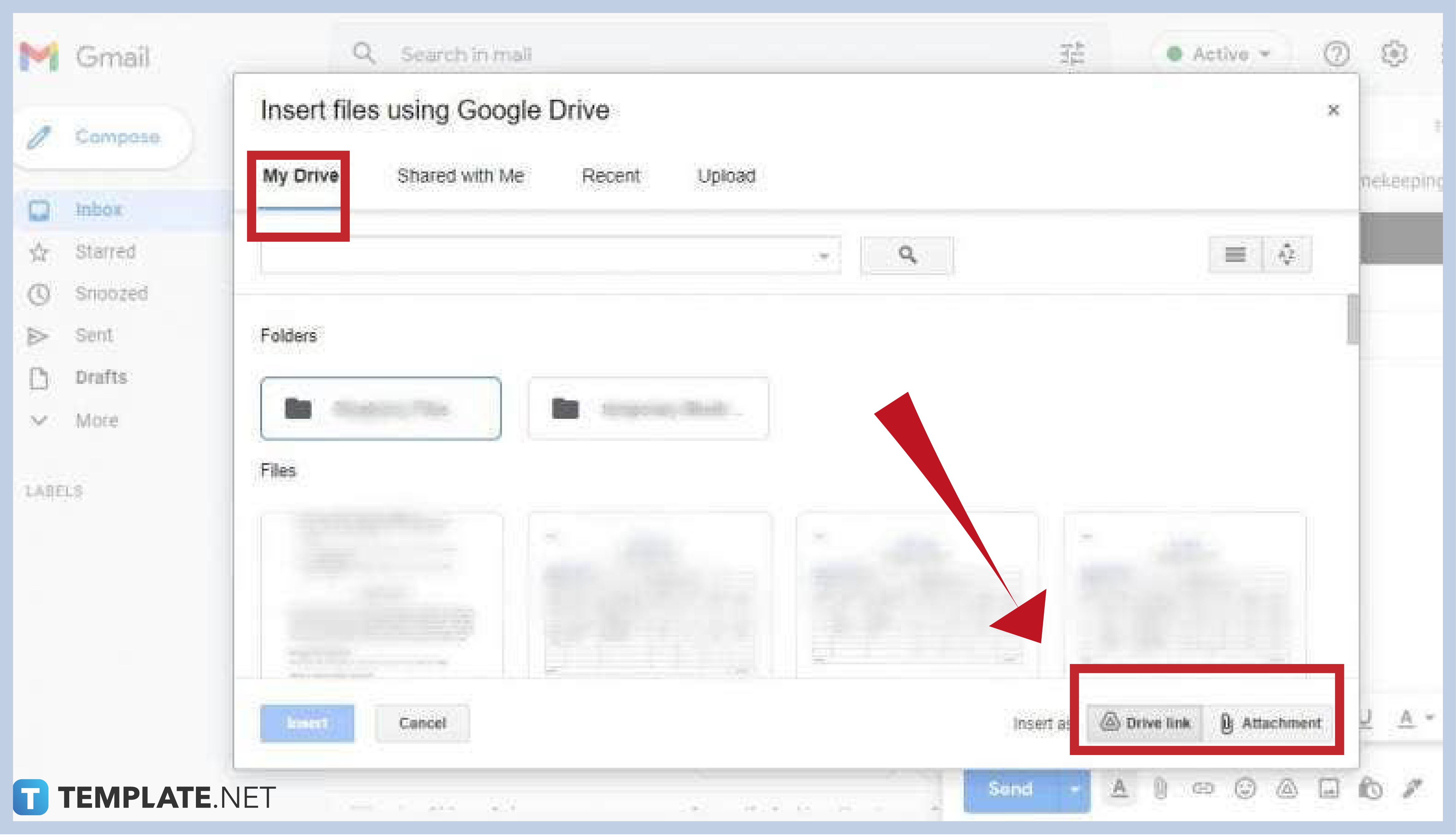
Click for the GDrive logo between the Insert Logo and Insert Photo options. Search for the file name of your Google Docs, select the file, and hit the Insert button. -
Step 4: Complete Your Email.
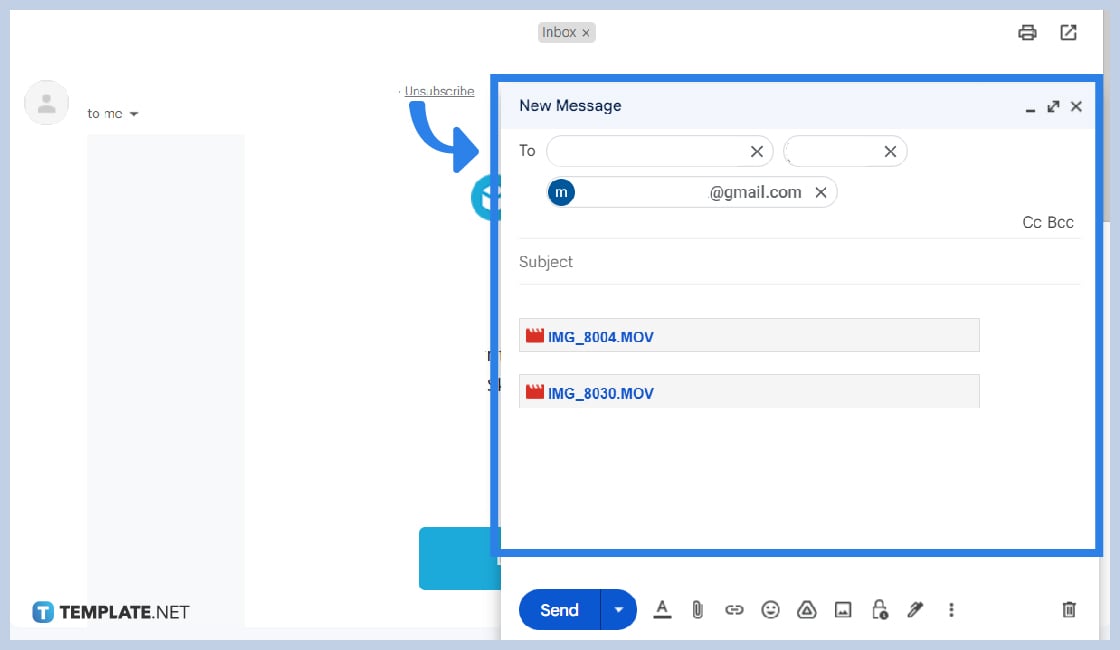 Add your recipients’ emails and other email conditions. Write your content and upload other attachments needed. You can write a draft as backup for your content and other attachments. Finally, click the Send button.
Add your recipients’ emails and other email conditions. Write your content and upload other attachments needed. You can write a draft as backup for your content and other attachments. Finally, click the Send button.
Can You Attach Other Google Drive Attachments?
You can attach Google Slides, Sheets, Forms, or insert Google Drive files! Follow the same instructions above. Attach the Google Docs Editor file and other Gmail attachments & emails to Google Drive.
Can You Send the Link of Your Google Docs in your Email?
Most Google Docs Editors users share the document through a link, and yes, you can add the link to your file when sending an email via Gmail. You can add the full Google Docs link or insert link to email word, phrase, or sentence.
Can You Send Your Google Docs Without Opening Your Gmail App?
You can open your Google Docs file and use the share options to send an email to your contributors to access the documents. Another way is choosing the File menu. Click the Email option and then hit Email this file. Add the recipient details, write your message, and click Send.
Can Anyone Use or Open the Google Docs File Sent via Gmail?
If the file is set as private, your recipients can not access your Google Docs or save Gmail attachment. Another way to let only your message recipients read or edit the file is by clicking the More options prompt. Then, change your file settings and add your recipient details for access.






