How to Calculate an Average in Google Sheets
Google Sheets is a web-based spreadsheet program offered by Google. It is a powerful tool that can be used for a variety of data manipulation and analysis tasks. One of the most common tasks is calculating an average, and this guide will walk you through calculating an average in Google Sheets.
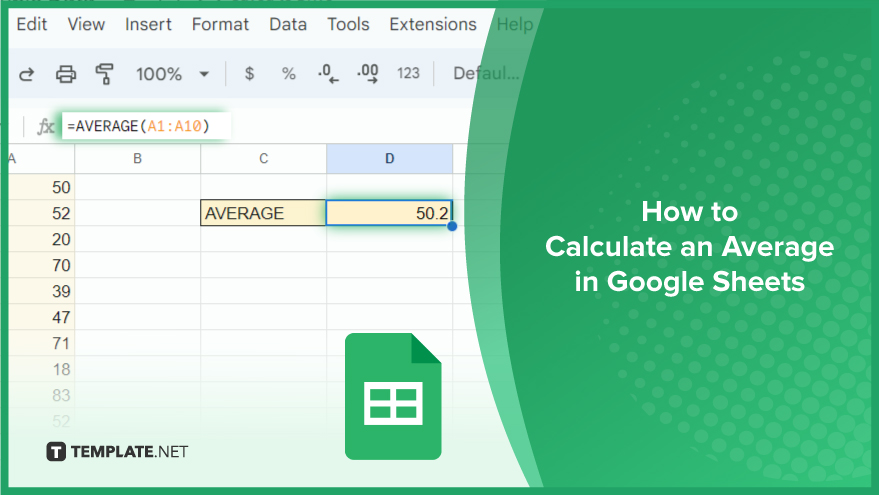
How to Calculate an Average in Google Sheets
Calculating an average in Google Sheets involves selecting your data range and using the ‘AVERAGE’ function, providing a quick and accurate measurement of your data’s central tendency.
-
Step 1. Input Your Data
To kick off the average calculation process, start by inputting your data into the cells of your Google Sheets. Ensure a structured and organized layout, whether in a single column or row, to facilitate the subsequent steps. A well-organized dataset sets the foundation for accurate average calculations.
-
Step 2. Leverage the AVERAGE Function
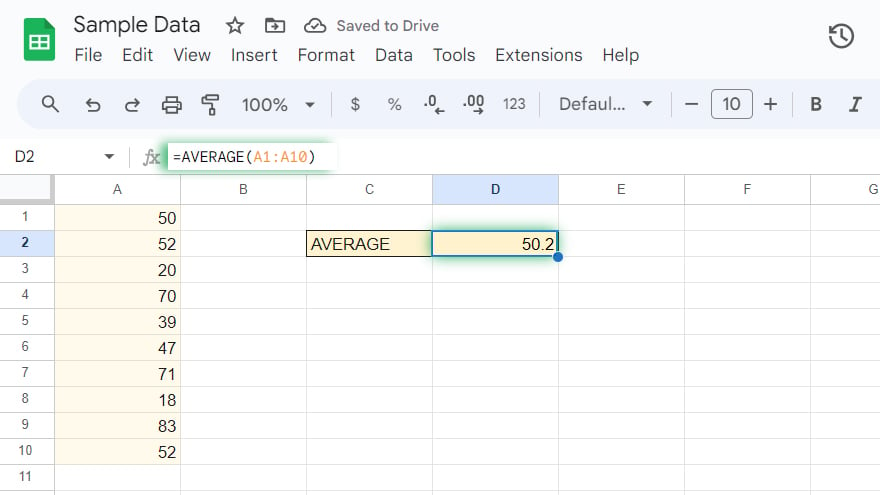
Google Sheets simplifies the average calculation with its built-in AVERAGE function. Navigate to the cell where you want the average result, and employ the following formula: ‘=AVERAGE(.’ Next, select the cells containing your data, and conclude the formula with ‘).’ Execute the formula by pressing enter, and Google Sheets will promptly compute the average for you. For instance, if your data resides in cells A1 through A10, input ‘=AVERAGE(A1:A10)’ into the target cell. The spreadsheet will automatically process the numbers within the specified range, displaying the calculated average in the designated cell.
You might also gain useful advice from these articles that offer tips for Google Sheets:
FAQs
How do I calculate the average of a range in Google Sheets?
Use the AVERAGE function by typing ‘=AVERAGE(‘ followed by the range of cells and ‘).’
Can I calculate the average for specific cells only?
Yes, select the desired cells within the AVERAGE function to compute the average for those specific data points.
Is it possible to include non-numeric values in the average calculation?
No, the AVERAGE function in Google Sheets excludes non-numeric values, ensuring accurate calculations for numerical data.
Can I update the average automatically if I add more data?
Yes, the average updates dynamically in Google Sheets, adjusting automatically when you add or modify data within the specified range.
Are there alternative methods to calculate averages in Google Sheets?
While the AVERAGE function is standard, you can also use SUM and COUNT functions to manually calculate averages in Google Sheets.






