
How to Remove Underline in Google Sheets
Google Sheets not only excels in data management but also offers flexible text formatting options, including the removal of underlines. Ideal…
Jan 10, 2023
Google Workspace offers you Google Mail where you can have your official Gmail username and email address to access Google Docs, Google Sheets, Youtube channel, and so much more. But if ever you want to change Gmail address pronto, especially your Google business email address, you can do it and verify your address in a few steps.
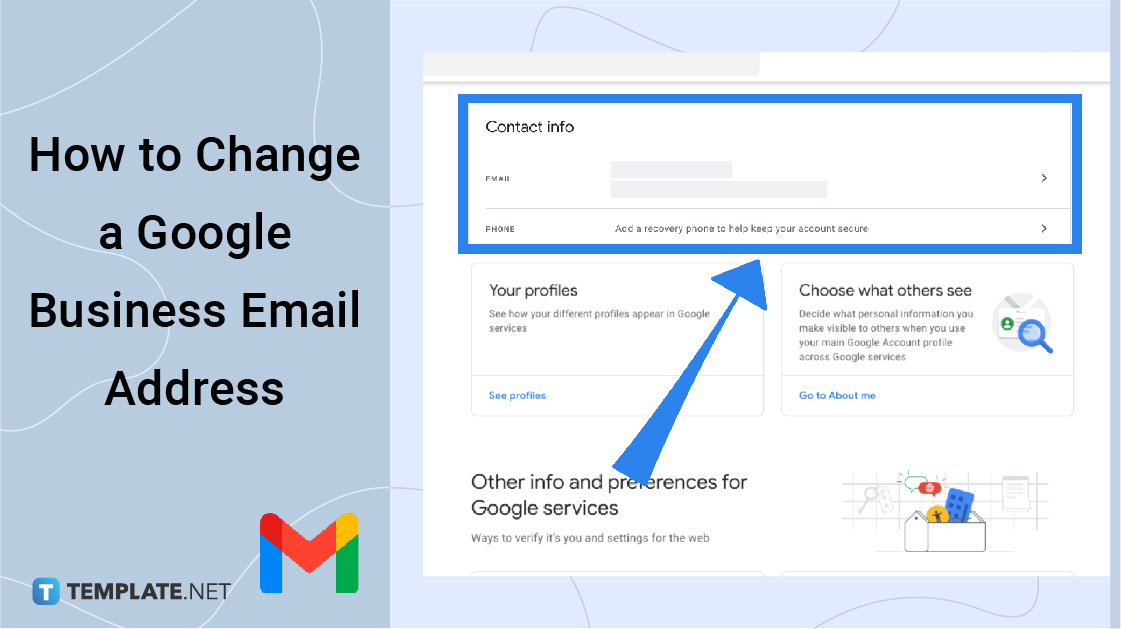
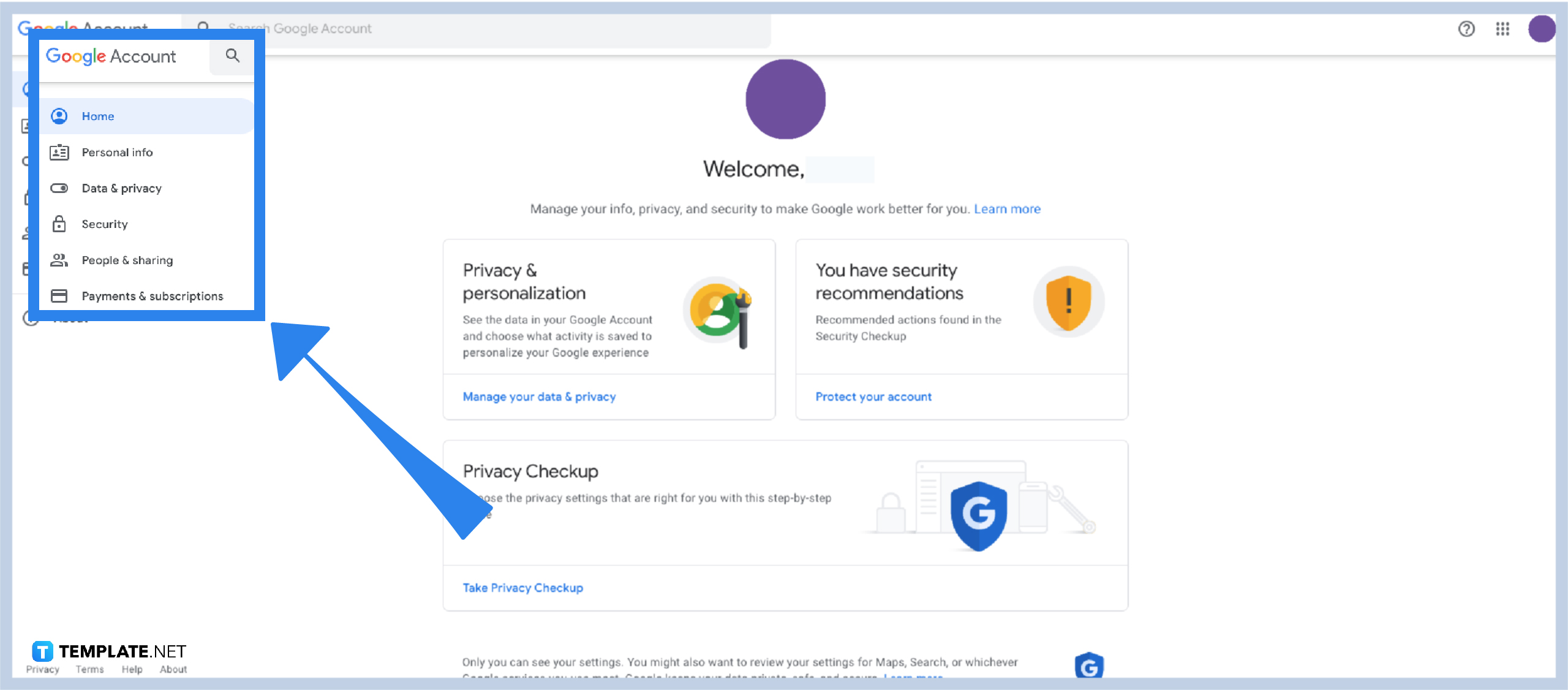
Using a computer, head to http://mail.google.com/mail/ to log in and access Gmail. Are you new to Gmail? Create/setup a Google email account first. Once logged in, you can visit directly https://myaccount.google.com/ or click “Google apps” which is represented in nine dots on your Gmail followed by tapping “Account.”
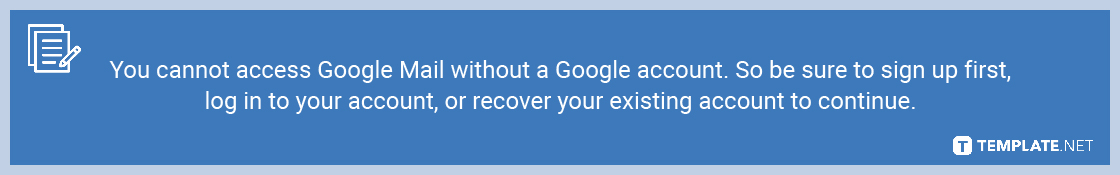
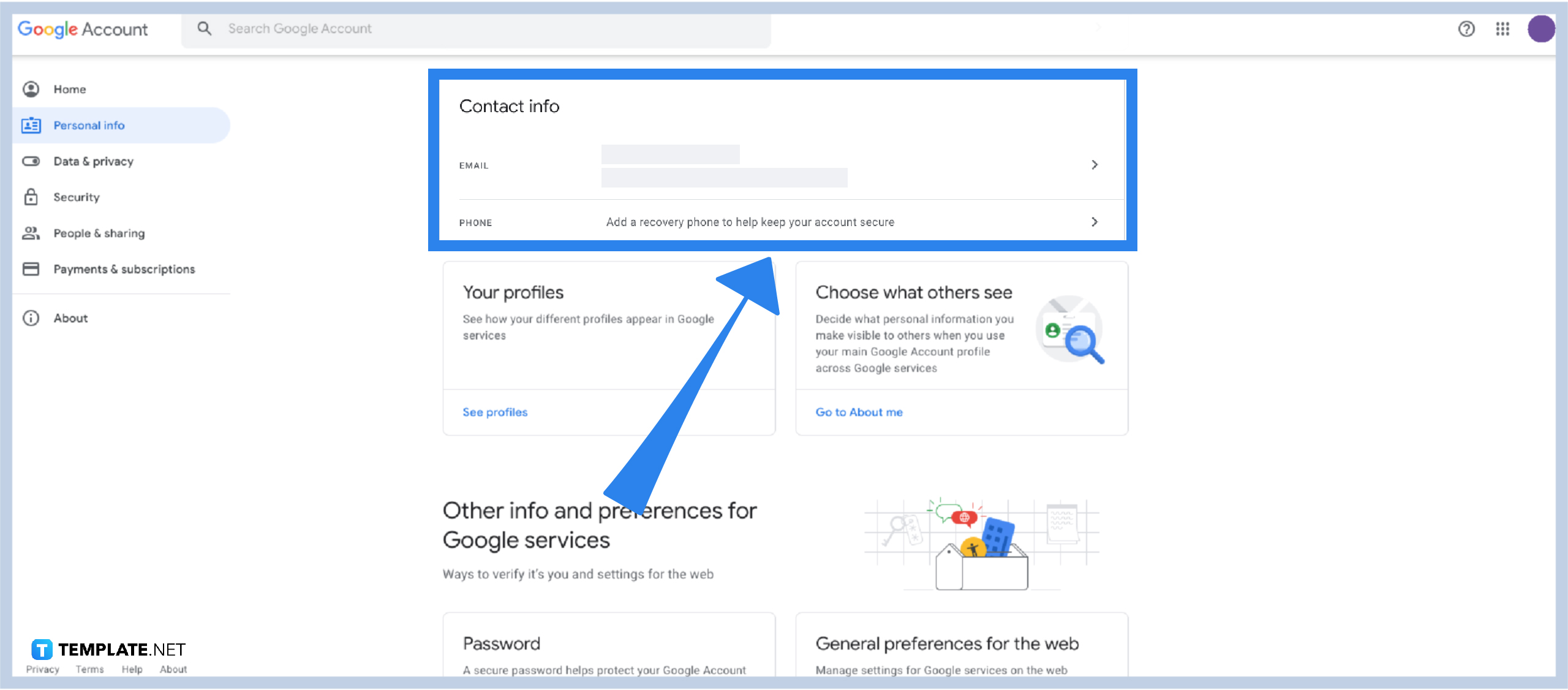
Inside your Google account, click “Personal info” on the left menu and scroll down until you can see the “Contact info.” Then, select “EMAIL” which contains your email address. Just a head’s up, you may not be able to change your Google account email if it already ends with “@gmail.com.” Also, contact your administrator if you are using your account for school, work, or any organization.
If changing your email address is possible, then that means you can click “Edit” next to your email address. Then, expect to type down your new business email address. Make sure it is a unique email address or something that isn’t taken by other users yet. And since business email addresses are for professional use, keep it professional too such as using your business name rather than using overly creative addresses.
Once you write your new email address, verification steps follow such as when you undergo a Gmail recovery email. A common step there is when you will get a verification link to verify the new email address. Or perhaps, you will get a verification code to your phone number and input that code into the domain or field given. Your new business email address will be confirmed when you accomplish the steps provided.
Yes. Just go to the Home menu, Settings, followed by Google Workspace. From there, select the user you need to rename and enter your new username which is displayed before the @ in an email address.
Indeed, Gmail has a feature that lets you connect one Google account with different email addresses or connect various accounts to different email addresses.
Google accounts created before October 2017 can have 100 business profiles maximum while those created on or after the said date can already own more than 100.

Google Sheets not only excels in data management but also offers flexible text formatting options, including the removal of underlines. Ideal…

Google Sheets offers a wide range of features that can help you organize, analyze, and manipulate data effectively. One…

Indentation in Google Sheets is a handy feature that can significantly enhance the readability and organization of your…

Google Sheets is a vital component of the Google Workspace suite that empowers users with diverse functionalities for efficient data…

Google Sheets simplifies the process of statistical analysis, particularly in calculating the range of a data set. This guide will walk…

Google Sheets is a popular spreadsheet application that offers a variety of features that can be used to create flow…

Standard deviation, a key statistical measure for gauging data variability, plays a crucial role in fields like finance, science, and…

Google Sheets is a versatile spreadsheet application that allows for a variety of formatting options, including the addition of lines. This…

Personal loan trackers are one of the ways people can manage the finances of their property and gain financial power…