
How to Remove Underline in Google Sheets
Google Sheets not only excels in data management but also offers flexible text formatting options, including the removal of underlines. Ideal…
Oct 12, 2022
You need not stick to your default Google Account or email address forever. In this article, you will learn about the basic steps on how to change your Google Account email quickly and efficiently.
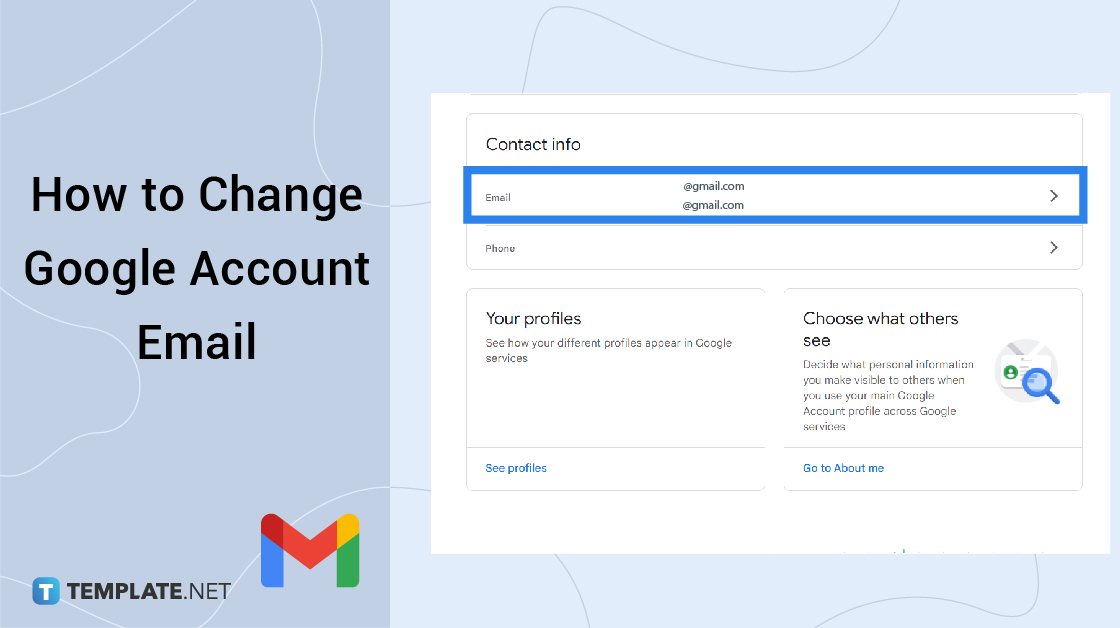
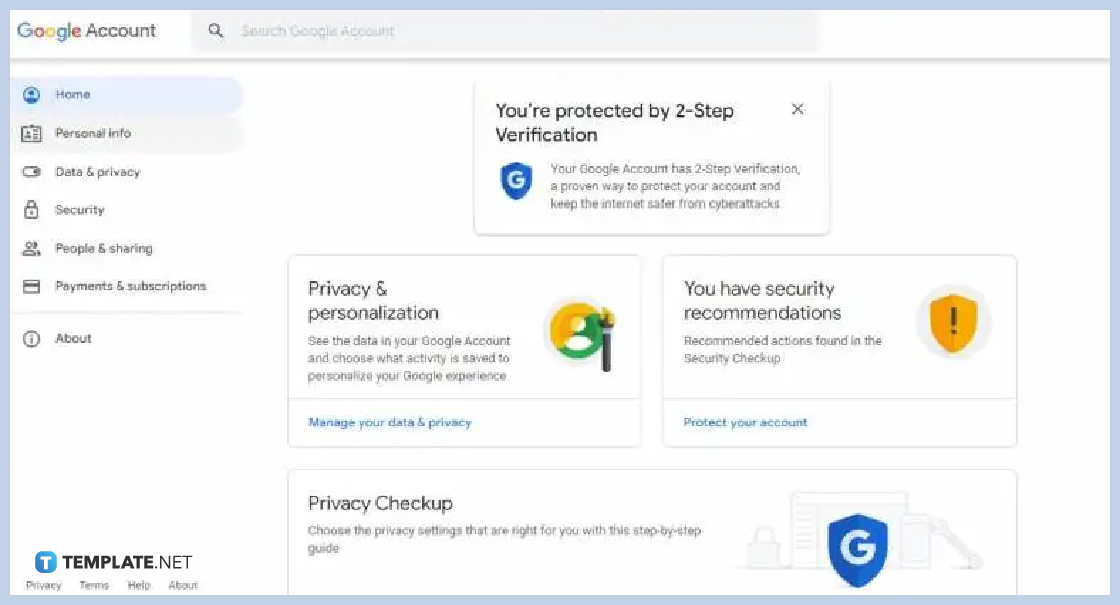 Start by logging in to your Google Account to open the navigation panel. Then, select Personal info. For iOS devices, open your Gmail app and tap your profile picture and select Google Account. On your Android device, you need to open your Settings app, choose the Google option, and tap Manager your Google Account.
Start by logging in to your Google Account to open the navigation panel. Then, select Personal info. For iOS devices, open your Gmail app and tap your profile picture and select Google Account. On your Android device, you need to open your Settings app, choose the Google option, and tap Manager your Google Account.
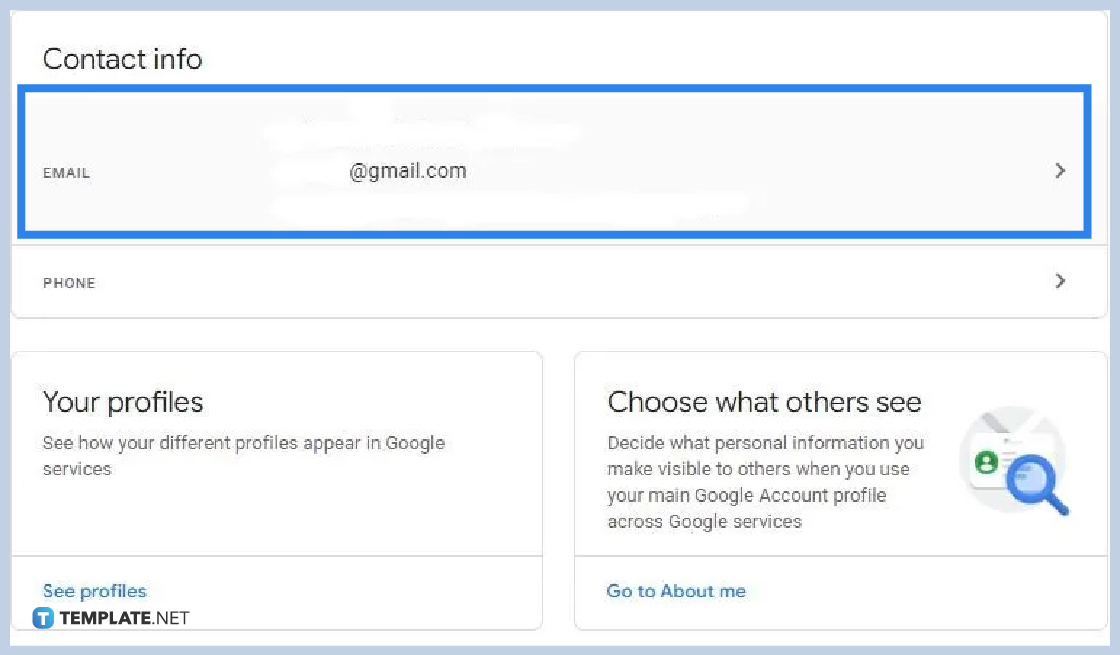 Go to Contact Info and select Email. Then, choose the Google Account email option. The Step 2 process applies to iOS and Android devices and access to Google Accounts via browser.
Go to Contact Info and select Email. Then, choose the Google Account email option. The Step 2 process applies to iOS and Android devices and access to Google Accounts via browser.
Find the Edit button beside your email account. Click Edit and enter the new email address you want for your account. Finally, follow the steps on the screen, and you will receive a verification link to your new email address. To verify the new account, click the link from the Email.
To change email address of your default Gmail account, you need to see if the Google Account Email option is available for you. You will not be able to access this option if your Google account already ends with @gmail.com or you are using a Google Account from work or group. If your situation is the latter, you need to contact your administrator for help.
If you are able to open the Google Account Email option, ensure your new email address is not your alternate email address or your recovery email. You may need to change your recovery email or remove your alternative Email first before using it as your email address.
For Gmail to non-Gmail, you have to delete your Gmail address first. When switching from non-Gmail to a Gmail address, all you have to do is add @gmail.com to your account.
Besides your email address, you can also do a password change in Google. Learn how to change Google Email password by signing in to https://myaccount.google.com/ and clicking Security. Choose Password and sign in again. Finally, write your new password with a minimum of 8 characters.

Google Sheets not only excels in data management but also offers flexible text formatting options, including the removal of underlines. Ideal…

Google Sheets offers a wide range of features that can help you organize, analyze, and manipulate data effectively. One…

Indentation in Google Sheets is a handy feature that can significantly enhance the readability and organization of your…

Google Sheets is a vital component of the Google Workspace suite that empowers users with diverse functionalities for efficient data…

Google Sheets simplifies the process of statistical analysis, particularly in calculating the range of a data set. This guide will walk…

Google Sheets is a popular spreadsheet application that offers a variety of features that can be used to create flow…

Standard deviation, a key statistical measure for gauging data variability, plays a crucial role in fields like finance, science, and…

Google Sheets is a versatile spreadsheet application that allows for a variety of formatting options, including the addition of lines. This…

Personal loan trackers are one of the ways people can manage the finances of their property and gain financial power…