How to Change Margins in Google Sheets
Google Sheets is a popular web-based spreadsheet program that offers a wide range of features that allow users to create, edit, and format their data. One such feature is the ability to adjust margins, and this guide will walk you through the process of changing margins in Google Sheets.
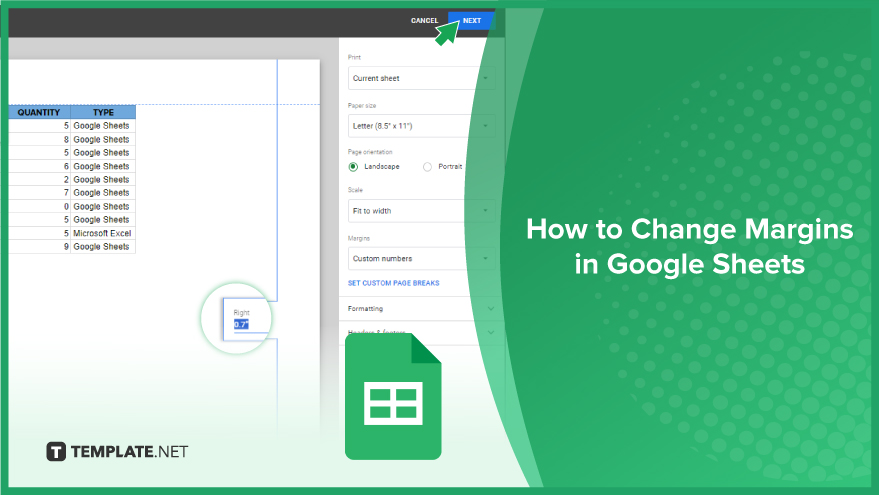
How to Change Margins in Google Sheets
When it comes to refining the appearance of your Google Sheets document, adjusting margins is a key element. Follow these straightforward steps to customize your document layout effectively.
-
Step 1. Open Your Google Sheets Document
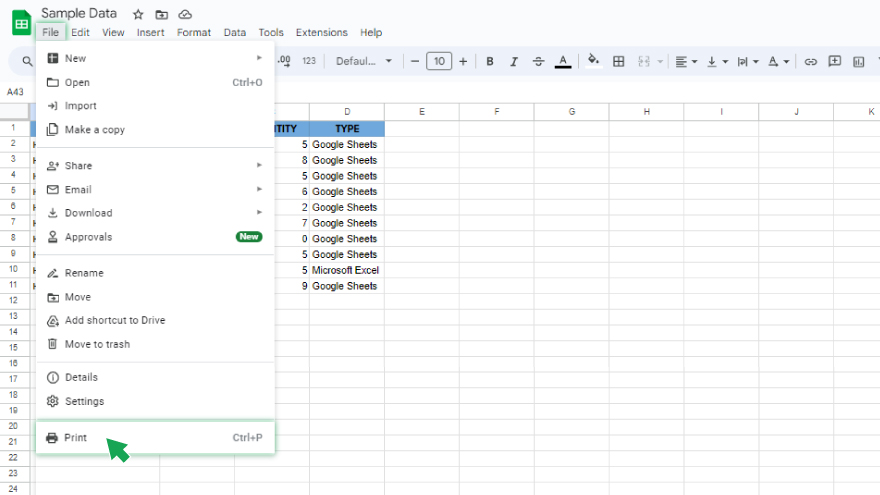
Go to Google Sheets. Open the sheet you want to adjust the margins for. Click on File in the menu. Select Print from the dropdown menu, or use the shortcut Ctrl + P (Cmd + P on Mac).
-
Step 2. Adjust the Margins
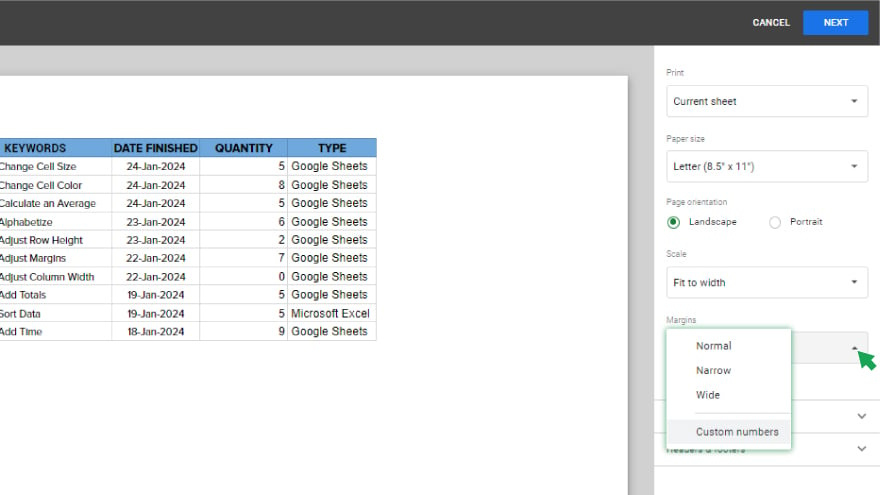
In the Print setup options on the right side, you’ll see several settings. Locate the section named Margins. You will typically see options like Normal, Wide, Narrow, and Custom. Normal sets the margins to the default size. Wide gives you larger margins. Narrow provides smaller margins. Custom allows you to set specific top, bottom, left, and right margins according to your needs.
-
Step 3. Choose Custom for Specific Margins
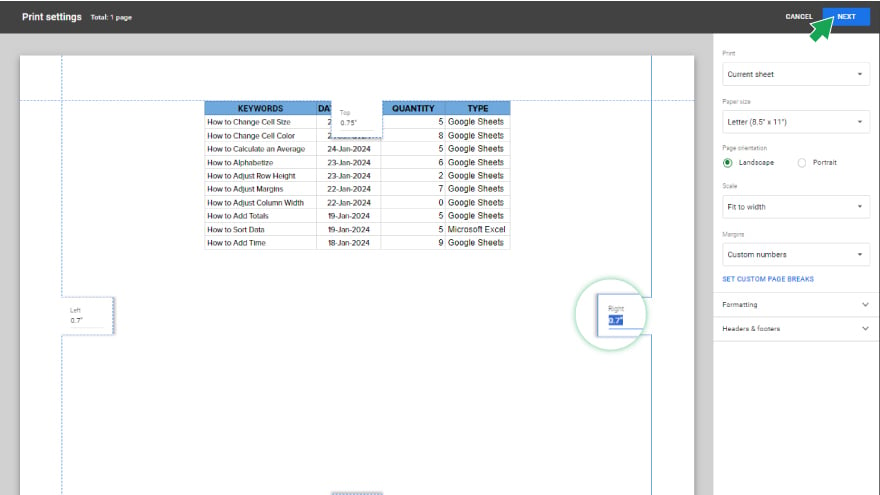
If you want to specify the exact size of the margins, select Custom. Input your desired margin sizes for the top, bottom, left, and right margins.
-
Step 4. Preview and Adjust
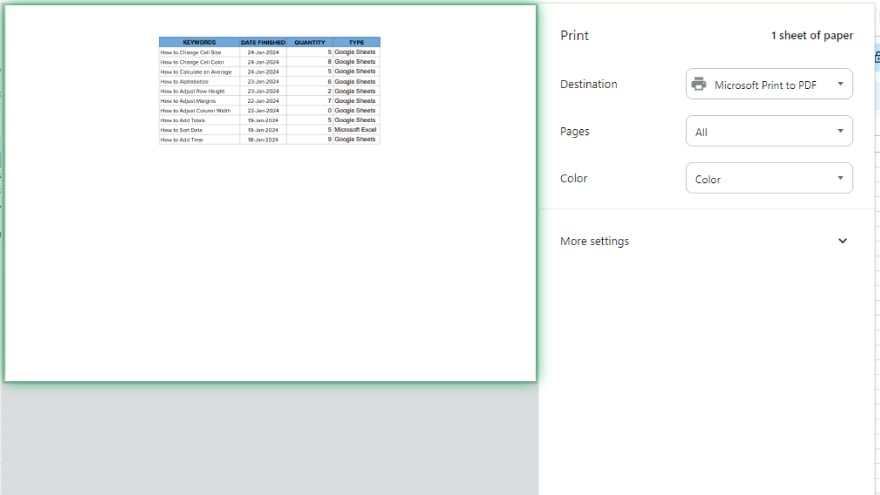
As you adjust your margins, the preview pane will show how your document will look with the new margins. Make sure everything looks as you expect.
-
Step 5. Print or Save
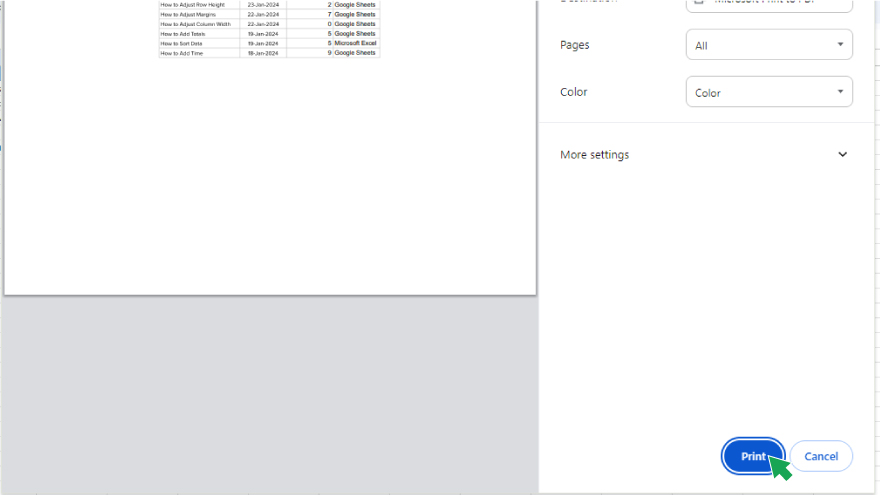
Once you are satisfied with the margins, you can proceed to print your document by clicking the Print button. If you don’t want to print immediately, you can simply close the print setup, and your margin settings will be saved.
You might also gain useful advice from these articles that offer tips for Google Sheets:
- How to Insert / Add / Hide Rows or Columns in Google Sheets
- How to Freeze or Unfreeze Rows & Columns in Google Sheets
FAQs
Why should I bother adjusting margins in Google Sheets?
Adjusting margins enhances the document layout, improving readability and creating a more polished presentation.
Can I change the margins for specific sections of my Google Sheets document?
Currently, Google Sheets only allows you to set uniform margins for the entire document.
Are there default margin settings in Google Sheets?
Yes, Google Sheets comes with default margin settings, but you can customize them to suit your preferences.
Can I view the margin changes before applying them in Google Sheets?
Unfortunately, Google Sheets doesn’t provide a preview option for margin adjustments; changes are applied directly.
What units are used for specifying margins in Google Sheets?
Margins in Google Sheets are specified in inches, requiring you to input values in this unit for accurate adjustments.






