How to Change Row Height in Google Sheets
Google Sheets provides a plethora of features that allow users to create, edit, and format their data in a variety of ways. One such feature is the ability to adjust the row height, which can greatly enhance the readability and organization of your data. In this guide, we will delve into the process of changing the row height in Google Sheets.
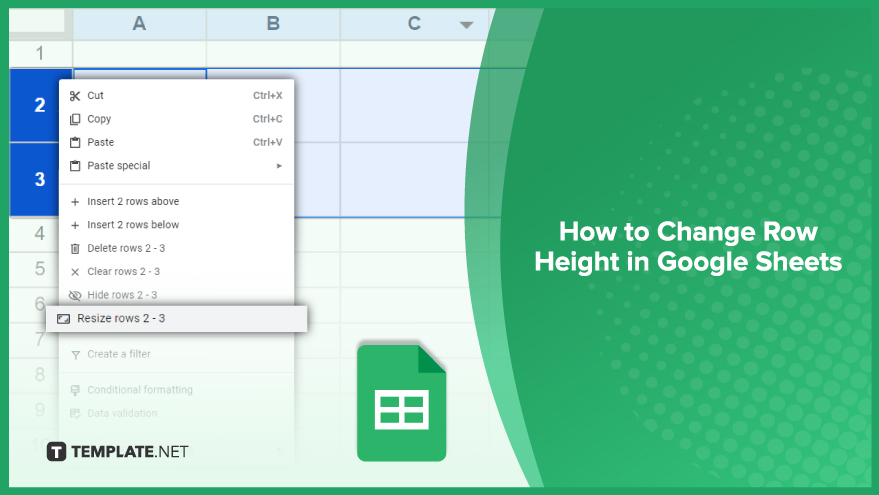
How to Change Row Height in Google Sheets
Google Sheets provides a seamless way to customize your spreadsheet’s appearance, and adjusting row height is a key element in presenting your data effectively. Follow these steps to change row height effortlessly.
-
Step 1. Access Your Google Sheets Document
Begin by opening your Google Sheets document. Ensure you’re logged into your Google account and have the spreadsheet you want to work on ready.
-
Step 2. Select the Desired Row
Identify the specific row for which you want to adjust the height. Click on the corresponding row number on the sheet‘s left side. This action highlights the entire row, indicating your selection.
-
Step 3. Open the Context Menu
Once the row is selected, right-click on the highlighted area. This action opens a context menu, presenting various options for customization.
-
Step 4. Choose ‘Resize row’
Navigate to the context menu and select the ‘Resize row’ option. This will lead you to further choices for specifying the row height according to your preferences.
-
Step 5. Specify Row Height
Within the submenu, click on ‘Specify row height.’ A dialog box will promptly appear, allowing you to input the desired height for the selected row.
-
Step 6. Input Desired Row Height
In the dialog box, enter the preferred height for the row. Google Sheets provides unit flexibility, allowing you to set the height in pixels, inches, or any other relevant unit. Once you’ve specified the desired row height, click ‘OK’ to apply the changes. Your selected row will now display the adjusted height, providing an organized and visually appealing layout for your data.
FAQs
How do I change the row height in Google Sheets?
Click on the row number, right-click, choose ‘Resize row,’ then ‘Specify row height,’ and input your preferred height.
Can I set different row heights for various rows in a single spreadsheet?
Yes, you can customize the height of each row individually based on your specific data presentation needs.
Is it possible to adjust row height using specific measurements like inches or pixels?
When specifying row height, Google Sheets allows you to input measurements in various units, including inches and pixels.
What’s the quickest way to resize multiple rows simultaneously?
Select multiple rows by holding down the Shift key, follow the same ‘Resize row’ process, and apply the changes collectively.
Can I revert to the default row height if I change my mind?
Yes, simply right-click on the row, choose ‘Resize row,’ and select ‘Reset row height’ to return to the default setting.






