How to Check / Find Word Count on Google Docs
You could get so driven writing in a Google Docs file that you lose track of how many words you have written already. So be aware of your progress from time to time by following these steps in checking and finding the word count on Google Docs.
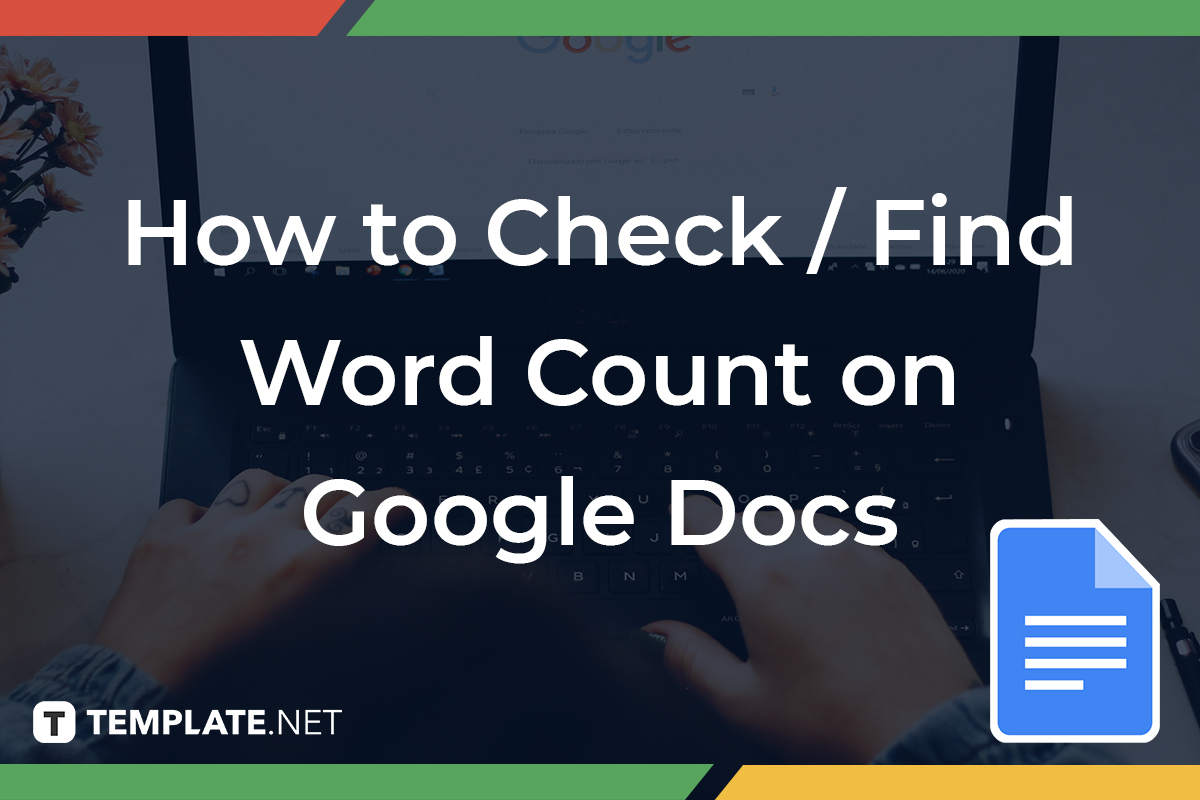
How to Check / Find Word Count on Google Docs
-
Step 1: Visit Docs.google.com
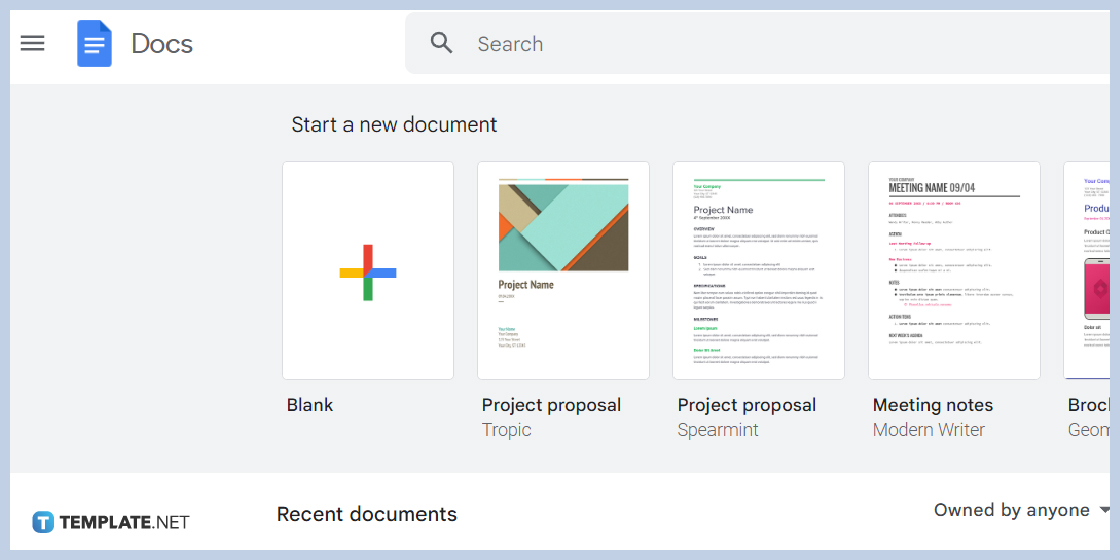
Sign in to Google and head to the Google Docs website on your computer or the mobile app for Android and IOS users. Then, create a file to write words with or open any file from your recent documents that already has texts.
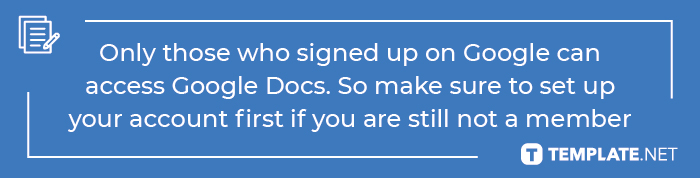
-
Step 2: Access Word Count on the Tools Menu
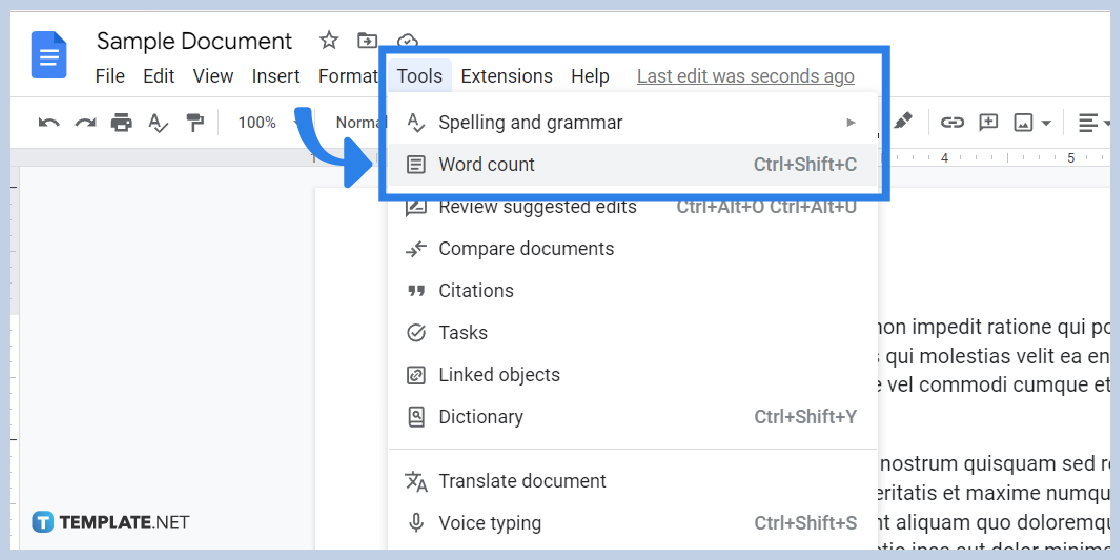
Now that you may create a Google Docs or open a document with words, move your cursor to the upper section of your screen and select “Tools.” Then, scroll down a bit and tap “Word count” which is found below “Spelling and grammar” and above “Review suggested edits.”
-
Step 3: View the Word Count and Decide Whether to Display It or Not
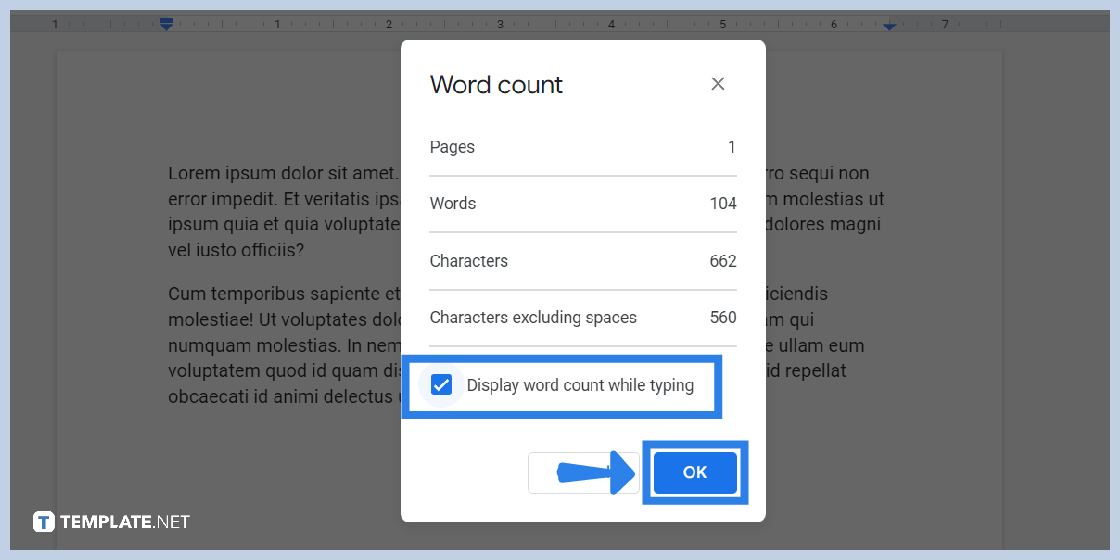
A word count popup window tool appears and you will see the detailed word count results from the number of pages, words, characters, and even characters excluding spaces. Also, you can decide if you wish to see the word count while typing on your document or not. If you wish to see the word count in real-time, just put a checkmark on the box beside “Display word count while typing.” Then, tap “OK.”
-
Step 4: View Word Count for Selected Text
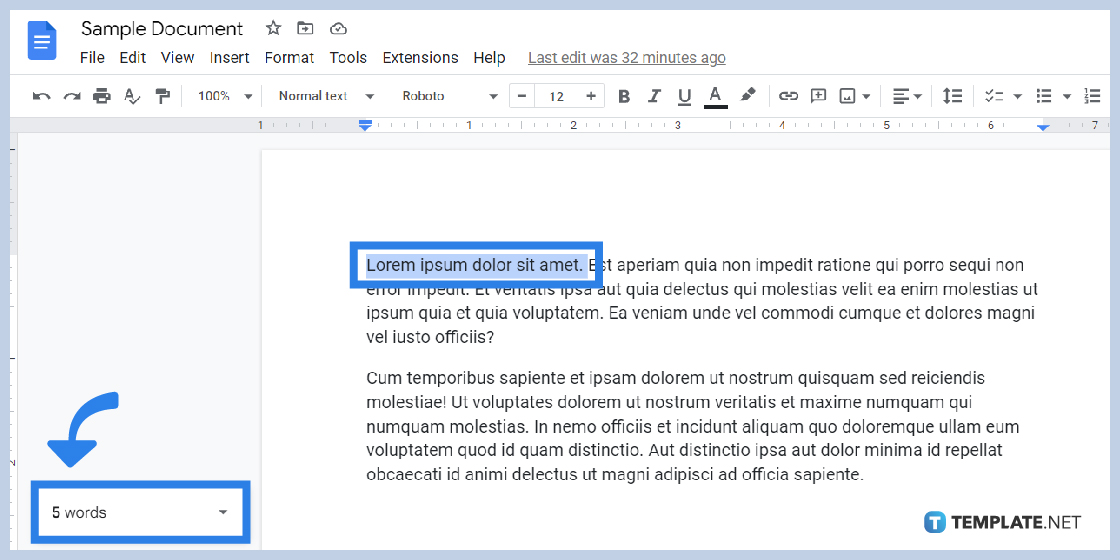
If you don’t want to count the entire word count of your document in Google Docs but only specific words or paragraphs of it, you can also do that. Just click and highlight the words you want to cover for the word count and it will show on the displayed word count at the bottom of your screen. If you did not display the word count, then follow the steps earlier from clicking “Tools” to “Word count.”
-
Step 5: Check the Word Count on Mobile
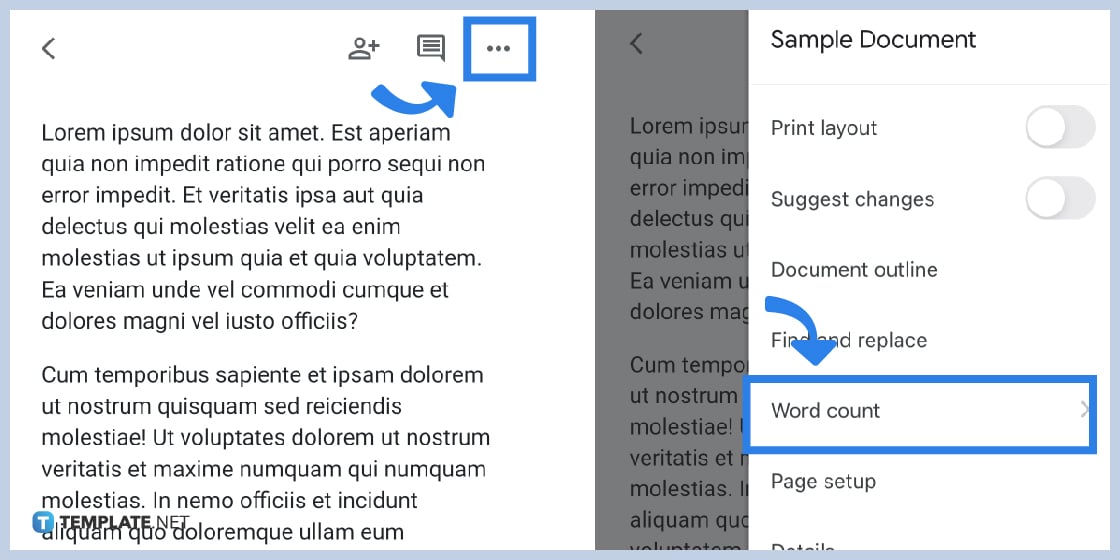
If you use Google Docs on mobile, especially IOS and Android users, you can see the word count by opening the app first followed by opening the document with the words. Then, select the three dots on the right corner of your screen and select “Word count” to view the reading estimates or results.
Can I display the word count on Google Docs via mobile while writing?
Although you can adjust whether to display or not display the word count on Google Docs using the browser, you cannot keep it displayed on your screen via mobile. You have to press the three dots and hit “Word count” to view only.
What is the keyboard shortcut to view the word count on Google Docs?
Just press Ctrl + Shift + C on your keyboard to view the word count on Google Docs automatically.
How do I hide the word count?
If you have already displayed the word count and want to hide it, just select the dropdown menu of the word count window seen at the bottom of your screen. Then, click “Hide word count.”
Where do I download templates for Google Docs?
Try out Template.net’s premade collection of Google Docs templates that are easy to edit and download. Optimize a template now!






