How to Compare Two Columns in Google Sheets
Google Sheets provides an intuitive platform for comparing two columns, essential for thorough data analysis. This tutorial will guide you through the simple yet effective steps to compare data across columns, ensuring precise and comprehensive comparisons.
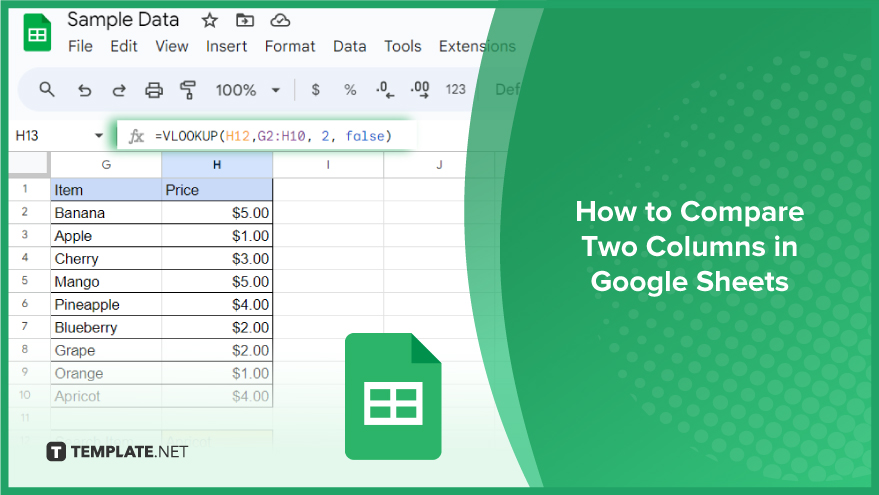
How to Compare Two Columns in Google Sheets
Comparing columns in Google Sheets is a crucial skill for anyone dealing with data, from students working on projects to professionals analyzing business data. It allows you to quickly identify similarities, differences, and patterns. Let’s explore three effective methods to accomplish this task.
-
Using Built-In Functions
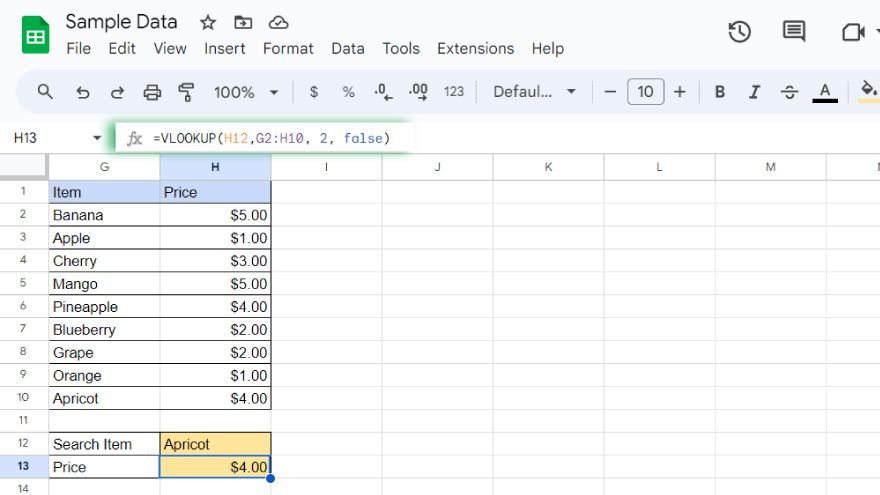
Google Sheets is equipped with several built-in functions like VLOOKUP, MATCH, and INDEX, which are invaluable for column comparison. For instance, VLOOKUP can locate a value in one column that corresponds to a value in another column. Similarly, MATCH and INDEX can be used in tandem for comparable purposes. While these functions are robust, they do require a solid understanding of their mechanics. They are particularly useful for specific types of comparisons but may not be the best fit for analyzing large datasets or for more intricate comparisons.
-
Using Conditional Formatting
Conditional Formatting offers a more visual approach to comparing columns in Google Sheets. This method allows you to apply specific formatting rules to cells based on certain criteria. For example, you can highlight cells in one column that match values in another column. This method is straightforward and effective for basic comparisons. However, it might not be ideal for more complex analysis or when working with extensive amounts of data.
-
Using the QUERY Function
For more advanced column comparisons, the QUERY function stands out. This powerful tool enables you to write and execute queries similar to SQL, offering a flexible way to handle your data. The QUERY function is perfect for complex comparisons that other methods might not support. However, it requires a good grasp of SQL-like syntax and is more suited for users who are comfortable with a higher level of data manipulation.
You might also gain useful advice from these articles that offer tips for Google Sheets:
FAQs
Can I compare two columns in Google Sheets for exact matches?
Yes, you can use functions like VLOOKUP or conditional formatting to find exact matches between columns.
Is it possible to compare two columns for partial matches in Google Sheets?
Yes, partial matches can be identified using functions like QUERY or with wildcard characters in VLOOKUP.
How can I highlight the differences between two columns in Google Sheets?
Use conditional formatting to apply different colors or styles to cells that don’t match between columns.
Can I compare columns from different Google Sheets documents?
Yes, you can compare columns across different sheets using the IMPORTRANGE function combined with comparison functions.
Is there a way to automatically update the comparison results when the data in the columns change?
Yes, the comparison results will update automatically as the data in the compared columns changes.






