How to Connect Customer Service in Gmail
Whether you use your Gmail account for business use, academic use, or personal use, you might come across some technical issues and concerns where you need help as soon as possible. From Google Workspace add-on questions, password recovery steps, customer care ticketing system, to other Gmail technical problems, you need all the help you can get by connecting to Google Mail customer service. Learn how to do it in this brief how-to article.
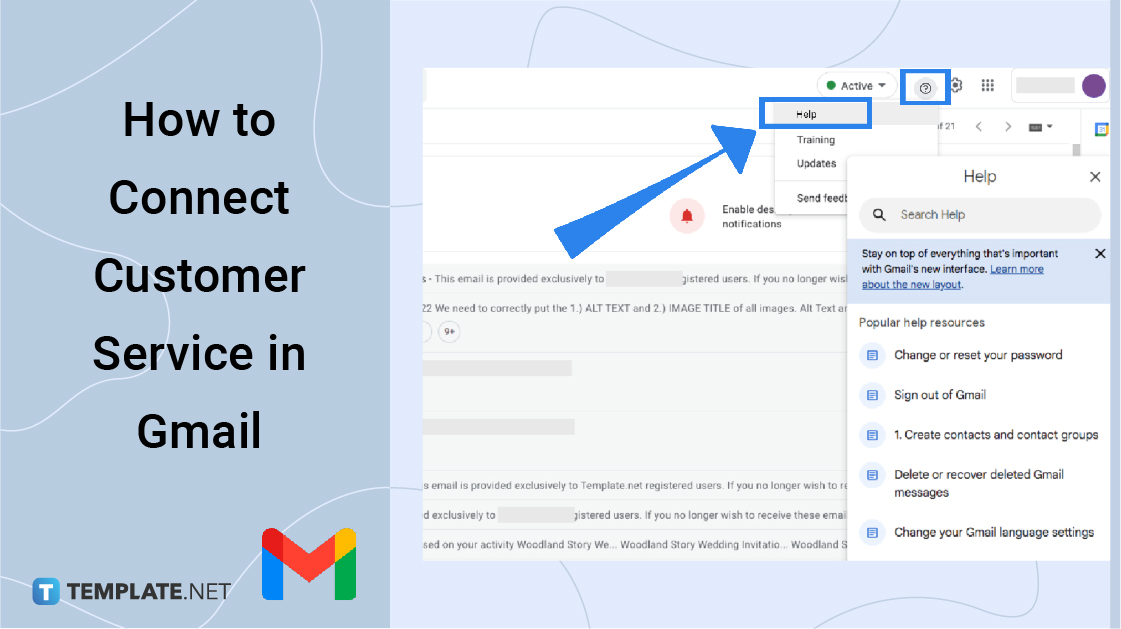
How to Connect Customer Service in Gmail
-
Step 1: Sign In to Google Mail
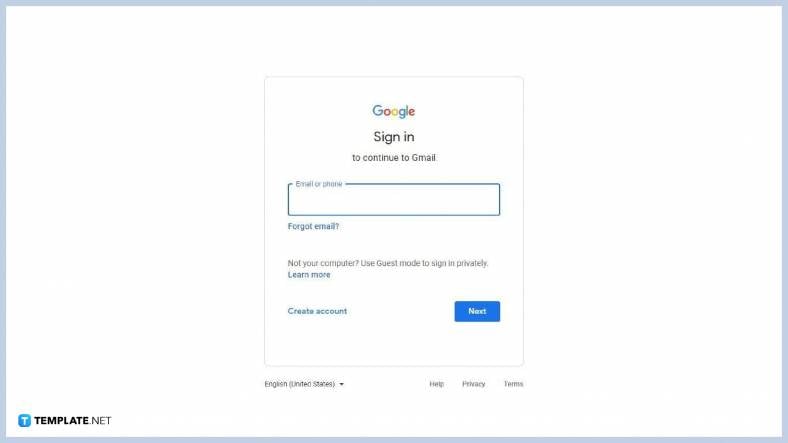
It is important that you sign in to your Gmail account first so that Google can easily navigate your concerns and create customer support tickets according to your account information. Simply go to http://mail.google.com/mail/ and sign in. If you are new to Google, you need to create a Google email account by signing up.
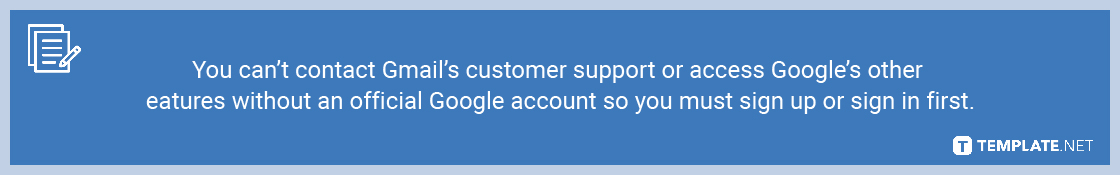
-
Step 2: Visit Gmail Support
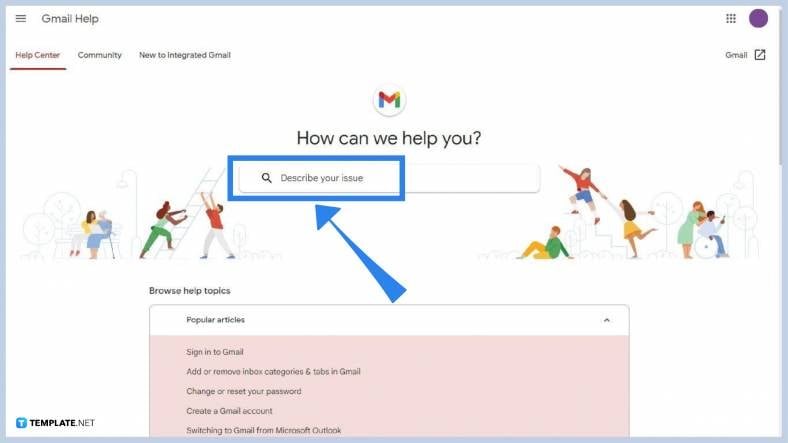
You can describe your issue, look for related problems in the FAQs sections, and send feedback to Gmail with Google Mail Help. Just head to https://support.google.com/mail/ to access it and write your concern in the search bar provided there.
-
Step 3: Contact Gmail via Phone Number
Indeed, you can email Google Support. But did you know that you can also call Gmail using the Gmail customer care number in your country? In the US, the active phone numbers for Gmail’s customer service are +1-650-206-5555, +1-650-763-0461, and +1-855-593-8213.
-
Step 4: Access Gmail Support on the Menu
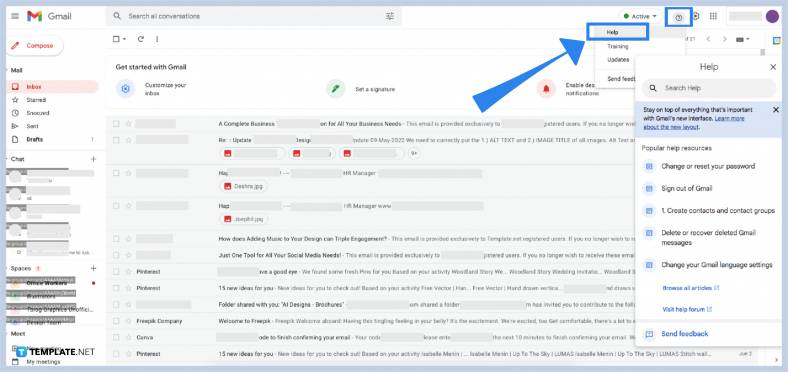
Inside Google Mail, Gmail Support is actually found right on the top-right menu of your screen. Beside the gear icon, click “Support” which is represented in a question mark icon. Then, press “Help.” You will eventually see a pop-up window where you can search for anything you need help with from Gmail.
How do I email Gmail customer service?
You can email Gmail’s customer service by mailing to [email protected].
How do I turn on Google Chat?
On Gmail, you can turn on Google Chat by opening the Gmail app or visiting the Gmail website. Then, select “Menu,” “Settings,” and select an account to use Google Chat with. And under the “General” option, choose “Show the chat and spaces tab” to turn it on.
What is the contact address of Google HQ?
Contact Google HQ at 1600 Amphitheatre Parkway, Mountain View, CA 94043, USA or (650) 253-0000.






