How to Convert Excel to Google Sheets
Google Sheets provides a versatile platform for those accustomed to Microsoft Excel, offering cloud-based benefits and collaborative features. This guide simplifies the process of converting Excel files to Google Sheets, maximizing efficiency and teamwork in your data management.
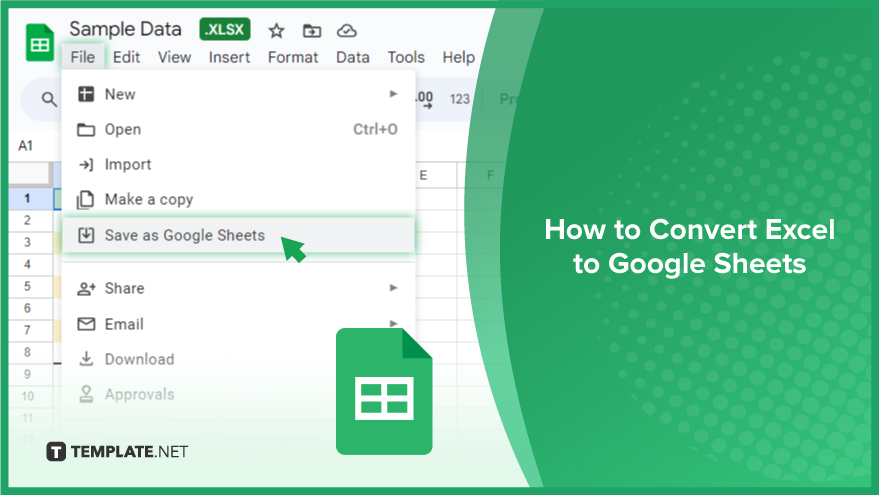
How to Convert Excel to Google Sheets
Converting an Excel file to Google Sheets is a straightforward process that enhances your ability to collaborate and access your spreadsheets anywhere. This guide will walk you through each step, ensuring a smooth and hassle-free conversion.
-
Step 1. Open Google Drive
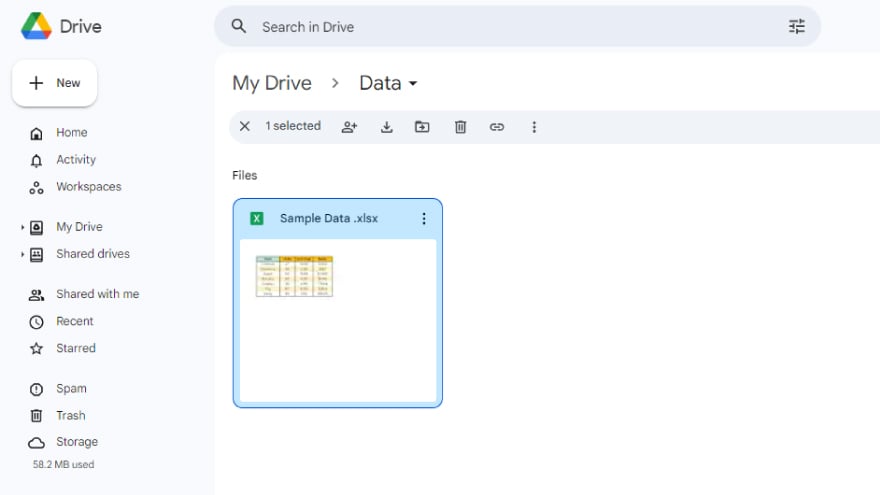
Navigate to Google Drive and sign in with your Google account if you haven’t already. In your Google Drive, find the Excel file you wish to convert. Double-click the file to open it. This action will open a preview of your Excel file. -
Step 2. Open with Google Sheets
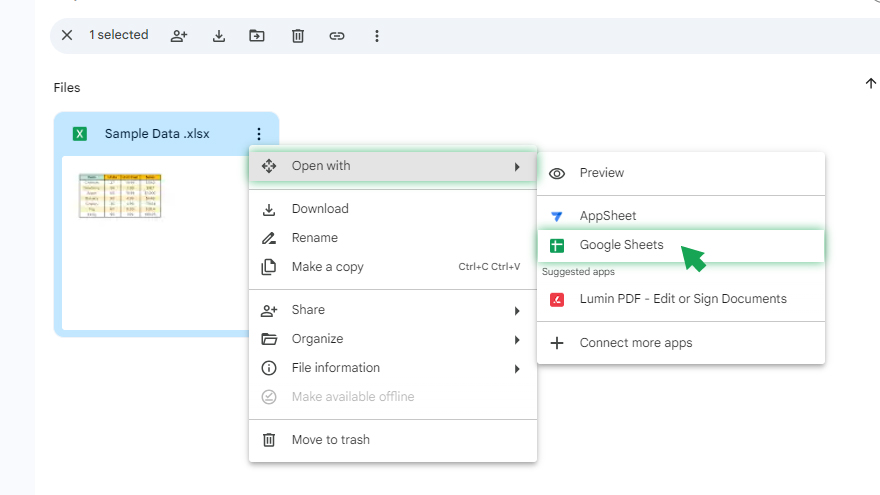
While viewing the preview, you’ll see an option at the top of the screen labeled “Open with.” Click on “Open with Google Sheets.” This action will open the Excel file in Google Sheets, but it won’t alter the original Excel file.
-
Step 3. Save as Google Sheets
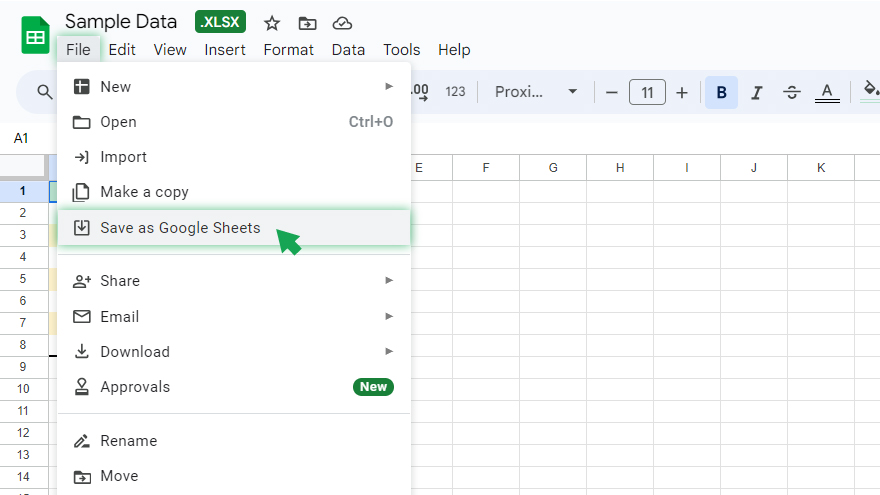
Once the file is opened in Google Sheets, go to the “File” menu. From the dropdown, select “Save as Google Sheets.” This action will create a new Google Sheets file based on the content of the Excel file. Your original Excel file will remain unchanged.
-
Step 4. Set Up Automatic Conversion (Optional)
If you frequently upload Excel files and prefer them to be automatically converted to Google Sheets format, you can adjust your settings in Google Drive:
Click on the “Settings” gear icon at the top right corner of your Google Drive. In the settings menu, look for the option named “Convert uploads.” Check the box next to “Convert uploaded files to Google Docs editor format.”
You might also gain useful advice from these articles that offer tips for Google Sheets:
FAQs
Will converting an Excel file to Google Sheets change the original Excel file?
No, the original Excel file remains unchanged; Google Sheets creates a separate, converted copy.
Can I convert Excel files with complex formulas to Google Sheets?
Yes, most Excel formulas are compatible with Google Sheets, but very complex or unique Excel-specific formulas may not work.
How can I convert multiple Excel files to Google Sheets at once?
You must convert each Excel file individually, as Google Sheets does not currently support batch conversions.
Will charts and graphs in an Excel file be preserved when converting to Google Sheets?
Yes, most charts and graphs from Excel are preserved in Google Sheets, but some complex elements might need adjustments.
Can I convert an Excel file to Google Sheets on a mobile device?
Yes, you can convert Excel files to Google Sheets on mobile devices using the Google Drive or Sheets app.






