How to Create Your Own Class In Google Classroom
Learning the basics of using Google Classroom starts with making your own class. Follow this easy guide on how to jumpstart your virtual learning environment and create your own class.
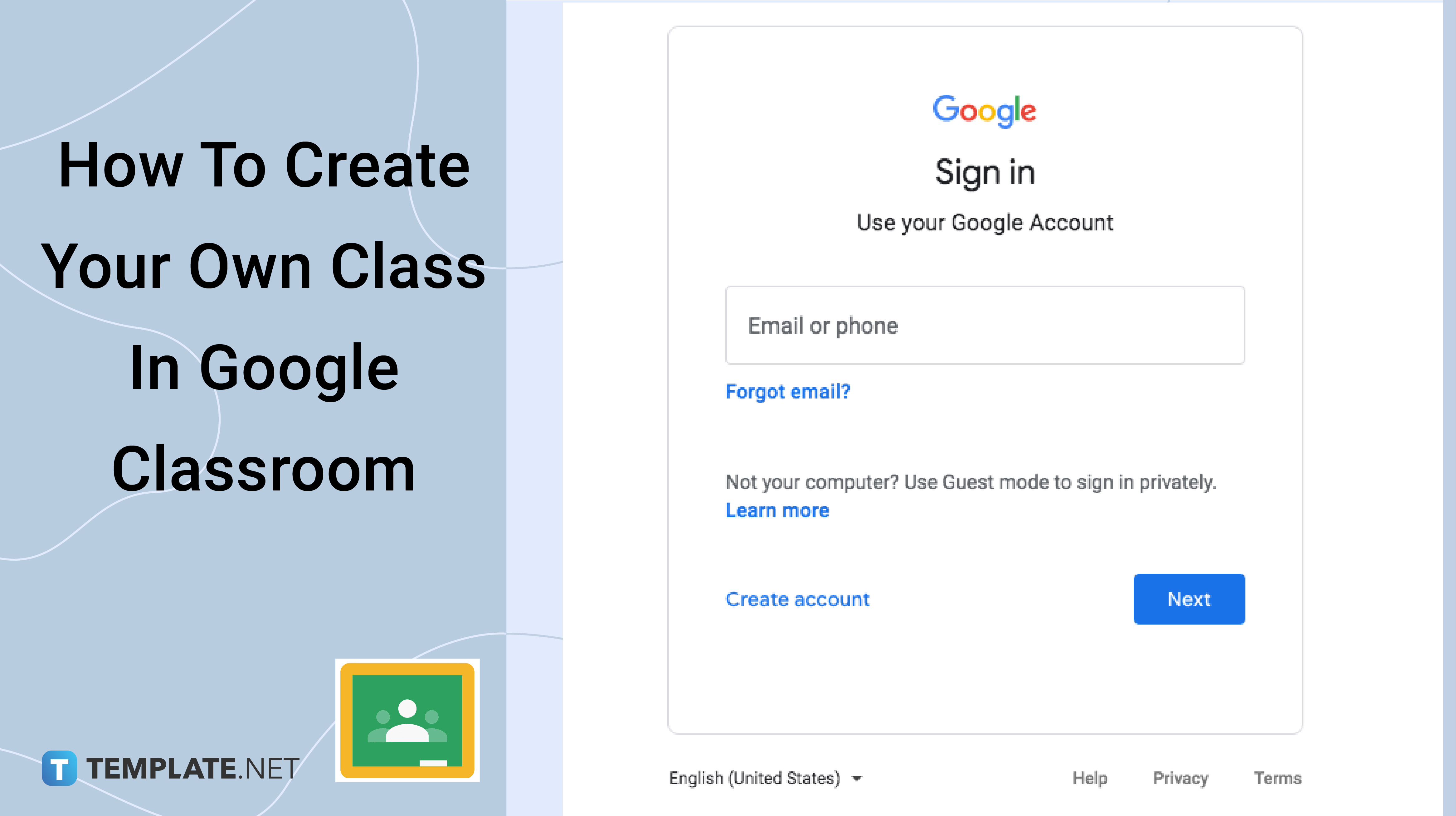
How to Create Your Own Class In Google Classroom
-
Step 1: Sign In To Your Google Account
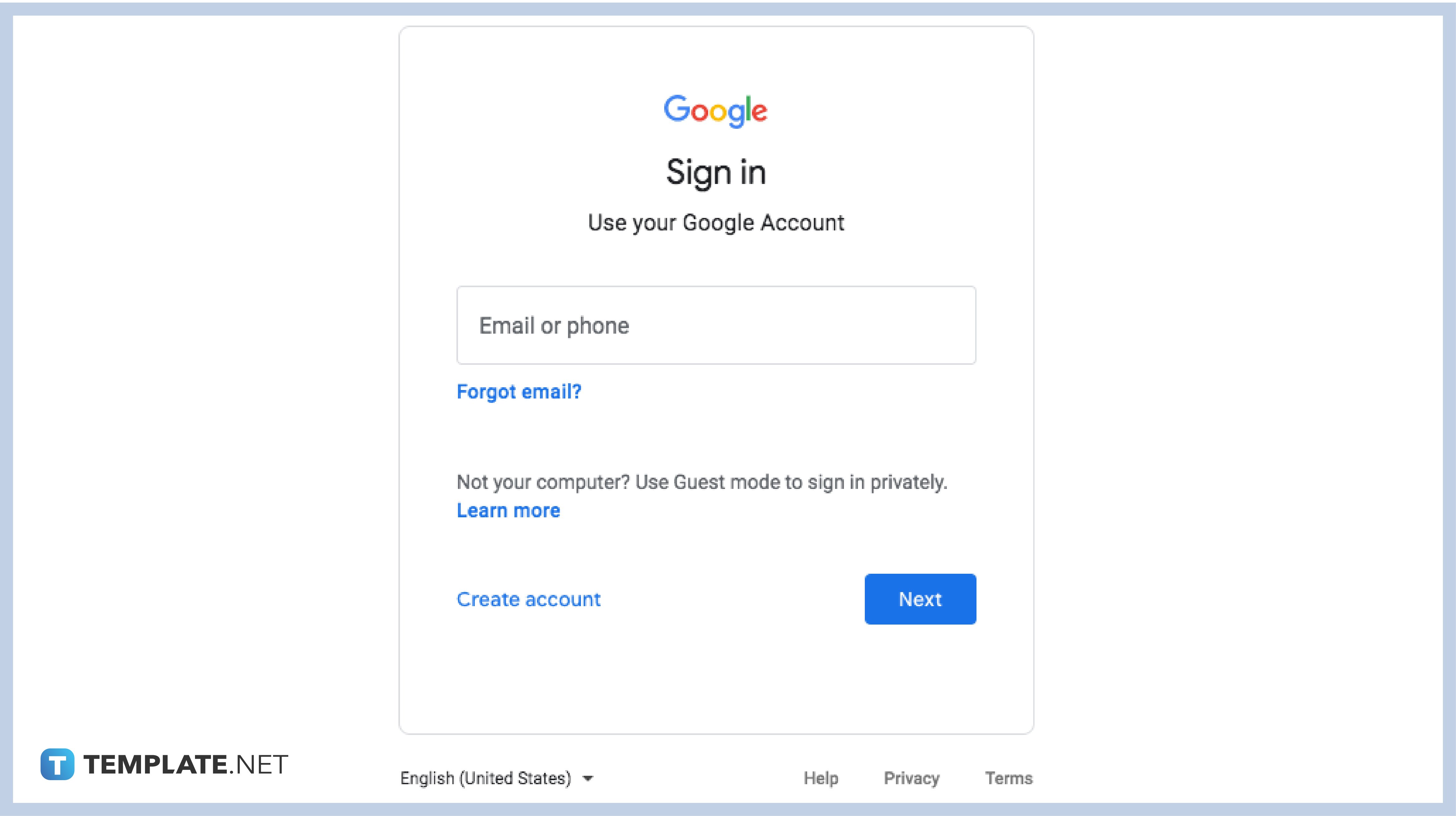
Teachers, tutors, and hobby educators should log in first using their authorized accounts to access Google Classroom. If you do not have an account yet, go to google.com and find the option “Create Account”. If you have an e-mail address that does not work, especially if you are using a Workspace or G Suite for Education account, kindly ask the administrator or school head to give you the password.
-
Step 2: Create a Class
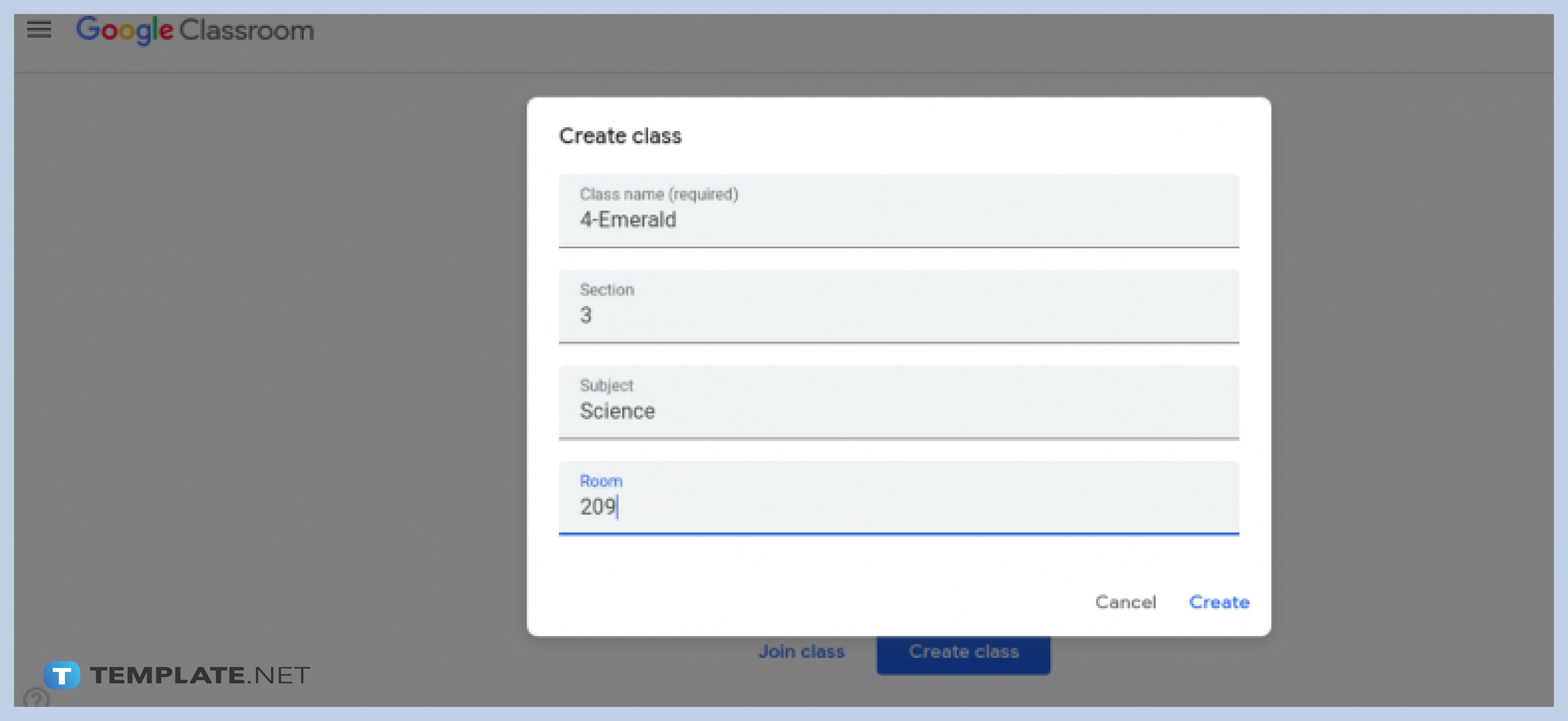
In your Google Classroom dashboard, you will find two options: Create a Class and Join a Class. For educators, click the Create a Class option. A box will appear where you can write the class’ name, section, subject, and room number. Fill up the blank spaces with the correct description and click create.
You can also click the plus “+” sign which you can locate on the top of the screen just beside the Google Apps menu.
-
Step 3: Start Inviting Your Students
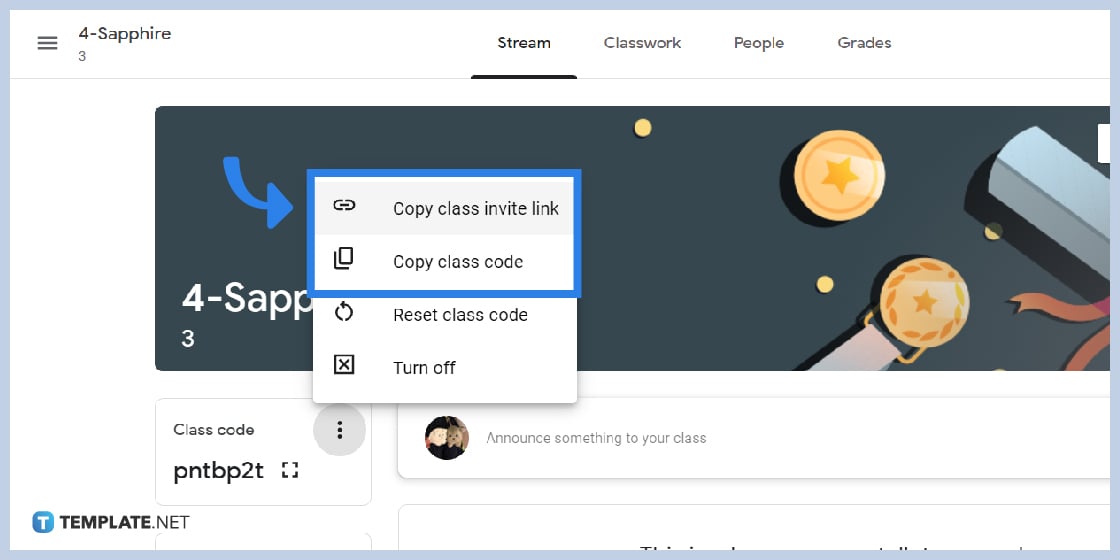
To invite your students and add them to the classroom, you can use the link which is provided on the left side of your screen under the Class Code box. Click the three dots on the top right part of the code box and select the copy class code link. You can then paste the code into the e-mail which you are about to send to your students.
I cannot create a class. What should I do?
If you want to create a class error-free, make sure that the account you are using is authorized by the head principal or administrator. Those who experience this problem had to ask the account administrator for verification first, especially if you are using a Google Workspace or G Suite for Education account. If you are given permission, try creating a class again.
I cannot add a new class. Any advice?
If you cannot add a new class to your Google Classroom account, you can try copying an old class and renaming the class card to help you differentiate them. However, if that does not work, then you might need to approach Google Helpdesk or your administrator to help you troubleshoot the problem.
Can I still create a classroom using a personal Google account?
Yes, you can still create a room using a personal Google account. However, there is no guarantee as to when Google would allow free users to use some of the tool’s premium features.






