How to Divide in Google Sheets
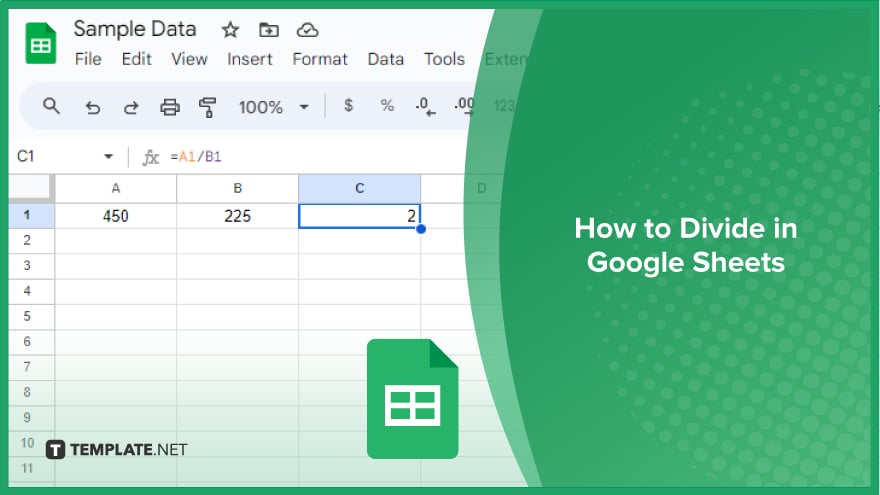
Google Sheets is a powerful tool that allows users to organize, analyze, and store data in a spreadsheet format. One of the many features it offers is the ability to perform mathematical operations, such as division. This guide will walk you through the steps to divide in Google Sheets.
How to Divide in Google Sheets
As we delve into the intricacies of this versatile tool, mastering fundamental mathematical operations becomes paramount. Follow along as we explore the fundamental principles and practical applications of division, empowering you to unlock the full potential of Google Sheets in your day-to-day tasks.
-
Dividing a Cell by a Number
Dividing a cell by a specific number is a common requirement in data analysis. To achieve this in Google Sheets, referencing the cell within the formula is all you need. Assume you have a number in cell A1, and you wish to divide it by 2.
Craft the formula as =A1/2. Upon pressing enter, Google Sheets performs the division, dynamically updating the result if the value in cell A1 is altered.
-
Dividing Two Cells
Taking division a step further involves dividing the values of two distinct cells. This dynamic calculation requires referencing both cells in the formula. For instance, if you aim to divide the value in cell A1 by the value in cell B1, construct the formula as =A1/B1. The result is promptly displayed in the designated cell, and any subsequent changes to the values in either cell A1 or B1 trigger an automatic update in the division result.
You might also gain useful advice from these articles that offer tips for Google Sheets:
FAQs
How do I perform basic division in Google Sheets?
To perform basic division, use the formula =number1/number2, where number1 is the dividend, and number2 is the divisor.
Can I divide a cell by a specific number in Google Sheets?
Just reference the cell in your formula, like =A1/2, to divide the value in cell A1 by 2.
What’s the formula for dividing two cells in Google Sheets?
To divide the values of two cells, use a formula like =A1/B1, where A1 is the dividend cell, and B1 is the divisor cell.
Is division in Google Sheets a dynamic calculation?
Yes, Google Sheets dynamically updates division results when the values in the involved cells are changed.
Can I use division in Google Sheets for complex data analysis?
Certainly, mastering division empowers you to perform intricate calculations, enhancing your data analysis capabilities in Google Sheets.






