How to Do Multiplication in Google Sheets
Google Sheets offers a wide array of features that make data management and calculations a breeze. One such feature is the ability to perform multiplication operations, a fundamental skill that enhances your spreadsheet capabilities. This article will guide you through the process of doing multiplication in Google Sheets aimed to enhance your productivity.
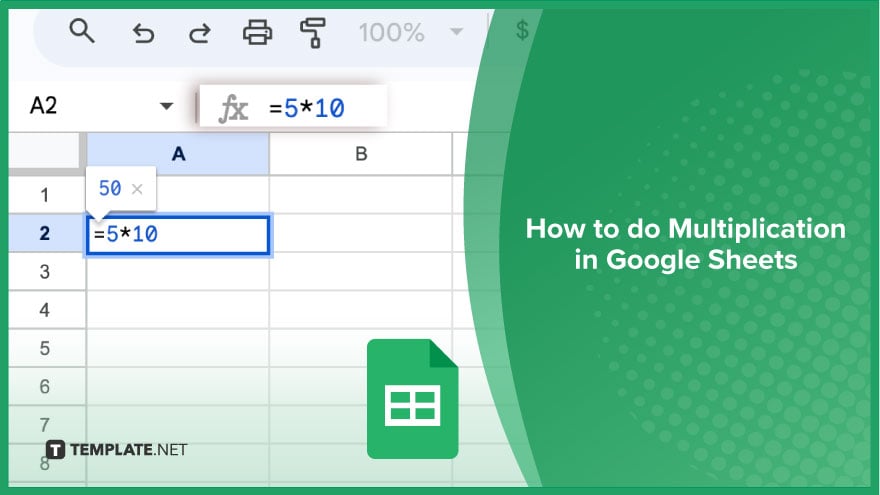
How to Do Multiplication in Google Sheets
Let’s walk through the steps to effortlessly multiply numbers using the asterisk (*) symbol, the designated multiplication operator in Google Sheets.
-
Step 1. Open Your Google Sheets Document
To initiate the multiplication process, open your Google Sheets document. Ensure you’re in the sheet where you want to perform the multiplication and identify the cell where you want the result to be displayed.
-
Step 2. Select the Target Cell
Click on the cell where you want the result of the multiplication to appear. This cell will be the focal point of your calculation.
-
Step 3. Introduce the Equals Sign (=)
Type the equals sign (=) in the selected cell. This signifies the beginning of a formula in Google Sheets.
-
Step 4. Input the Numbers to Multiply
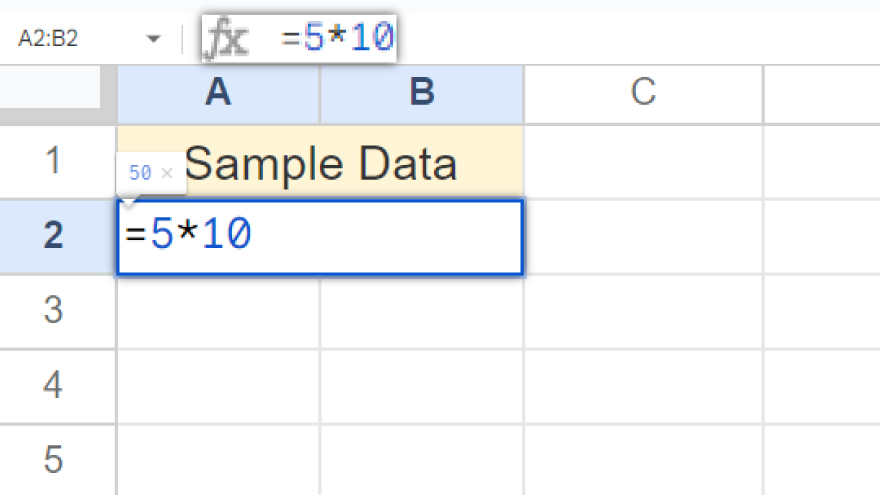
Now, enter the numbers you wish to multiply. Separate each number with the asterisk () symbol. For example, if you want to multiply 5 by 10, you would enter “=510” (without quotes).
-
Step 5. Execute the Calculation
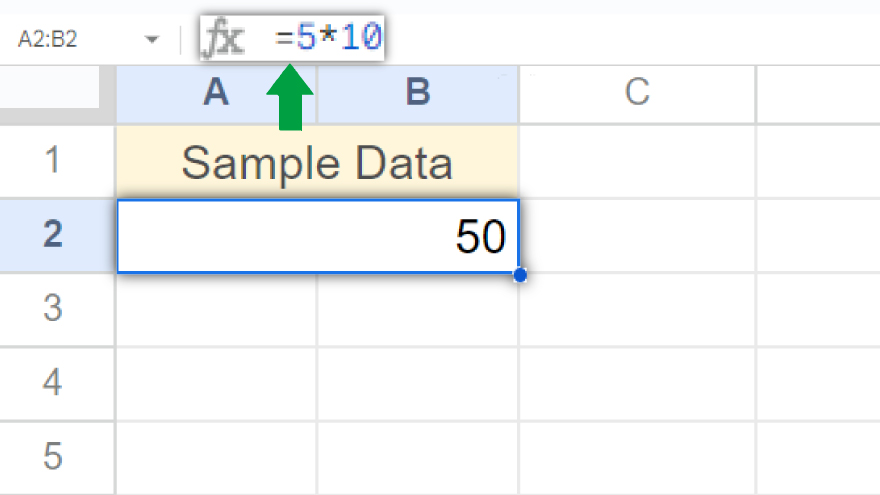
Press Enter to execute the multiplication. Google Sheets will instantly compute the result, and it will be displayed in the selected cell. In our example, entering the formula “=5*10” will yield the result of 50. You can apply this method to multiply more than two numbers. Simply extend the formula, separating each additional number with the asterisk (*) symbol.
You might also gain useful advice from these articles that offer tips for Google Sheets:
- How to Add Numbering in Google Sheets
- How to Add Formulas in Google Sheets
FAQs
How do I perform basic multiplication in Google Sheets?
To multiply numbers, simply enter the formula with the asterisk () symbol, such as “=510”, in the desired cell.
Can I multiply more than two numbers in a single operation?
Yes, you can multiply multiple numbers by extending the formula, separating each with the asterisk (*) symbol.
What if I want to change the numbers after entering the formula?
Just edit the numbers within the formula in the cell, and Google Sheets will automatically recalculate the result.
Is there a limit to the number of digits or decimal places in the multiplication result?
No, Google Sheets can handle a wide range of digits and decimal places in the multiplication results.
Can I use cell references instead of directly entering numbers for multiplication?
You can multiply values from different cells by referencing those cells within the multiplication formula.






