How to Double Space in Google Docs
Double spacing sets clear boundaries between texts and empty spaces. But are you having a hard time using it on Google Docs? Follow this quick tutorial on how to double space seamlessly in Google Docs.
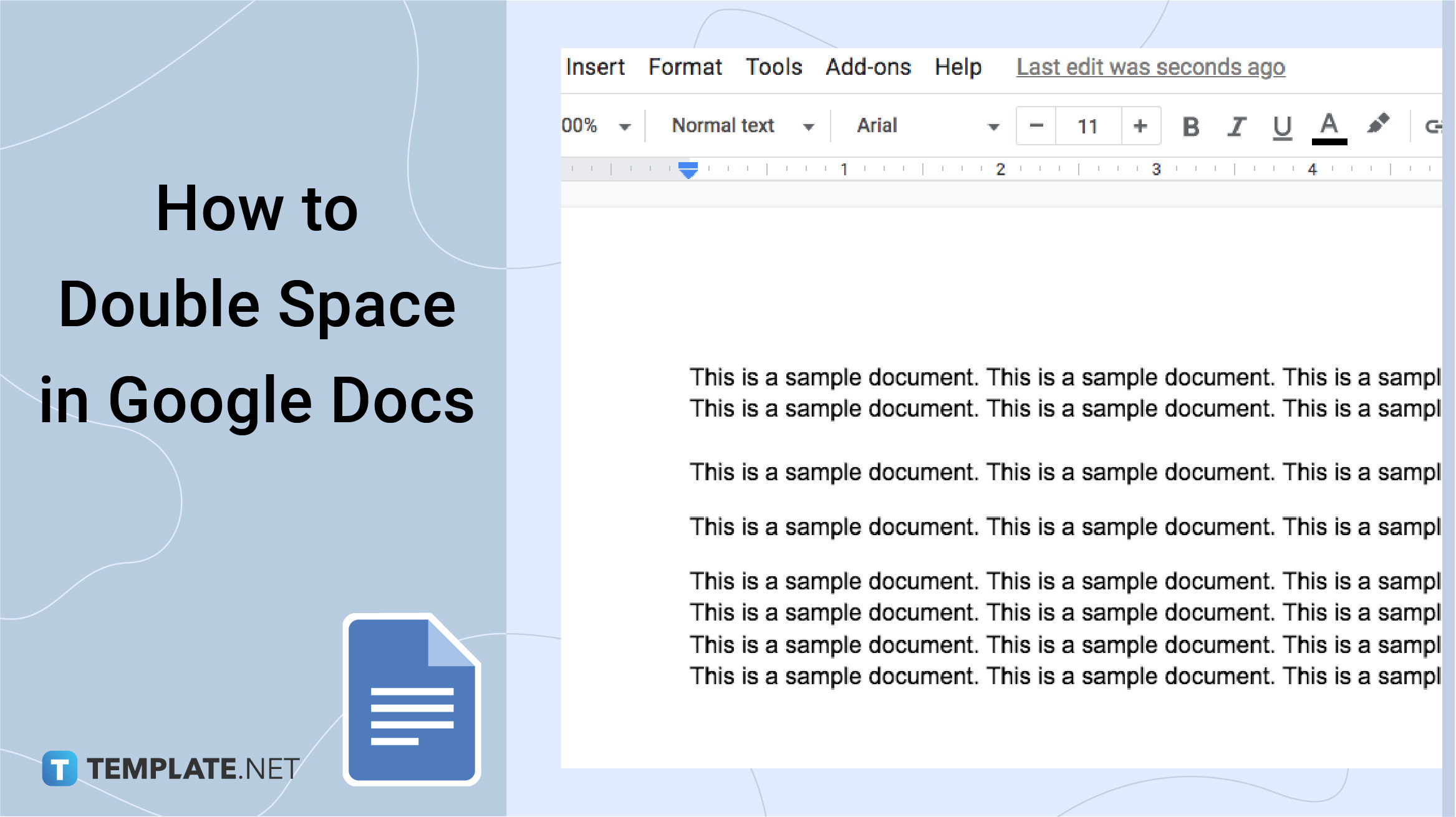
How to Double Space in Google Docs
-
Step 1: Access Google Docs
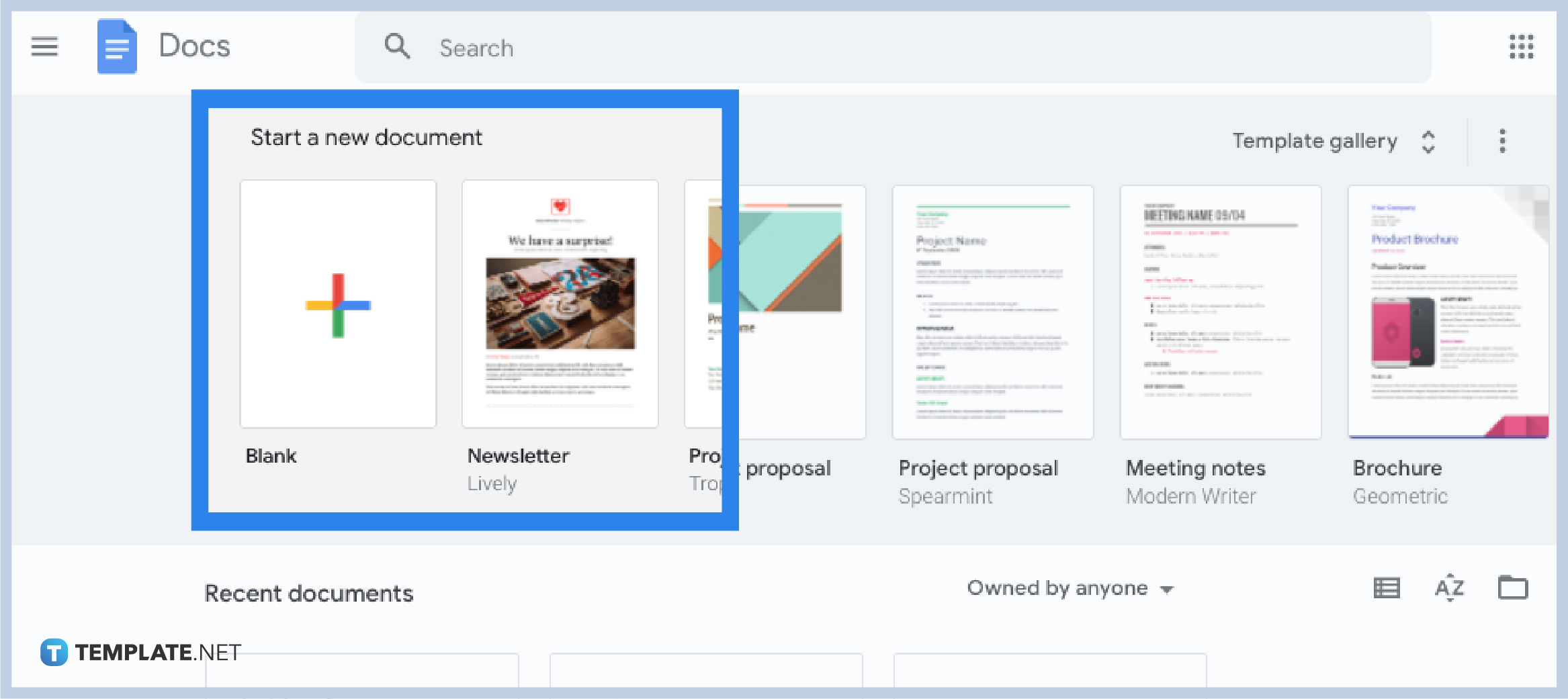
First of all, go to docs.google.com and make sure you have signed in to your Google account. Then, create a new document by clicking the “+” sign in Google’s signature colors. Or, you open any Google Docs file under “Recent documents” below to get started.
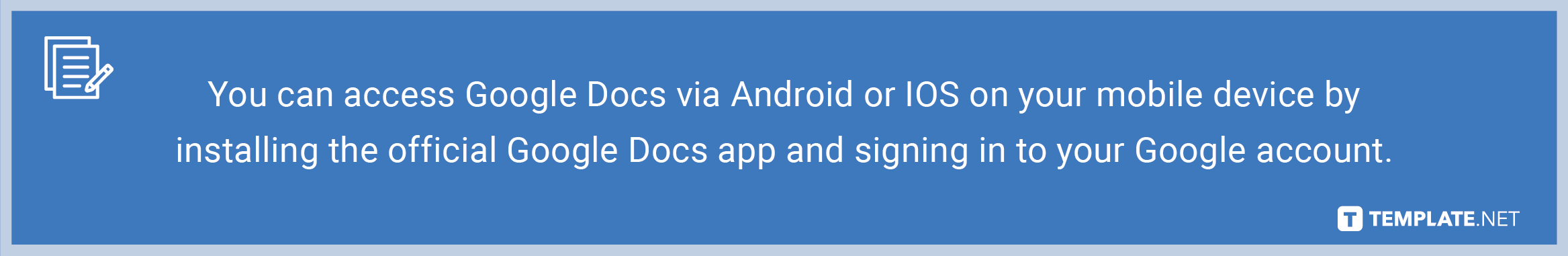
-
Step 2: Highlight Text
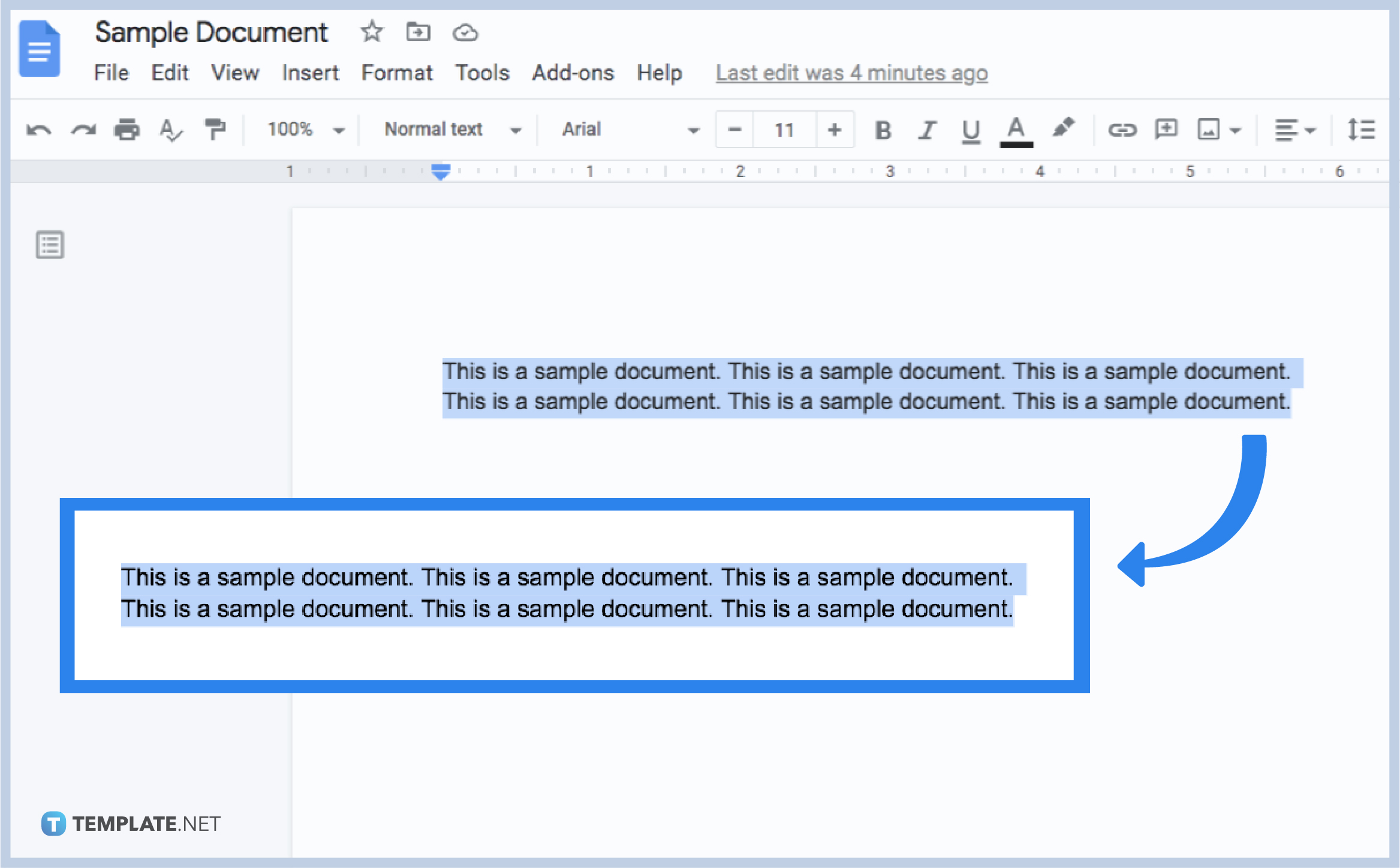 Create a Google Docs. To see the actual results of how double spacing looks after you change the format of your document, start by highlighting the text you want to double space. Just click on the upper left part of your text and drag it to the very bottom right of your text to cover or highlight the text.
Create a Google Docs. To see the actual results of how double spacing looks after you change the format of your document, start by highlighting the text you want to double space. Just click on the upper left part of your text and drag it to the very bottom right of your text to cover or highlight the text. -
Step 3: Select Line Spacing
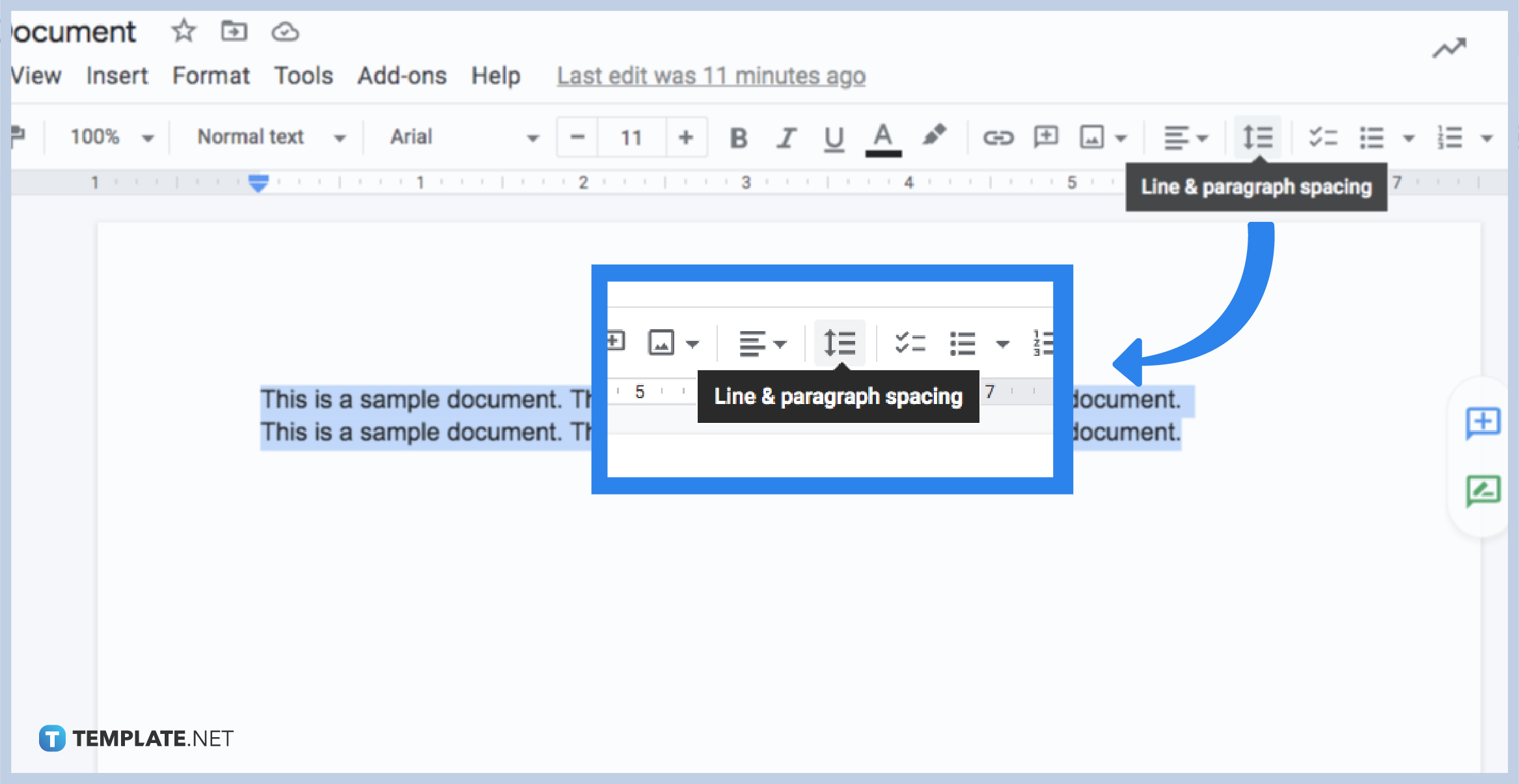 On the document you created or opened with texts inside, move your cursor to the top part of your screen to use the toolbar and click the icon with an up-and-down arrow with three horizontal lines beside it. That is the button that refers to “Line & paragraph spacing.”
On the document you created or opened with texts inside, move your cursor to the top part of your screen to use the toolbar and click the icon with an up-and-down arrow with three horizontal lines beside it. That is the button that refers to “Line & paragraph spacing.” -
Step 4: Choose Double Space
 After you clicked “Line *& paragraph spacing,” you can use the menu bar that pops up that gives you options of the spaces you can pick before or after a paragraph. To insert a double space, click “Double” and you will see a checkmark beside it once you do that.
After you clicked “Line *& paragraph spacing,” you can use the menu bar that pops up that gives you options of the spaces you can pick before or after a paragraph. To insert a double space, click “Double” and you will see a checkmark beside it once you do that. -
Step 5: Go for Custom Spacing
 You will see a difference in the text you highlighted after clicking “Double” on your document in Google Docs. It will produce a double-spaced text, meaning there is a line between the text lines that is blank. But if you wish to change the spacing such as adding more spaces or decreasing the space, you can also customize it. Just click the “Line & paragraph spacing” icon again but this time, press “Custom spacing.”
You will see a difference in the text you highlighted after clicking “Double” on your document in Google Docs. It will produce a double-spaced text, meaning there is a line between the text lines that is blank. But if you wish to change the spacing such as adding more spaces or decreasing the space, you can also customize it. Just click the “Line & paragraph spacing” icon again but this time, press “Custom spacing.” -
Step 6: Compute the Line/Paragraph Spacing
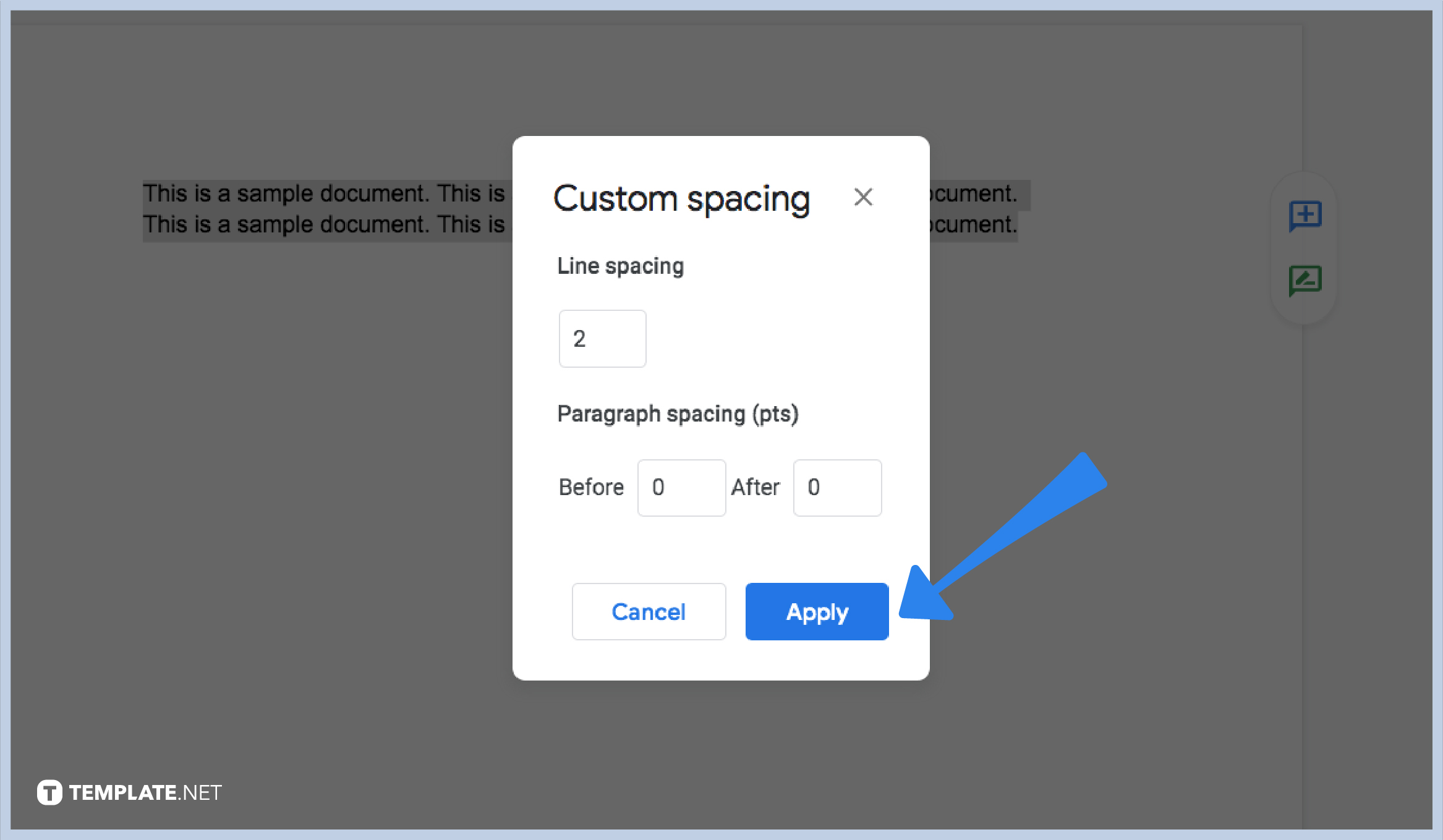 Tapping “Custom spacing” means you get directed to a popup window where you can compute for the line/paragraph spacing. Just fill in the boxes of the options provided in the window and click “Apply” to see the changes afterward. And that is how you edit the line/paragraph spacing rather than just choosing from limited examples.
Tapping “Custom spacing” means you get directed to a popup window where you can compute for the line/paragraph spacing. Just fill in the boxes of the options provided in the window and click “Apply” to see the changes afterward. And that is how you edit the line/paragraph spacing rather than just choosing from limited examples.
What are the four main options under line and paragraph spacing?
The four basic options that you can choose under “Line & paragraph spacing” are single, 1.15, 1.5, and double. But as previously discussed, you may opt for different dimensions by selecting “Custom spacing.”
How do I double space using the Google Docs app?
If you need to use Google Docs on mobile, just open the app first. Next, highlight your text and select the capital A icon on the menu bar. Then, hit “Paragraph” on the window that appears followed by “Line spacing.” Select the up arrow and choose 2.00 for double space. The results will apply automatically.
Where do I access templates compatible with Google Docs?
Template.net houses all sorts of Google Docs templates that you can edit and leverage. Download and optimize a template now!






