How to Download Google Files in All Supported Formats
Google Docs can be downloaded in different files and formats. And it helps to get introduced to these supported formats ahead so you will know which suits best for your next Google file to optimize. This article has got you covered in downloading different Google files in various supported formats.
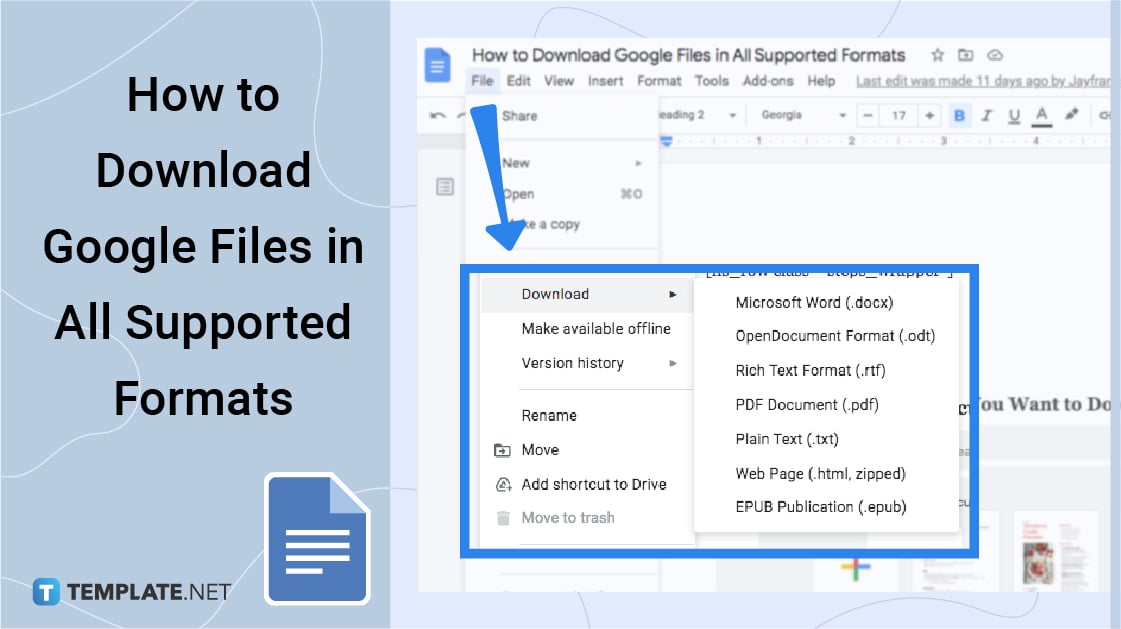
How to Download Google Files in All Supported Formats
-
Step 1: Open the Document You Want to Download
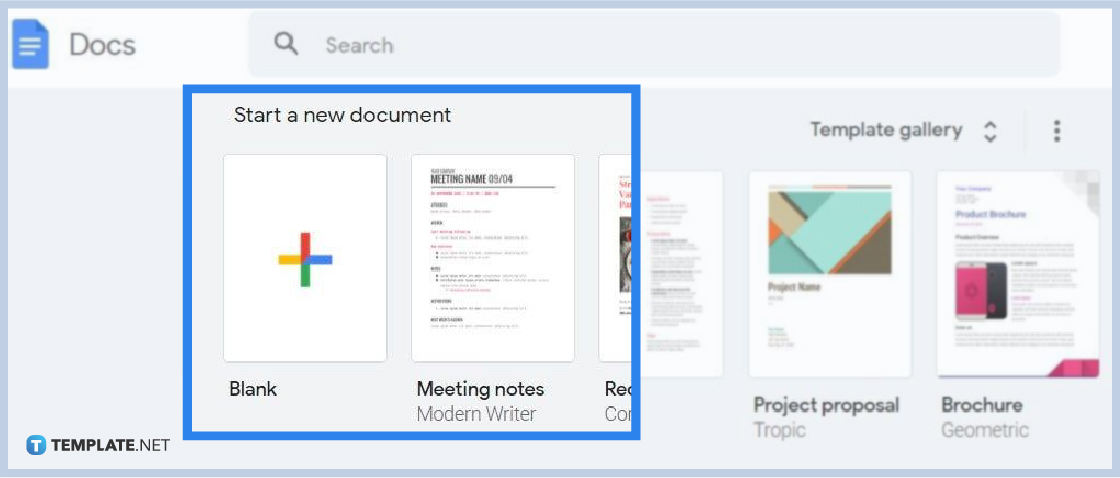
Google Drive houses a bunch of files you can download anytime. And if you want to download particularly on Google Docs files, simply head to docs.google.com first. Then, open the specific document you want to download from your recent documents. If you still don’t have a Google Docs file to download yet, just create a blank document by clicking the “+” icon as a practice.
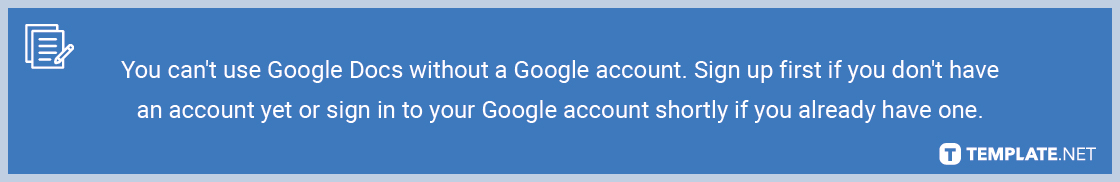
-
Step 2: Download Your File
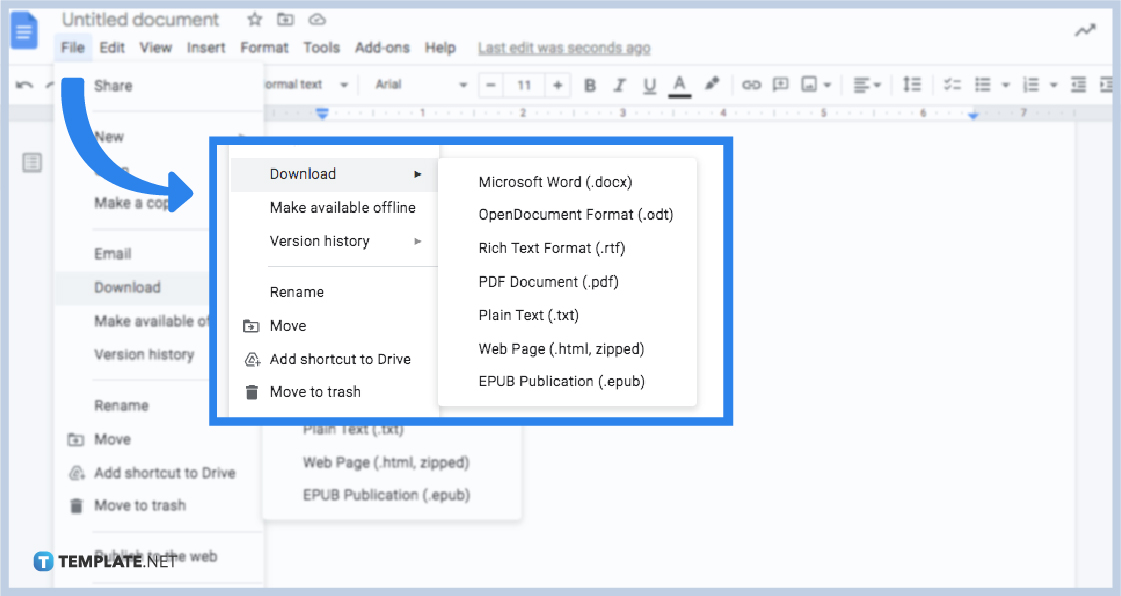
Open a document or create a Google Docs. Then, move your cursor to the upper left side of the menu bar and click “File.” Then, scroll down until you can find “Download” and tap it. You will then see a list of options on what file type you want to use for that document you want to download.
-
Step 3: Choose Your Preferred File Type
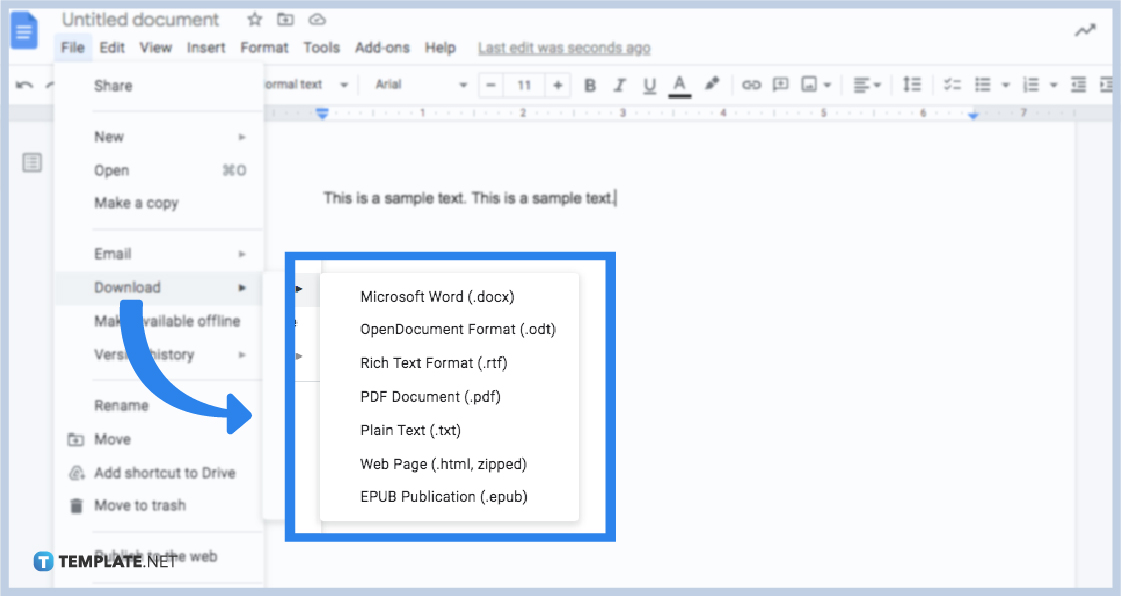
Whether you want your downloaded Google Docs file to be in MS Word format, Rich Text format, or any other option, simply select your preferred type from the download menu and it will automatically be downloaded on your computer. And you can view the file on your desktop’s downloads folder. It is as easy as that to download your document in Google Docs to another supported format.
-
Step 4: Select Multiple Files at Once
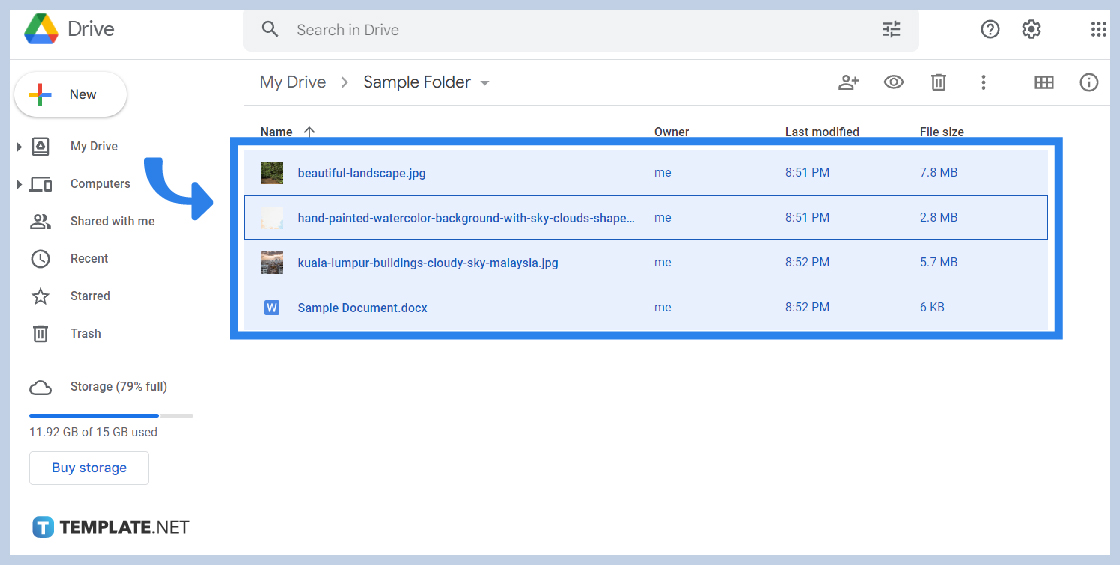
If ever you wish to download more down one document and even download some images and videos at the same time, it is certainly possible using Google Drive. Head to Google Drive which has all the files you like to download. Then, right-click on the multiple files you need to download. IOS users would need to hold the command key in selecting many files.’
-
Step 5: Download the Files
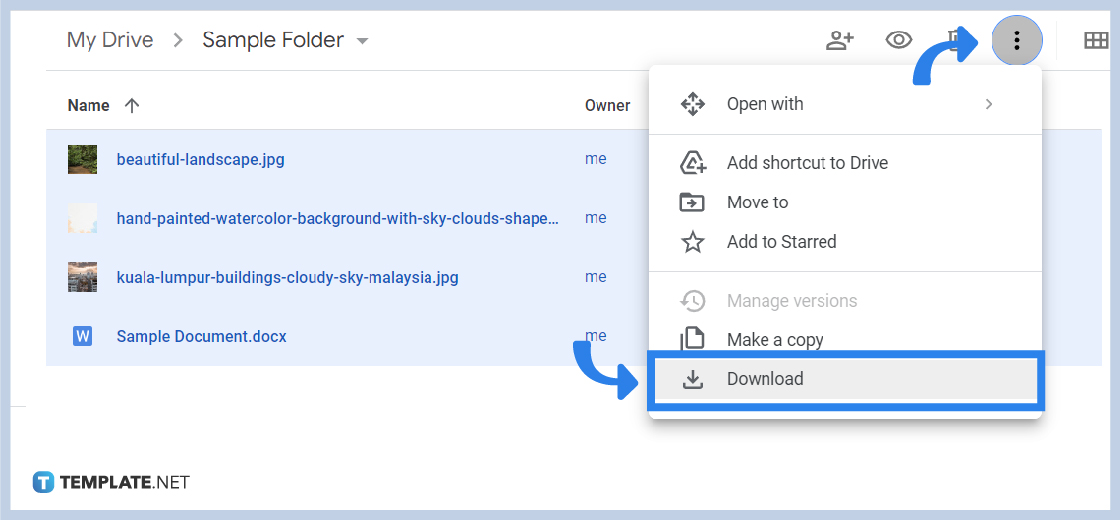
Press the overflow icon which is represented in three vertical dots. That way, you will see a drop-down menu and you click “Download.” All the files you selected earlier will be downloaded at once. However, downloading multiple files means you get less control over how your downloads are saved as. To prevent confusion if ever you already downloaded certain Google files or not, don’t forget to delete duplicates.
How do I download Google Docs on mobile?
If you must use Google Docs on mobile such as Android and iPhone, download the Google Docs app first and open it. Next, open the file you like to download by tapping “More” or the icon with three dots. Then, select “Download” and you will be notified about whether to download it on your phone or not.
How do I download a large Google Docs file as a PDF on Chrome?
If you want a large Google Docs file to download as a PDF version on Chrome, open Google Docs first. Select “File” from the top menu and click “Print.” Then, choose “Save as PDF” from the top and press “Save.”
What are the supported file types can you download in Google Docs?
Examples of the supported file types are archive files (.ZIP, .RAR, .tar, .gzip), image files (.JPEG, .PNG, .GIF, .BMP, .TIFF, .SVG), audio formats (MP3, MPEG, WAV, .ogg, .opus), text files (.TXT), video files (WebM, .MPEG4, .3GPP, .MOV, .AVI, .MPEGPS, .WMV, .FLV, .ogg), and markup/code (.CSS, .HTML, .PHP, .C, .CPP, .H, .HPP, .JS, .java, .py).
Where do I download free Google Docs templates?
Template.net brings you free editable Google Docs templates. Download now!






