How to Download Google Slides in Microsoft PowerPoint
Your Google Slides presentation can be brought to MS PowerPoint. All you need to do is download it in PowerPoint format. It’s easy and quick to do. Just follow these steps.
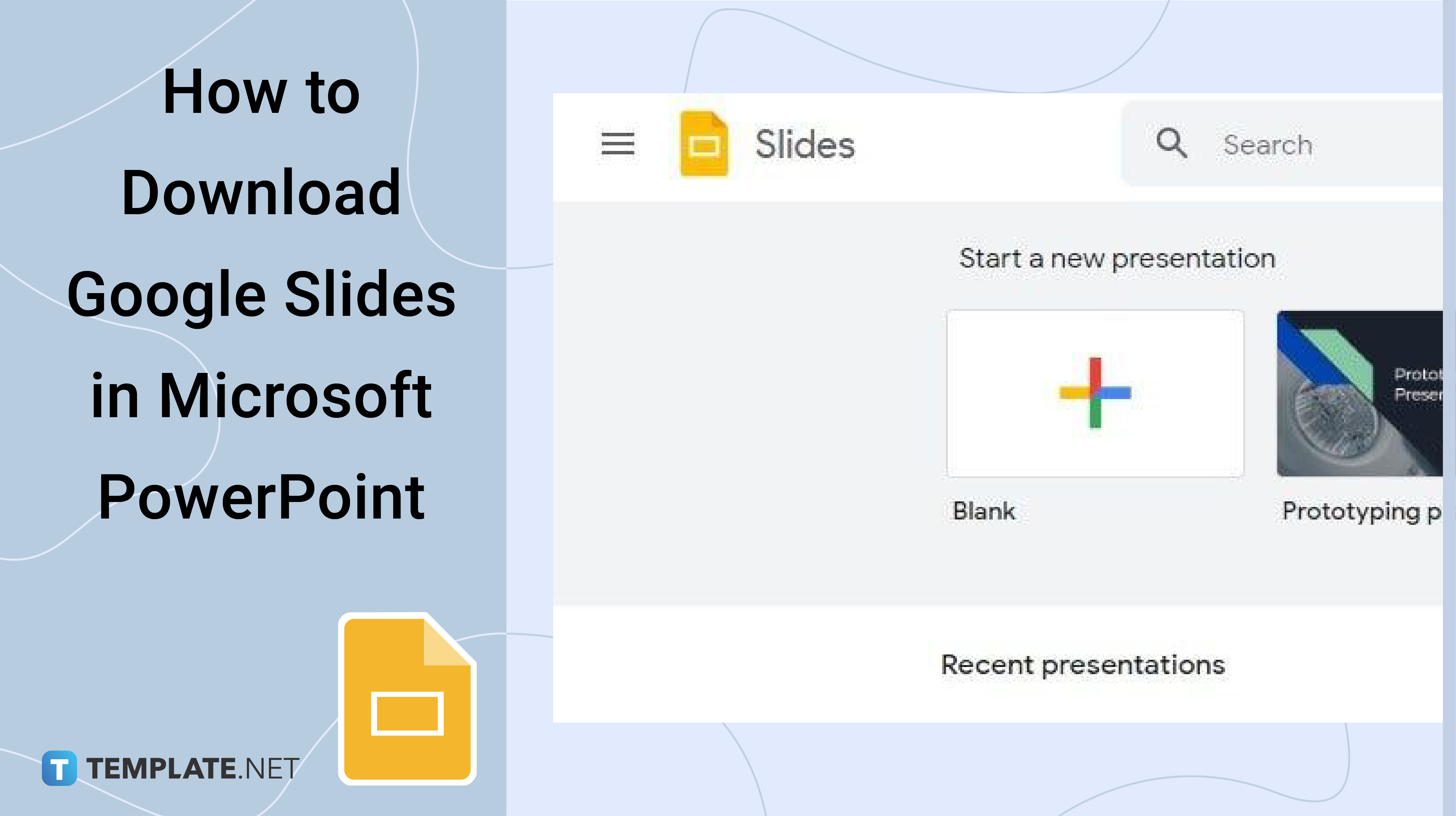
How to Download Google Slides in Microsoft PowerPoint
-
Step 1: Open One of Your Google Slides Presentations
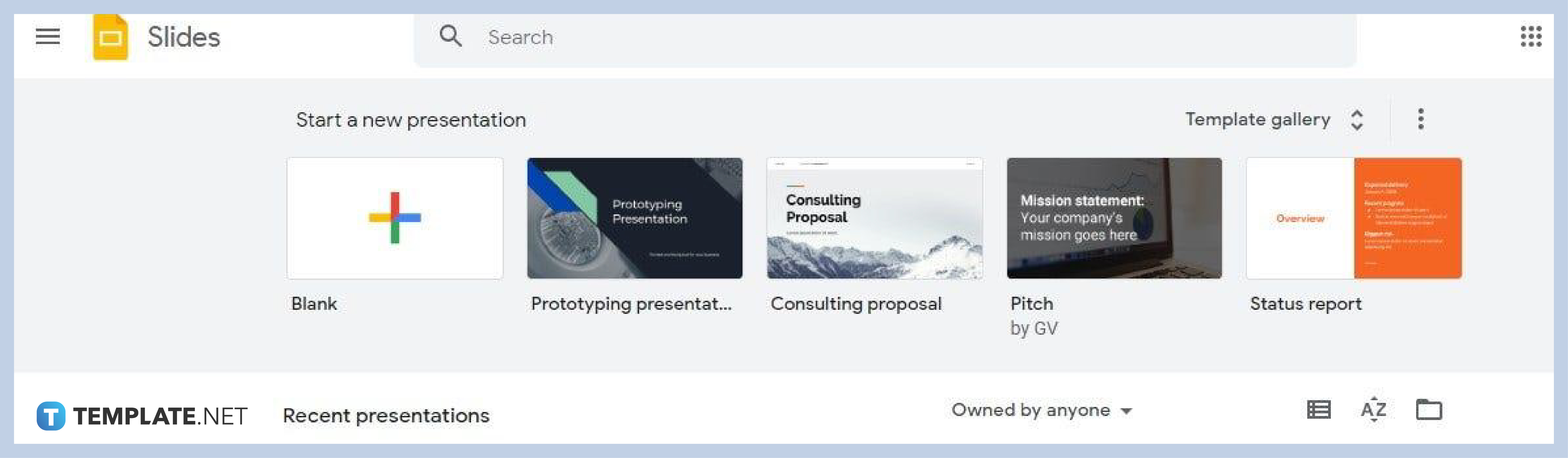
You can access the Google Slides homepage on docs.google.com/presentation using Chrome, Firefox, Safari, and other major browsers. On the homepage, open any of your presentations saved in Google Drive or Drive Folder. You can also use Google Slides on mobile. -
Step 2: Open the File Drop-Down Menu and Go to Download
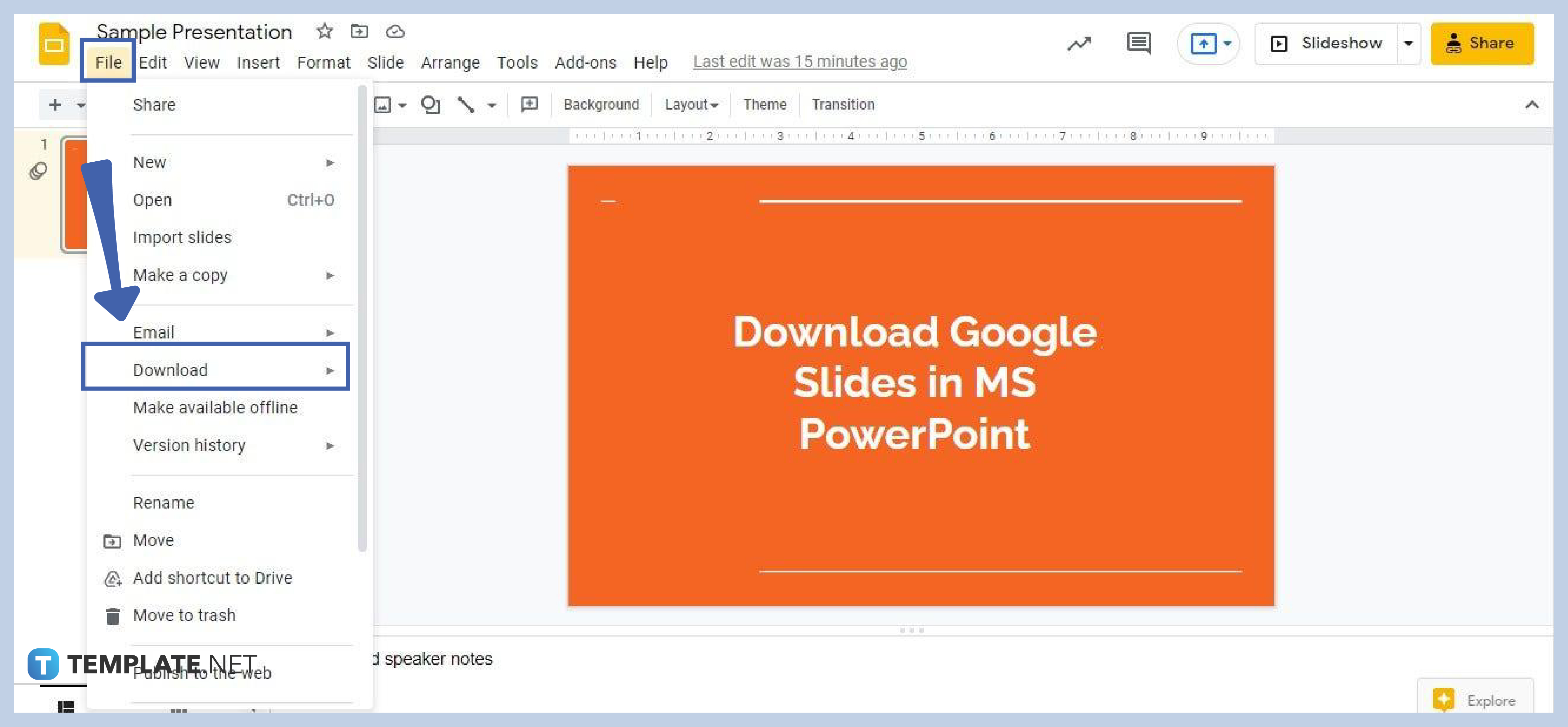
When you’ve opened your saved presentation, open the File drop-down menu on the menu bar. Under the File drop-down menu, you can find the Download option below Email. Go to it by hovering your cursor above the small arrow beside it.
-
Step 3: Select Microsoft PowerPoint Under Download
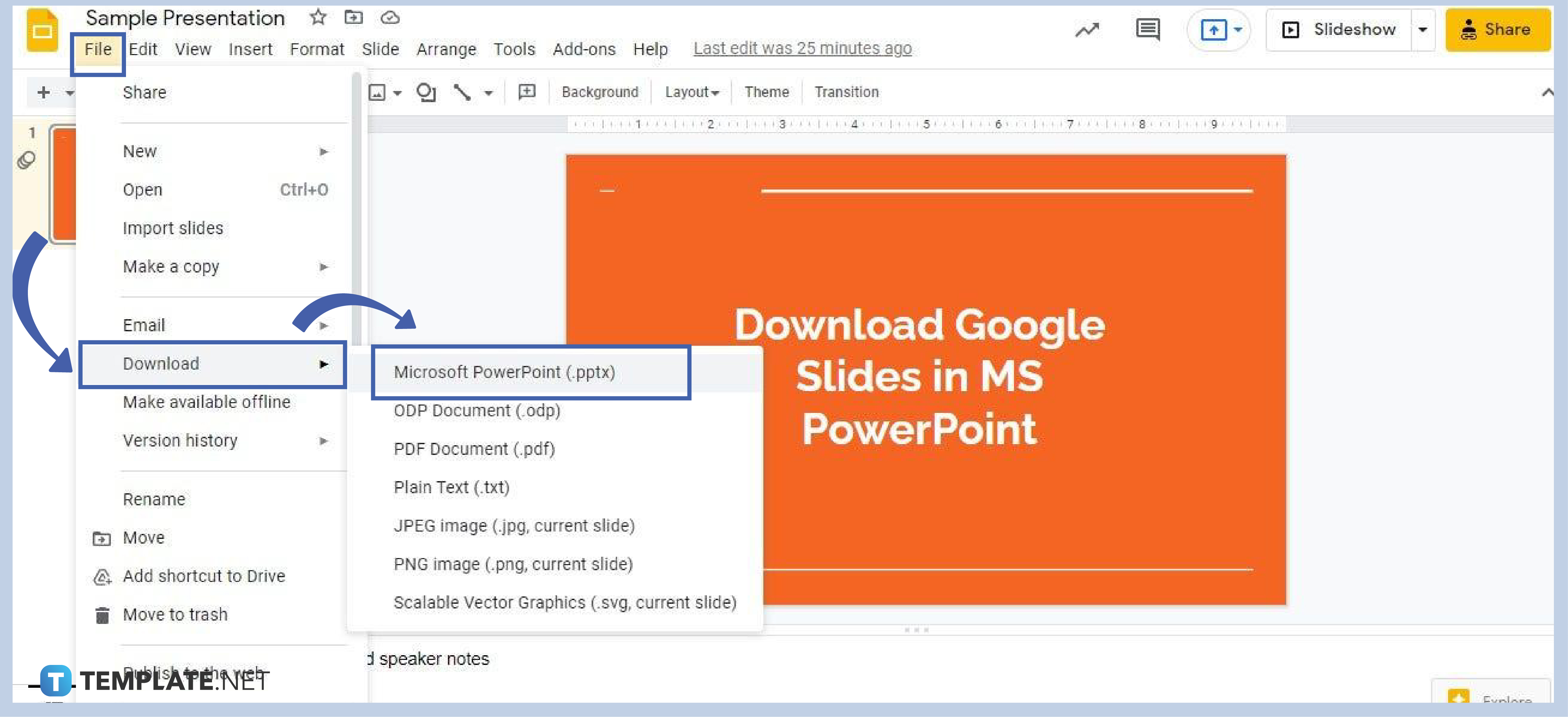
Once you hover your cursor over the arrow beside Download, another drop-down menu will appear listing the formats in which you can download your presentation. What you must do is select Microsoft PowerPoint (.pptx). Doing so essentially converts Google Slides to PowerPoint or export Google Slides to PowerPoint. You can also do it in reverse by converting PowerPoint to Google Slides.
In what other formats can I download my Google Slides file?
Other than Microsoft PowerPoint (.pptx), you can also download your Google Slides file in these formats:
ODP Document (.odp)
PDF Document (.pdf)
Plain Text (.txt)
JPEG Image (.jpg, for current slide only)
PNG Image (.png, for current slide only)
Scalable Vector Graphics (.svg, for current slide only)
Will my Google Slides presentation look the same in MS PowerPoint?
Yes. Your Google Slides presentation will look exactly the same after being converted to PowerPoint. All the themes, font styles, font sizes, text boxes, images, objects, and other insertions will be intact.
Can I download multiple slides files as a zipped file?
Yes, you can download multiple slide files as a zipped file. Go to your Google Drive folder containing your slide files. Holt Ctrl and click the slide files you need to download. After that, right-click and then select Download. They’ll then be downloaded and contained in one zip file.






