How to Edit Images in Google Drawing?
Every image you inserted in Google Drawing prompts you to explore a plethora of editable features to customize such photos. Read further to learn more on how to edit images in Google Drawing in different ways.
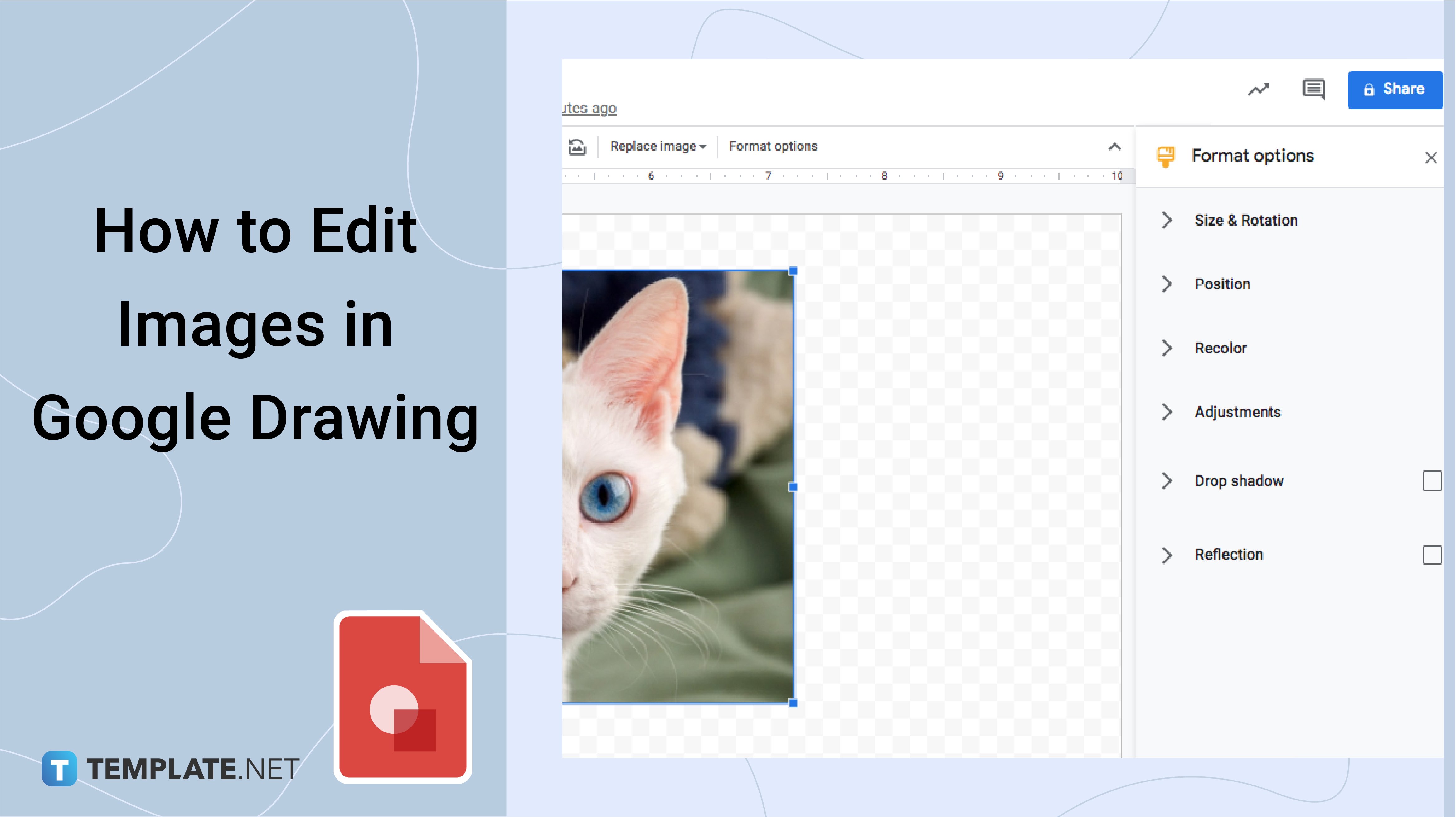
How to Edit Images in Google Drawing?
-
Step 1: How to Zoom in on the Photo
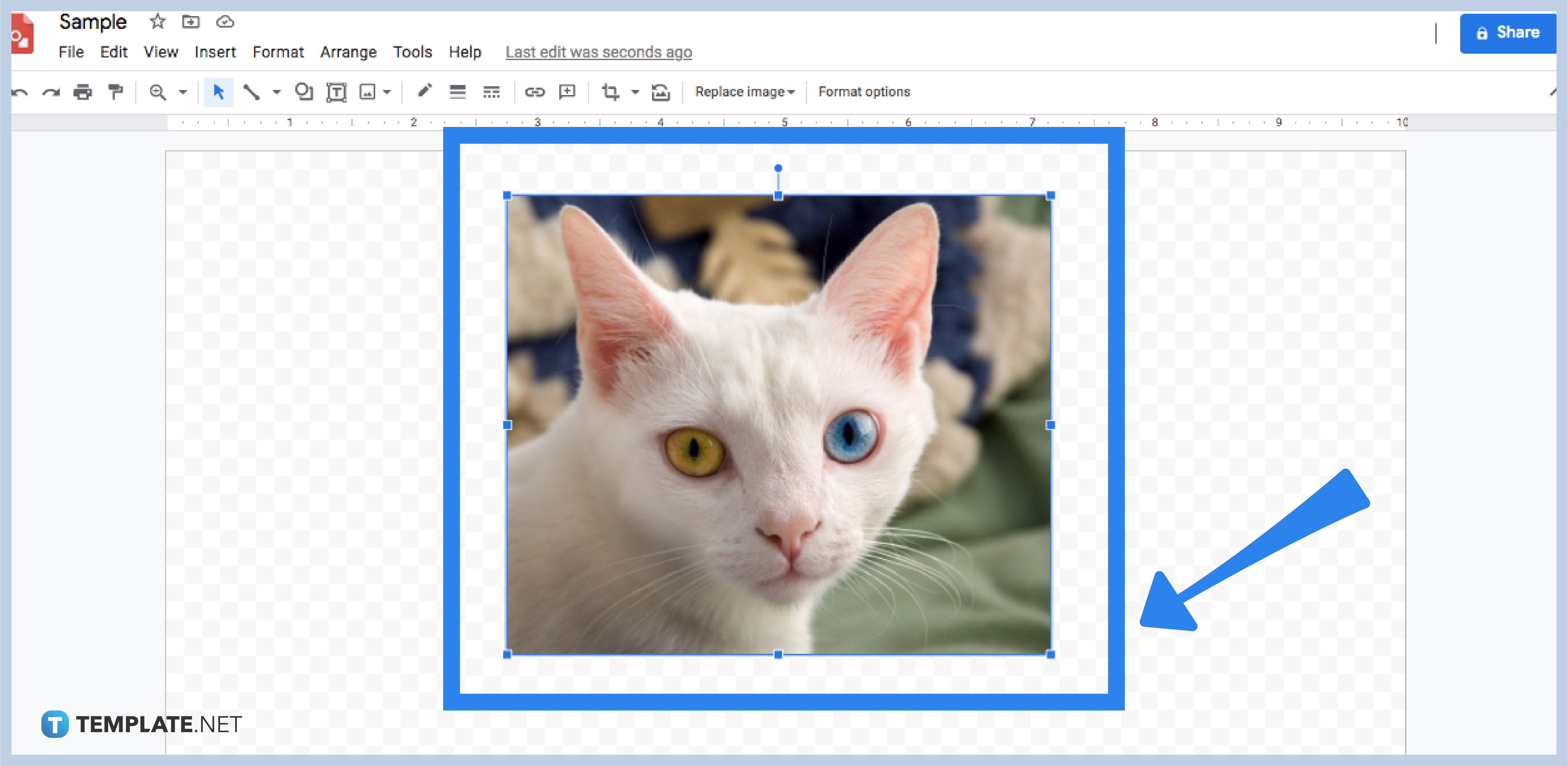
To use Google Drawings, you need to follow this first step. For you to adjust the size and zoom in on your preferred photo to use, you need to click the image. Then, a blue border with adjustments will appear. You can drag its sides in your desired direction.
-
Step 2: How to Add Text in the Photo
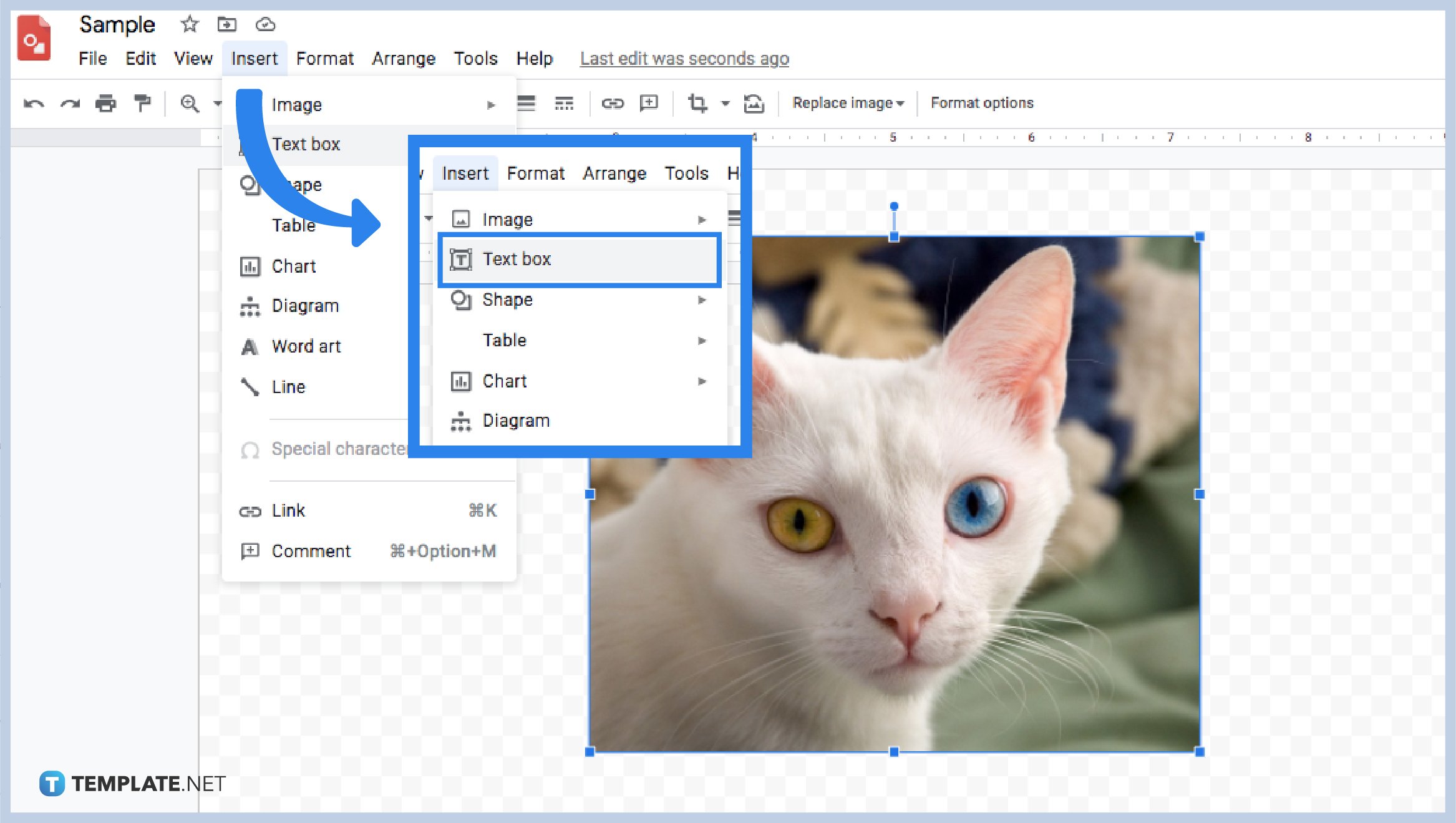
You can add text by hovering your mouse on the Insert button found on the toolbar to make your photo more creative. Click the button; then, an option will appear. This time, select the word Text Box. Once you click it, your cursor will look like a cross symbol. It means that you can now drag your mouse to make a box where you can type in the word.
-
Step 3: How to Crop the Photo
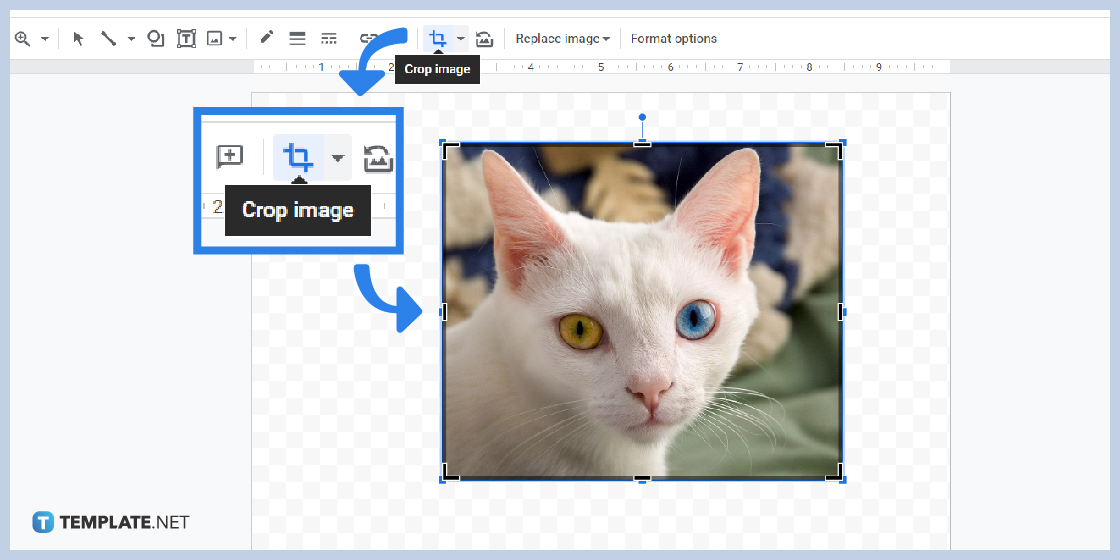
For you to change the size of your photo, you need to click it. Then, locate the Crop icon on the toolbar. After you click the button, another black border will appear. Click the sides of your photo to crop it according to your desired size.
-
Step 4: How to Recolor the Photo
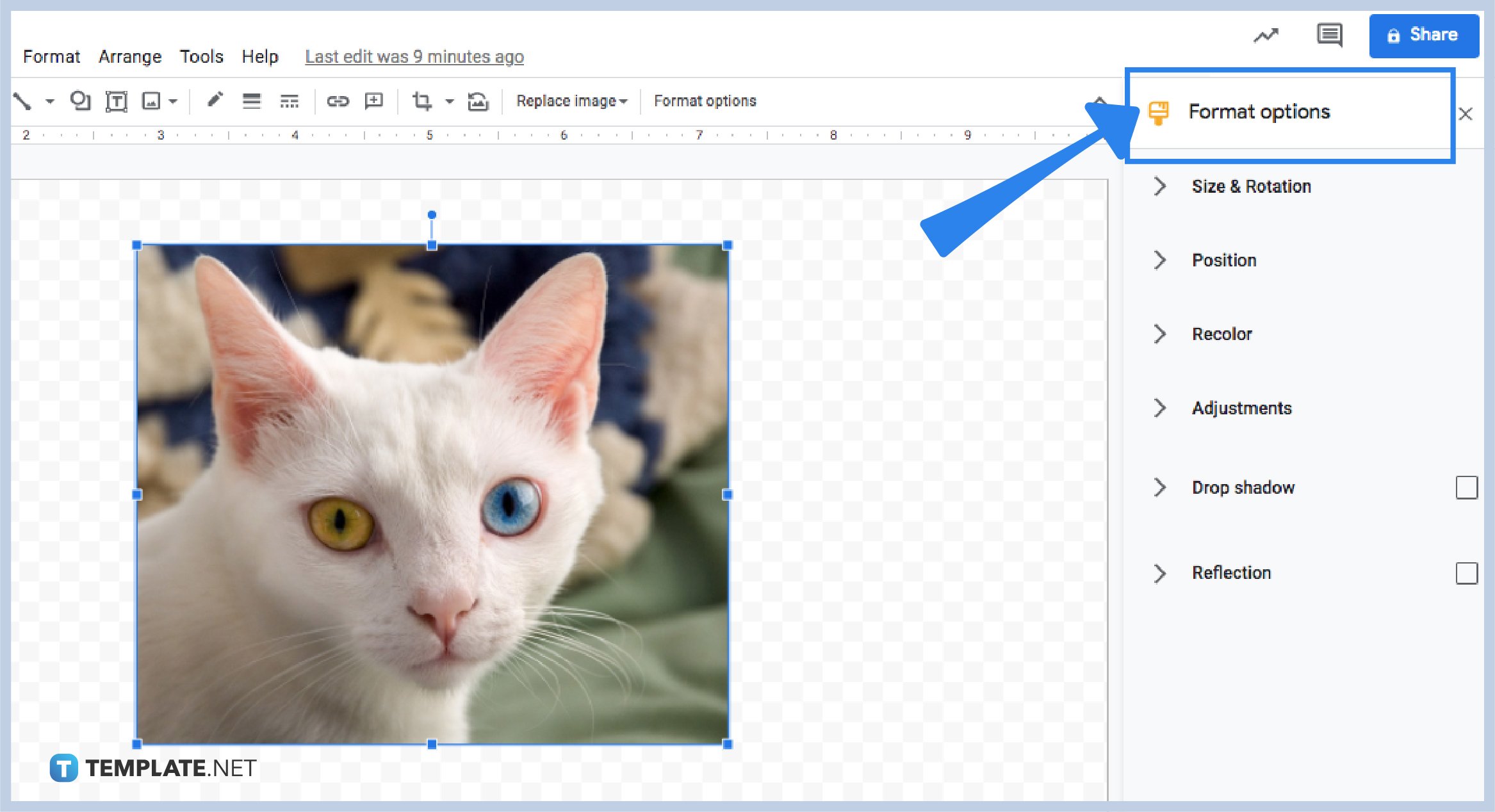
To recolor the image, all you have to do is click the photo. Then, locate the Format options and click. You will be redirected to another set of options found on the right side of the Google Drawing. This time, you need to select the Recolor option. Another drop-down menu will appear for you to choose the type of color you want for your photo.
-
Step 5: How to Enhance the Color of the Photo
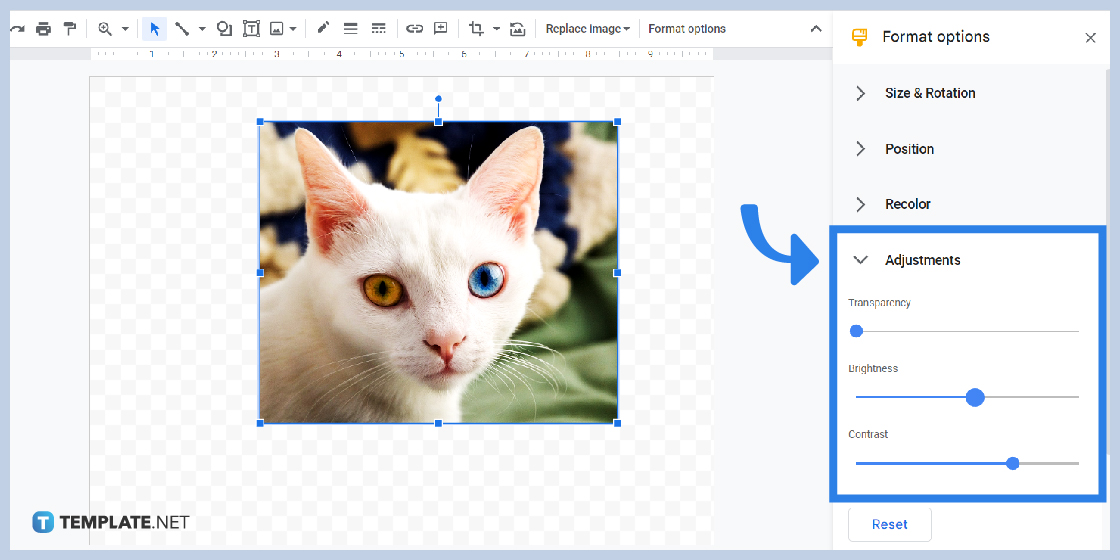
To enhance the color, you need to click again on the photo. Then, locate the Format options button again. And select Adjustments to change its transparency, brightness, and contrast.
Is it also possible to use Word Art for my text?
Yes, it is okay to use Word Art for your text. It also offers more amusing fonts to use.
Can I also add a bitmoji to enhance a photo in Google Drawings?
Yes, you can. Just make sure that you already have a bitcoin extension in your Google Chrome.
How can I crop and, at the same time, change the shape of my image?
You can use the maks image tool found beside the Crop button.






