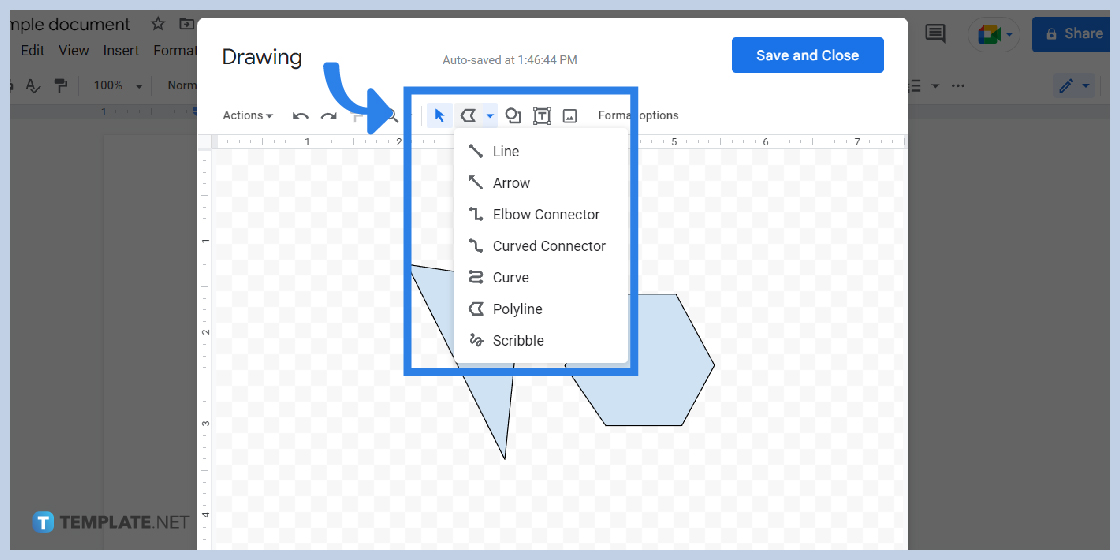How to Embed a Google Drawing Into Google Docs
Inserting and attaching Google Drawings files into Google Docs are allowed. And this brief guide shows you the easy and detailed steps on how to embed a Google Drawing into Google Docs shortly.
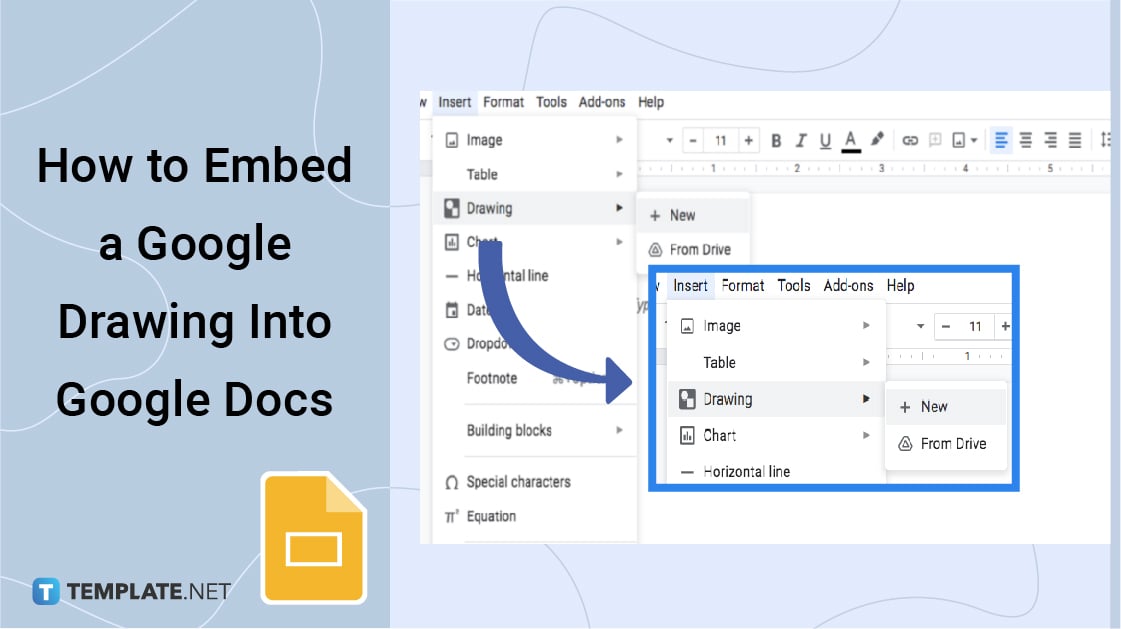
How to Embed a Google Drawing Into Google Docs
-
Step 1: How to Open Google Docs
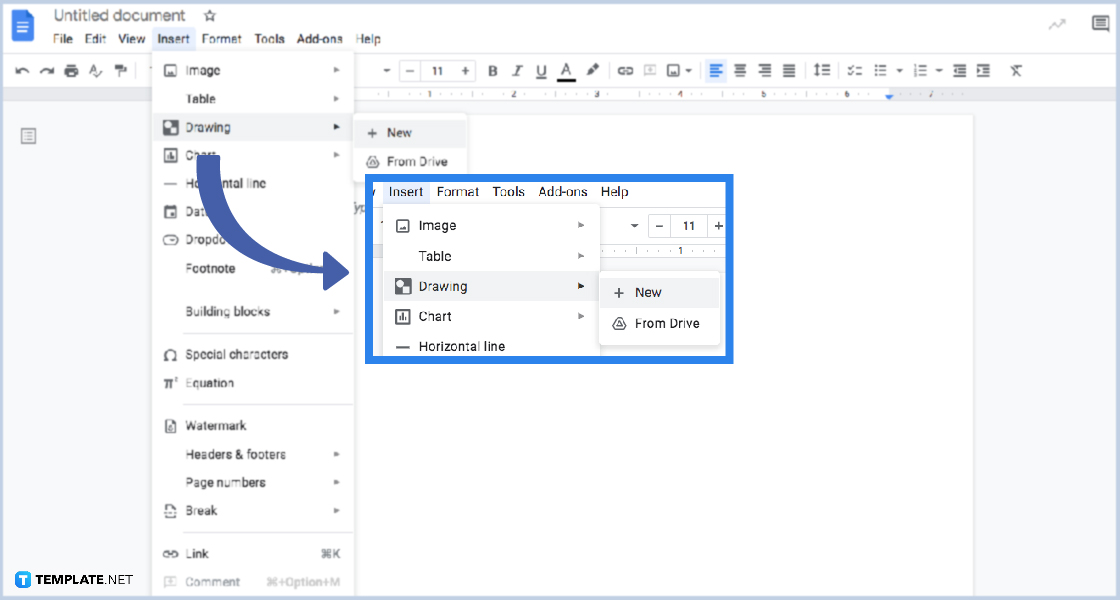
Before heading to your drawing, you need to open Google Docs and sign in with your Google Account. Then, open your document or create a new one. Place your cursor in the document where you want to embed the drawing, click the Insert button, and select Drawing and the New button from the menu.
-
Step 2: How to Use the Tools in Google Drawings
Use Google Drawing tools at the top of the Drawing window to create your masterpiece. You can use lines by hovering your mouse on the Insert button, then selecting Line from the options. The same goes for the shapes, text boxes, and images. Then, click “Save and Close” to insert the drawing into your document when you finish.
-
Step 3: How to Embed Drawings in Google Docs
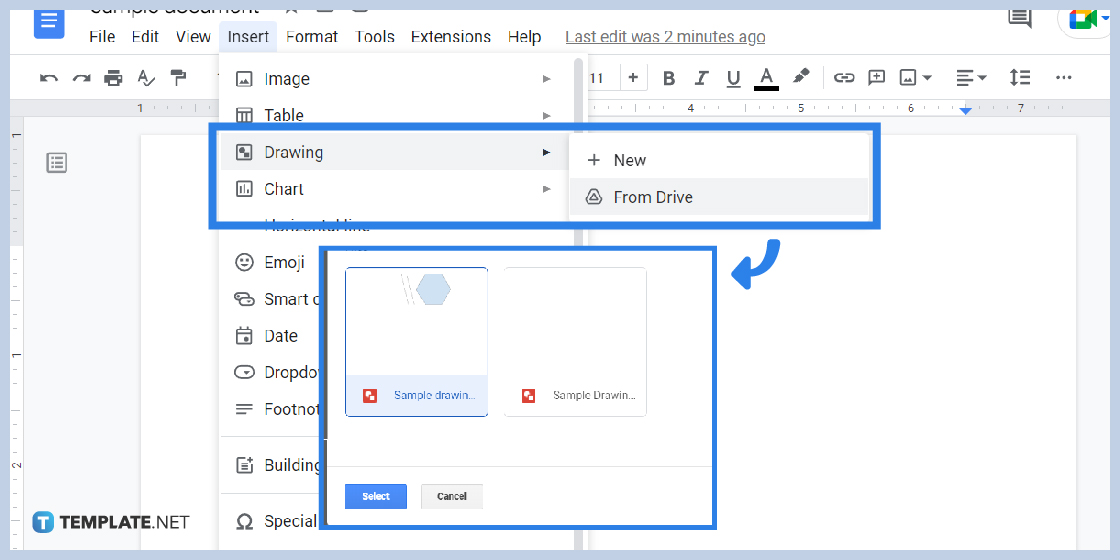
To start, you need to go to your Document in Google Docs, click Insert, select the Drawing in the options, and then From Drive. You can also set the drawing or use the search box at the top to locate it and hit “Select.” Then choose if you would like to link to the source or insert the drawing unlinked and click the “Insert” button.
-
Step 4: How to Link and Unlink
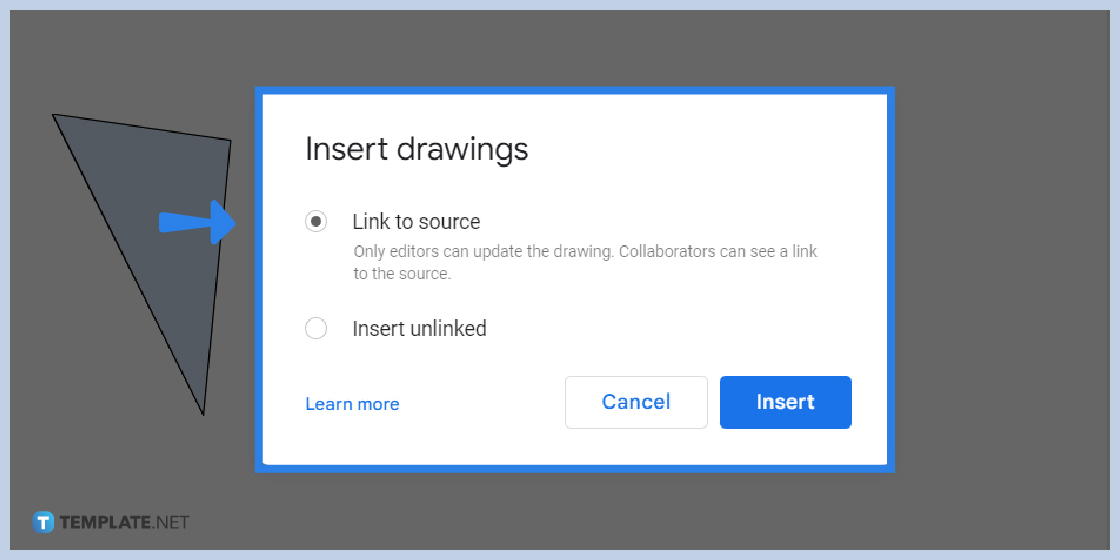
Linking the source of your drawing means anyone who views your document will be able to see the drawing even if you don’t share it separately through Google Drawings or Google Drive. Moreover, you can make changes to the original file in Google Drawings, and those edits will be visible in the Google Docs document. You’ll see an “Update” button displayed on the drawing in the document to apply the changes.
Is it possible to make changes in Google Drawings and at the same time with Google Docs?
Yes, anything that you’ve edited in your Google Drawings will automatically be updated in your Google Docs.
Aside from Google Docs, what other Google Apps can I use to link my drawings?
You can also use Google Classroom, especially for your classes.
Can I also use the Google Spreadsheet in my Google Drawings?
You can insert your Google Spreadsheet file with Google Drawing and enhance them with annotation or callouts and text.