
How to Remove Underline in Google Sheets
Google Sheets not only excels in data management but also offers flexible text formatting options, including the removal of underlines. Ideal…
Dec 19, 2022
Embedding your Google Form into your documents is possible in ten easy steps. Make sure to follow each one to easily embed the form into your documents.
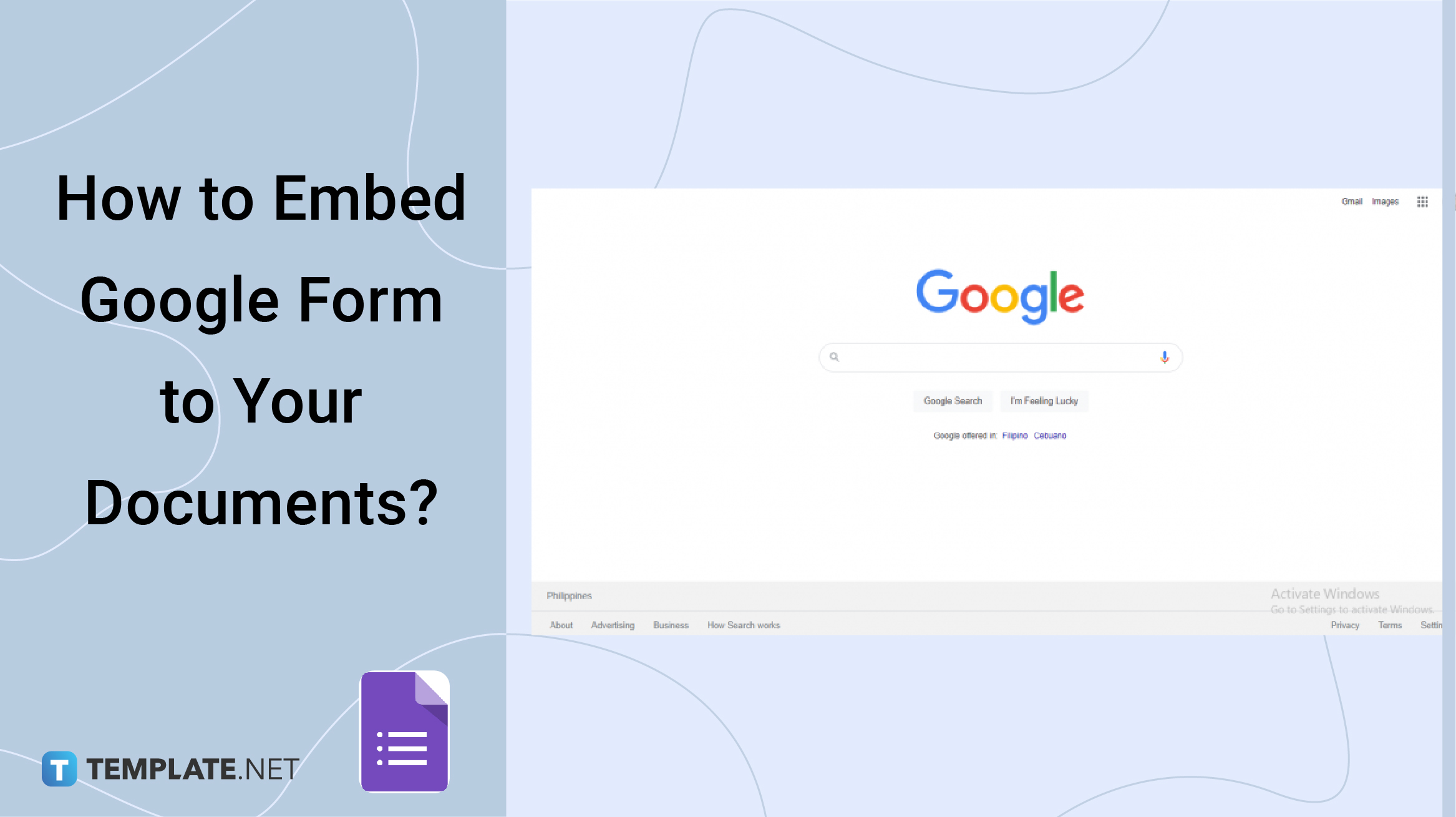
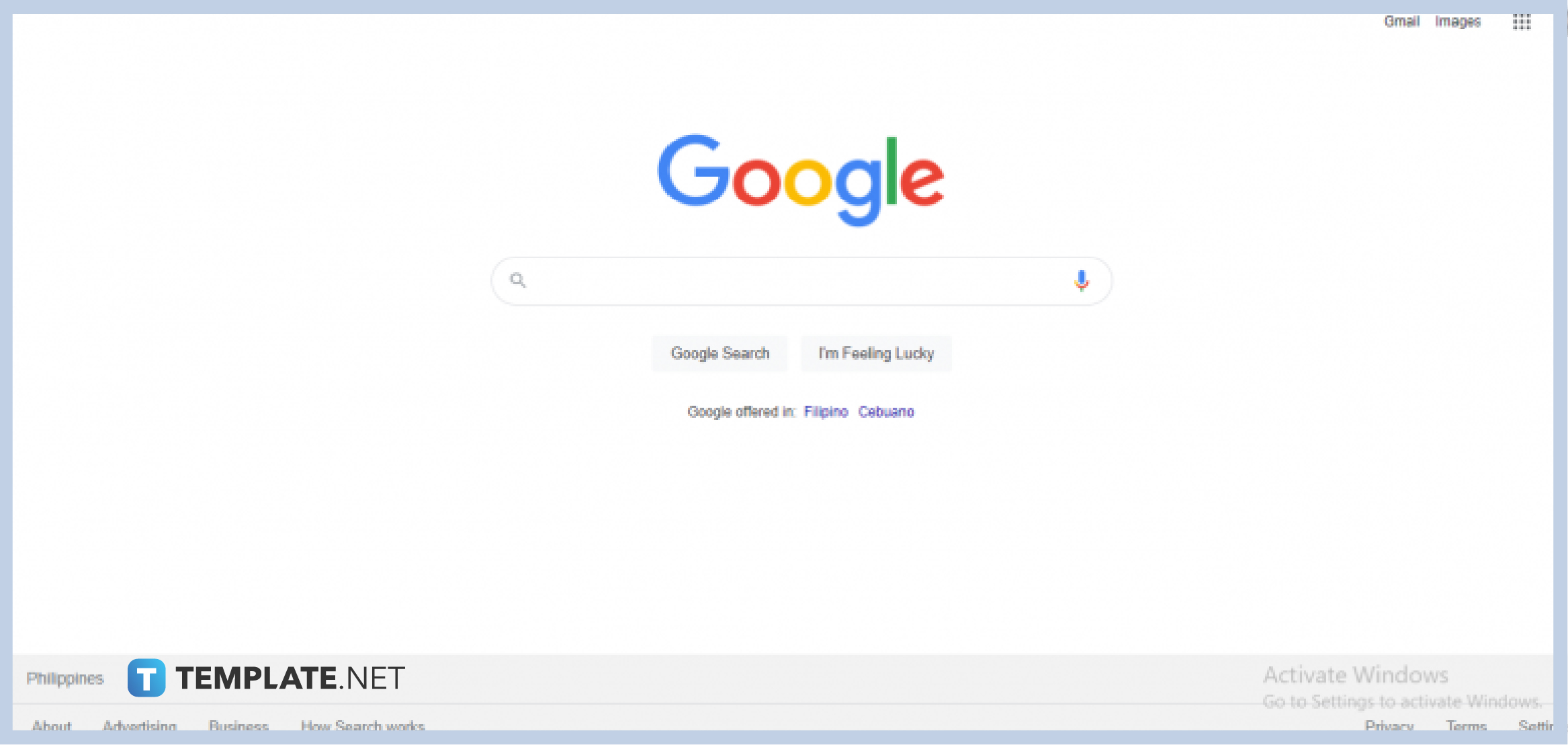
Log into your Google account. Whether you are using Forms for personal or business use, a Google account is provided to enjoy the perks and features of the Google apps, including Google Forms. Simply type in your username or phone number, and password to get started.
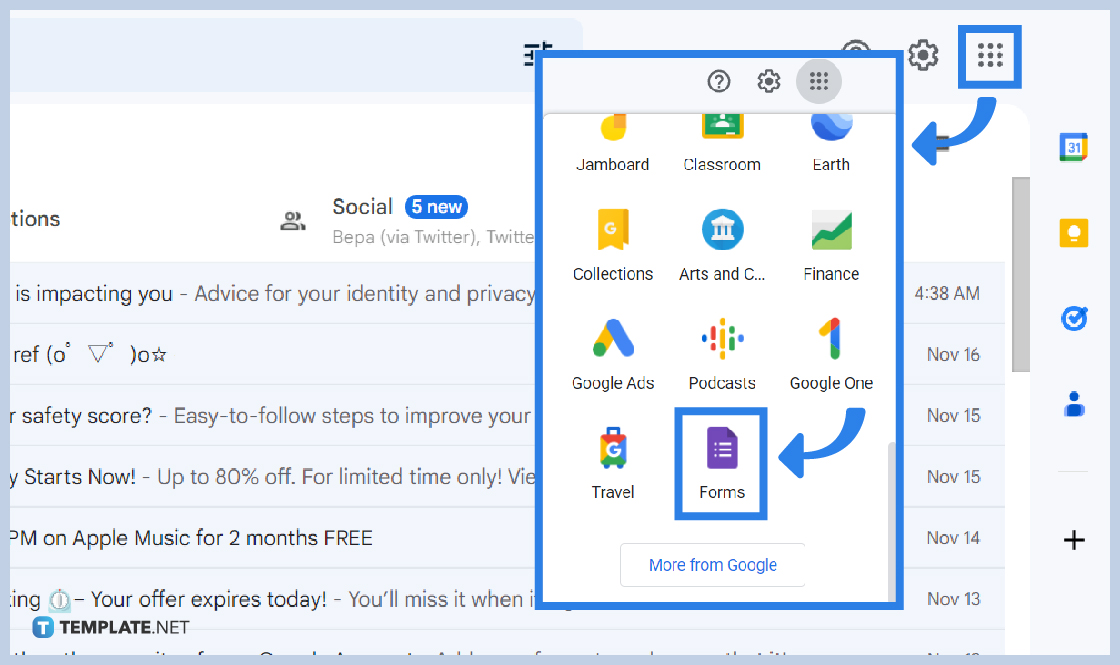
Click on the Google apps section at the top-right of your Google homepage, the Google apps options will drop down, scroll, and click on the purple-looking document labeled as Forms.
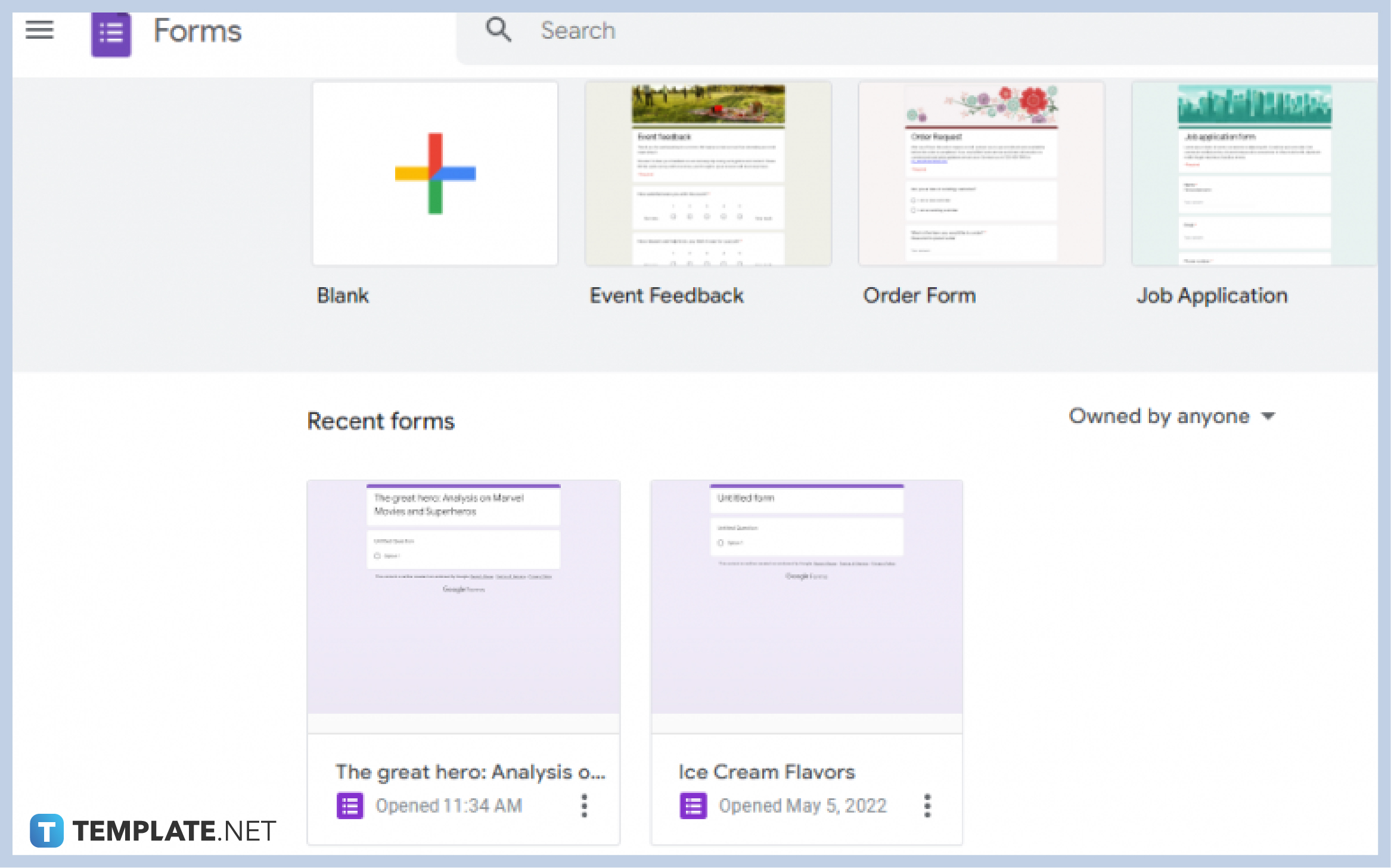
If you wish to start from scratch, click on “Blank” forms or choose from the ready-made templates to create. Your recently made forms are also displayed in the Recent Forms section, all you have to do is click on your form.
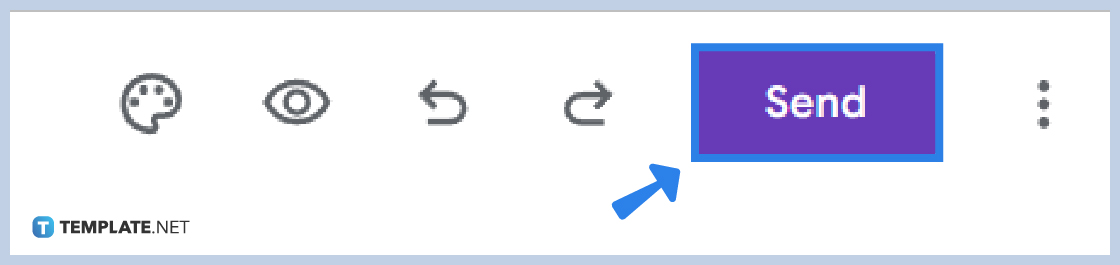
Upon clicking “Send”, a pop-up will appear, choose the Embed HTML at the “Send via…” options.
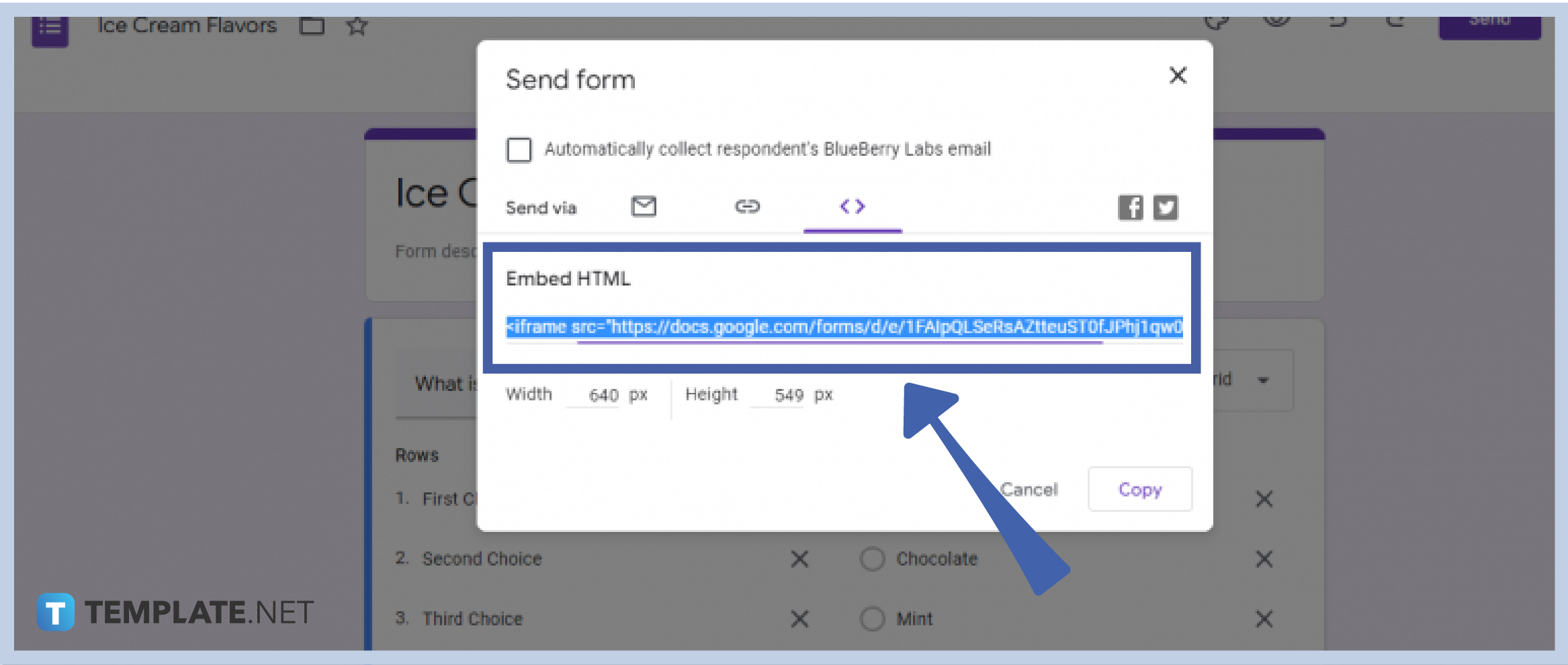
Click on the link to use, and adjust the width and height according to your preference, then click “Copy”.
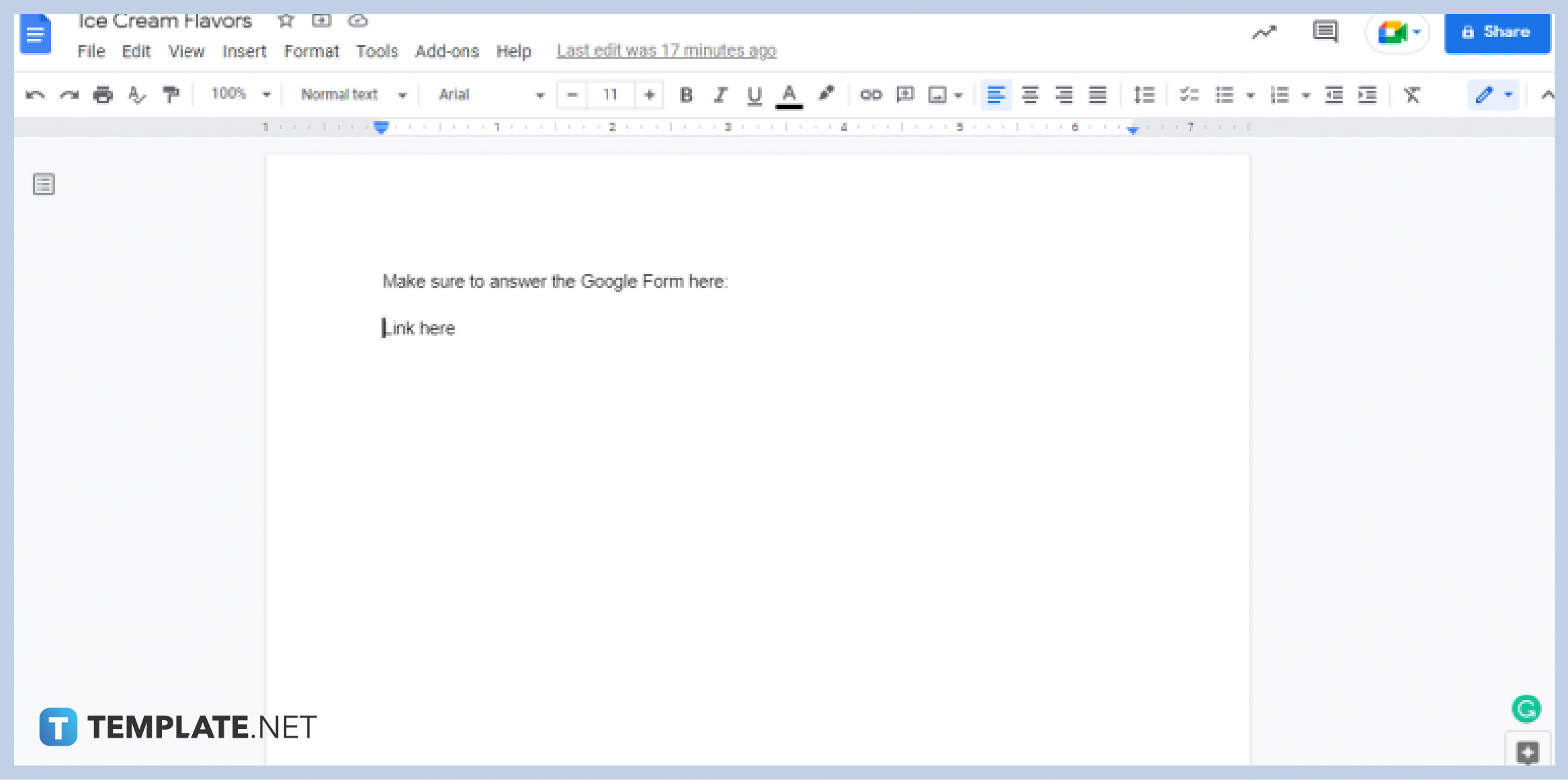
Go to Google Apps, and click on the blue document icon to enter Google Doc.
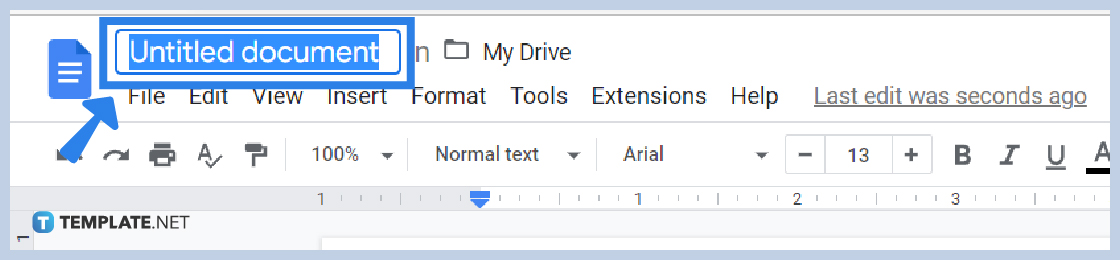
Click on “Untitled Document” at the top-left section of your Docs, and name your document.
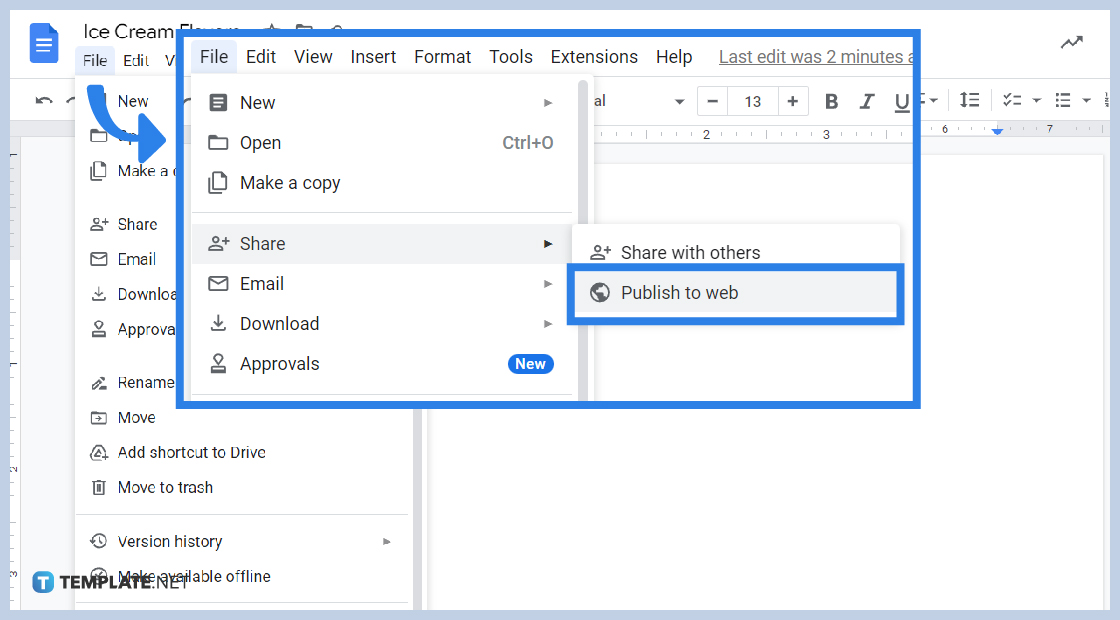
Navigate to File, and click on “Publish to the Web” to start embedding.
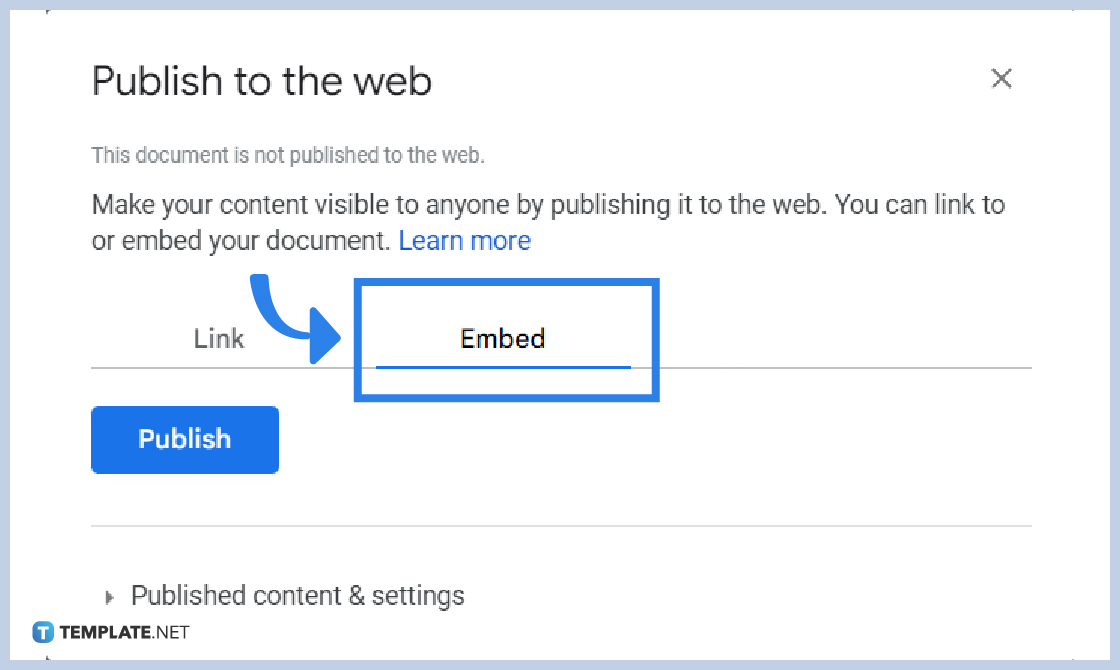
In the pop-up, choose Embed to make docs with the embedded form visible to anyone on the web, and click “Publish”.
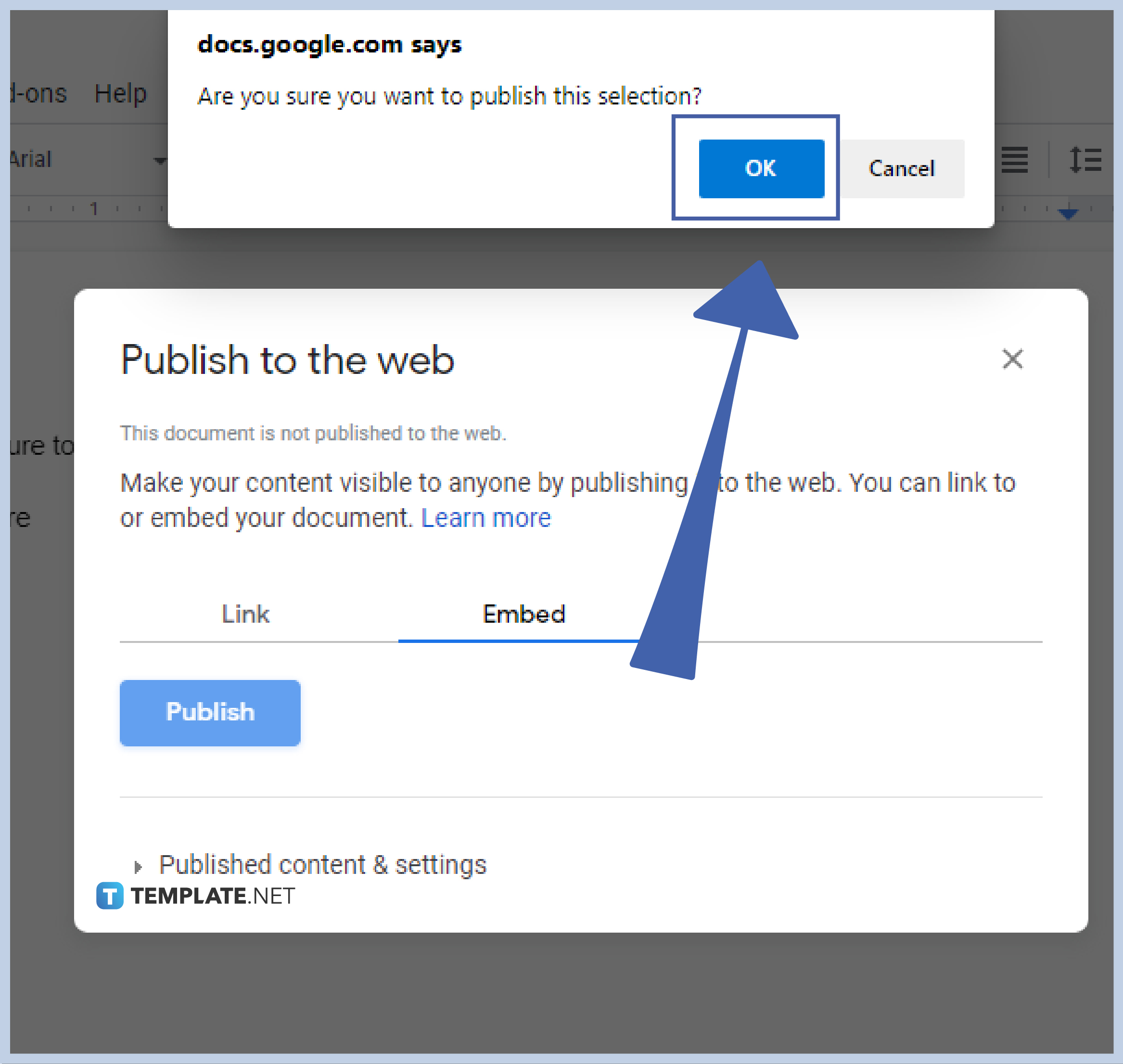
A pop-up asking for your approval will appear, just simply click “OK”, and follow the next instructions accordingly.
Embedding a form into a document allows easier and more efficient participation. This will make the Form available anytime for the respondents.
Yes, you can! The beauty of the Google apps is their availability anytime, anywhere, and across any device. For instance, Google Forms can be used on the web or on mobile, and you can enjoy all its capabilities and functionalities hassle-free.
Embedding form into a document is cost-free, all you have to do is secure a Google account, and follow the steps above.
Google Forms allows you to send forms via email, shareable links, embed HTML, or directly share them on your social media platforms like Facebook and Twitter.
One of the many amazing features of Google apps is their ability to be embedded across apps. You can embed Sheets, Docs, Forms, and Slides easily.

Google Sheets not only excels in data management but also offers flexible text formatting options, including the removal of underlines. Ideal…

Google Sheets offers a wide range of features that can help you organize, analyze, and manipulate data effectively. One…

Indentation in Google Sheets is a handy feature that can significantly enhance the readability and organization of your…

Google Sheets is a vital component of the Google Workspace suite that empowers users with diverse functionalities for efficient data…

Google Sheets simplifies the process of statistical analysis, particularly in calculating the range of a data set. This guide will walk…

Google Sheets is a popular spreadsheet application that offers a variety of features that can be used to create flow…

Standard deviation, a key statistical measure for gauging data variability, plays a crucial role in fields like finance, science, and…

Google Sheets is a versatile spreadsheet application that allows for a variety of formatting options, including the addition of lines. This…

Personal loan trackers are one of the ways people can manage the finances of their property and gain financial power…