
How to Remove Underline in Google Sheets
Google Sheets not only excels in data management but also offers flexible text formatting options, including the removal of underlines. Ideal…
Dec 21, 2022
Data is gathered in Google Forms, hence exporting the data is essential. There are a few available features in Google Forms to retrieve data, download, and get a copy of them. Check on the full article for the full steps!
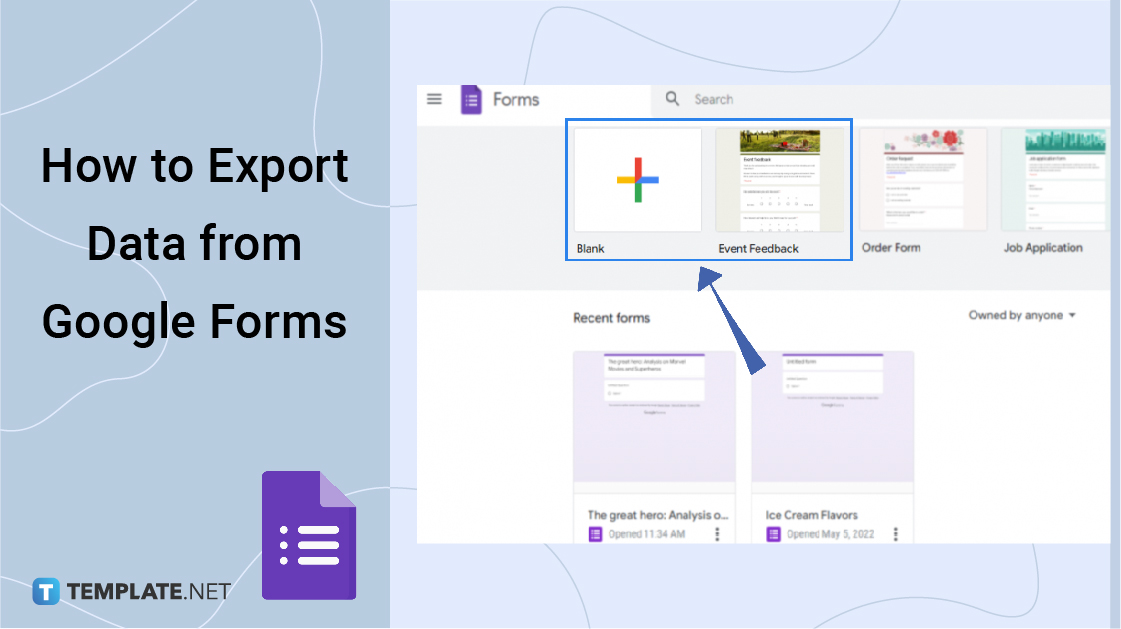
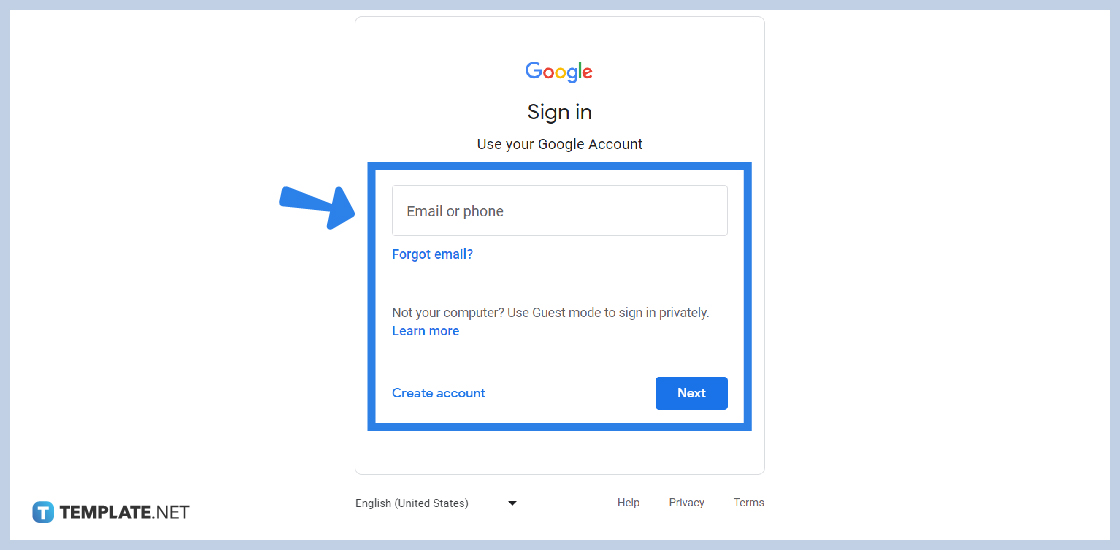
The first thing is to sign in to your Google Account. Whether you are using Google Forms for personal or business use, a Google Email account is a must to enjoy all the features and benefits of every Google app like Google Forms. Type in your username or mobile phone, and password to proceed.
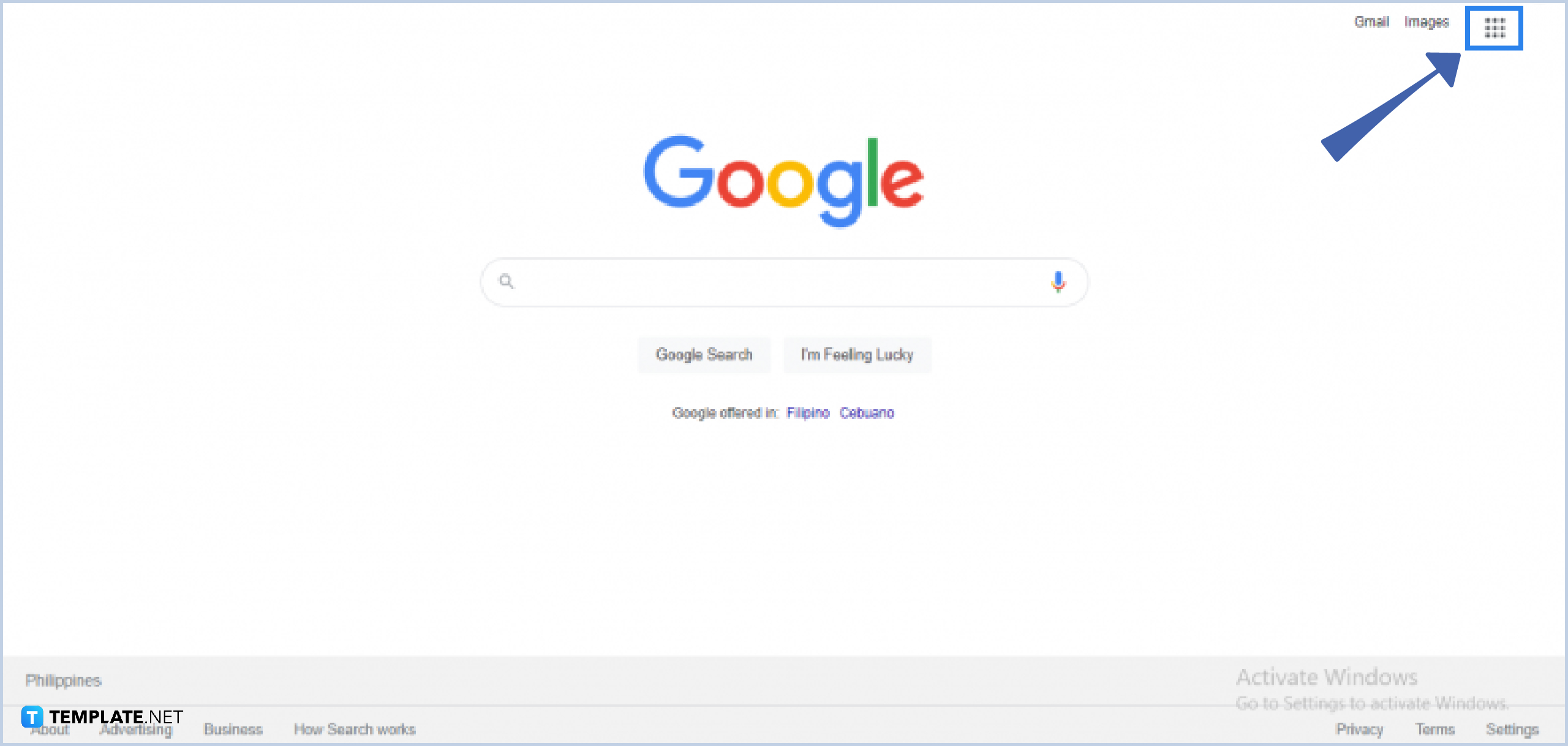
Once signed in, click on the Google apps icon located at the top-right of your Google homepage, and click on the purple document labeled Forms.
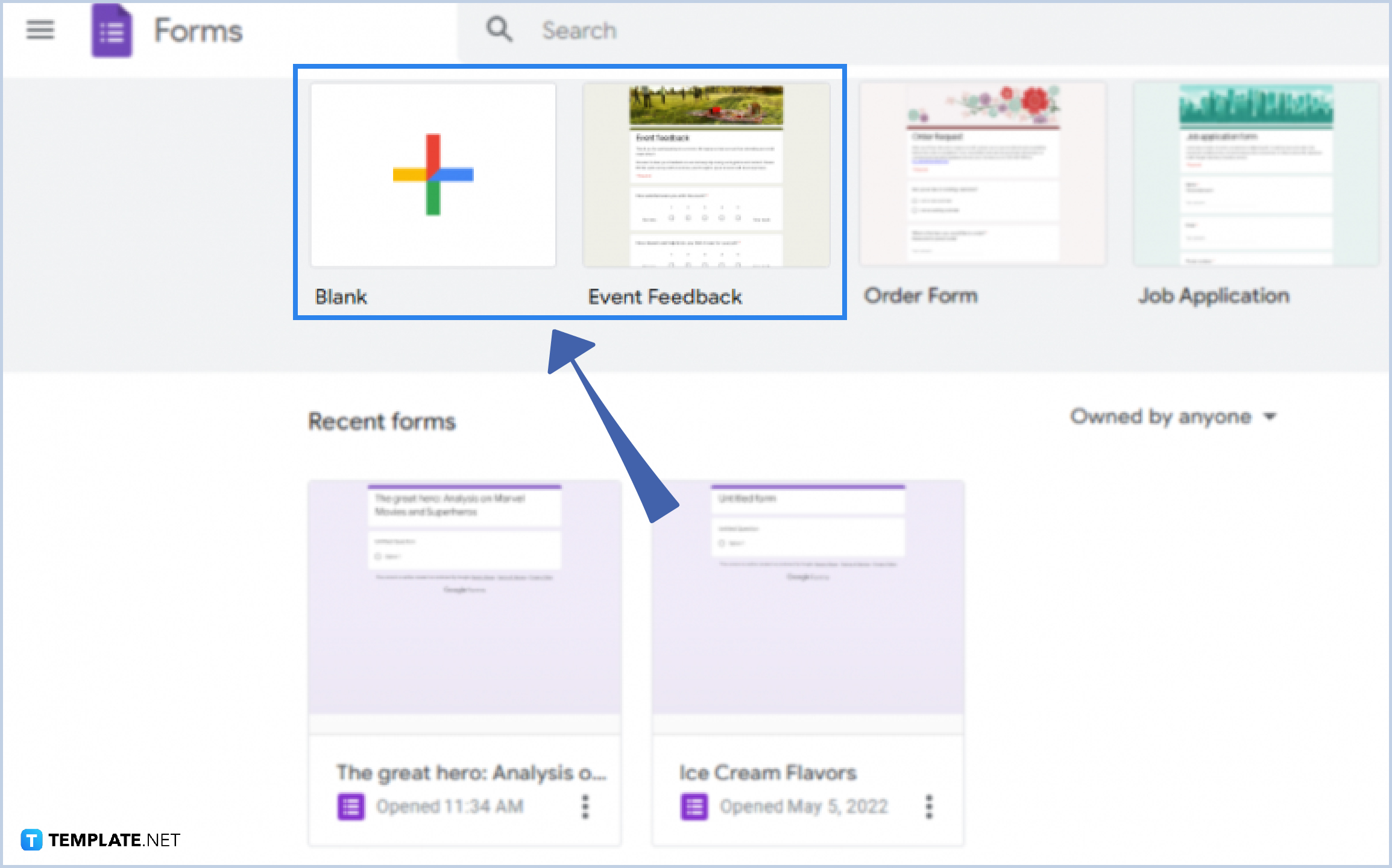
If you wish to create a new form click on “Blank” or choose from the wide range of ready-made templates at the Template Gallery. Your finished forms are also displayed in the Recent Forms section.
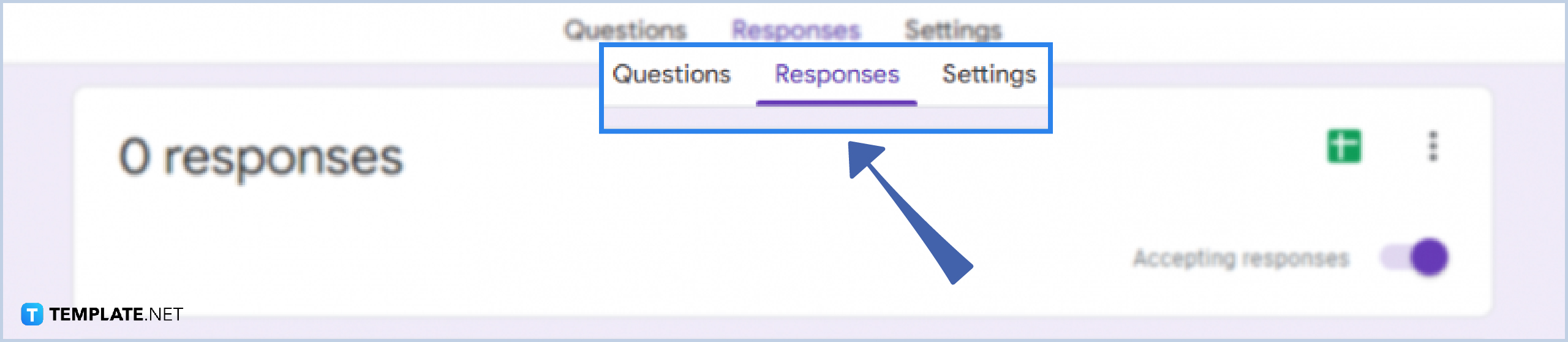
In the top center of your form click “Responses”. By default, you will be exposed to the summarized data of all responses.
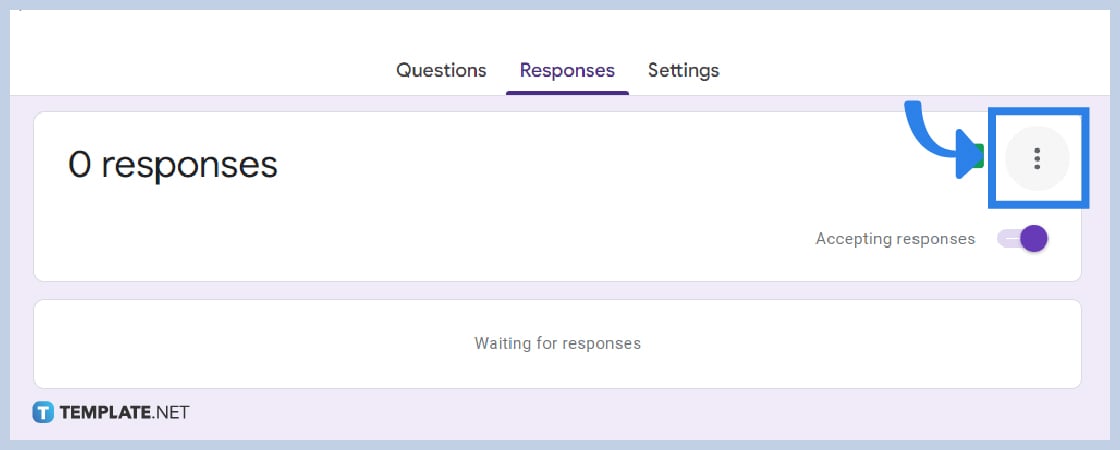
In the top right in the same row as the Google Sheet icon, click the More option to drop down to the other responses option.
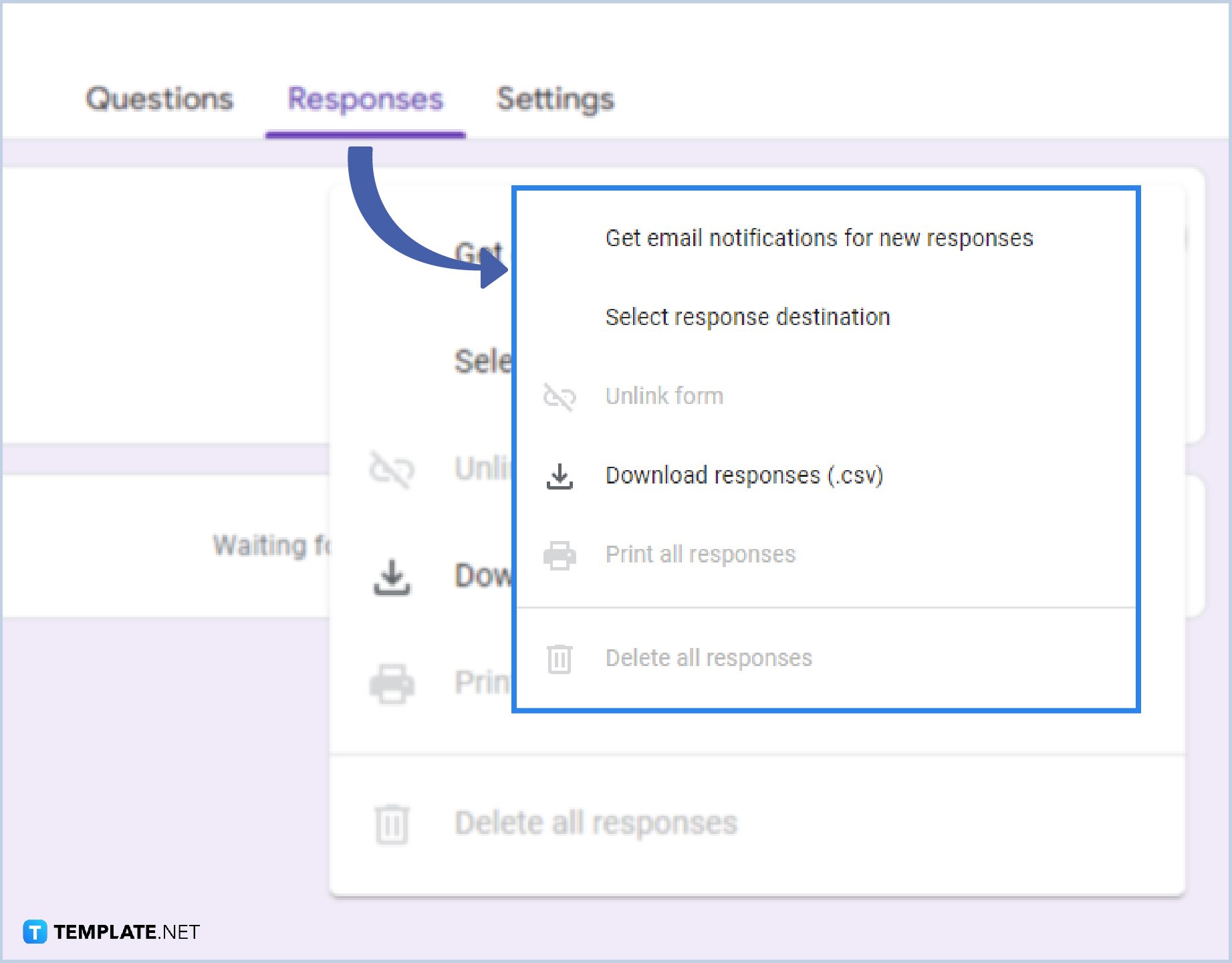
One dropped down, click on “Select Response Destination” and choose between the two options: Create a new spreadsheet or Select Existing Spreadsheet, then click “Create” to proceed. This will automatically link your data to the spreadsheet.
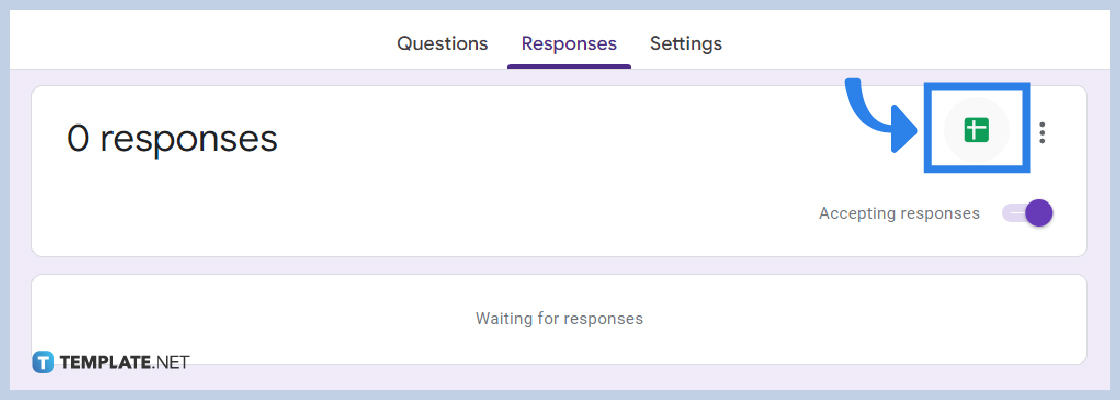
At the top right in the same row as the number of responses is the Google Sheet icon, easily click on it to view responses and data in the spreadsheet.
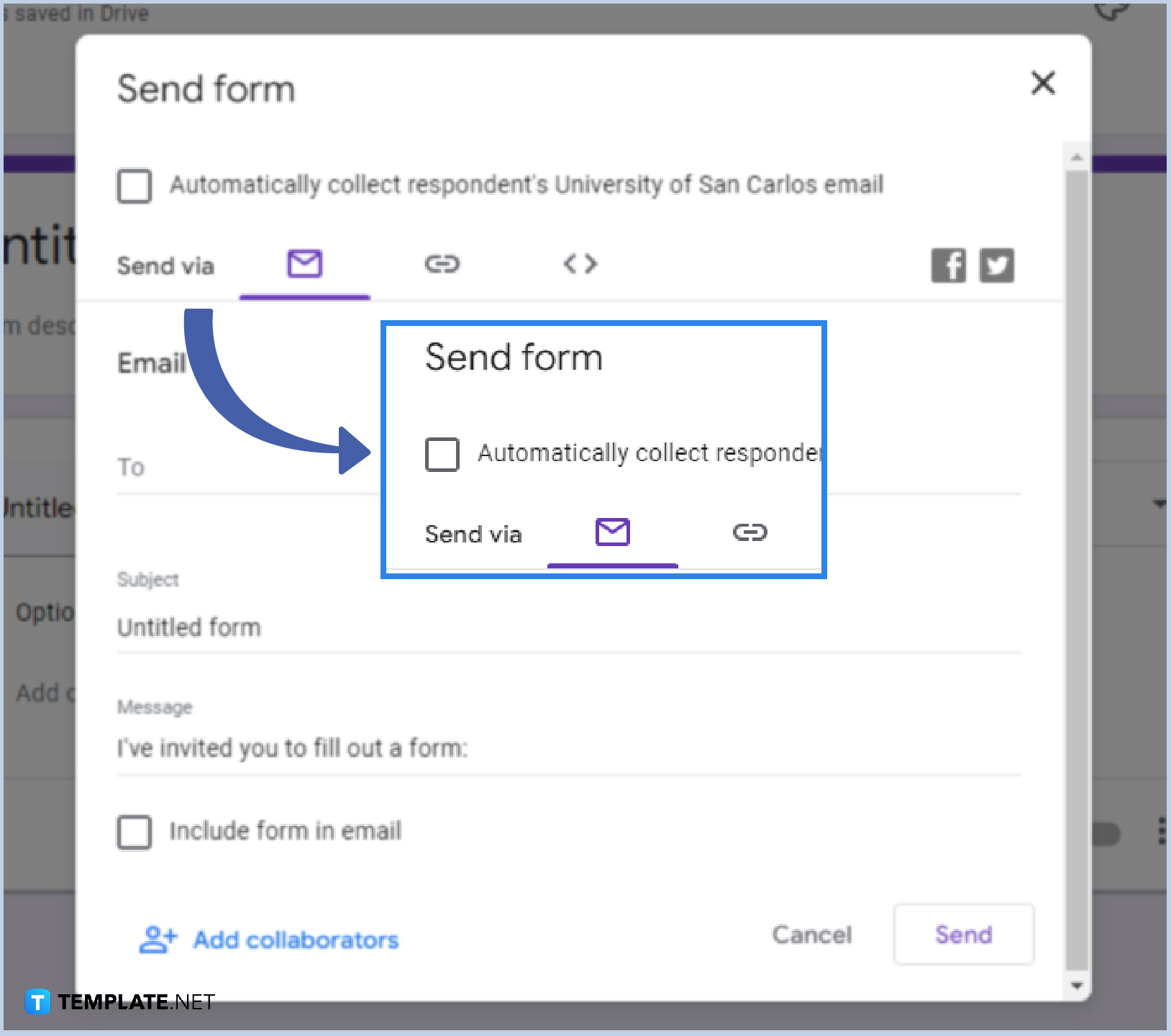
There are more exporting options at the “Send” button located in the top right section of your form. Click on “Send” to choose among the sending options via email, shareable URL, and embed HTML.
Google Forms is used to easily gather information, hence the data collected is used for a certain purpose. Google Forms allows efficient and faster exporting of data through their available options.
Google Forms and all its features can be enjoyed for free, this software allows you to create, edit, customize, send, and export data for free anytime, anywhere, and on any device.
Basically, anyone with a Google Gmail account can use Google Forms, hence anyone can export data from it, however, students and workers are often time the common users of Google Forms.

Google Sheets not only excels in data management but also offers flexible text formatting options, including the removal of underlines. Ideal…

Google Sheets offers a wide range of features that can help you organize, analyze, and manipulate data effectively. One…

Indentation in Google Sheets is a handy feature that can significantly enhance the readability and organization of your…

Google Sheets is a vital component of the Google Workspace suite that empowers users with diverse functionalities for efficient data…

Google Sheets simplifies the process of statistical analysis, particularly in calculating the range of a data set. This guide will walk…

Google Sheets is a popular spreadsheet application that offers a variety of features that can be used to create flow…

Standard deviation, a key statistical measure for gauging data variability, plays a crucial role in fields like finance, science, and…

Google Sheets is a versatile spreadsheet application that allows for a variety of formatting options, including the addition of lines. This…

Personal loan trackers are one of the ways people can manage the finances of their property and gain financial power…