How to Filter in Google Sheets
Google Sheets introduces a straightforward approach to data filtering, transforming the way you manage and analyze information. This guide demystifies the process, showing you how to effectively sort and isolate data points for more precise and meaningful outcomes.
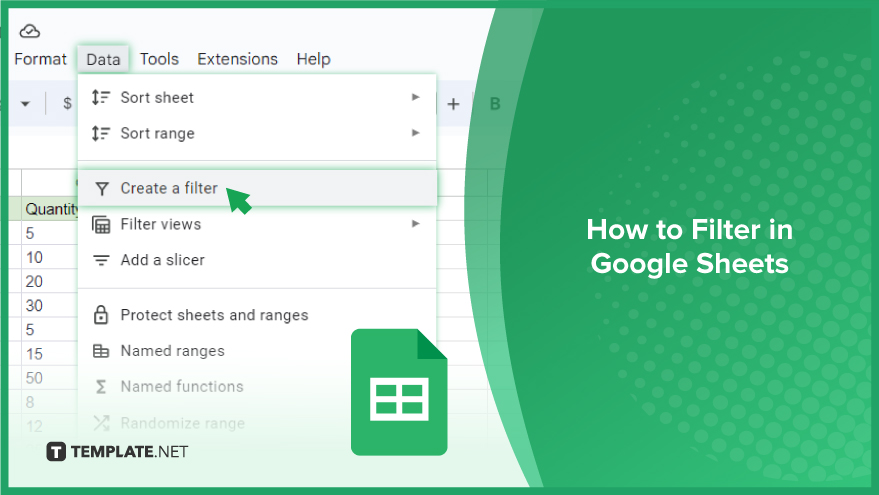
How to Filter in Google Sheets
Whether you’re dealing with a small dataset or a large spreadsheet, understanding how to apply filters can significantly enhance your productivity and data analysis capabilities. Filtering in Google Sheets involves selecting a data range and then applying filters from the ‘Data’ menu, allowing for organized and condition-specific data analysis.
-
Selecting Your Data
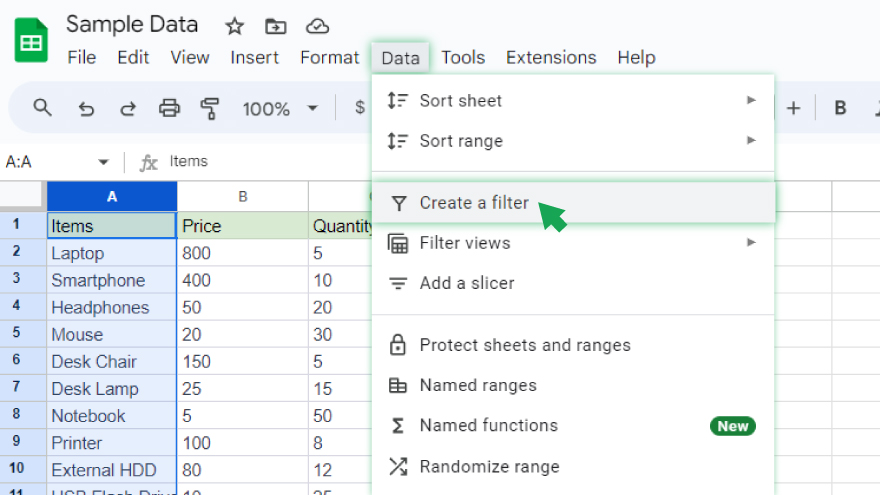
To begin, select the range you want to work with. This could be a single column, multiple columns, or even the entire spreadsheet. To initiate the filtering process, go to the “Data” menu at the top of your screen and click on “Create a filter.” This action will add filter icons to the top of each column in your selected range, which are your gateways to accessing various filter options.
-
Filtering by Condition
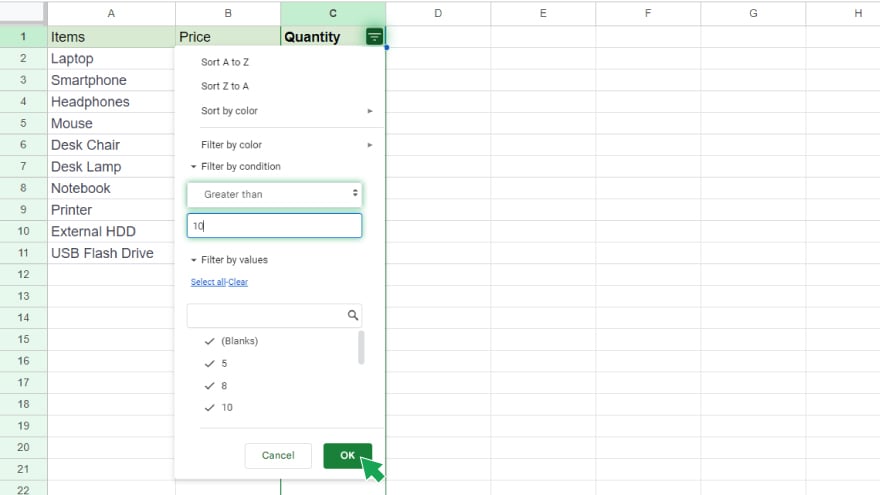
One popular method of filtering in Google Sheets is by setting specific conditions. This feature allows you to view only the data that meets certain criteria. For instance, if you’re looking at sales report figures, you might want to see only those transactions that exceed a certain amount. To do this, click the filter icon at the top of the relevant column and select “Filter by condition.” Here, you can choose conditions like “Greater than” or “Less than” and set a value to filter your data against.
-
Filtering by Values
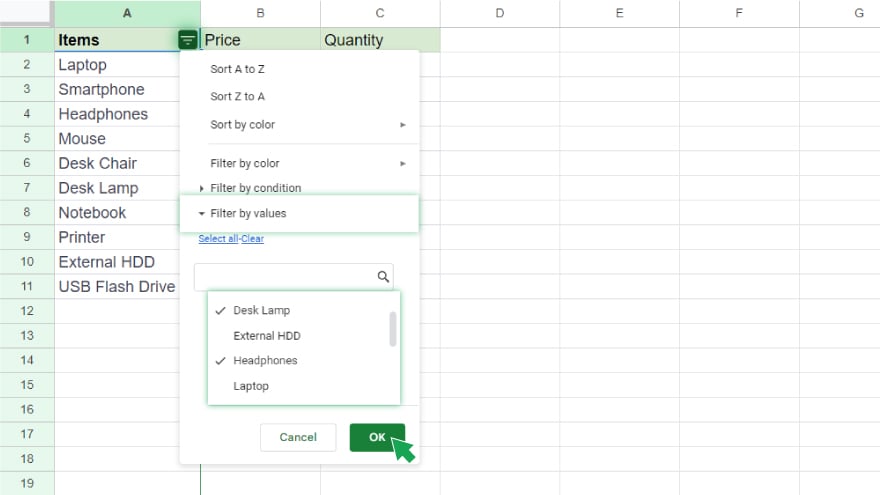
Filtering by specific values is another effective way to sift through your data. This method is particularly useful when you’re dealing with categorical data. For example, if you have a column with different categories, you can filter to see only one or two of these categories. Click on the filter icon in the column header, then choose “Filter by values.” From here, you can manually select the values you want to appear in your filtered view.
-
Using Wildcards in Filter Conditions
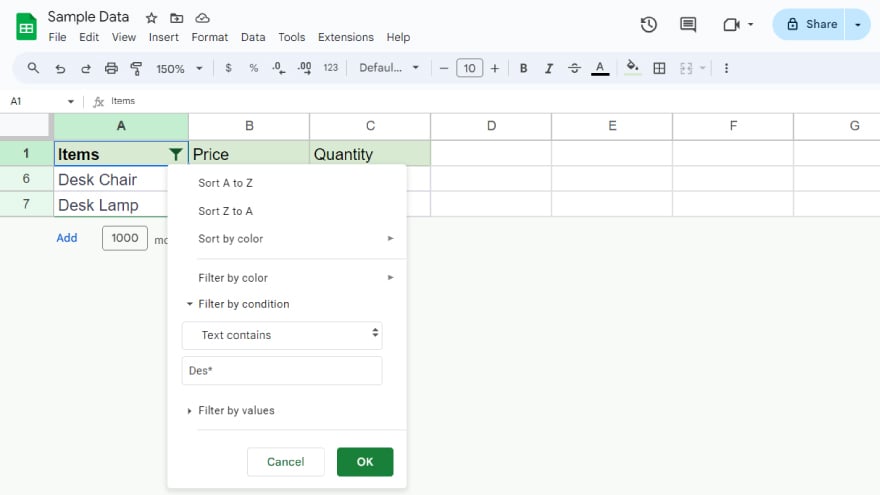
For more complex data sets, you might want to use advanced filtering techniques, such as wildcards. Wildcards are special characters that represent other characters or groups of characters in your filter conditions. For instance, an asterisk (*) can represent any string of characters, while a question mark (?) stands for any single character. Incorporating wildcards into your filter conditions can lead to more versatile and comprehensive filters, capturing a broader range of data points.
-
Using the FILTER Function
Another advanced filtering method is the use of Google Sheets’ FILTER function. This function allows for the creation of intricate filters based on multiple criteria. The FILTER function requires two arguments: the range of data to be filtered and the condition(s) that data must meet. For example, to filter sales data from a specific region exceeding a certain value, your function might look like: =FILTER(A2:B10, A2:A10=”Region 1″, B2:B10>1000). This formula would return all sales from “Region 1” exceeding $1000, showcasing the FILTER function’s ability to handle complex filtering tasks with ease.
You might also gain useful advice from these articles that offer tips for Google Sheets:
- How to Add Drop Down Options in Google Sheets
- How to Add Date in Google Sheets
FAQs
How do I start filtering data in Google Sheets?
Click on “Data” and “Create a filter” after selecting the range of cells you want to filter.
Can I filter data based on specific criteria in Google Sheets?
Yes, use the “Filter by condition” option under the filter icon to set specific criteria for filtering.
Is it possible to filter by specific values in a column?
Yes, click the filter icon and select “Filter by values” to choose specific data points to display.
How do I use wildcards for filtering in Google Sheets?
In the filter options, use symbols like ‘*’ or ‘?’ to represent any string or single character respectively.
Can I create complex filters using a formula in Google Sheets?
Use the FILTER function with specified criteria to create advanced, custom filters.






