How to Find the Median in Google Sheets
Google Sheets offers a straightforward approach to determining the median, an essential statistical measure for identifying the central value in a dataset. This guide simplifies the process of finding the median, making it accessible to users at any skill level.
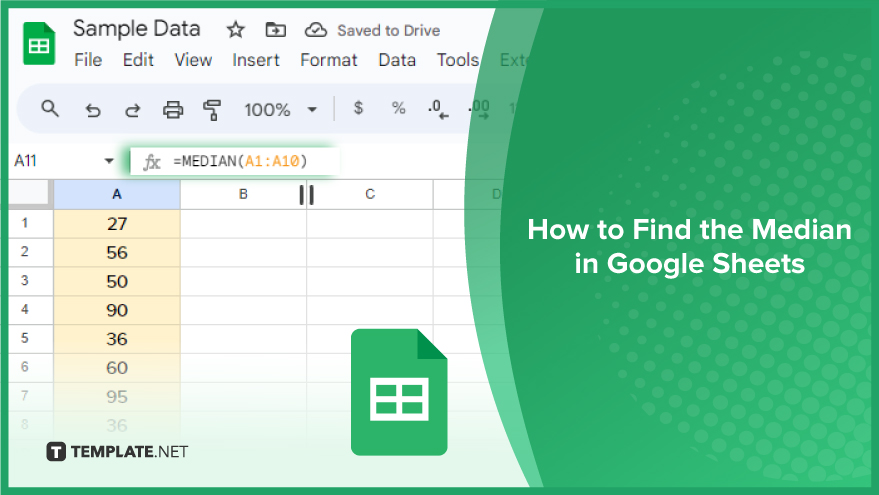
How to Find the Median in Google Sheets
Unlike the mean, the median remains unaffected by extreme values, making it a reliable indicator of the middle value in a dataset. Let’s explore the steps to find the median in Google Sheets, ensuring you can apply this method to your data effectively.
-
Understanding the Median
Before calculating the median, it’s important to understand its significance. The median divides a dataset into two halves and represents the middle value when the data is arranged in numerical order. It differs from the mean, as it is not influenced by extreme values, which can skew the mean significantly. This characteristic of the median makes it a more accurate reflection of the dataset’s central tendency, particularly in datasets where the mean might be misleading due to outliers.
-
Entering Data in Google Sheets
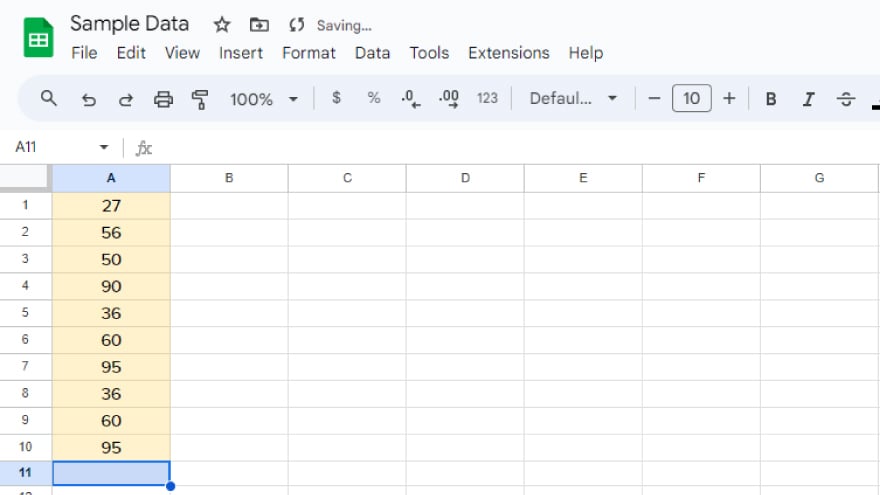
To begin, your data must be entered into Google Sheets. You can manually type data into cells or import it from other sources. Ensure that numerical data is formatted correctly, as Google Sheets distinguishes between numbers formatted as text and numerical values, which can affect calculations. Format your cells appropriately by selecting them and choosing the right format from the ‘Format’ menu.
-
Using Formulas in Google Sheets
Formulas in Google Sheets start with an equals sign (=) and typically include a function name followed by arguments within parentheses. These arguments are the data the function will process. For instance, “=SUM(A1:A10)” sums up the values in cells A1 through A10. The MEDIAN function works similarly, taking a range of cells as its argument and calculating the median of the values within those cells.
-
Finding the Median in Google Sheets
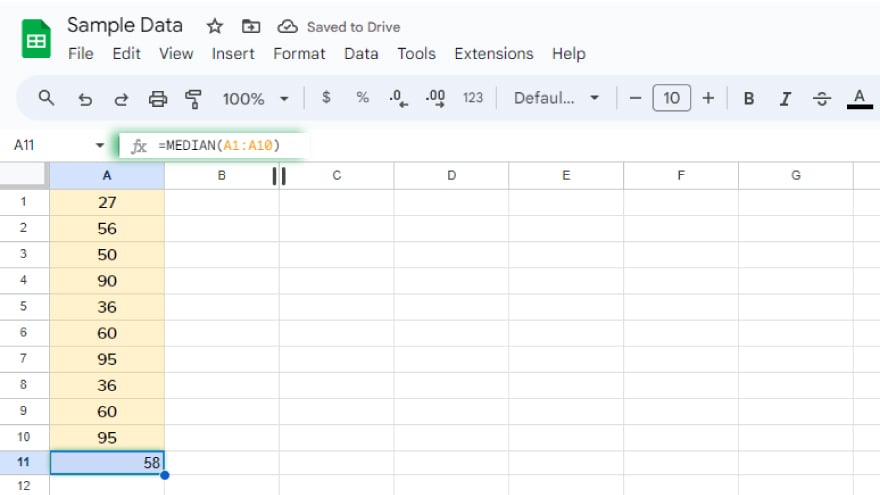
Now, let’s calculate the median. Assuming you have a list of numbers in column A, from A1 to A10, begin by selecting the cell where you want the median to appear. Start a formula with “=,” type “MEDIAN(,” and select your data range (e.g., A1:A10). Your formula should look like “=MEDIAN(A1:A10).” Press Enter, and the median value will be calculated and displayed in the chosen cell.
You might also gain useful advice from these articles that offer tips for Google Sheets:
FAQs
What is the median, and how is it calculated in Google Sheets?
The median is the middle value in an ordered dataset, calculated in Google Sheets using the MEDIAN function.
How do I use the MEDIAN function in Google Sheets?
Type “=MEDIAN(range)” in a cell, where “range” is your data set, and Google Sheets will calculate the median.
Does the MEDIAN function in Google Sheets work with non-numeric data?
The MEDIAN function is designed for numeric data and may not produce meaningful results with non-numeric data.
Can the MEDIAN function handle empty cells in the data range in Google Sheets?
Yes, the MEDIAN function automatically ignores empty cells in the specified range.
What is the difference between the median and the mean in Google Sheets?
The median is the middle value in an ordered set, while the mean is the average of all values, with the median being less affected by outliers.






