How to Get Google Classroom Notifications
Get notified about every classroom activity or update by turning on the notifications in Google Classroom. And these are the steps that will help you get Google Classroom notifications regularly.
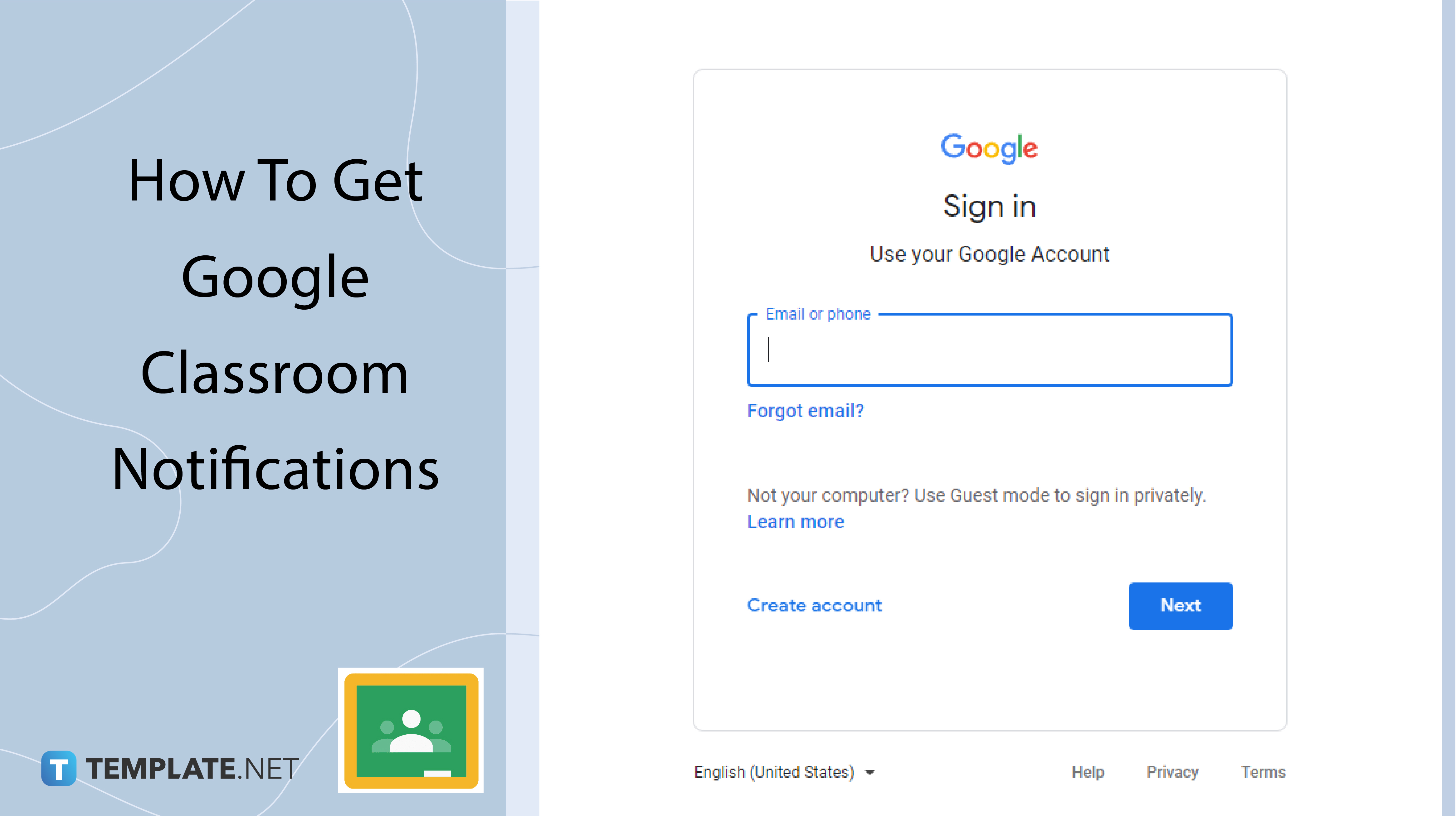
How to Get Google Classroom Notifications
-
Step 1: Sign In With Your Account
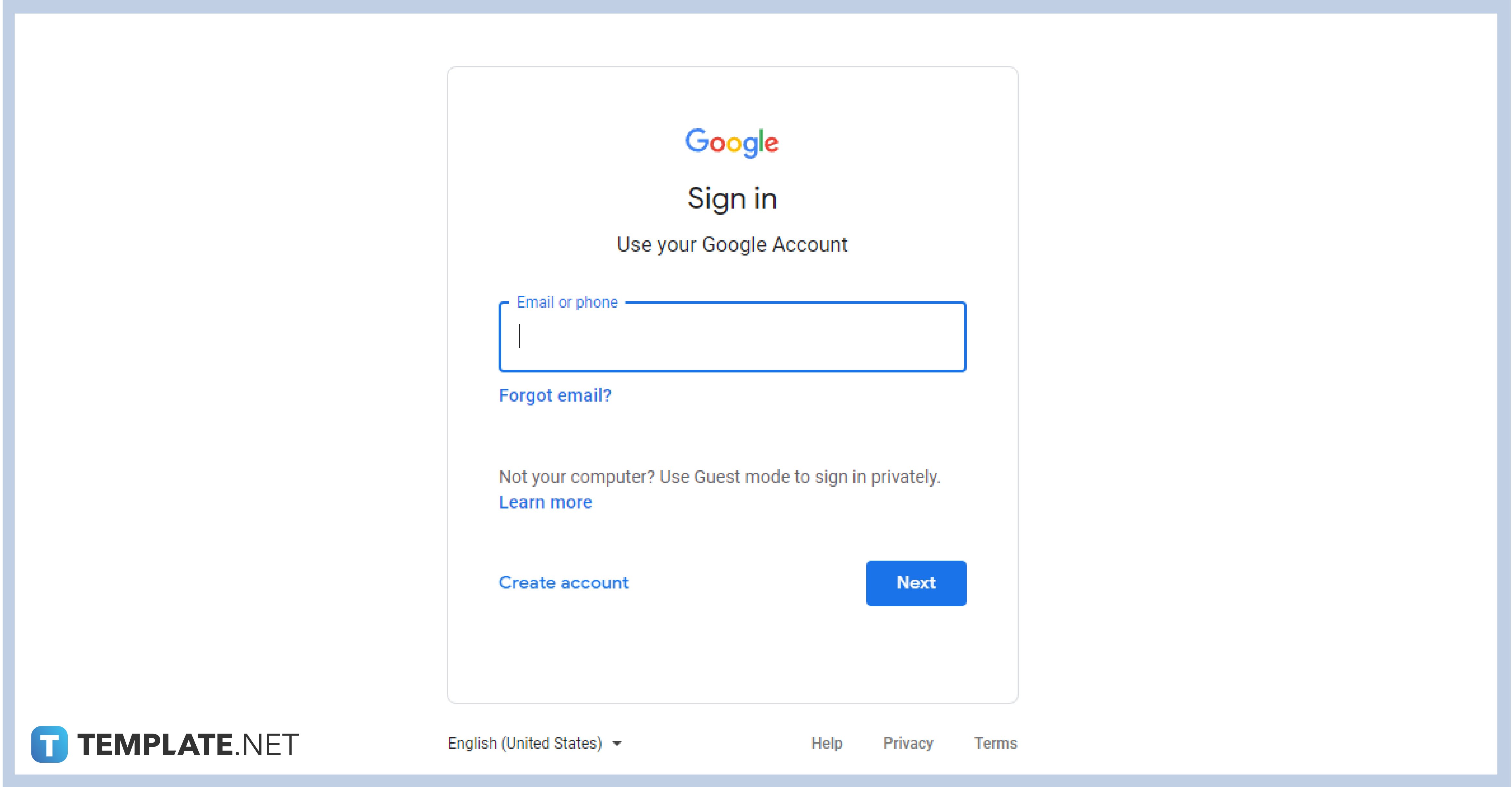
Log in to Google Classroom using your authenticated and verified G Suite for Education or personal Google account. If you do not have a Google account just yet, you can create one by visiting the Google website on your browser or downloading the mobile app. For those who are using school accounts, make sure you have the right details before logging in.
-
Step 2: Go to Settings
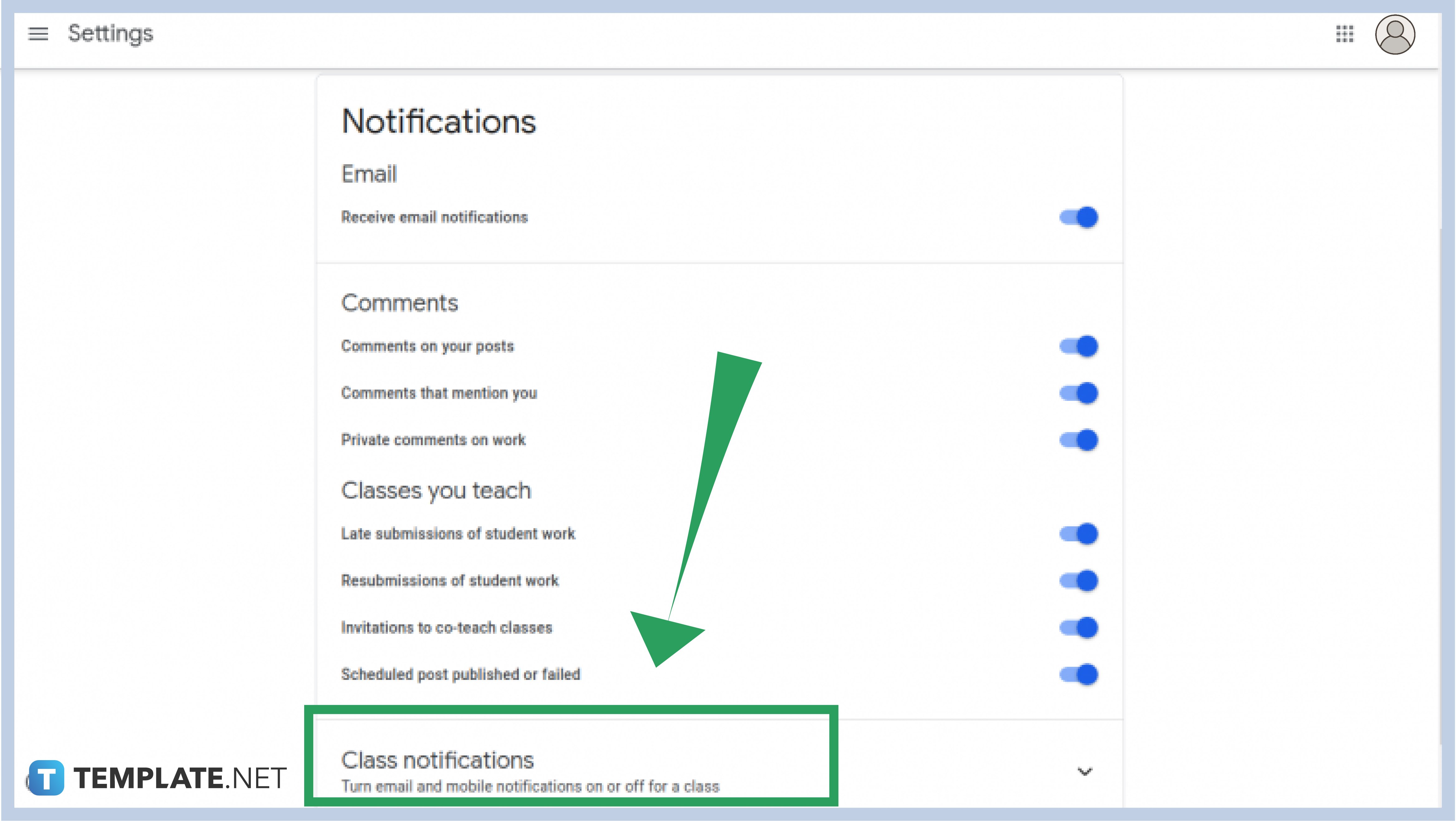
Upon logging in, click the class card where you want to get notifications. Locate the Settings on the far left side of the screen and click it. A pop-up box will appear where you can find a selection for notification settings. To activate or deactivate the Receive Email notification, you can drag the slider button to the right to turn it on and the left to turn it off. Here, you can also customize your preference for comment views and notifications for submissions.
-
Step 3: Activating and Deactivating the Email and Mobile Notifications
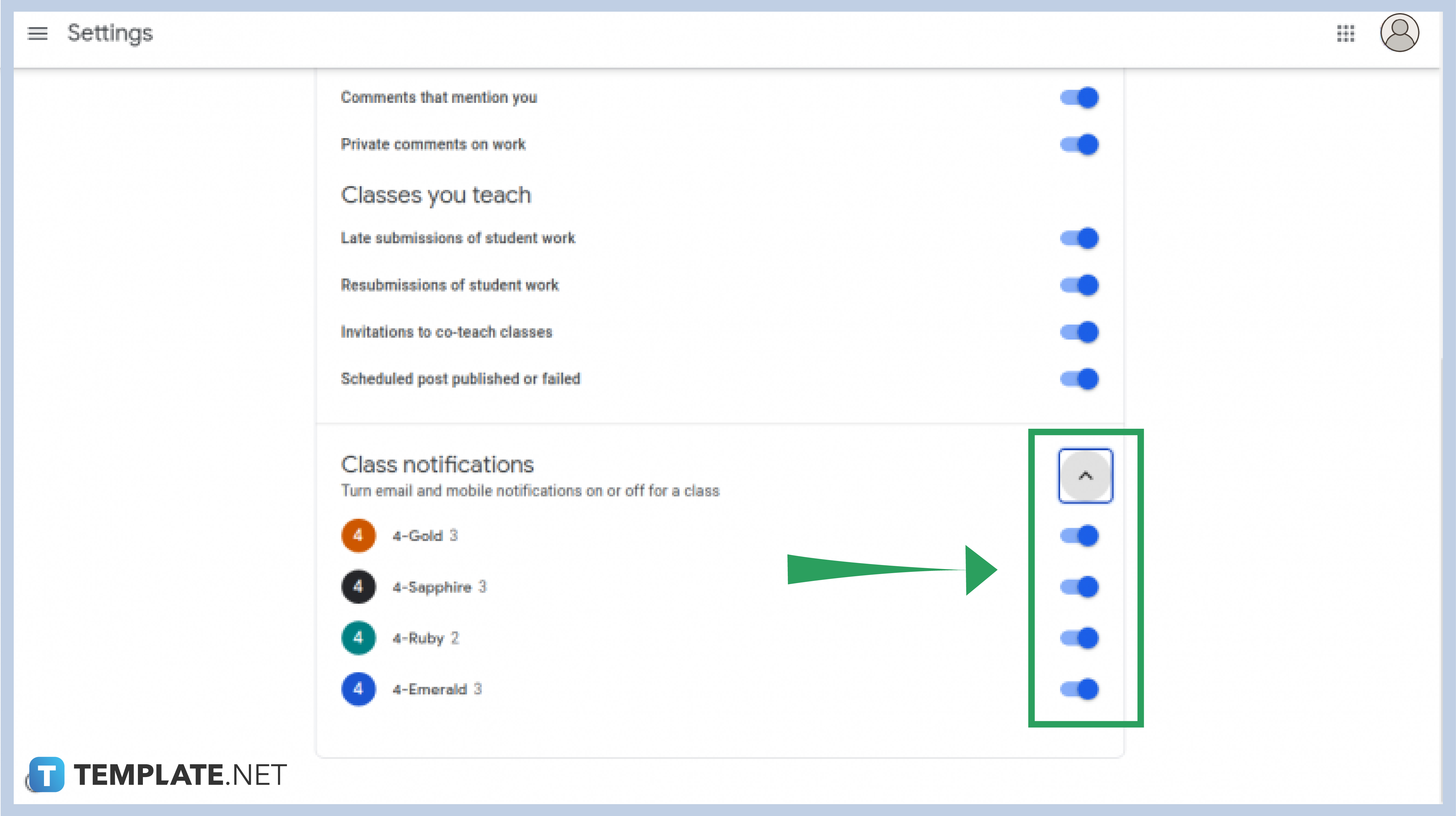
The bottom part of the Settings section is where you can see the email and mobile notifications for all your classes. If you want to turn it off or on, just drag the slider button to activate or deactivate them. You can choose to turn them all off or leave just a few of them on. This helps you manage your notifications for each class.
How do I turn off notifications for old classes?
If you have a class that you are not teaching anymore, you can either archive it or delete the class altogether. This helps you manage the notifications you are receiving on your email.
I am seeing other students submitting a project not my own. What should I do?
These submissions might be because you have co-teachers assigning homework to other students in your class of which you are not aware. You can manage this by talking to your co-teacher or restricting the allowance of such to occur again
By inviting co-teachers, can I invite one that uses only a standard Google account?
Yes, as long as their accounts are authenticated and not restricted by the school administrator.






