How to Integrate Forms with Google Sheets
Want to transfer the data you collected from Google Forms? Find out how with these easy steps.
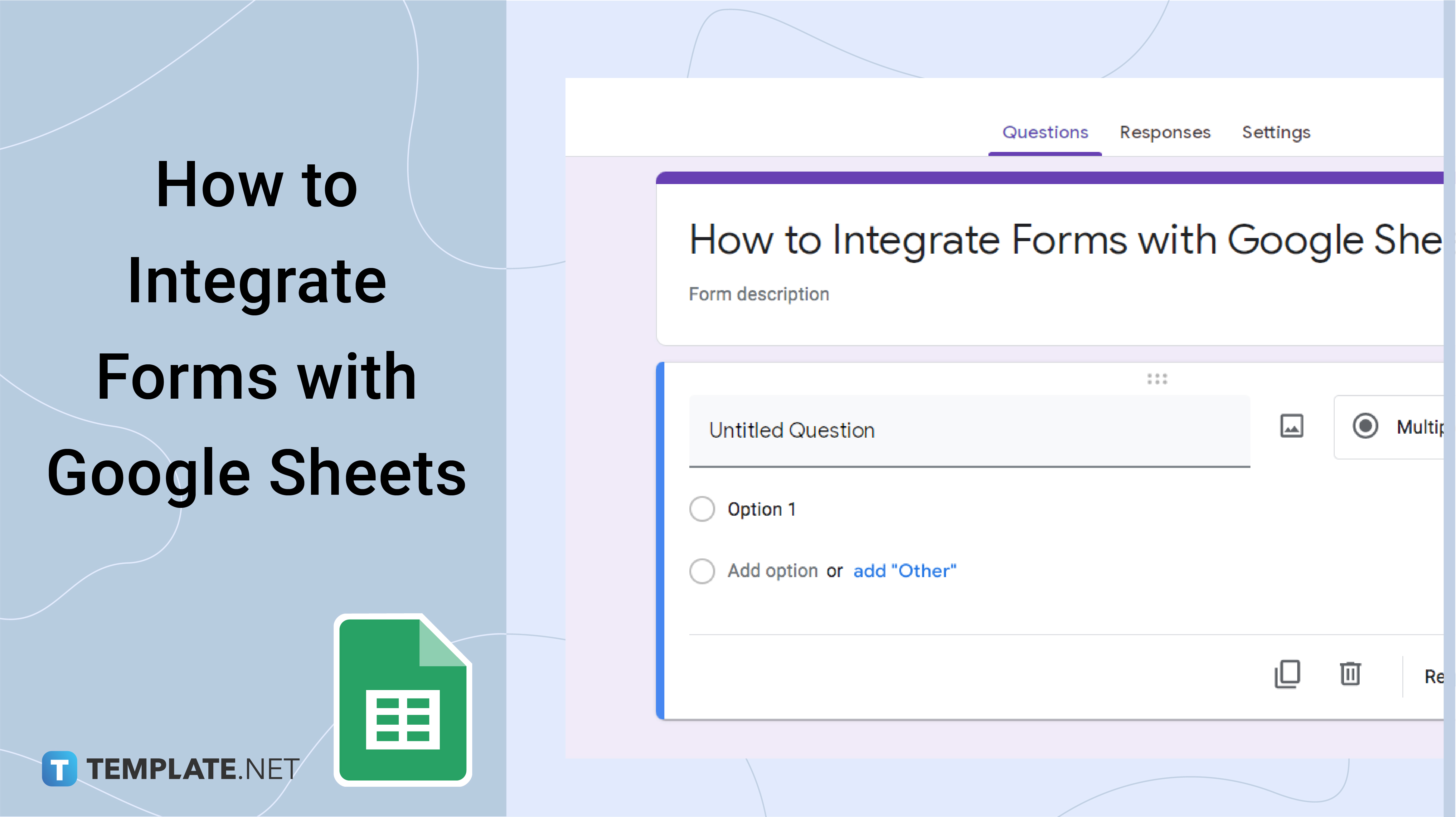
How to Integrate Forms with Google Sheets
-
Step 1. Open Your Google Forms
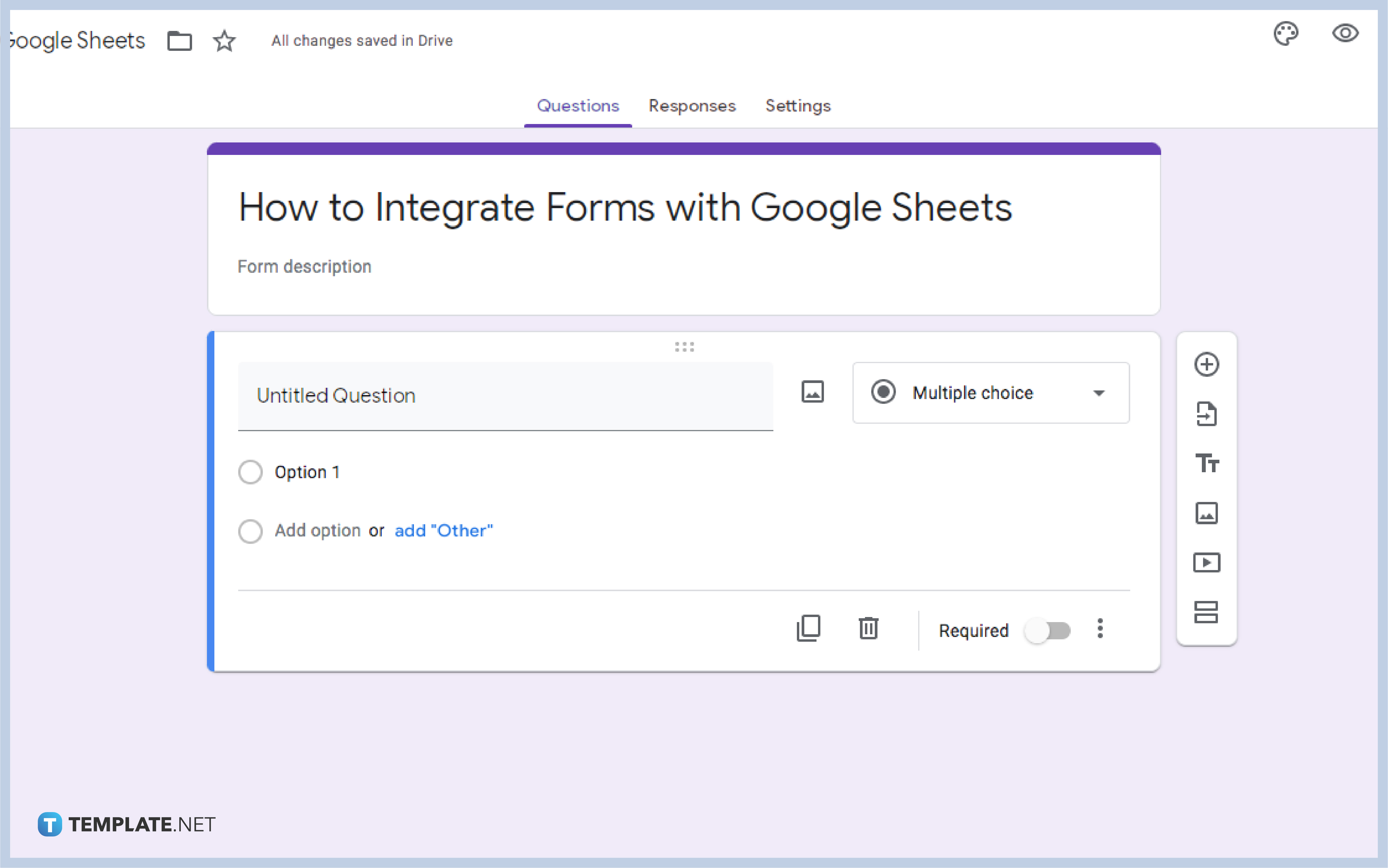
Google Forms is a great way to collect data but if you need to organize the long answers, short answers, multiple-choice checkboxes, and dropdown options, then using a new or existing spreadsheet is ideal. To integrate a formstack to your Google Forms to Google Sheets, first, start by opening the Google Forms.
-
Step 2. Click Responses
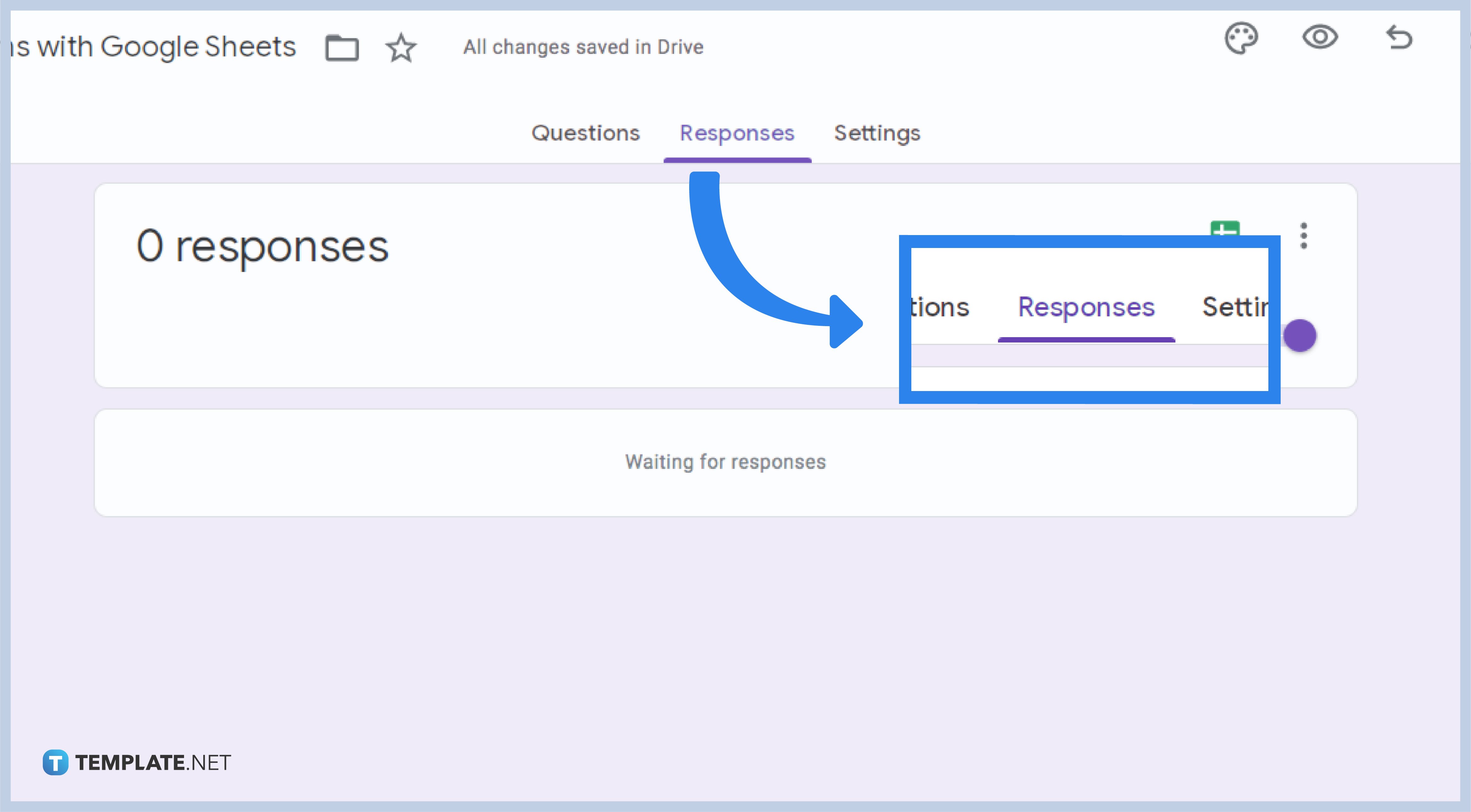
On the next part of sheet integration, click on the Responses tab at the top part of the screen.
-
Step 3. Press View Responses in Sheets
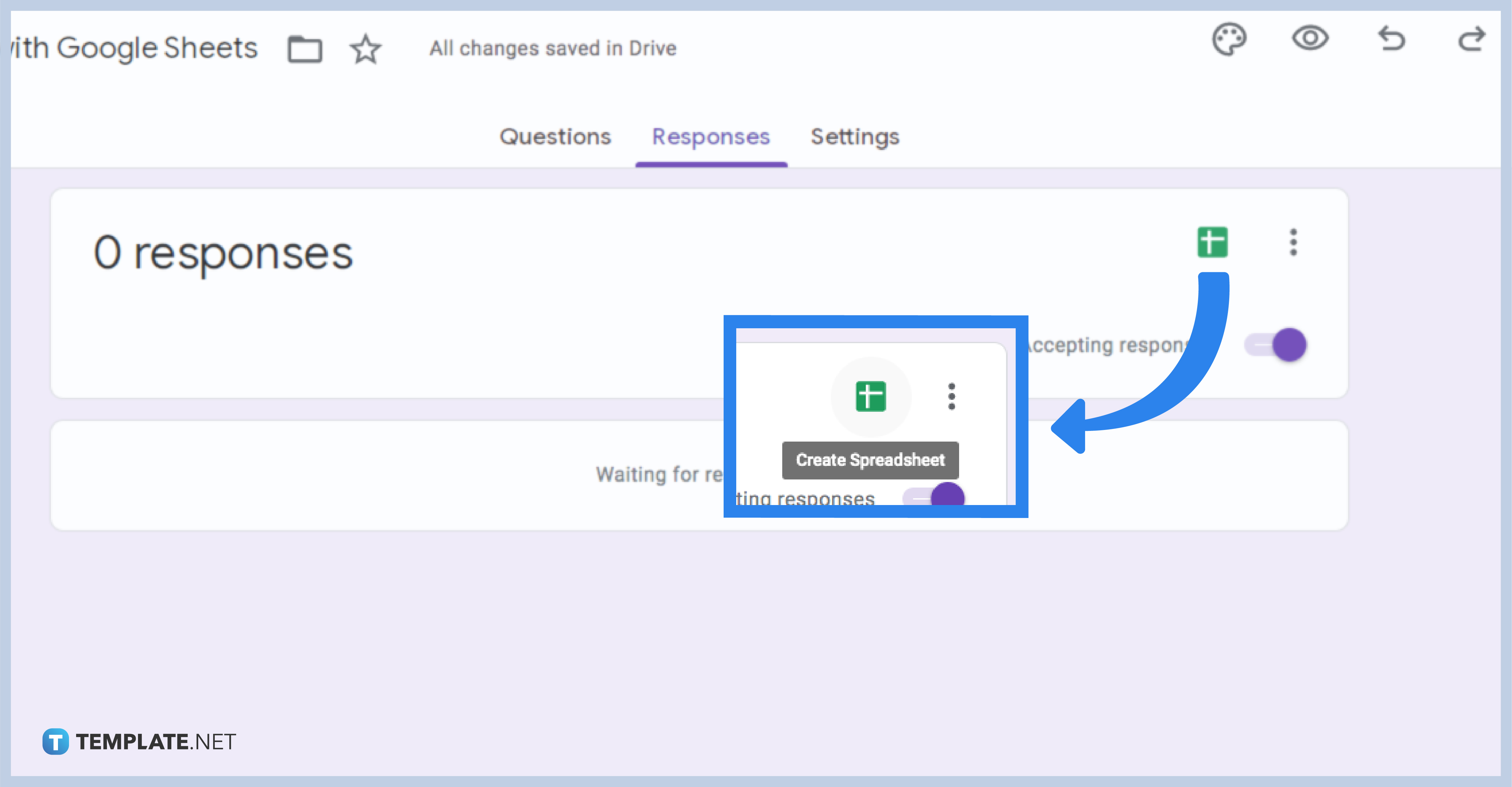
Click on the green button that resembles the Google Sheets logo, there you can transfer the information from Google Forms to Google Sheets.
-
Step 4. Choose Response Destination
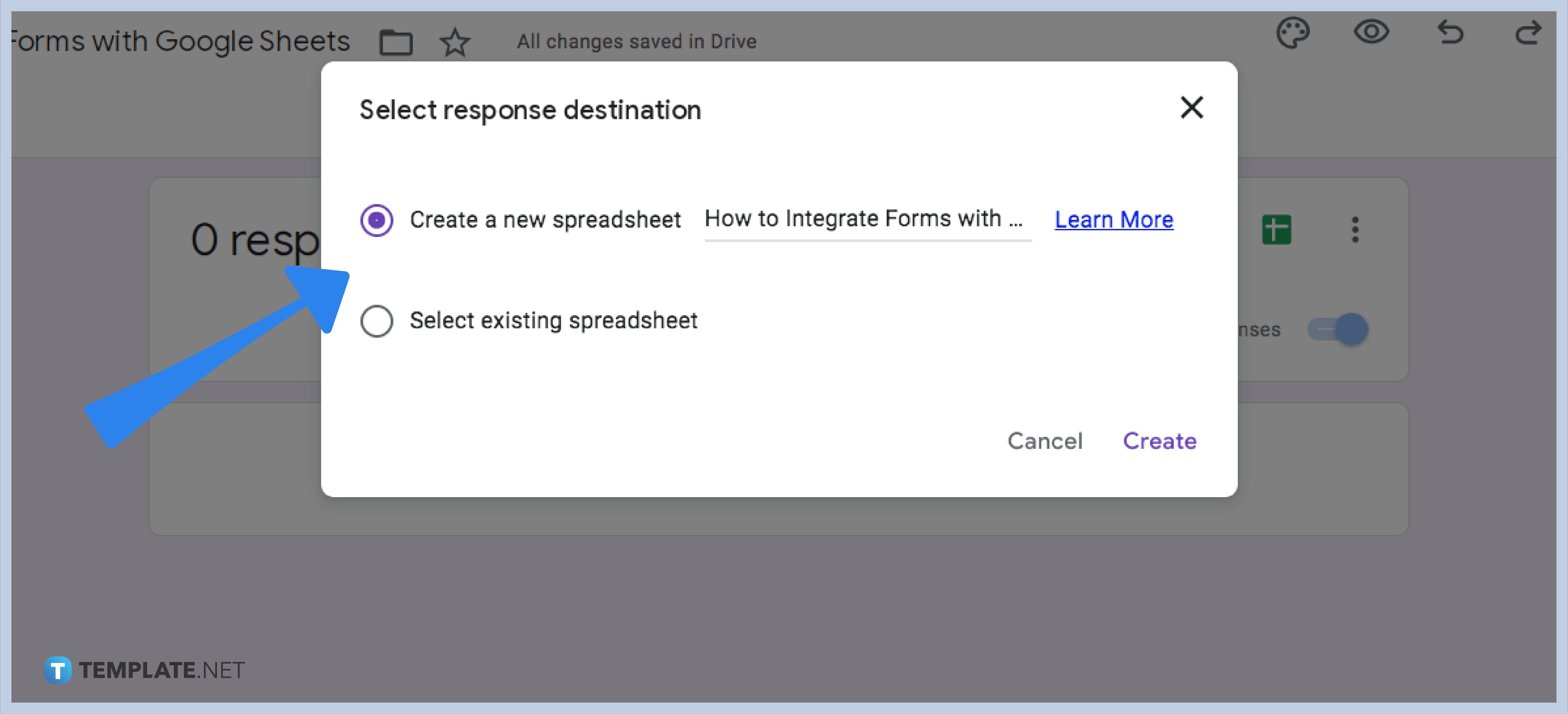
After pressing the green button, a new window opens called the ‘Select Response Destination’. You have two options: Create a new spreadsheet or Select an existing spreadsheet.
-
Step 5. Click Create
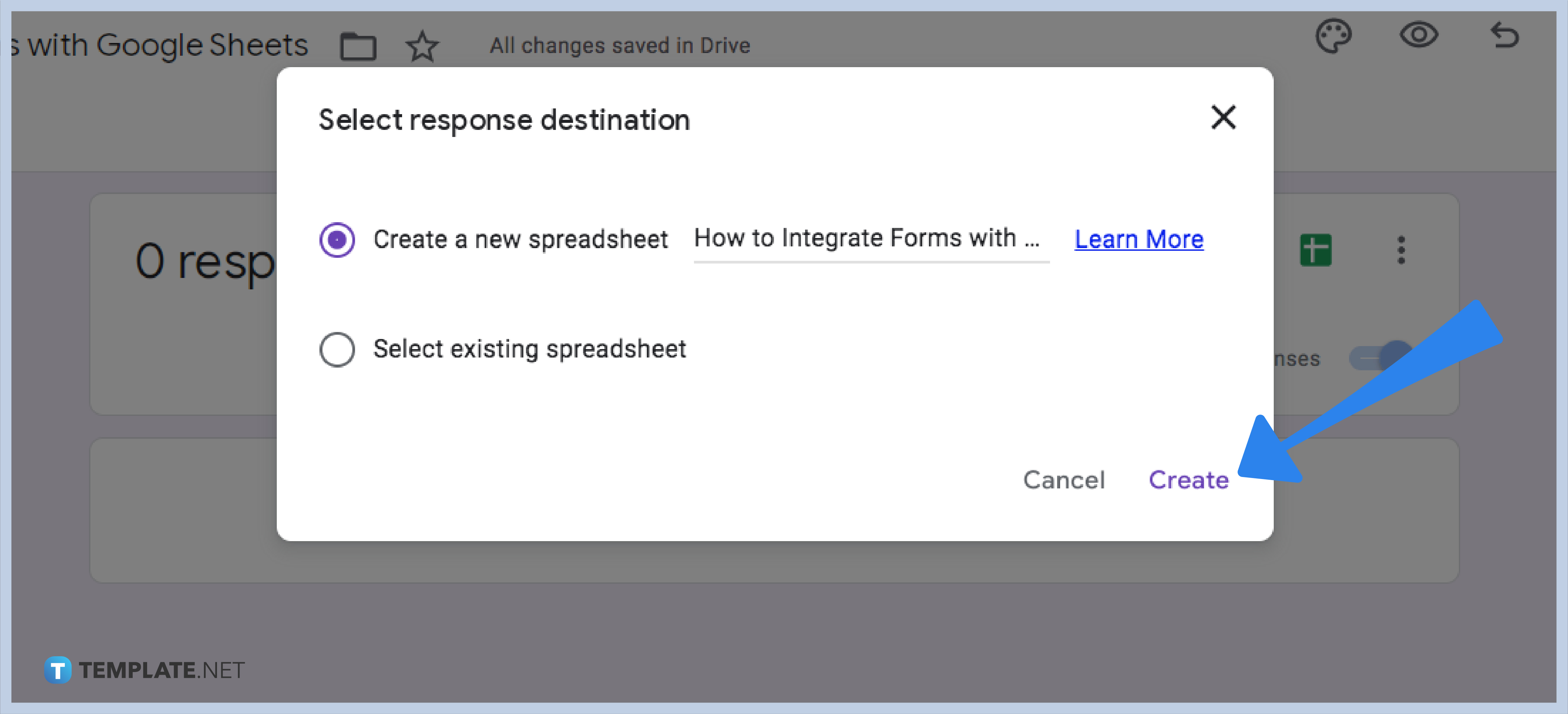
After selecting your response destination, then press the Create button, the blue one on the bottom left of the window. There, it will transfer all the data onto your chosen Google Sheets. And that’s how you integrate Google forms into Google Sheets. You will need to change the size of your cells or wrap text to organize the appearance of your spreadsheet.
What is the difference between Google Forms and Google Sheets?
Google Forms are files used to collect data through responses while Google sheets create spreadsheets that present data in various formats.
Will Google Sheets update when someone answers a Google form integrated into it?
Yes, your Google Sheet spreadsheets can update when Google Forms are answered.
Can I integrate more than one Google Form to a Google Sheet file?
Yes, you can actually pass and integrate data from different google forms into one spreadsheet. Since you have the option to choose the response destination to an existing spreadsheet.






