How to Lock Rows in Google Sheets
Google Sheets is an incredibly versatile platform that allows for a wide range of data manipulation. One such feature is the ability to lock rows, which can be particularly useful when working with large datasets. This guide will walk you through the process of locking rows in Google Sheets.
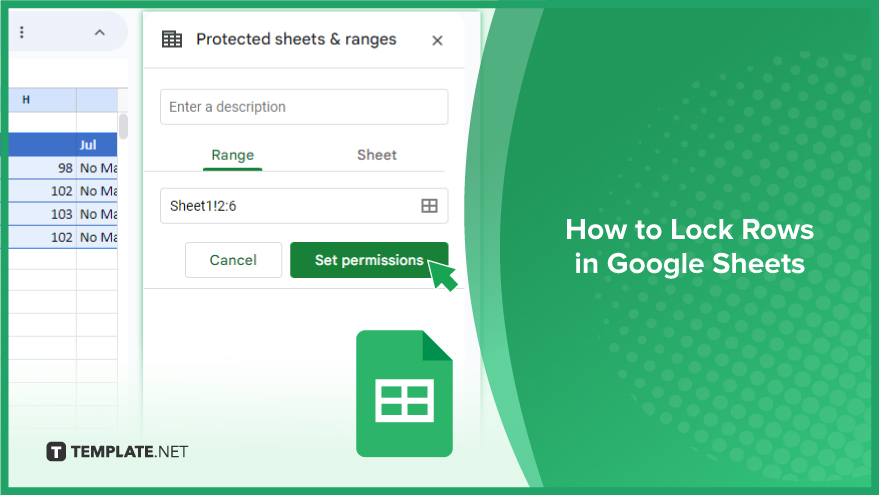
How to Lock Rows in Google Sheets
Locking rows in Google Sheets is a crucial step in maintaining the integrity of your data and preventing accidental alterations. In this comprehensive guide, we will walk you through the process, ensuring that your information remains secure. Whether you need to restrict access to specific rows or grant editing privileges to select users, this guide has you covered.
-
Locking Rows
Open your Google Sheets document, select the specific row or rows you wish to secure, right-click on the chosen row(s), and opt for “Protect range.”
Within the ensuing “Set permissions” window, click on “Set permissions,” choose “Restrict who can edit this range,” select the users requiring editing access, and finally, save your changes by clicking “Done.”
-
Unlocking Rows
To unlock rows, open your Google Sheets document and navigate to the “Data” tab in the top menu, selecting “Protected sheets and ranges.” In the sidebar that appears, click on the range corresponding to the row(s) you intend to unlock.
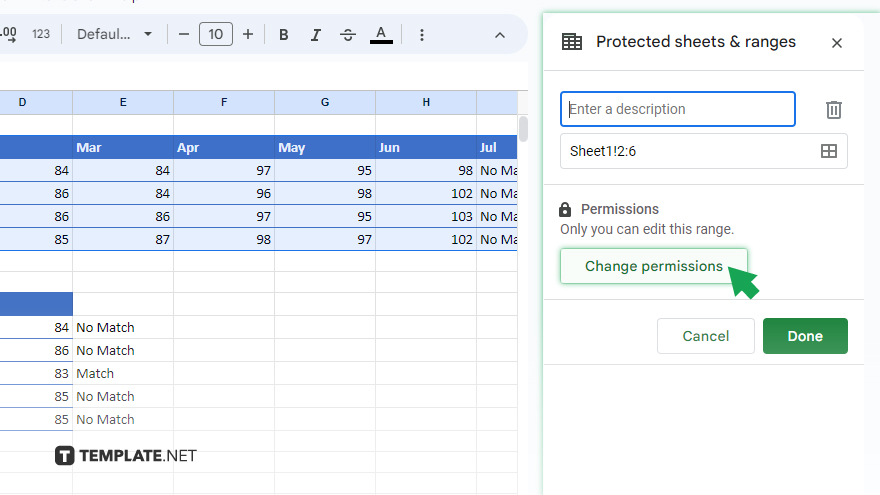
Further, click on “Set permissions” and then “Change permissions.” Opt for “Anyone can edit” to unlock the designated row(s). Conclude the process by clicking “Done” to save your changes.
You might also gain useful advice from these articles that offer tips for Google Sheets:
FAQs
How do I lock rows in Google Sheets?
Open your document, select the desired row, right-click, and choose “Protect range” to set permissions.
Can I unlock a previously locked row in Google Sheets?
Yes, go to “Data,” select “Protected sheets and ranges,” choose the range, and click “Set permissions” to unlock with editing access.
What’s the purpose of locking rows in Google Sheets?
Locking rows ensures data integrity by restricting editing access, and preventing accidental modifications.
Can I permit specific users to edit locked rows?
Choose “Restrict who can edit this range” during the protection setup and specify authorized users.
Is it possible to lock or unlock multiple rows simultaneously in Google Sheets?
Yes, select multiple rows before protecting or unlocking to apply changes collectively and streamline the process.






