How to Make a Box Bigger in Google Sheets
Google Sheets enables effortless resizing of cells, essential for accommodating varying data sizes. Whether you’re organizing a school project or managing professional data, learning the methods will help you optimize the layout of your spreadsheets for enhanced clarity and ease of use.
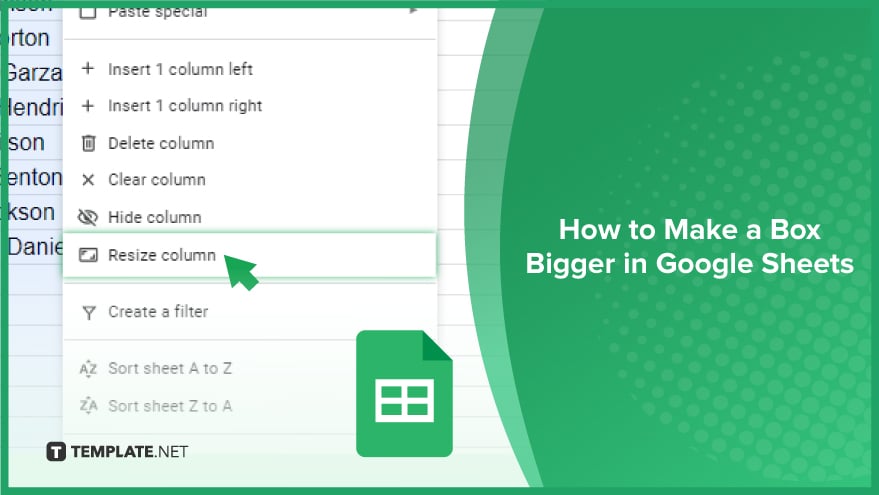
How to Make a Box Bigger in Google Sheets
Resizing cells, or ‘boxes,’ in Google Sheets is a straightforward task that can greatly enhance the readability and functionality of your spreadsheet. Whether you’re dealing with text, numbers, or any other data type, here’s how to do it.
-
Adjusting the Row Height
The first step in resizing a cell is to modify the height of the row it’s in. Click on the number of the row you want to adjust, located on the left side of your sheet. Once the row is highlighted, hover your cursor over the bottom edge of the row header. The cursor will turn into a line with two arrows. Click and drag to increase or decrease the height. For a more precise adjustment, right-click on the row number and choose ‘Resize row.’ A dialog box will appear where you can enter the exact height in pixels. After clicking ‘OK,’ the height of all cells in that row will be updated to your specified measurement.
-
Adjusting the Column Width
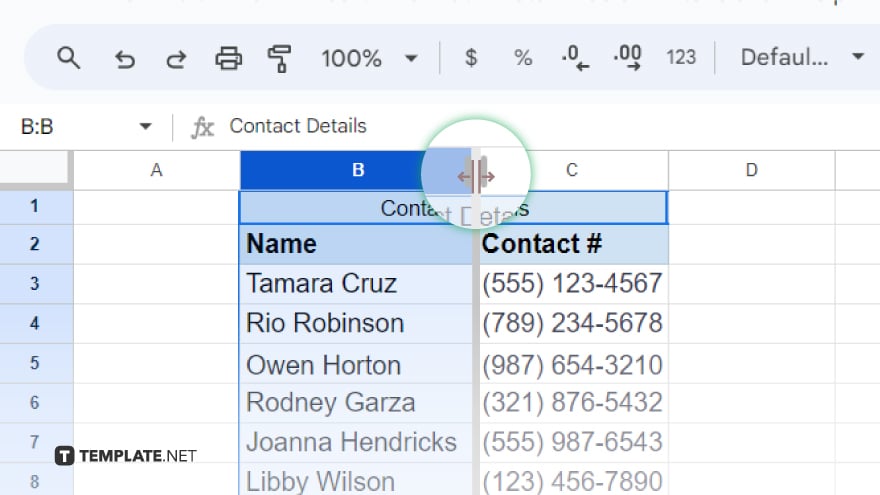
Altering the width of columns is just as easy. Begin by selecting the column containing the cell you wish to resize. Do this by clicking on the column letter at the top of the sheet. Once selected, place your cursor on the right edge of the column header until it transforms into a line with arrows pointing left and right. Click and drag to adjust the width.
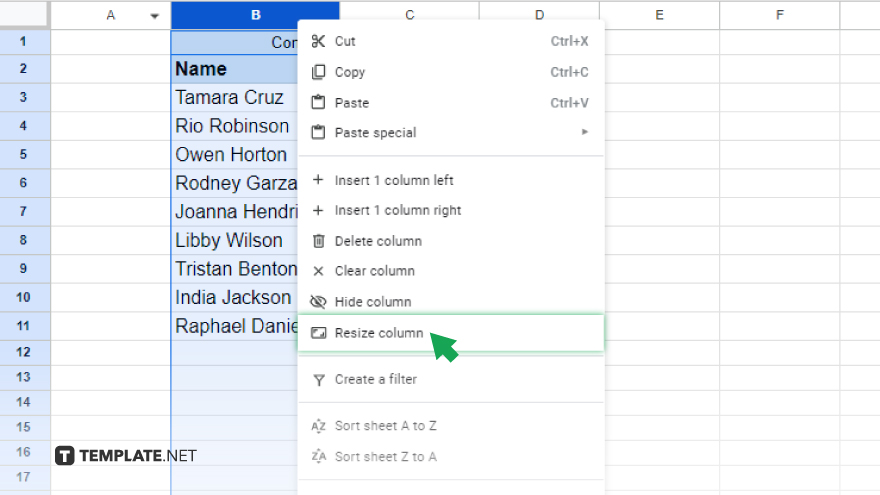
For a specific width, right-click on the column letter and select ‘Resize column.’ In the dialog box, input the desired width in pixels and confirm by clicking ‘OK.’ This will change the width of all cells within the selected column to match your input.
You might also gain useful advice from these articles that offer tips for Google Sheets:
FAQs
How do I increase the size of a cell in Google Sheets?
Click and drag the border of the row or column header to adjust the cell size.
Can I set a specific size for a cell in Google Sheets?
Yes, right-click the row or column header and select ‘Resize row’ or ‘Resize column’ to enter a specific size.
Will resizing a row affect all cells in that row?
Yes, changing the height of a row adjusts the size of all cells in that row.
Is it possible to resize multiple cells at once?
Adjusting the width of a column or the height of a row will resize all cells in that column or row simultaneously.
How can I ensure uniform cell sizes in my sheet?
Use the ‘Resize row’ or ‘Resize column’ options for precise and uniform sizing of cells.






