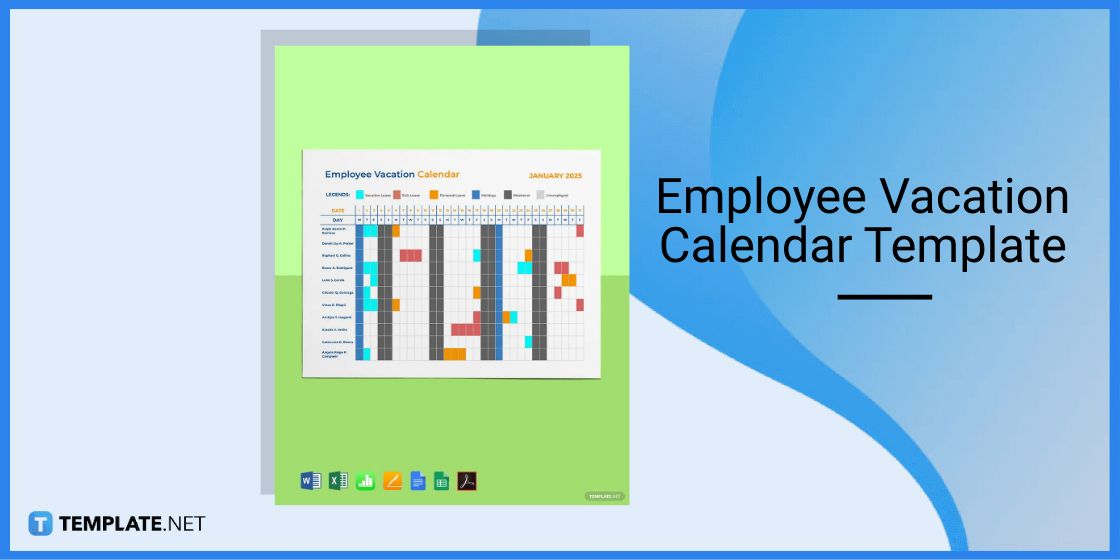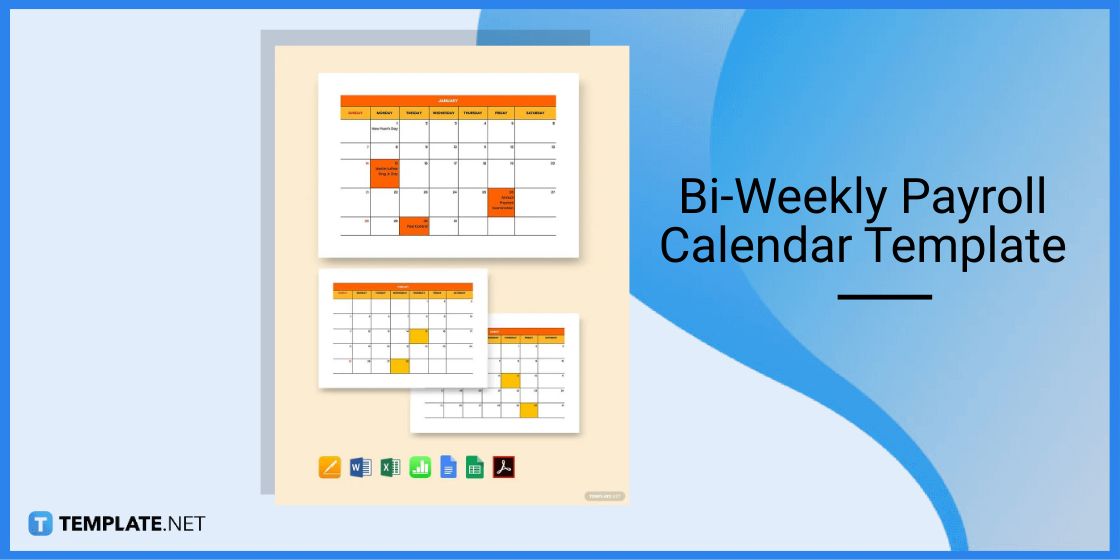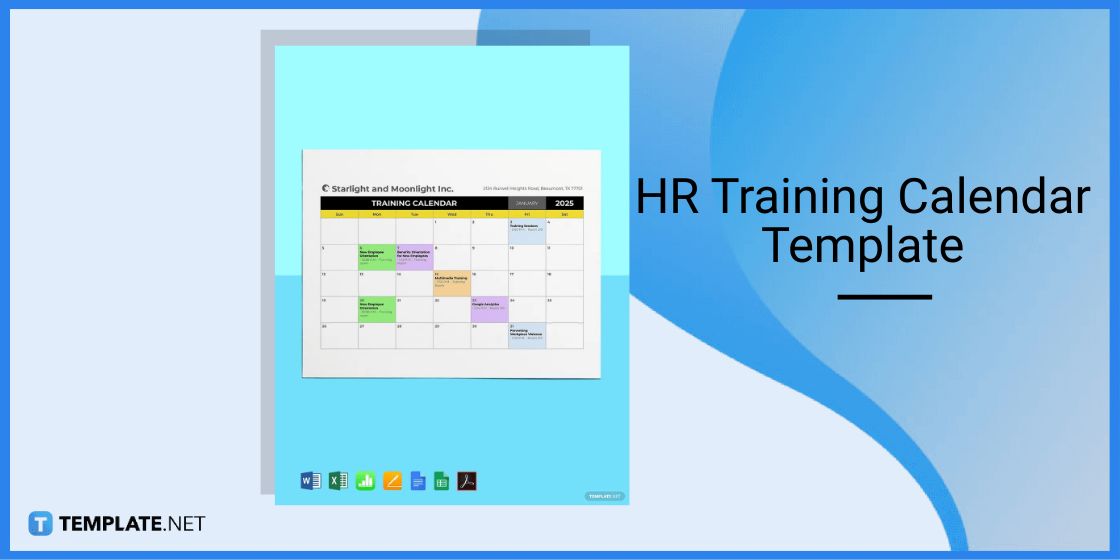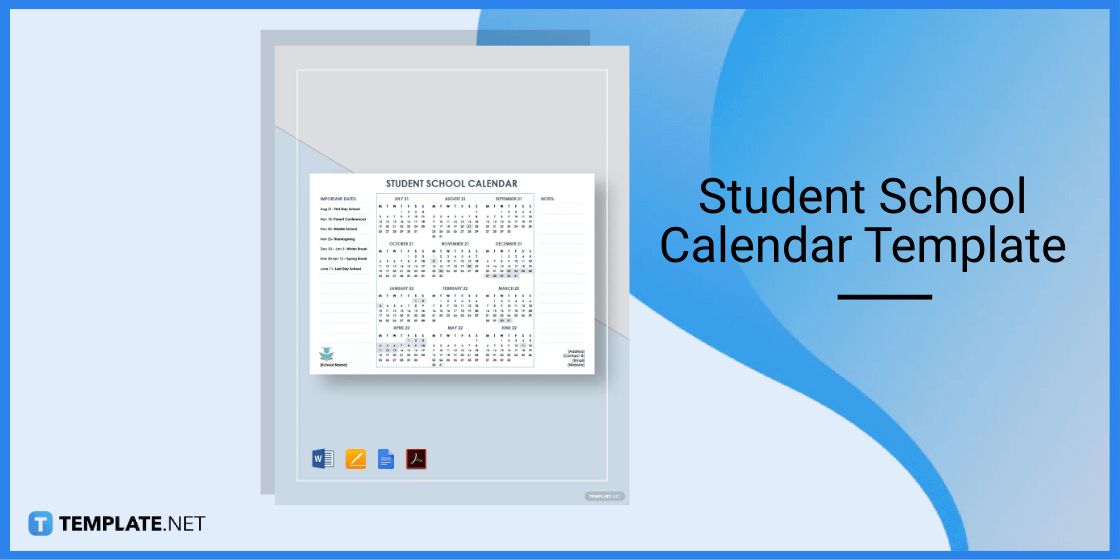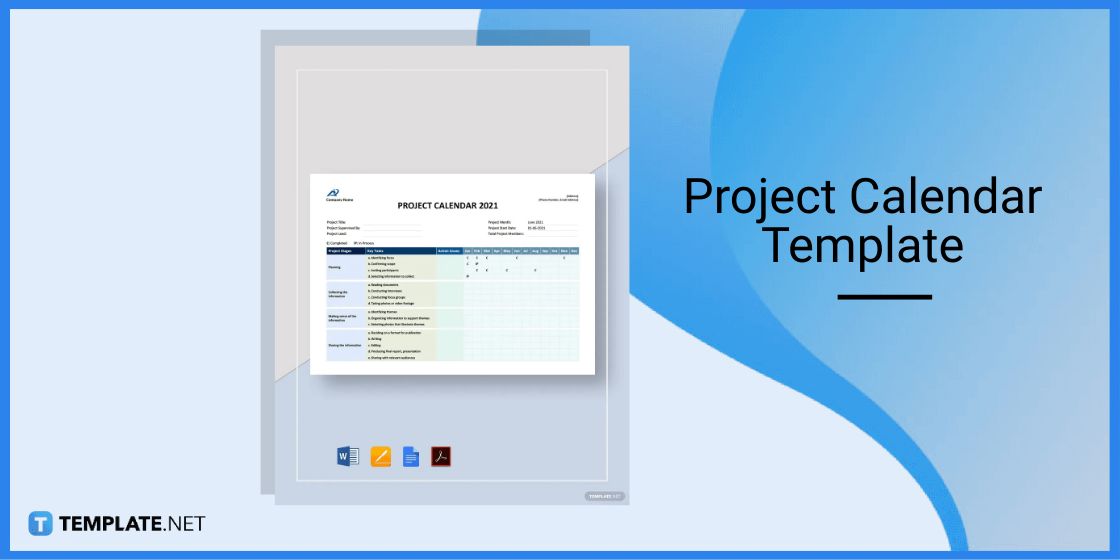Table of Contents
How to Make/Create a Calendar in Google Sheets [Templates + Examples] 2023
Calendars in Google Sheets arrange the days, months, and years chronologically using charts or graphics that are easy to follow. Whether you need a calendar as an organizing tool to be aware of previous, current, or upcoming dates, keep track of holidays and events on your content calendar, or even make scheduled plans, you can never go wrong with calendar templates in Google Sheets.
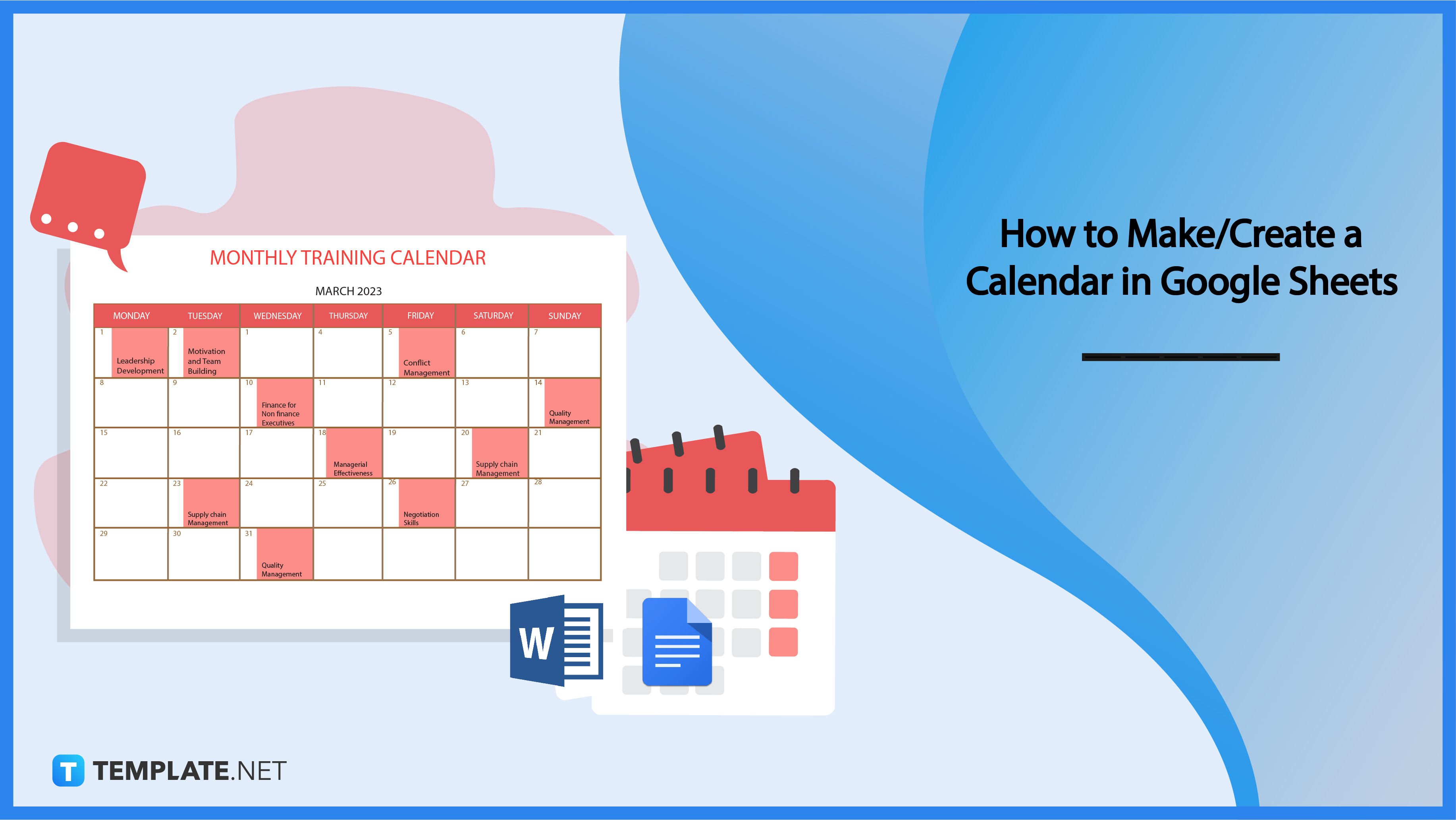
Build a Calendar in Google Sheets Template – Step-by-Step Instructions
Google Sheets offers editable spreadsheets that can be optimized for calendaring purposes, meaning it is a great platform to make a calendar either from scratch or using templates. Nonetheless, building calendars in Google Sheets won’t be a hassle when you apply these favorable steps:
Step 1: Open Google Sheets
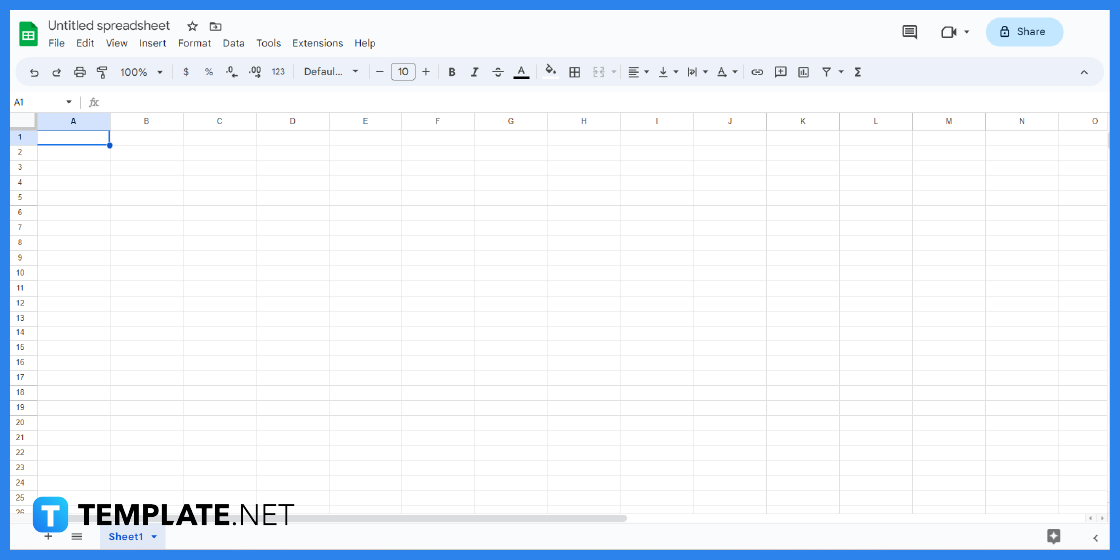
Whether you are using Google Sheets online on your browser or via the mobile app version, be sure to access Google Sheets and create a new spreadsheet. Keep in mind that you must use your Google account to access it; sign up to Google if you don’t have a Gmail account yet.
Step 2: Look for a Calendar in Google Sheets Template (Option 1)
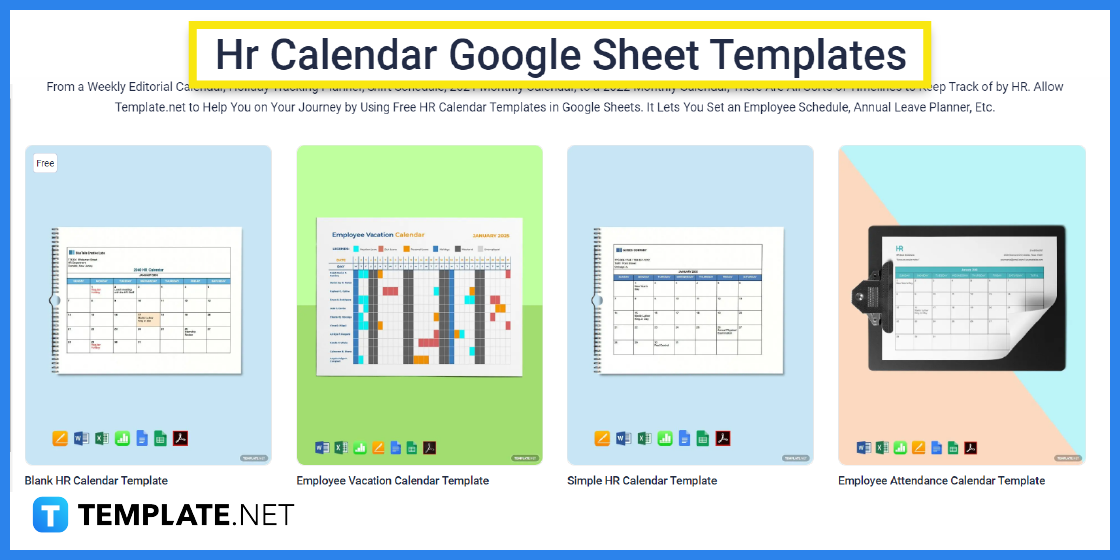
Leave Google Sheets on pause and go straight to Template.net as it brings you a variety of downloadable, customizable, and printable templates that you can edit on your spreadsheet afterward. Go specifically to the calendar templates in Google Sheets landing page or the main page for calendar templates perhaps; rest assured, you have plenty of ideas to choose from including cute weekly calendars, November calendars, July calendars, social media calendars, and more.
Step 3: Search for a Calendar in Google Sheets Template (Option 2)
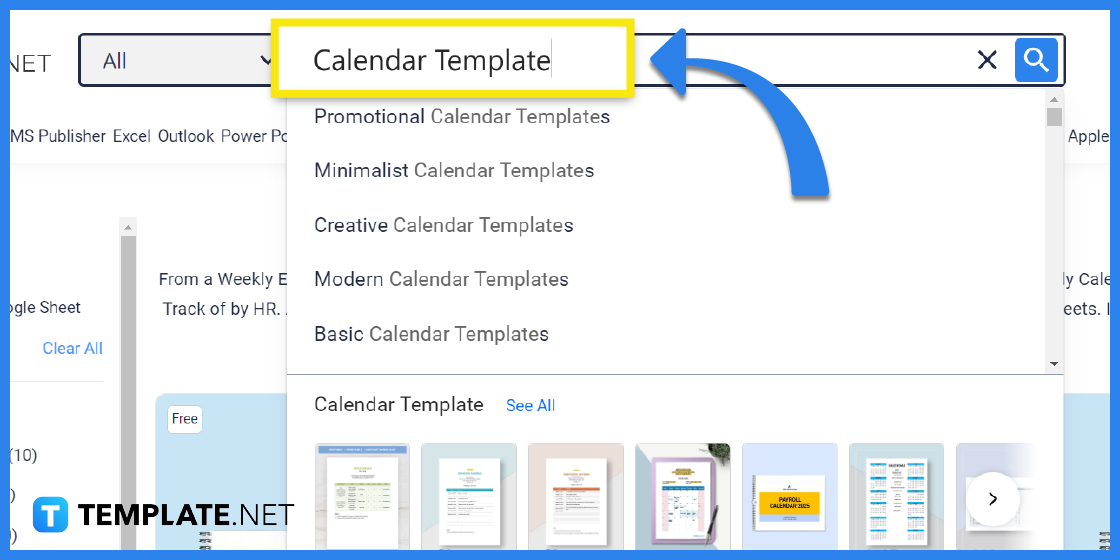
Do you wish to save time in reaching a particular calendar template in Google Sheets? Go to the upper search box of Template.net and type the name of the template you need, which would be “calendar template;” you can browse lots of calendar samples there such as a January to March calendar, October to December calendar, June to August calendar, 12-month calendar, etc.
Step 4: Pick a Calendar Template to Edit
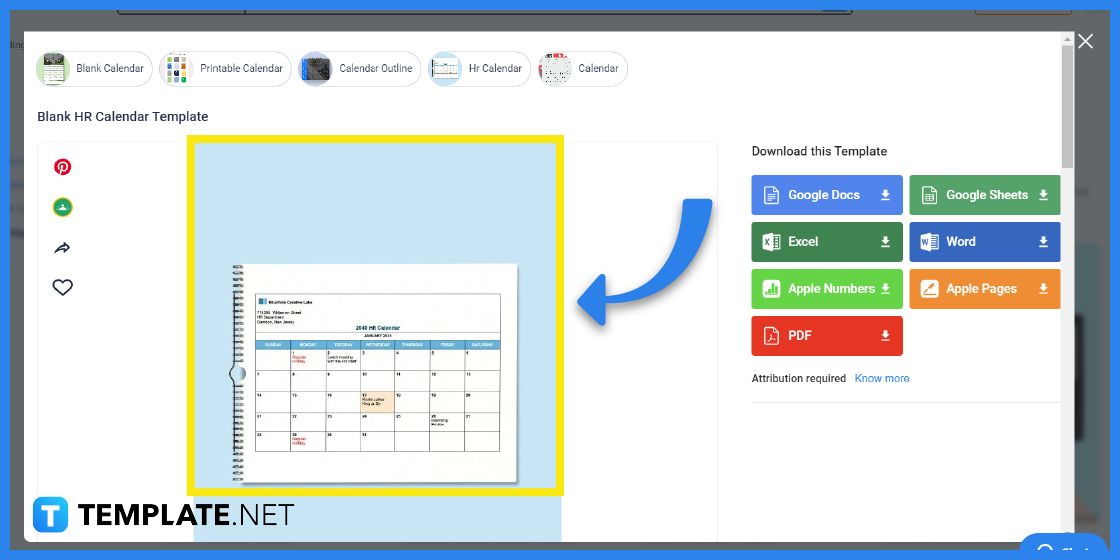
Click on the specific calendar template in Google Sheets you want to work with. Then, press the drop-down arrow under “Select a File Format” and choose “Google Sheets” so that the template you download later on will be in Google Sheets format rather than in MS Excel, PDF, and others.
Step 5: Download the Template
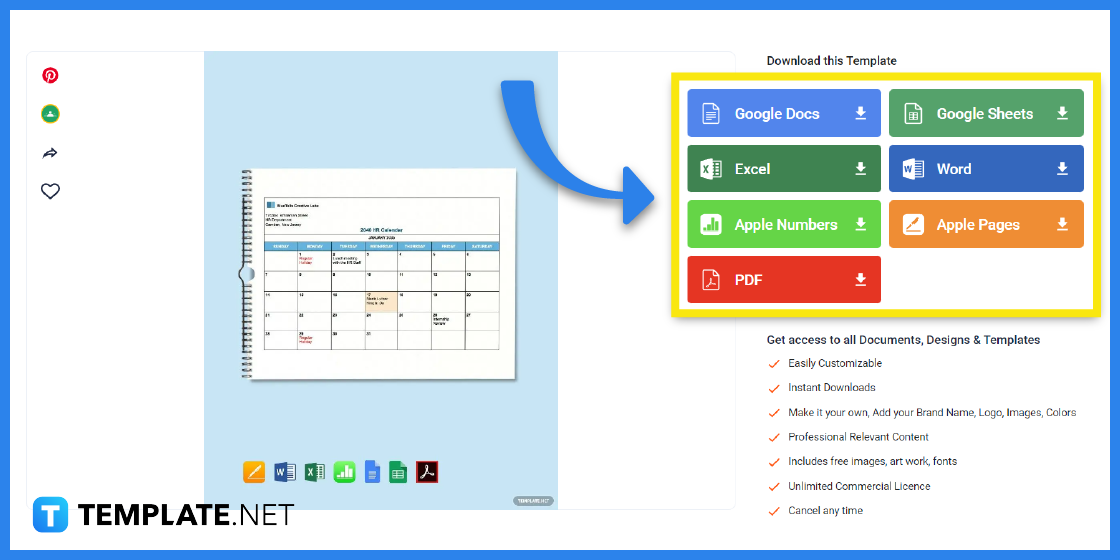
After choosing Google Sheets as the template’s file format, click “Free Download” and a pop-up would appear. Select “Free Download” from that pop-up window and wait for the file to be downloaded completely.
Step 6: Copy the Document to Google Sheets
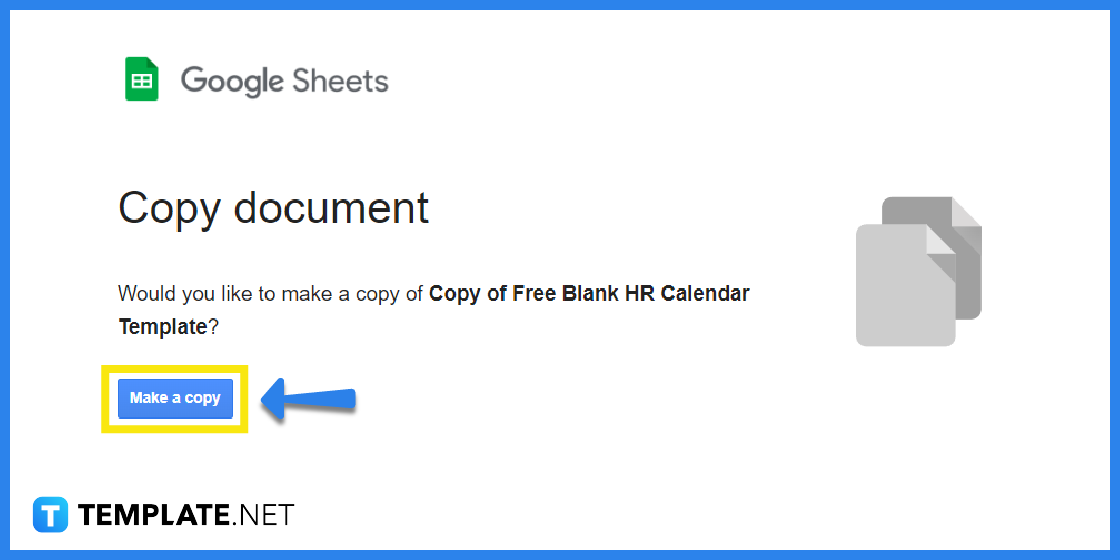
Since you already left Google Sheets on pause earlier, your browser would automatically show you the Copy document window after downloading the file. From there, click “Make a copy” so that the calendar template in Google Sheets would automatically be copied to the blank spreadsheet you made in step one.
Step 7: Edit the Template on Google Sheets
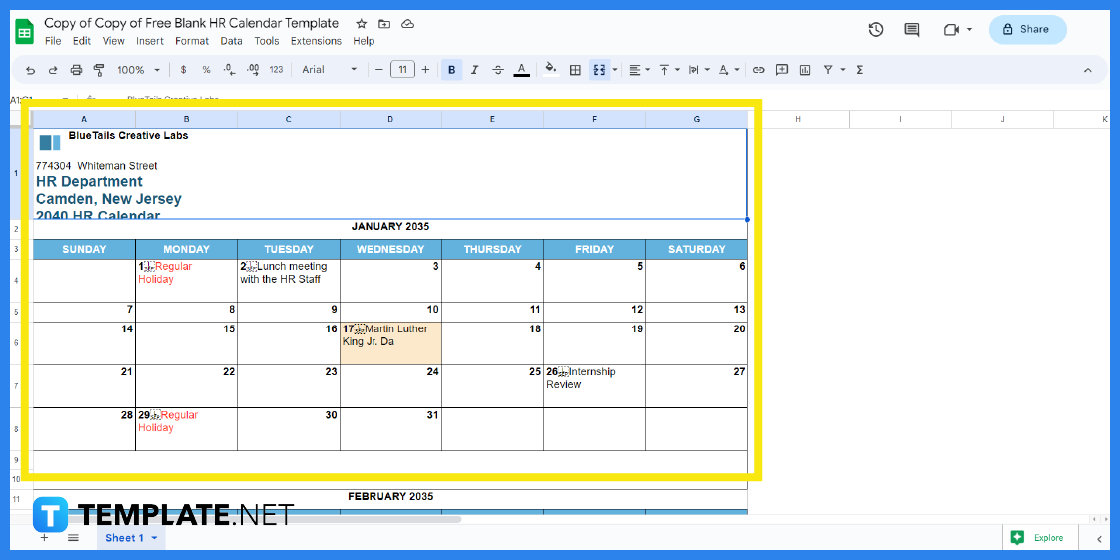
After pressing “Make a copy,” you are transported to the spreadsheet that automatically has the calendar template in Google Sheets content. This is the time to customize everything from top to bottom in case you want to add a September calendar, insert a May calendar, set a colorful February calendar, input a school planner, or even add a wallpaper design from your Google Drive.
Step 8: Label the Calendar or Set Schedules
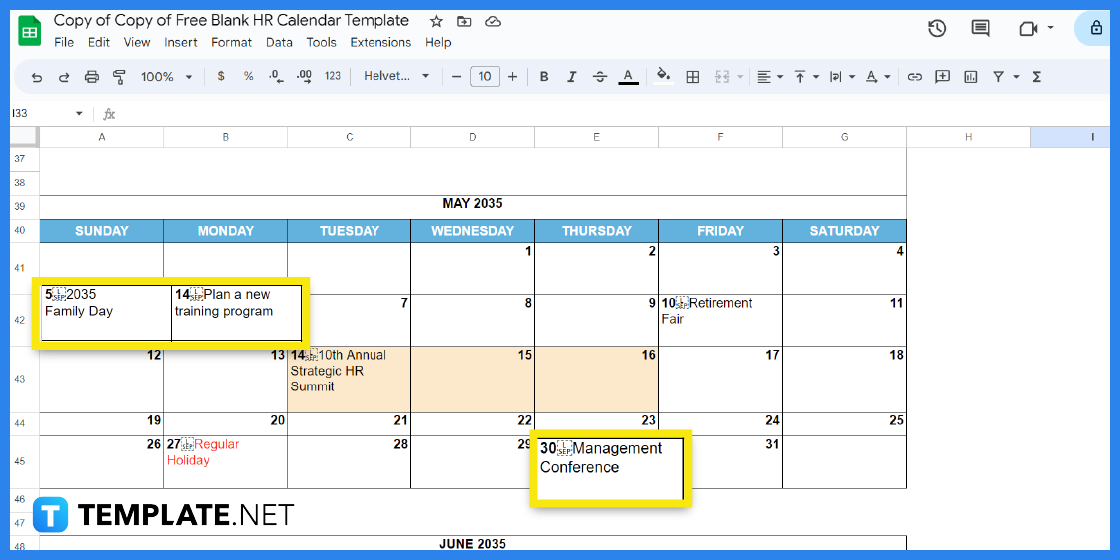
Don’t forget that since most calendars have tables and charts, you can begin changing the default labels from the template as well as start writing the set of plans and events you have per date. You might want to make the most out of your calendar such as inserting an April calendar, incorporating a clipart, and other designs or graphic organizers.
Step 9: Print the Document
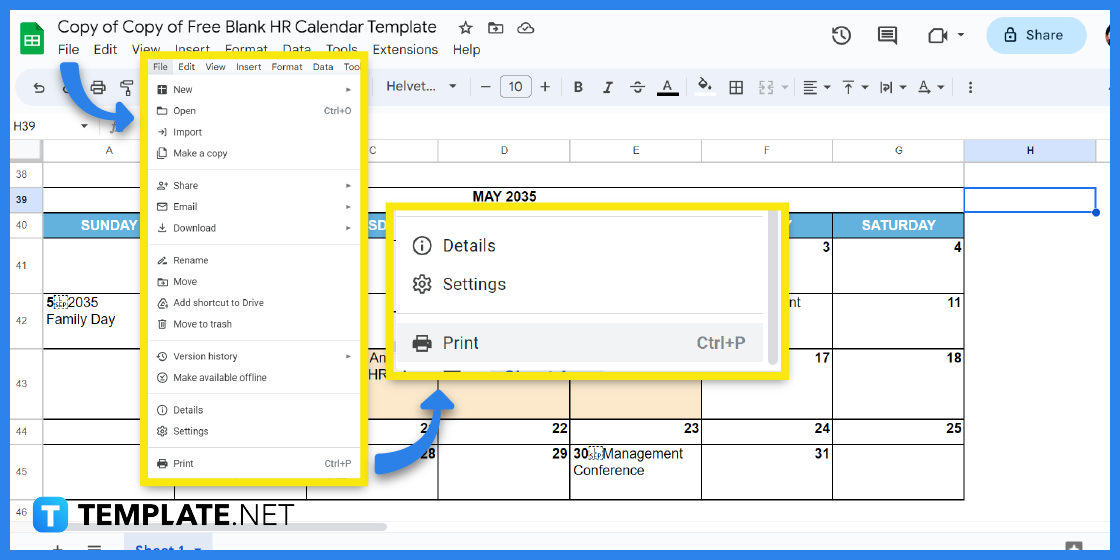
Lastly, click “File” on the upper-left menu of Google Sheets and tap “Print.” Do that only when you are finished making the calendar according to your purpose and you might want to send the calendar as an email rather than printing it; it is up to you.
Calendar in Google Sheets Templates & Examples
From basic calendars to modern calendars, there are certainly lots of other examples worth exploring in the world of calendar templates. You might want to utilize some of these calendar templates in Google Sheets and even in other formats:
Employee Vacation Calendar Template
The company HR would certainly have a pleasant time keeping track of every employee’s vacation leaves using an employee vacation calendar. Use this type of calendar to mark the exact date of a worker’s vacation and check how many leaves each employee has left.
Bi-Weekly Payroll Calendar Template
A bi-weekly payroll calendar is one of the many subsets of payroll calendars because it may also be done weekly, monthly, quarterly, annually, and more. This template is helpful to be reminded of when the employees’ pay must be issued and to never be late in issuing paychecks.
HR Training Calendar Template
The HR training calendar is highly important to set training schedules efficiently and effectively. The HR would know how early to prepare for the proposed training sessions as well as be on time with the training as promised from the calendar’s schedule.
Student School Calendar Template
A student school calendar is a type of calendar that denotes the many scheduled school activities and events. It helps students stay updated about their study schedules, test schedules, and other important school events to organize in the calendar.
Project Calendar Template
A project calendar is quite flexible because you use this template for calendaring any type of project you have. Whether you need to set timetables for your construction project, teaching project, or any other activity, log that information in this calendar to be timely and organized no matter what.
FAQs
How do I insert a calendar timeline in Google Sheets?
Open Google Sheets, click “Insert” from the top menu, choose “Timeline,” set the data range of your timeline, and click “OK.”
Can I sync Google Sheets with Google Calendar?
Yes, you can sync Google Sheets with Google Calendar such as using the EventTrakr add-on.
What is the best Microsoft program for making calendars?
Besides Google Sheets from Google, Microsoft recommends MS Excel for making calendars.