How to Make a Histogram in Google Sheets
A histogram is a graphical representation of the distribution of a dataset. It is an estimate of the probability distribution of a continuous variable. Google Sheets, a popular spreadsheet program, offers a simple way to create histograms. This guide will walk you through the process.
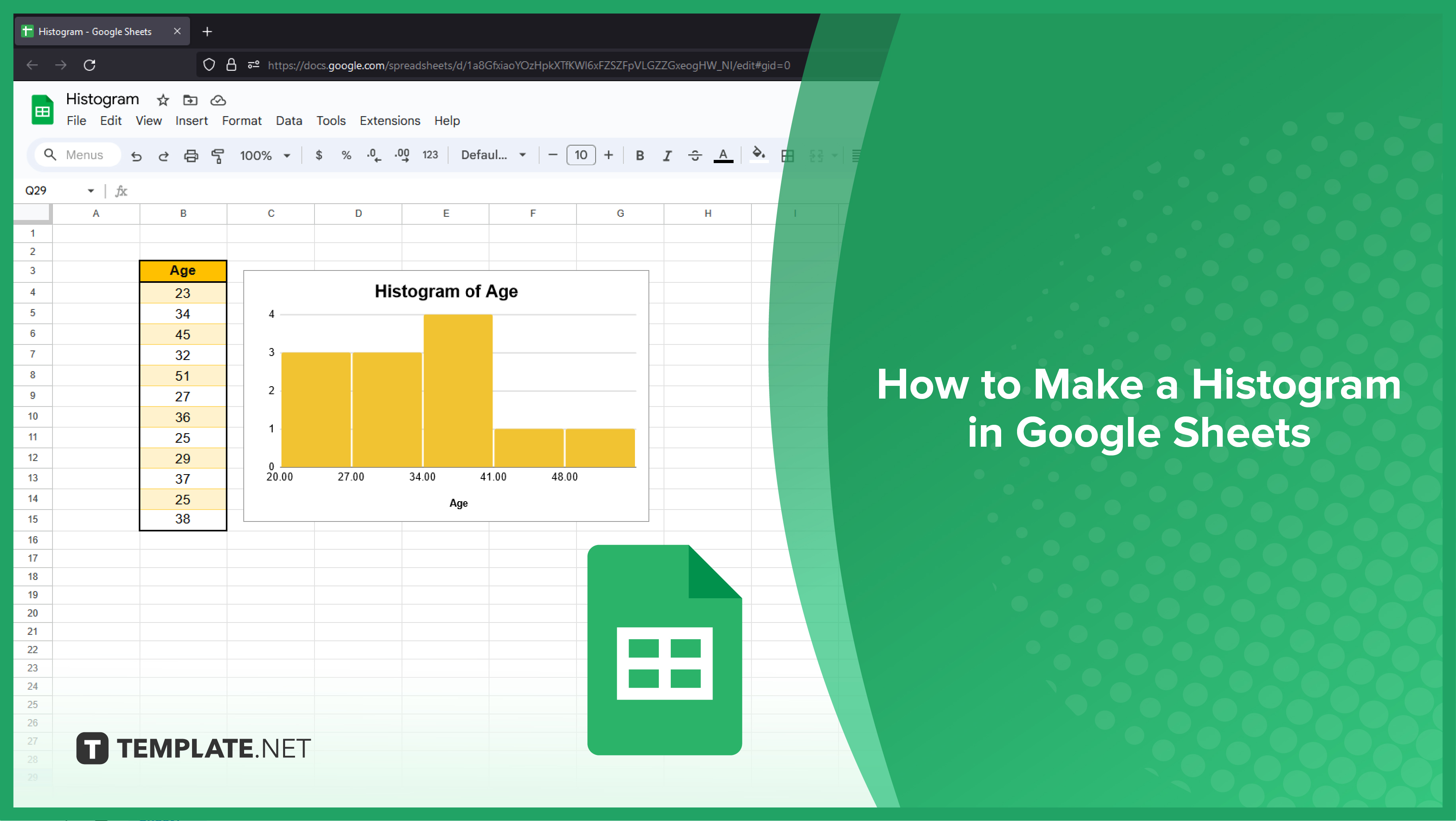
How to Make a Histogram in Google Sheets
Data visualization is a powerful tool in the hands of anyone working with numbers, and Google Sheets makes it remarkably accessible. One such impactful visualization is the histogram—a graphical representation of data distribution. In this step-by-step guide, we’ll walk you through creating a professional histogram in Google Sheets, turning your raw data into an insightful visual narrative.
-
Step 1. Select Your Data
The journey begins with selecting the data you wish to include in your histogram. By clicking and dragging your mouse over the relevant cells, ensure you encompass the column header as it will play a pivotal role in labeling the x-axis of your histogram. The highlighted data signals its readiness for chart creation.
-
Step 2. Insert a Chart
Move to the “Insert” menu atop your Google Sheets interface and choose “Chart” from the dropdown.
This action will unveil the Chart editor on the right side of your screen. Delve into the options until you find the “Histogram” selection, then click to confirm.
-
Step 3. Customize Your Histogram
With your histogram inserted, it’s time to tailor it to your specifications. Navigate to the “Customize” tab within the Chart editor, where you can fine-tune various aspects. Consider your audience and the message you want to convey—whether it’s adding clarity for an unfamiliar audience or adopting a minimalist design for personal use.
You might also gain useful advice from these articles that offer tips for Google Sheets:
FAQs
How do I select the data for my histogram in Google Sheets?
Click and drag your mouse over the cells containing your data, ensuring to include the column header for the x-axis label.
Where can I find the histogram option in the Chart editor?
Scroll down in the Chart editor until you locate the “Histogram” option, then click to select it.
Can I customize the appearance of my histogram in Google Sheets?
Yes, use the “Customize” tab in the Chart editor to change bar colors, adjust the y-axis scale, and add titles for enhanced customization.
What should I consider when customizing my histogram for a specific audience?
Tailor your customization based on your audience’s familiarity with the data, adding clear titles for better comprehension.
Is it possible to create a minimalist design for my histogram?
Consider personal preferences by opting for a minimalist design during the customization process in the Chart editor.






