How to Make Calendars in Google Sheets
Google Sheets offers a flexible and intuitive platform for crafting custom calendars, ideal for managing schedules and events. This guide simplifies the process, showing you how to create and personalize calendars in Google Sheets, whether for personal planning, work schedules, or event tracking.
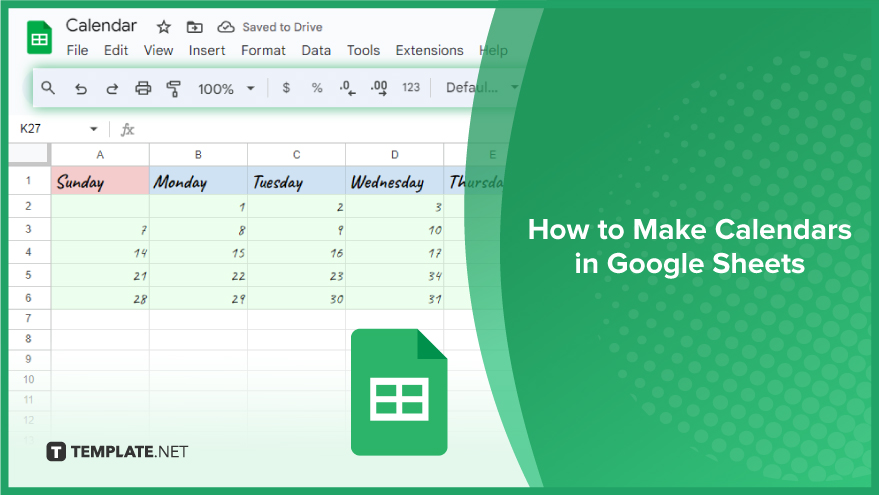
How to Make Calendars in Google Sheets
Google Sheets is not just for data analysis; it’s also an excellent tool for creating custom calendars. This guide will walk you through the steps to easily set up and personalize a calendar in Google Sheets, making it a perfect tool for organizing your schedule.
-
Step 1. Set Up Your Spreadsheet
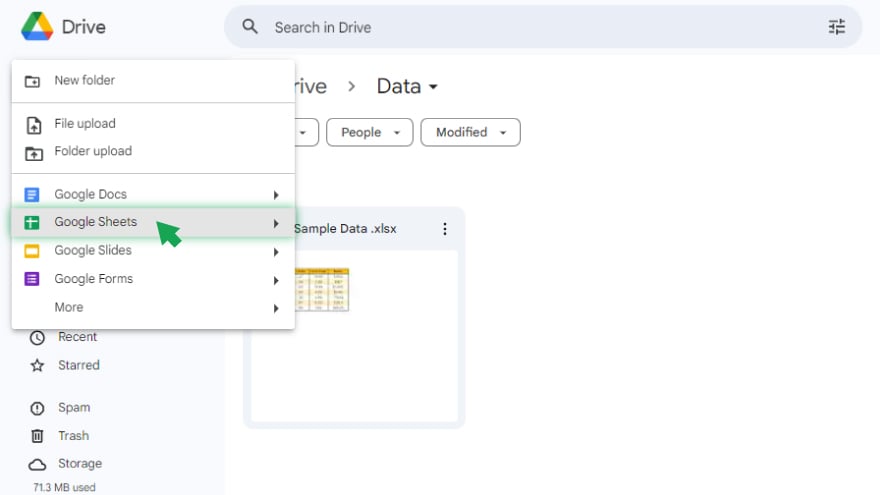
Begin by opening Google Sheets and starting a new blank spreadsheet. You can do this from the Google Drive interface by clicking the “+ New” button and selecting “Google Sheets” from the dropdown.
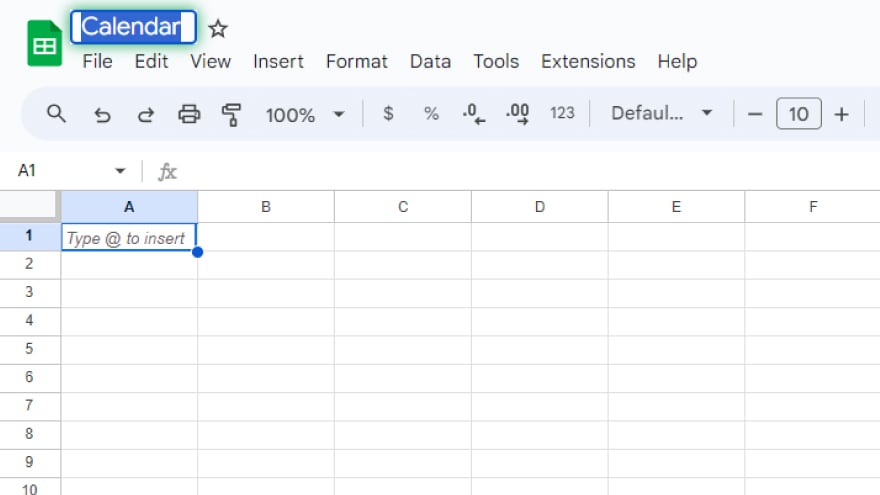
Once the spreadsheet is open, give it a relevant name like “Calendar” by clicking on the “Untitled Spreadsheet” at the top of the page and typing in your new title.
-
Step 2. Create the Calendar Grid
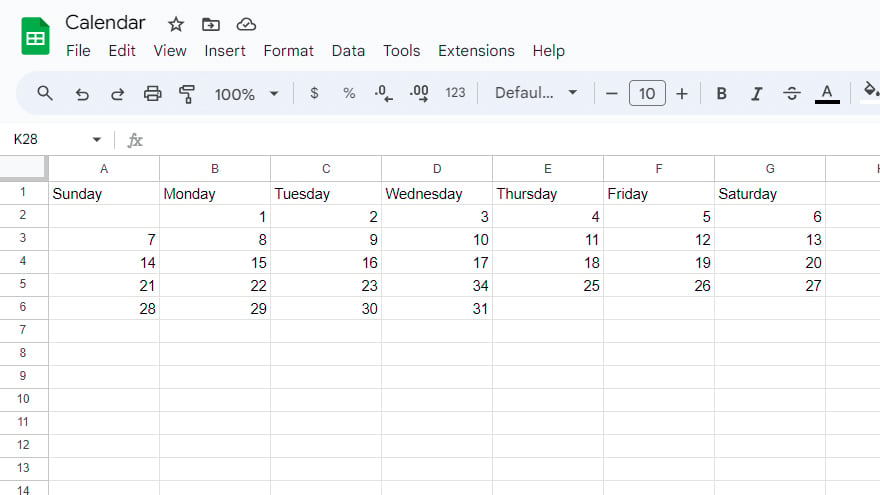
The next step is to build the grid for your calendar. Start with the days of the week: select seven cells in the first row and fill them with the days, starting from either Sunday or Monday, based on your preference. Then, create the date cells: select a block of cells beneath the days (usually five or six rows deep, depending on the month) and enter the dates, beginning with the first day of the month.
-
Step 3. Format Your Calendar
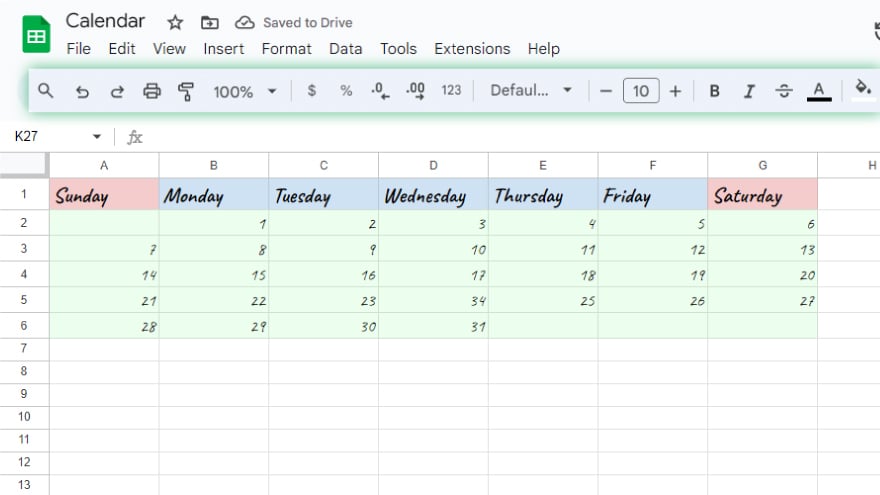
With the grid in place, you can now format your calendar for better visual appeal. Google Sheets provides several formatting options, including changes in font style, size, color, cell coloring, and borders. To format, select the cells you wish to modify and use the formatting tools in the toolbar. For example, you might change the font color of the weekdays to differentiate them from the dates or add borders to each cell to clearly define your calendar grid.
You might also gain useful advice from these articles that offer tips for Google Sheets:
FAQs
How do I start creating a calendar in Google Sheets?
Begin by opening a new blank spreadsheet in Google Sheets and renaming it to something like “Calendar.”
Can I customize the start day of the week in my calendar?
Yes, you can start your week with either Sunday or Monday, depending on your preference, when setting up the days.
Is it possible to adjust the size of the cells in the calendar?
Yes, you can resize the cells to fit your needs by clicking and dragging the row or column borders.
How can I change the font and color of the text in my calendar?
Select the cells and use the toolbar options at the top of the page to change font style, size, and color.
Can I add borders to the cells in my Google Sheets calendar?
Yes, select the cells you want to border and then use the border formatting option in the toolbar to add and customize borders.






