How to Make Formulas in Google Sheets
Google Sheets empowers you to manage and analyze data like a pro with its versatile formula functions. This straightforward guide walks you through creating and using formulas in Google Sheets from basic to complex calculations.
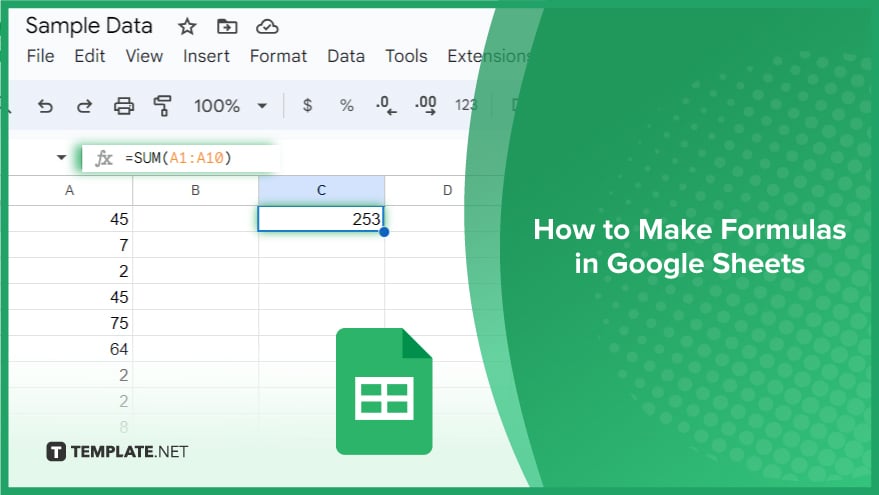
How to Make Formulas in Google Sheets
Google Sheets is more than just a place to store data; it’s a powerful tool for data analysis and calculation. By mastering a variety of formulas, from basic arithmetic to complex functions, you can turn raw data into meaningful insights.
-
Understanding the Fundamentals
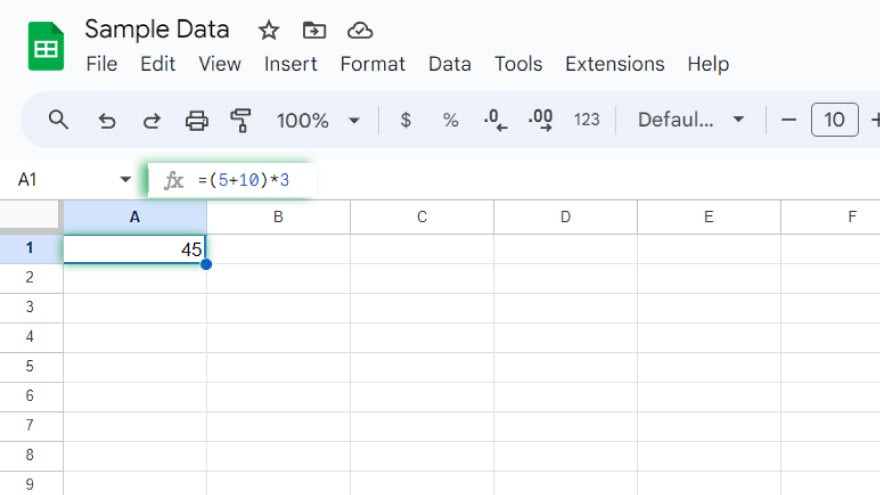
Google Sheets offers a seamless experience in handling basic arithmetic operations, a fundamental aspect of spreadsheet management. This functionality includes the use of familiar symbols: the plus sign (+) for addition, the minus sign (-) for subtraction, the asterisk (*) for multiplication, and the forward slash (/) for division. For instance, inputting =510 in a cell will perform a multiplication of 5 by 10, displaying 50 as the result. A key point to remember is Google Sheets’ adherence to the standard order of operations. Multiplication and division take precedence over addition and subtraction. However, you can alter this sequence using parentheses. For example, the formula =(5+10)*3 first adds 5 and 10, then multiplies the sum by 3, yielding a result of 45.
-
Leveraging Cell References in Formulas
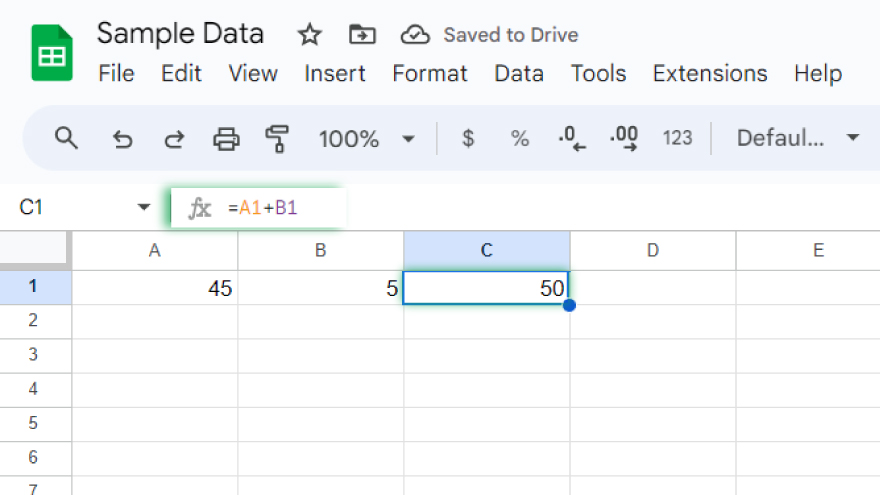
One of the most powerful features of Google Sheets is the ability to reference the contents of other cells in your formulas. This is accomplished by using the cell’s column letter and row number. Consider a scenario where you have values in cells A1 and B1. To add these numbers, you could create a formula in cell C1: =A1+B1. The true power of cell references lies in their dynamic nature. When the data in referenced cells is altered, formulas that reference these cells update their results automatically. For example, if the number in cell A1 changes, the result in cell C1 will automatically adjust to reflect this change.
-
Employing Functions in Formulas
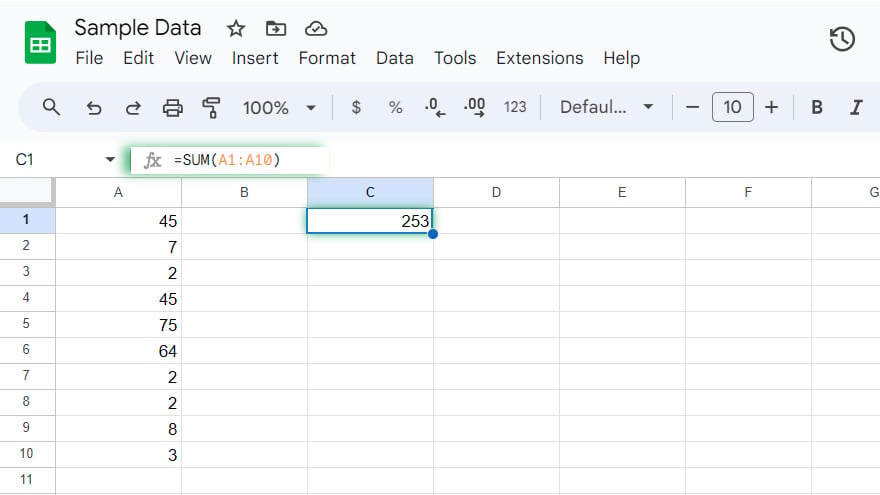
Google Sheets is equipped with a plethora of pre-built functions to enhance your data manipulation capabilities. These functions, named operations with one or more inputs (arguments), streamline complex calculations and text manipulations. For instance, the SUM function totals the numbers specified in its arguments: =SUM(A1:A10) sums up the numbers in cells A1 through A10. The range of available functions is vast, addressing numerous needs. Popular functions include AVERAGE, for calculating the mean of a group of numbers; COUNT, which tallies the number of cells containing numbers in a given range; and VLOOKUP, adept at searching for a key in the first column of a range and returning a value from a specified cell in the identified row.
-
Creating Complex Formulas
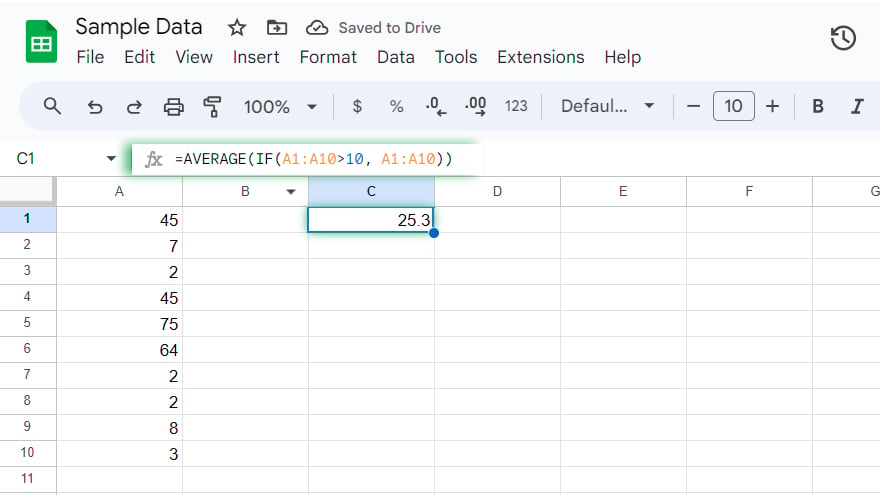
Beyond basic arithmetic and functions, Google Sheets supports intricate formulas encompassing multiple operations and functions, cell references across different sheets, and conditional expressions. For example, you could construct a formula that calculates the average of numbers exceeding a certain threshold. This is achievable with a blend of AVERAGE and IF functions: =AVERAGE(IF(A1:A10>10, A1:A10)). This formula inspects each number in cells A1 through A10, including it in the average calculation only if it’s greater than 10. This flexibility to combine functions and conditions opens up a realm of possibilities for sophisticated data analysis and manipulation.
You might also gain useful advice from these articles that offer tips for Google Sheets:
FAQs
How do I start a formula in Google Sheets?
Begin any formula with an equal sign (=) followed by your formula’s components.
Can I use cell references in a formula?
Yes, you can reference other cells by using their column letter and row number (e.g., A1, B2).
Is it possible to add two cells together in Google Sheets?
Yes, simply use a formula like =A1+B1 to add the values of cells A1 and B1.
How can I calculate the average of a range of cells?
Use the AVERAGE function, like =AVERAGE(A1:A10), to find the mean of values in cells A1 through A10.
Can I create formulas that depend on conditions in Google Sheets?
Yes, functions like IF allow you to build formulas based on specific conditions, such as =IF(A1>10, “Yes”, “No”).






