
How to Remove Underline in Google Sheets
Google Sheets not only excels in data management but also offers flexible text formatting options, including the removal of underlines. Ideal…
Dec 21, 2022
Google Forms allows you to easily make forms on mobile in six easy steps. Check on the full article to know how to make Google Forms on mobile with ease.
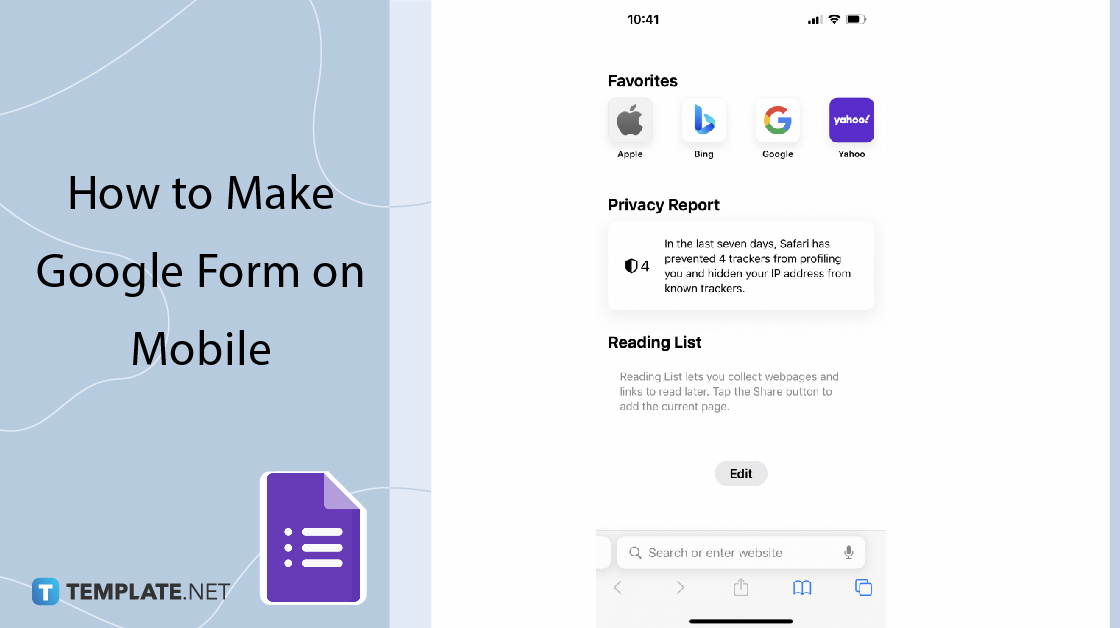
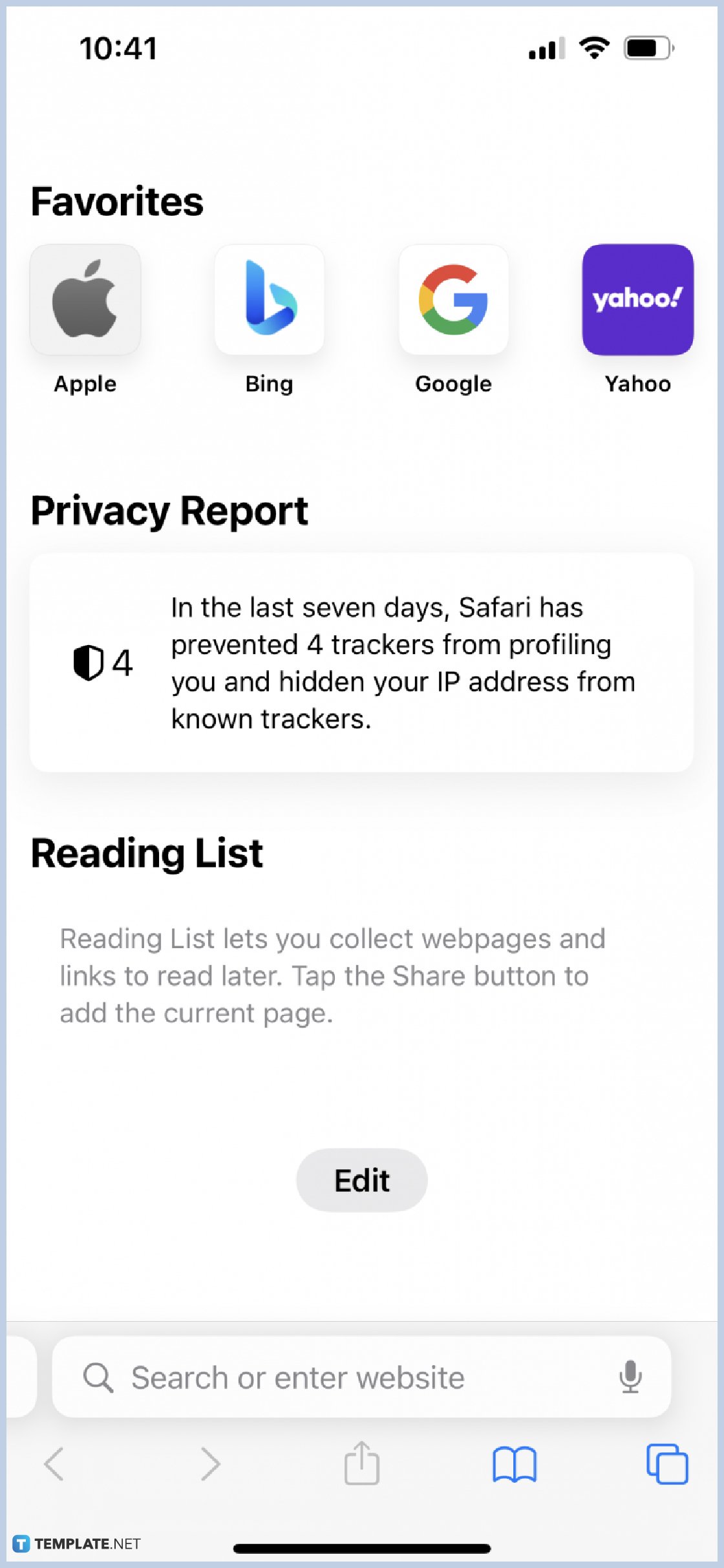
Every mobile phone, either Android or IOS or any other operating system is equipped with a built-in web browser. Click on your chosen browser to get started.
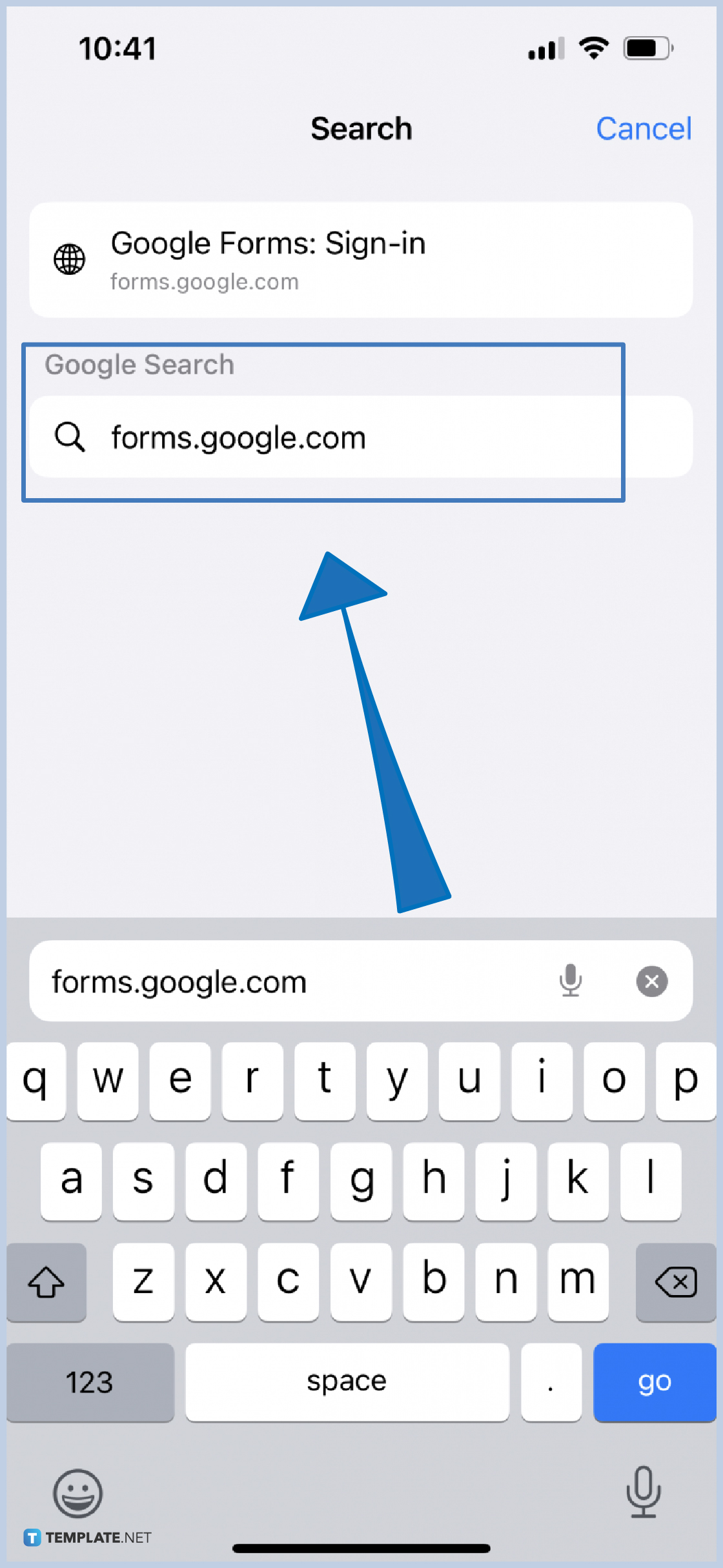
On the web browser, type in forms.google.com, or search Google Forms at the search bar for an easier option.
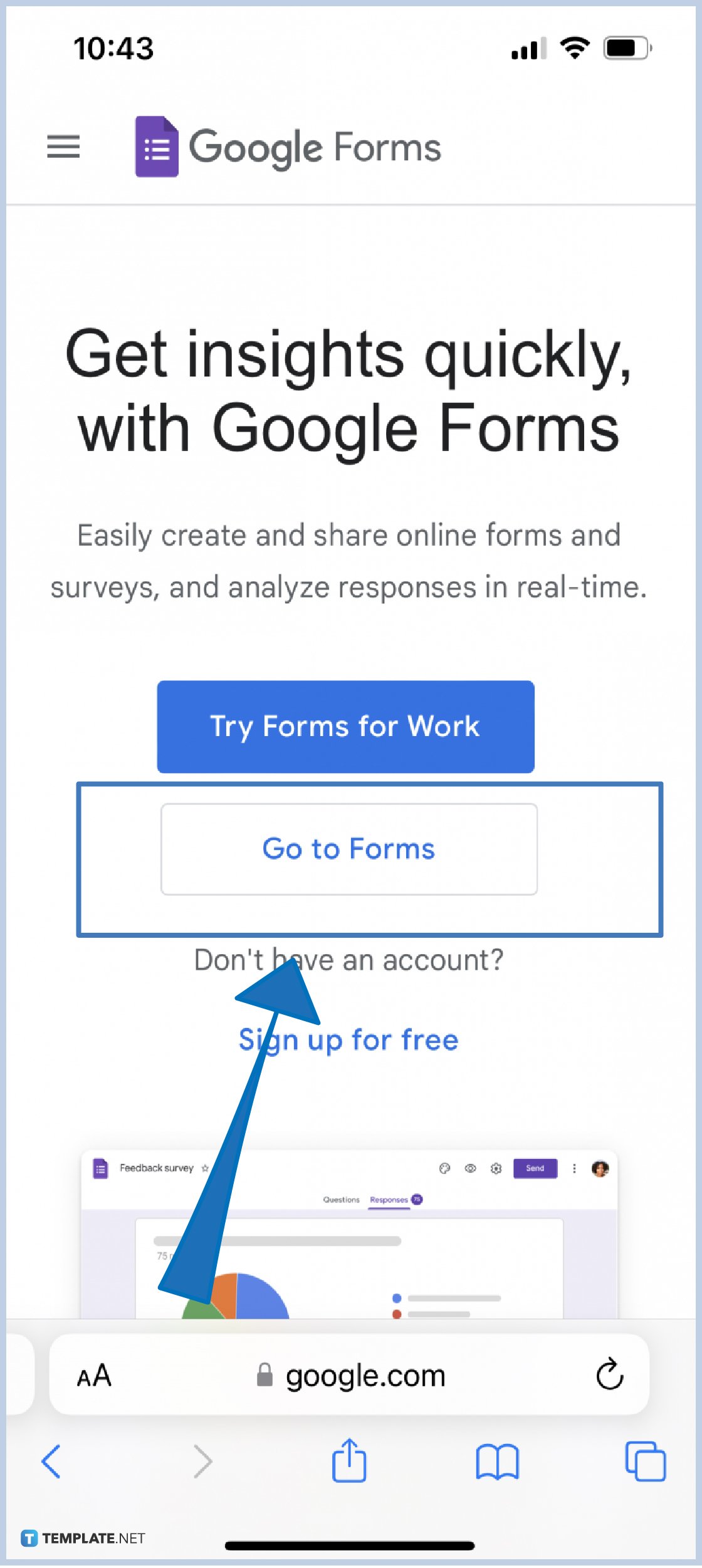
Upon getting into Google Forms, you will have to choose between two options: use Google Forms for personal or business.
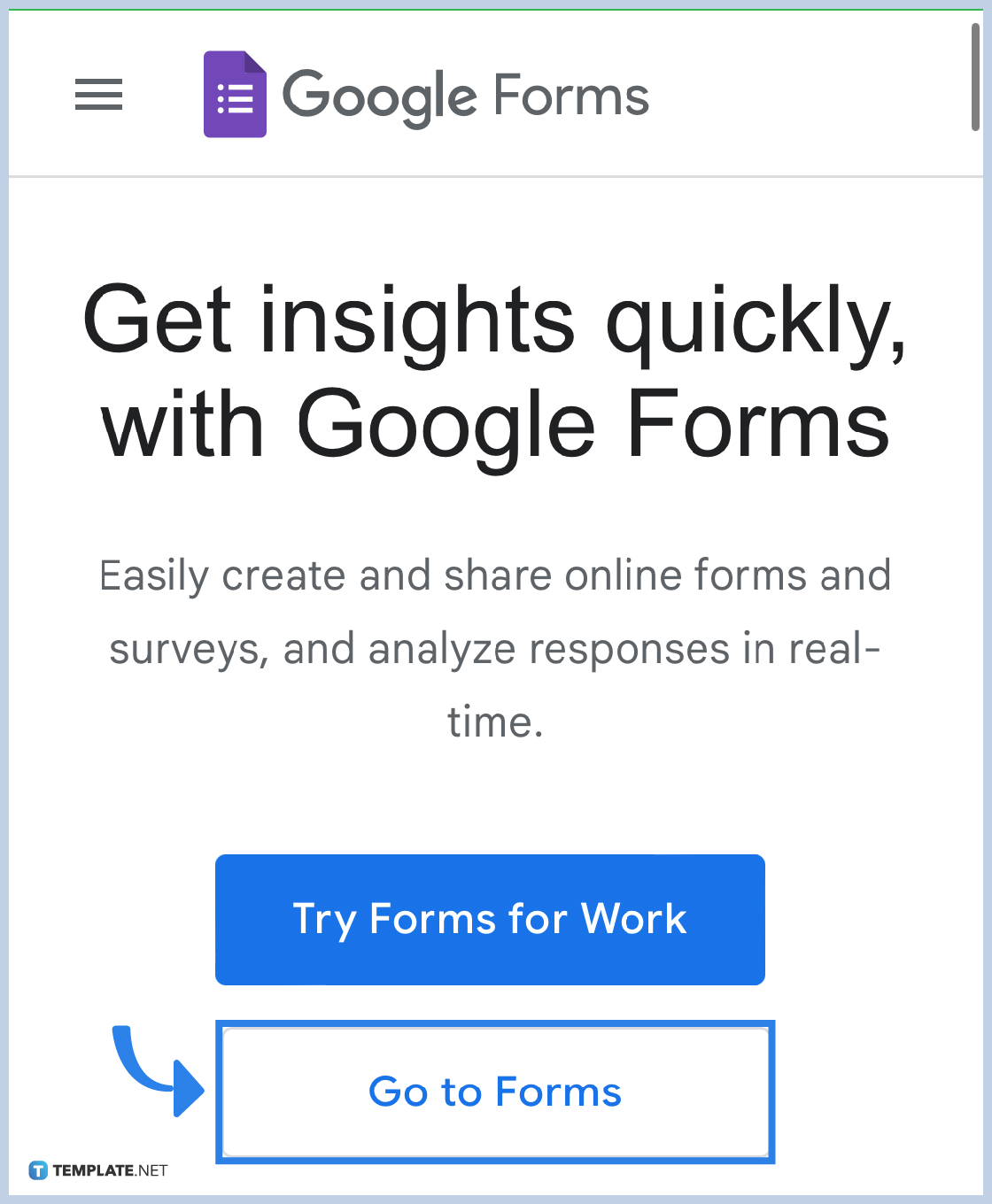
Choose “Go to Forms” if you wish to use Forms for personal use.
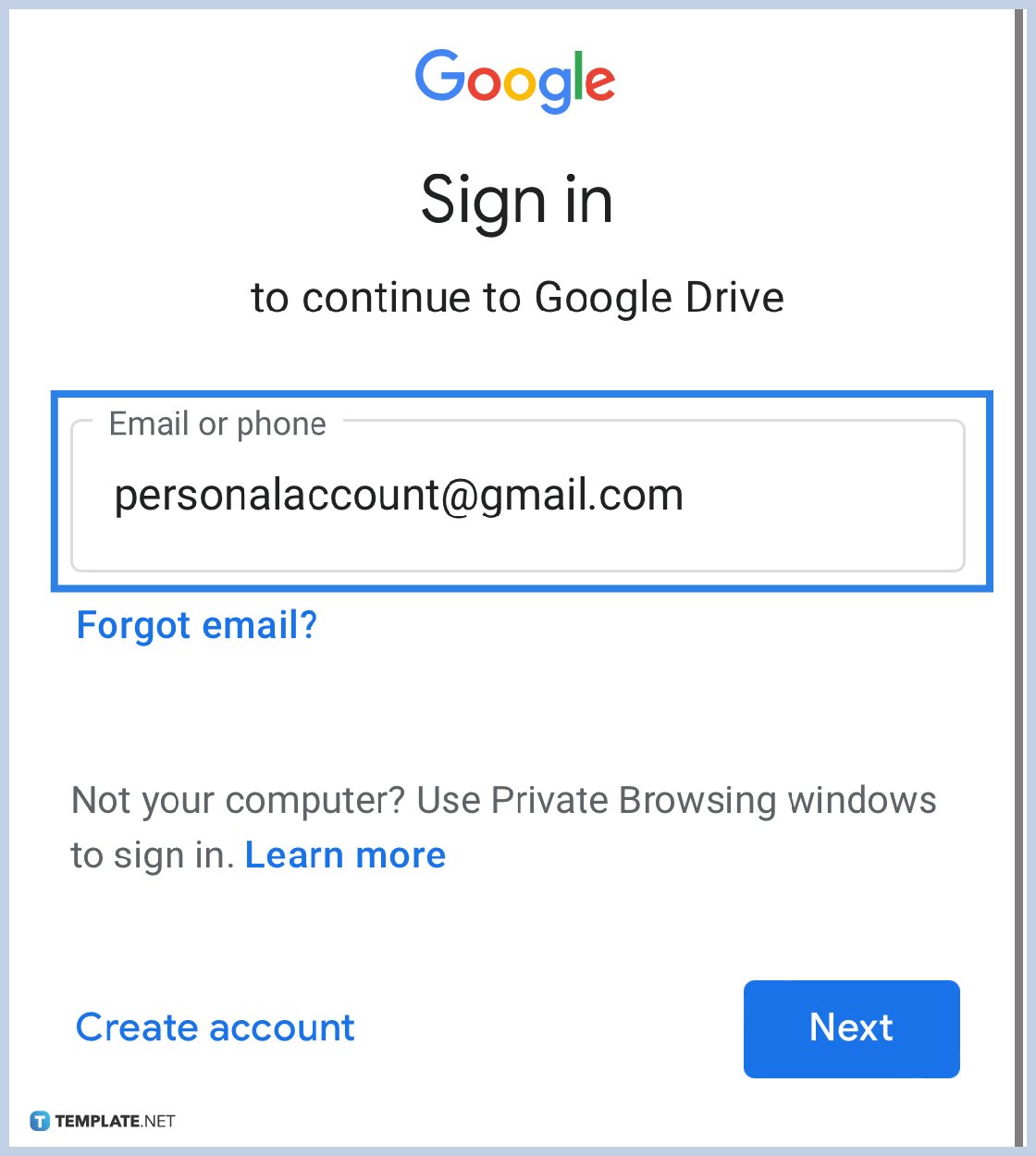
Log into your personal Google account or choose among the available Google accounts on your device to get started. Type in the username or mobile number, and password.
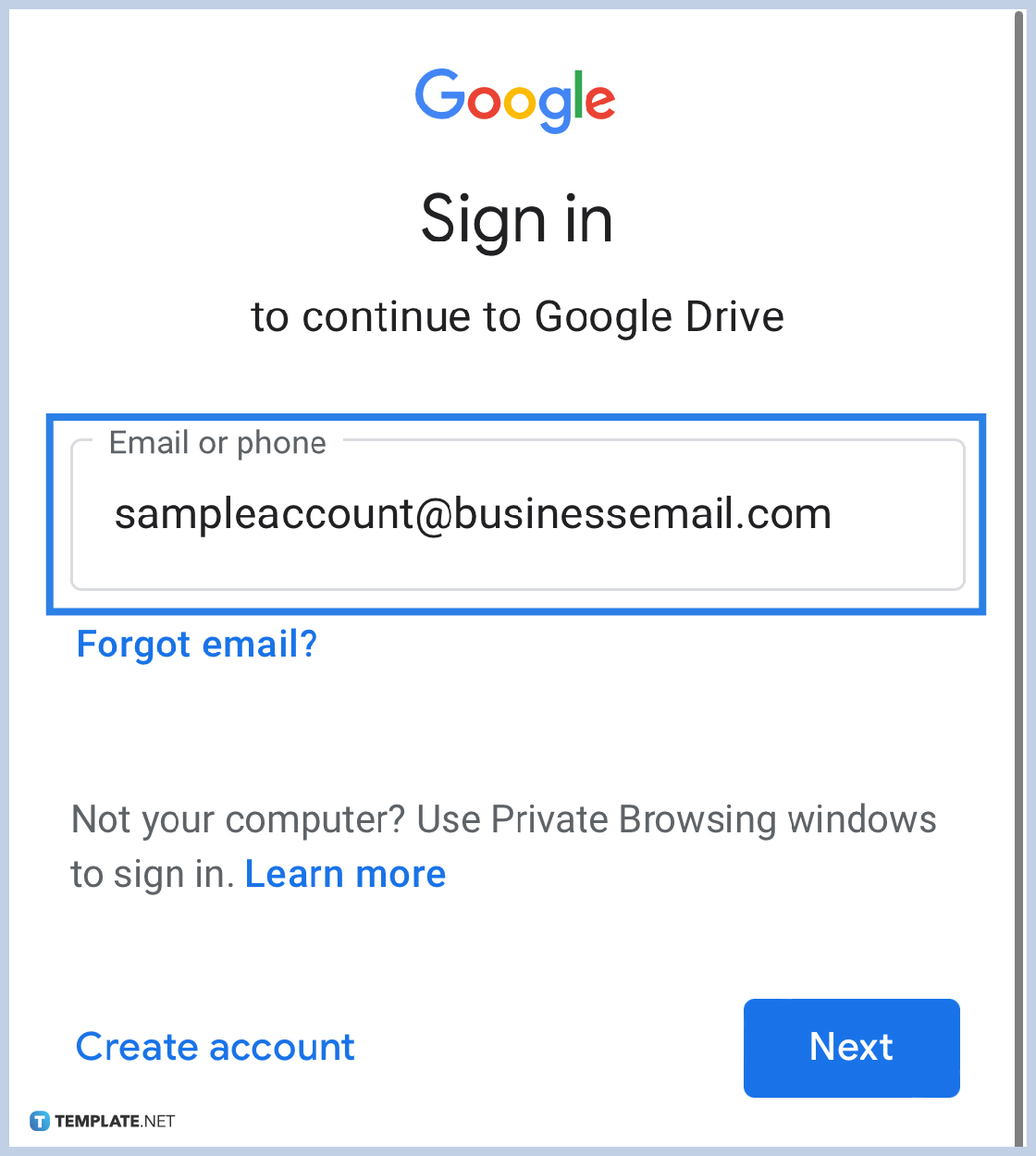
Log into your business email provided by your company or organization. Type in your Google Workspace email or mobile number, and password to start.
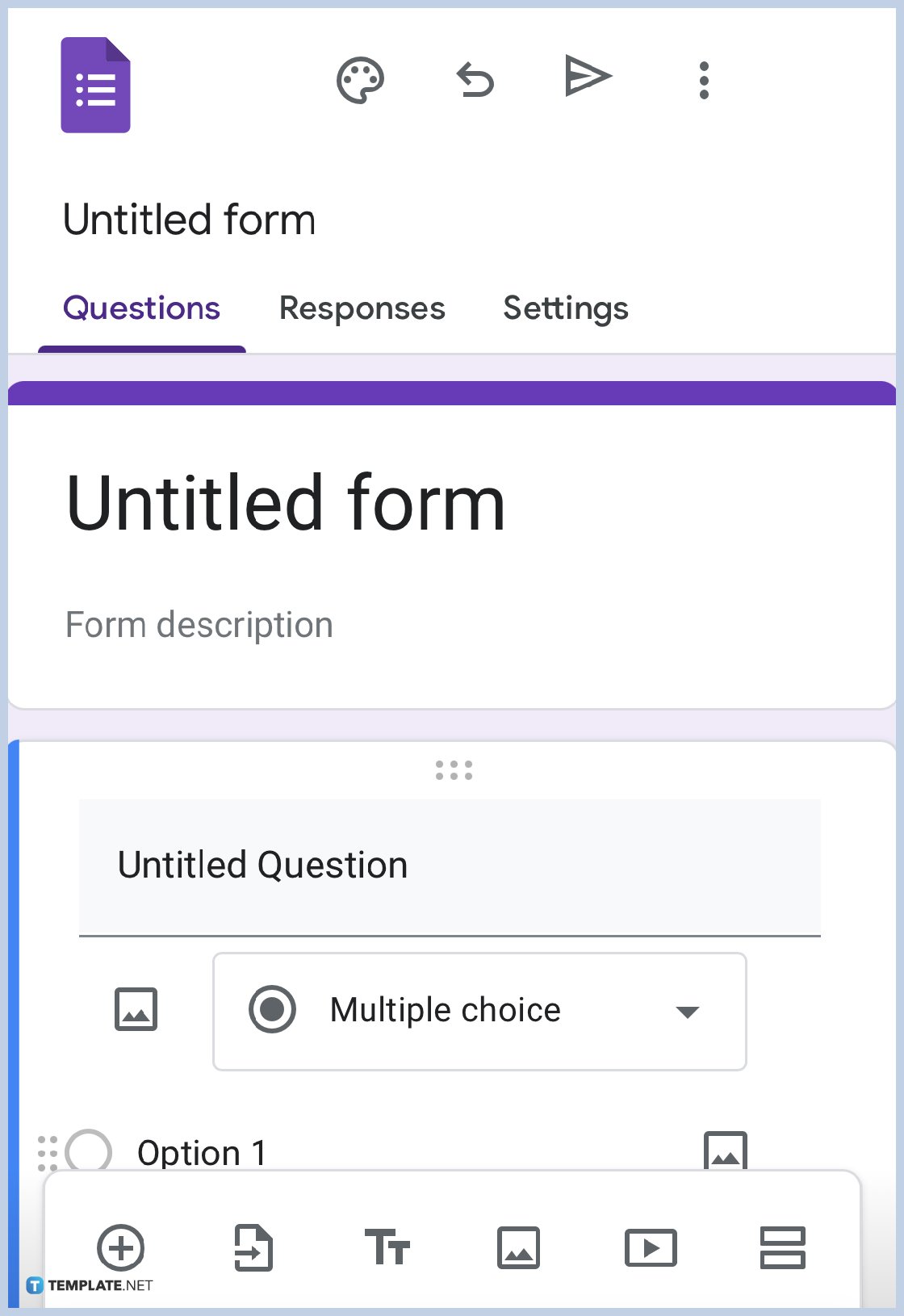
After signing in, you will be exposed to different Form options, choose “Blank” if you wish to start or choose among the different ready-made templates on the Template Gallery.
Go over every step above, follow accordingly, and when done right will leave you with a successfully made Google Form on mobile.
Basically, anyone with a mobile phone, a web browser, and a Google account can use Google Forms on mobile.
Google Forms can be enjoyed anytime, anywhere, across any device cost-free. This software can be used on mobile without any cost, just make sure to have a Google email account with you.
Unfortunately, there is still no Google Forms app at the moment. You can only access Google Forms on mobile through a web browser.

Google Sheets not only excels in data management but also offers flexible text formatting options, including the removal of underlines. Ideal…

Google Sheets offers a wide range of features that can help you organize, analyze, and manipulate data effectively. One…

Indentation in Google Sheets is a handy feature that can significantly enhance the readability and organization of your…

Google Sheets is a vital component of the Google Workspace suite that empowers users with diverse functionalities for efficient data…

Google Sheets simplifies the process of statistical analysis, particularly in calculating the range of a data set. This guide will walk…

Google Sheets is a popular spreadsheet application that offers a variety of features that can be used to create flow…

Standard deviation, a key statistical measure for gauging data variability, plays a crucial role in fields like finance, science, and…

Google Sheets is a versatile spreadsheet application that allows for a variety of formatting options, including the addition of lines. This…

Personal loan trackers are one of the ways people can manage the finances of their property and gain financial power…