How to Make Google Slides Interactive
Interactive Google Slides are the key to making presentations and educational sessions fun and engaging. So be sure to apply these few steps on how to make Google Slides interactive easily.
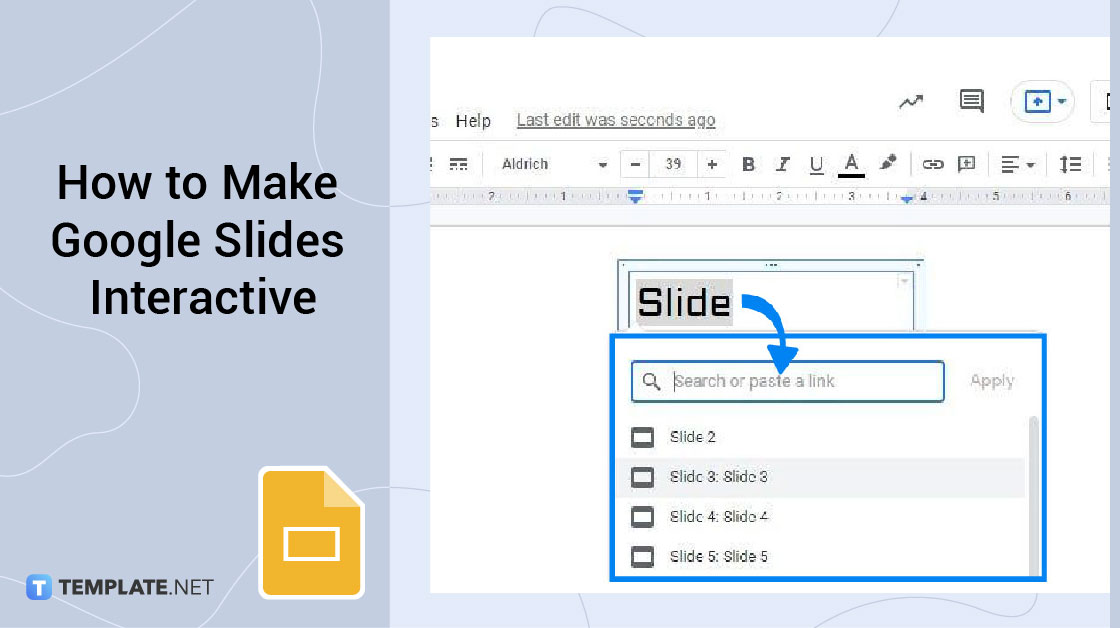
How to Make Google Slides Interactive
-
Step 1: Open Google Slides and Start a Presentation
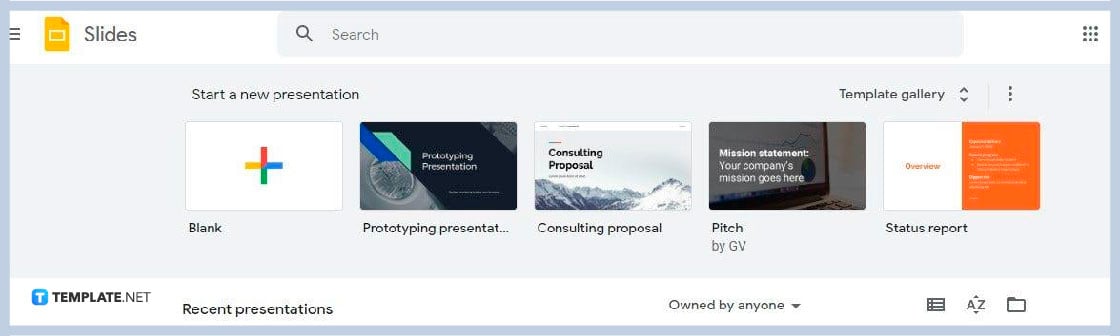
First, open Google Slides using your web browser. Go to docs.google.com/presentation and click Blank to start a new presentation. You can also use templates from the template gallery. -
Step 2: Insert a Table and Add Text
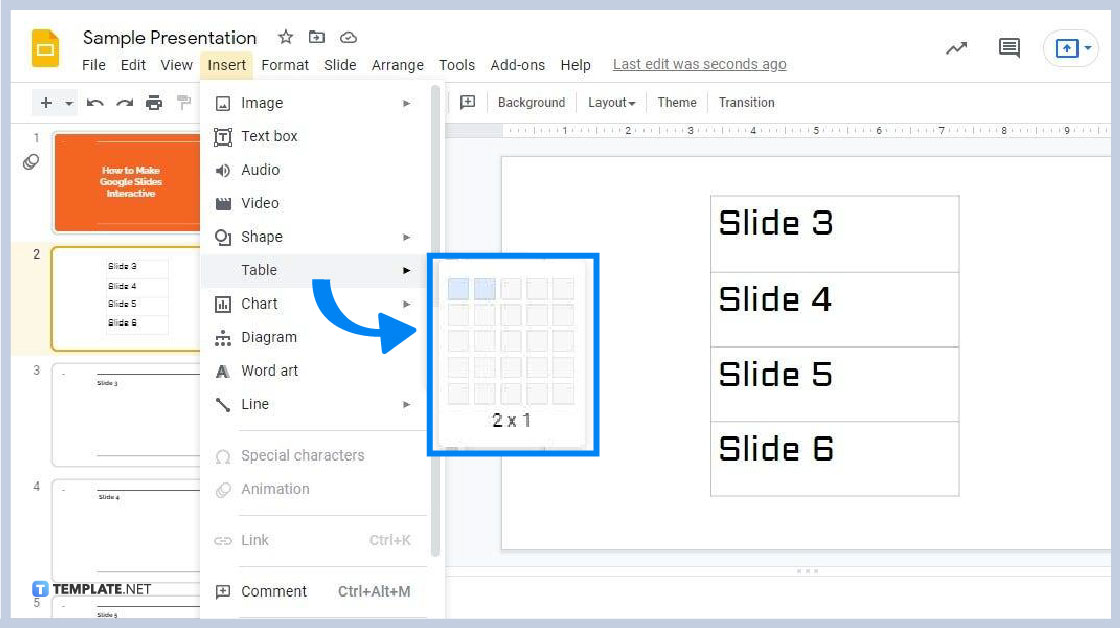
To insert a table, go to the Insert menu and hover your cursor over the small arrow beside Table. It’s just like adding a text box in Google Slides. Choose how many columns and rows you want the inserted table to have. Once the table is set, add the text to be used as anchor text for interlinking. -
Step 3: Add More Slides
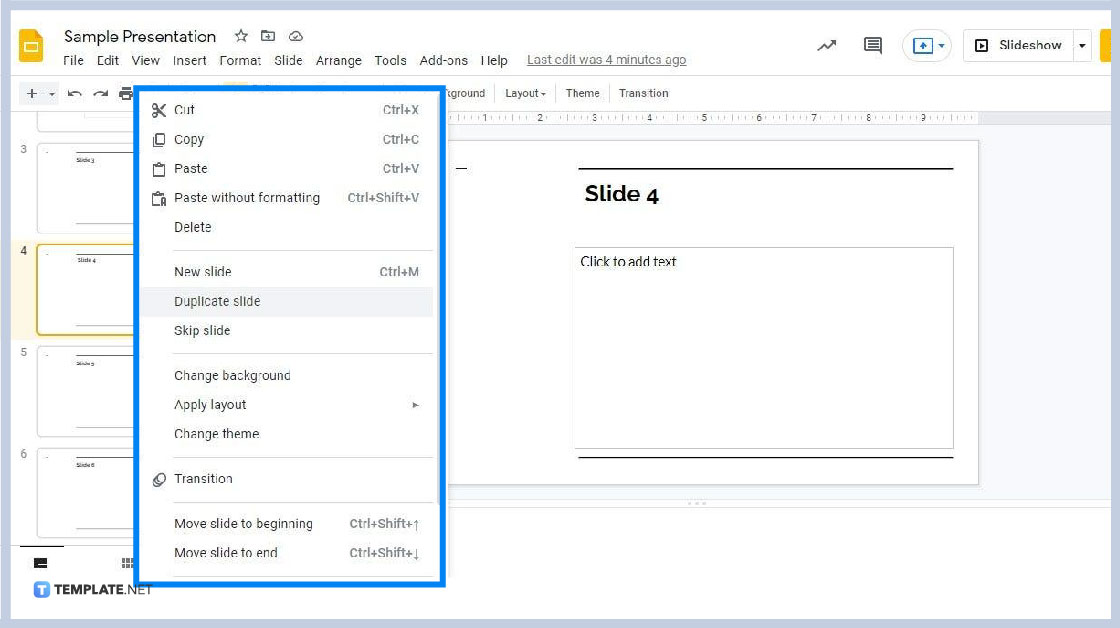
Add more slides in Google Slides that you’ll interlink to the table you inserted. Right-click on a slide on the Slide Navigation pane and select either New Slide or Duplicate Slide. -
Step 4: Interlink Slides
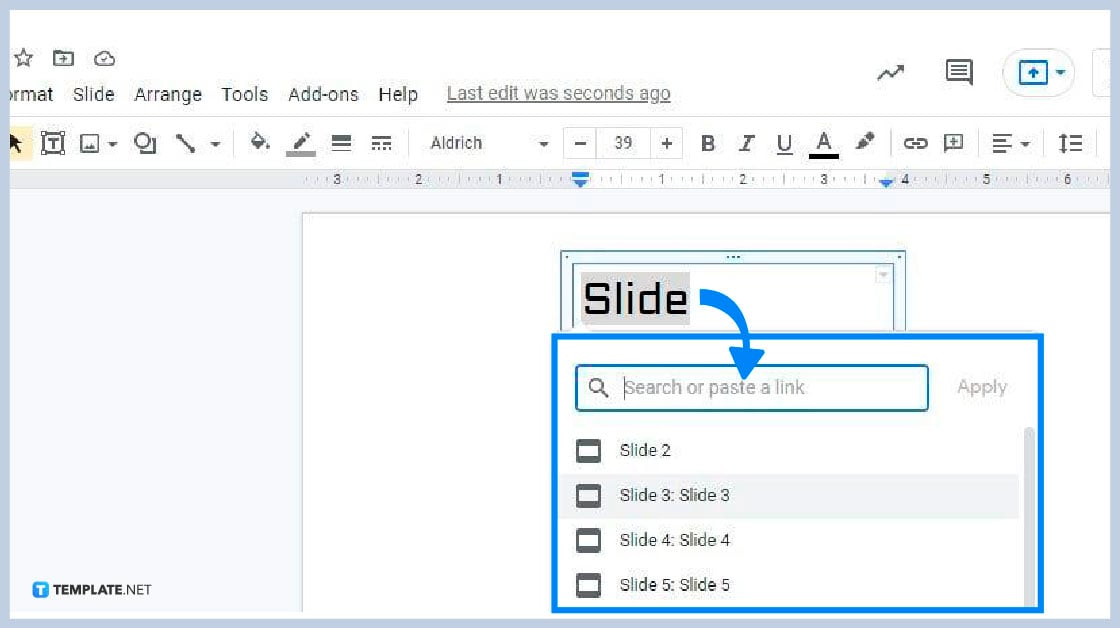
Go back to the table and highlight a text there. After highlighting, right-click and a drop-down menu will appear. In that menu, select Link. A panel will then appear where you can choose a slide to interlink. Simply click the slide you want to link. Do the same process with the other texts. -
Step 5: Activate Slideshow Mode
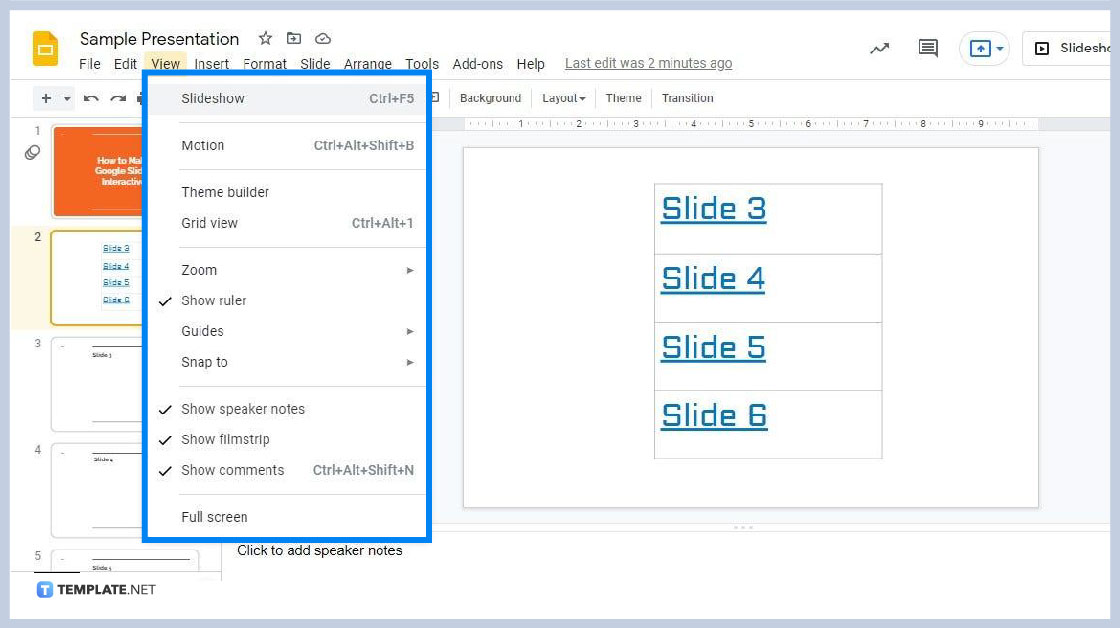
Once you’re done interlinking, activate Slideshow mode. Go to View and select Slideshow or enter Ctrl+F5 on your keyboard. The text with links can be interacted with during slideshow mode and each of them leads to a particular slide, essentially making the presentation interactive. It’s very useful for quiz questions, interactive worksheets, and distance learning sessions.
Can I interlink other presentations and documents in Google Slides?
Yes, you can interlink other presentations and documents on Google Drive to Google Slides. Just grab the links of those files and paste them on Google Slides’ interlinking panel.
Can I interlink websites in Google Slides?
Yes, you can also interlink websites in Google Slides. Simply copy-paste their links during the interlinking process.
Can I create interactive games in Google Slides?
Yes, you can work around Google Slides’ tools to create interactive games. You can make digital board games and such.






