How to Make Text Fit in Google Sheets
Google Sheets offers versatile options to ensure your text fits perfectly within your cells. Whether you’re compiling data for work, school, or personal projects, fitting texts will help you achieve a neatly organized and visually appealing spreadsheet.
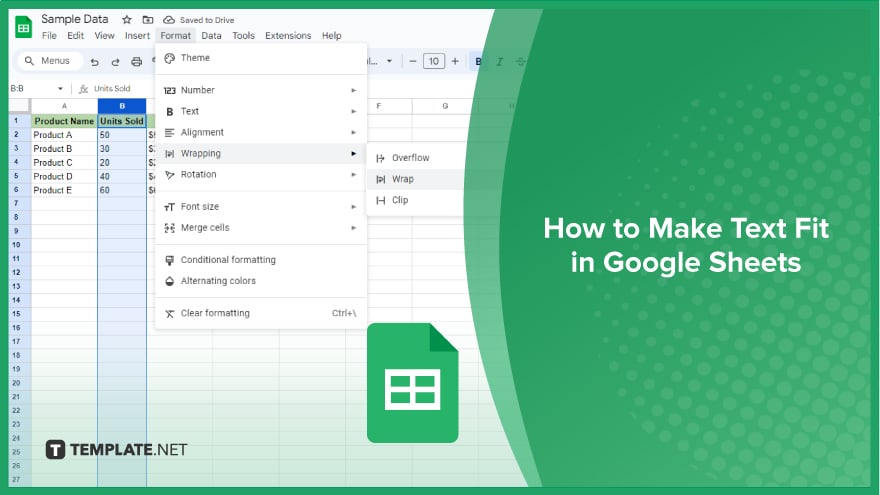
How to Make Text Fit in Google Sheets
Ensuring text fits neatly within cells is crucial for maintaining an organized and professional-looking Google Sheets document. Here’s how to manage your text and cells for optimal readability and presentation.
-
Wrapping Text
A straightforward solution for fitting text into cells is using the wrap text feature. This automatically adjusts the row’s height to accommodate the text. To activate this, select the cells needing adjustment, click “Format” in the top menu, then hover over “Text wrapping” and choose “Wrap.” Text will then wrap within the cell, making it ideal for cells with lengthy content. Keep in mind that this increases the row height, potentially altering the sheet‘s layout.
-
Resizing Columns
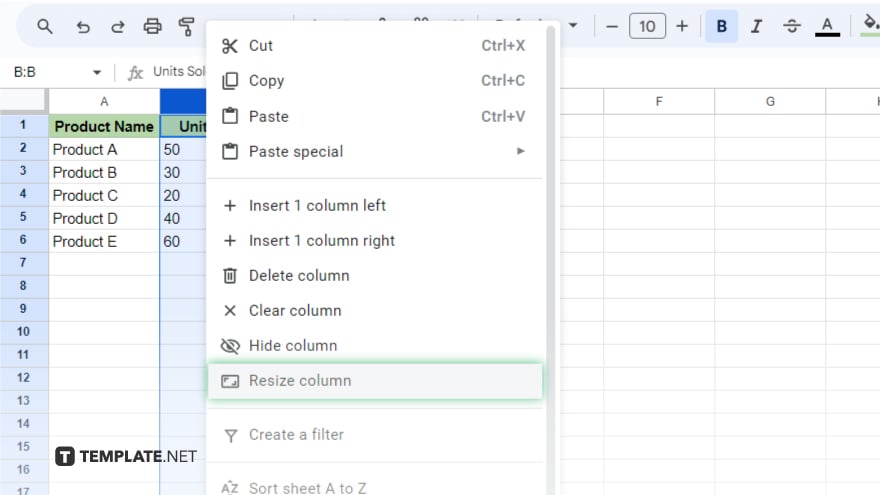
To make the text fit horizontally, adjusting column width is effective. You can manually resize columns by dragging the border of the column header. For an automatic fit, use the “Fit to data” option. After selecting the cells, Right-click and choose “Resize column”, choose “Fit to data.” This method adjusts the entire column width and works best when all cells in the column have a similar amount of text.
-
Merging Cells
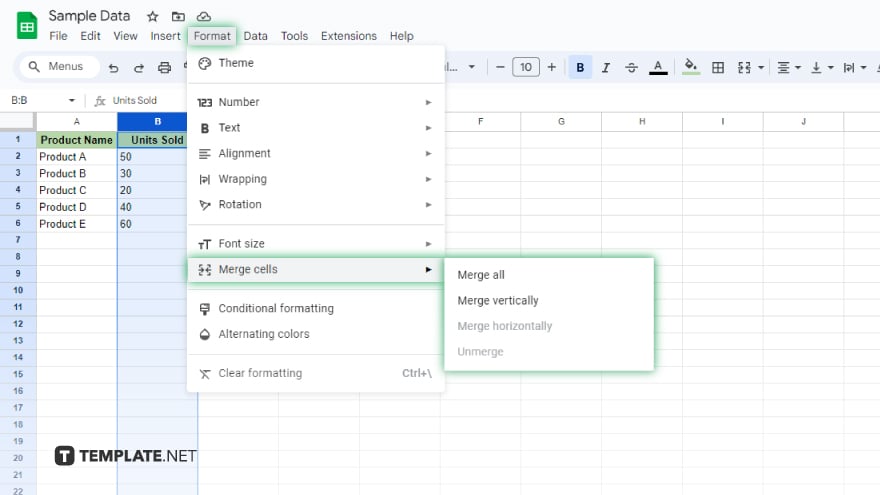
Merging cells is another method to provide more space for your text. This combines multiple cells into a larger single cell. To merge, select the cells you want to combine, click “Format,” hover over “Merge cells,” and select the preferred merging option. While merging cells can create unique layouts, use it judiciously as it can complicate data reading and manipulation. Once cells are merged, they lose the ability to be sorted or filtered individually. This method is most suitable for headers or specific layout adjustments in your spreadsheet.
You might also gain useful advice from these articles that offer tips for Google Sheets:
FAQs
How do I automatically adjust row height to fit text in Google Sheets?
Use the wrap text feature by selecting cells, then going to “Format” > “Text wrapping” > “Wrap.”
Can I resize columns to fit the text in Google Sheets?
Yes, drag the column header’s border or use “Format” > “Column width” > “Fit to data” for automatic resizing.
What does merging cells do in terms of text fitting?
Merging cells combines them into a larger cell, providing more space for the text.
Will wrapping text change the layout of my sheet?
Yes, wrapping text increases row height, which may alter the overall layout of the sheet.
Are there limitations to merging cells for text fitting?
Merged cells can’t be sorted or filtered individually, so use this method sparingly.






