How to Manage Google Email
Gmail allows you to customize your emails and accounts anytime. And you can manage your Google Mail account, email preferences, and other Google email settings by applying the simple steps in this article.
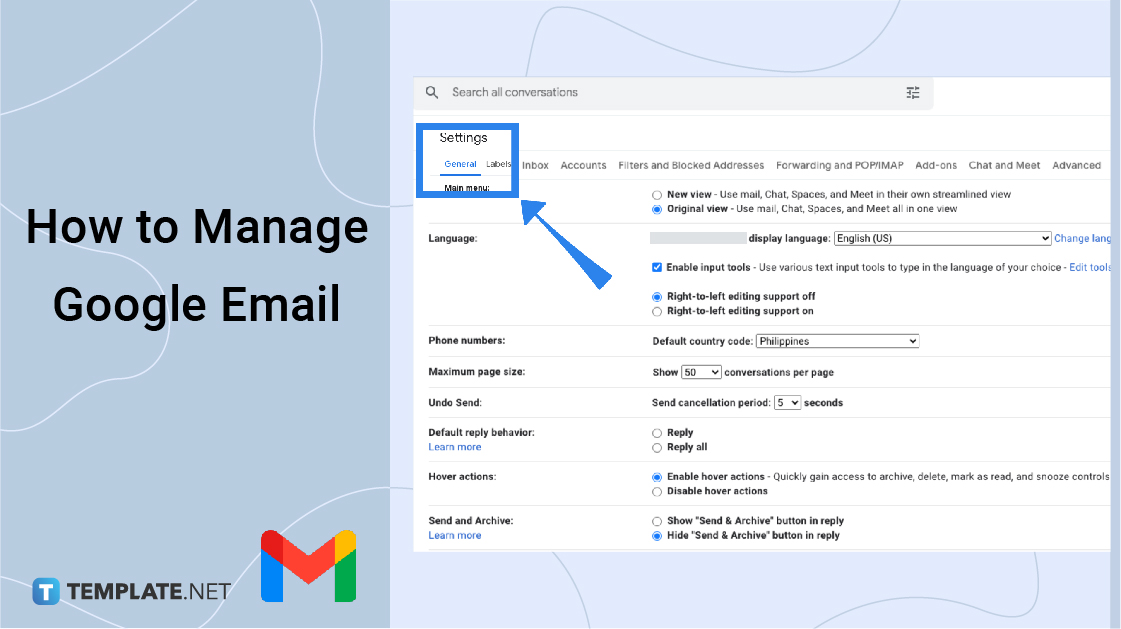
How to Manage Google Email
-
Step 1: Log In to Your Google Account.
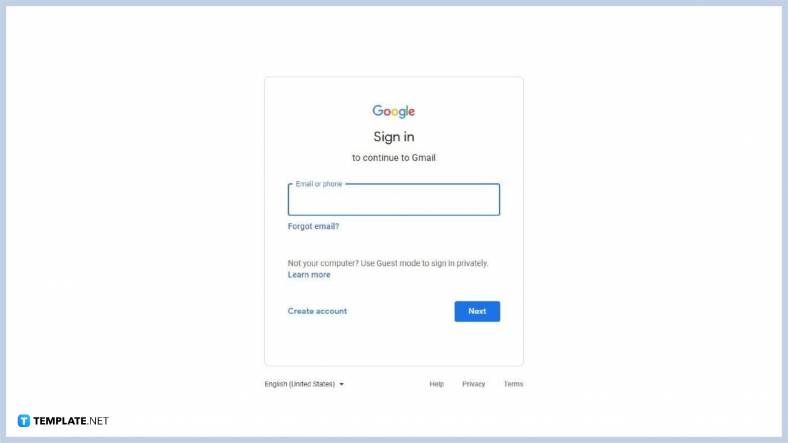
Open Gmail.com on your browser to enter your email and password. To open your account on an Android device, download the Gmail app on Google Playstore. You can also use Apple Mail to open your emails but downloading a Gmail App from App Store will help you organize and manage your emails and other settings.
Step 2: Open Settings.

Open the Settings menu to learn how to manage multiple email accounts and organize Gmail inbox. Please access the Menu icon for Android and iOS devices and scroll down to find the gear icon for the Settings options.
Step 3: Select See all settings for More Email Management Options.
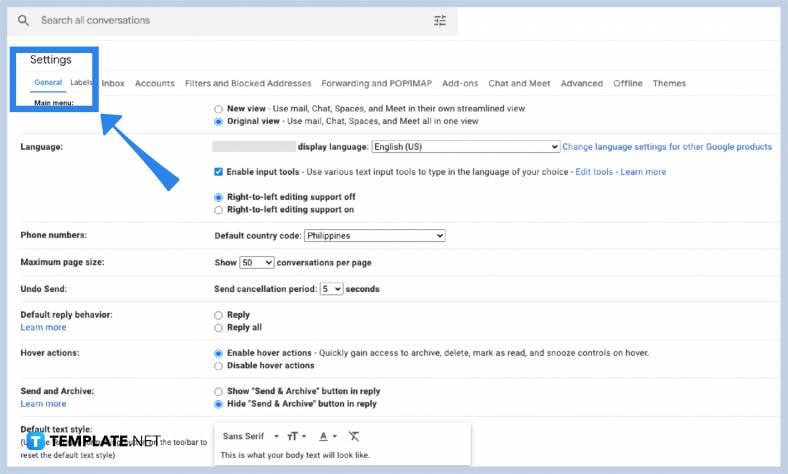
Choose the See all settings option for more email management options to change the recovery email, import manage email accounts, etc. You can also do a security checkup and improve it by using the 2-step verification with the help of an authentication code.
Can You Manage to Review for a Business in Your Gmail?
Reviews are essential for any business. To manage your reviews, you need to open your Google Account. If you are a business owner, you can choose to Get Google Reviews so that your customers can leave their comments about your business with or without Google Accounts.
Can You Manage Your Google Email from Your Device?
You can still manage your inboxes and other Gmail settings from Android and iOS devices. However, the options in the Gmail app may be limited. It is best to do most email management settings on your browser, check emails, and apply minor changes to your Android and iOS devices.
Can I Organize my Emails?
You can manage your Google mails in the Settings option. Add a label to sort emails, set a recall time to stop your emails from sending, and more! You can set everything up in the Settings options or customize it better with See all settings!






