How to Multiply Two Cells in Google Sheets
Google Sheets simplifies the task of multiplying two cells, an essential function for effective data analysis and computation. Whether you’re a student working on an assignment or a professional dealing with data, mastering this straightforward process is crucial for precise and quick results.
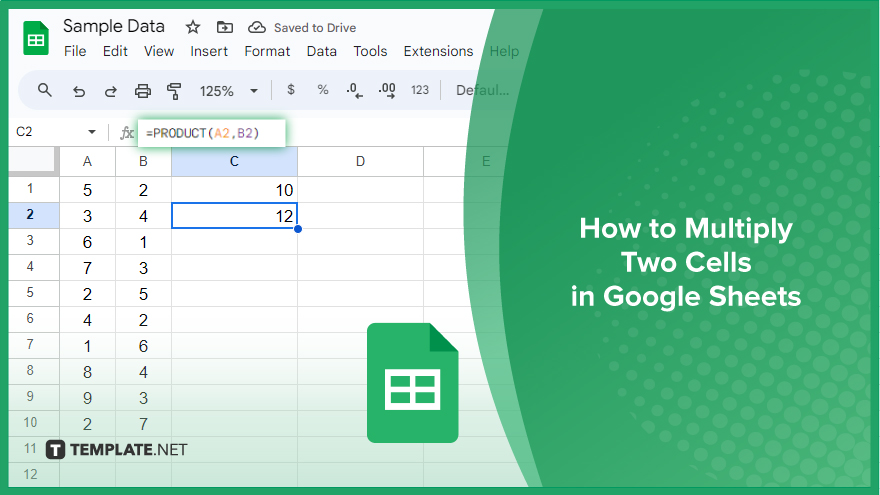
How to Multiply Two Cells in Google Sheets
Understanding how to multiply cells in Google Sheets is an invaluable asset. Let’s dive into the methods to accomplish this task with ease.
-
Multiplying Two Cells Directly
The first method involves directly multiplying two cells. Begin by selecting the cell where you want the multiplication result to be displayed. This can be any blank cell in your spreadsheet. Once you’ve selected your cell, it’s time to input the formula. The formula structure is simple: start with an equals sign (=), followed by the references of the two cells you wish to multiply, separated by an asterisk (*). For instance, to multiply the contents of cells A1 and B1, your formula would be =A1*B1. After entering the formula, press Enter. Google Sheets will then calculate and display the multiplication result in your chosen cell.
-
Using the PRODUCT Function
An alternative method is using the PRODUCT function. This function is designed to multiply a series of numbers or cell references. To use it, enter the formula in a cell where you want the result. The syntax for the PRODUCT function is =PRODUCT(value1, value2, …), where ‘value1,’ ‘value2,’ and so on represent the numbers or cell references you’re multiplying. For example, to multiply cells A1 and B1 using the PRODUCT function, you would enter =PRODUCT(A1, B1). This function is particularly useful when dealing with more than two values or cells, offering a concise and efficient way to perform multiplication in Google Sheets.
You might also gain useful advice from these articles that offer tips for Google Sheets:
FAQs
Can I multiply two cells with different formats, like a number and a date, in Google Sheets?
No, you can only multiply cells containing numerical values or text that can be interpreted as numbers.
What happens if one of the cells in the multiplication formula is empty?
If one cell is empty, Google Sheets treats it as zero, resulting in a product of zero.
Is it possible to automatically update the multiplication result if the values in the cells change?
Yes, the multiplication result will automatically update when the values in the referenced cells change.
Can I multiply two cells and then format the result as a currency or percentage in Google Sheets?
Yes, you can format the multiplication result as a currency or percentage using Google Sheets’ formatting options.
How do I multiply two cells across different sheets in the same Google Sheets file?
Use the cell references with sheet names, like =Sheet1!A1*Sheet2!B1, to multiply cells from different sheets.






