How to Outline Cells in Google Sheets
In the vast landscape of Google Workspace tools, Google Sheets stands out as a robust platform for data management. A standout feature within Sheets is the ability to outline cells, providing a simple yet impactful way to streamline your data presentation.
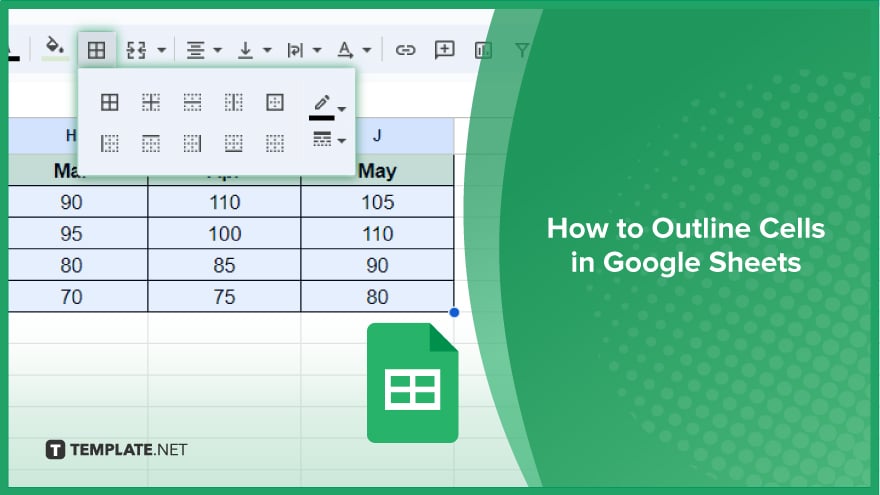
How to Outline Cells in Google Sheets
Streamline the visual organization of your data with this easy-to-follow guide on outlining cells in Google Sheets. Enhance the readability of your spreadsheets and make a lasting impression with a professional touch. Here’s how:
-
Step 1. Select the Cells to Outline

Effortlessly choose the cells you want to outline. Click and drag your mouse over the cells you wish to emphasize. This intuitive selection process sets the stage for the next steps in enhancing your data presentation.
-
Step 2. Access the ‘Borders’ Tool
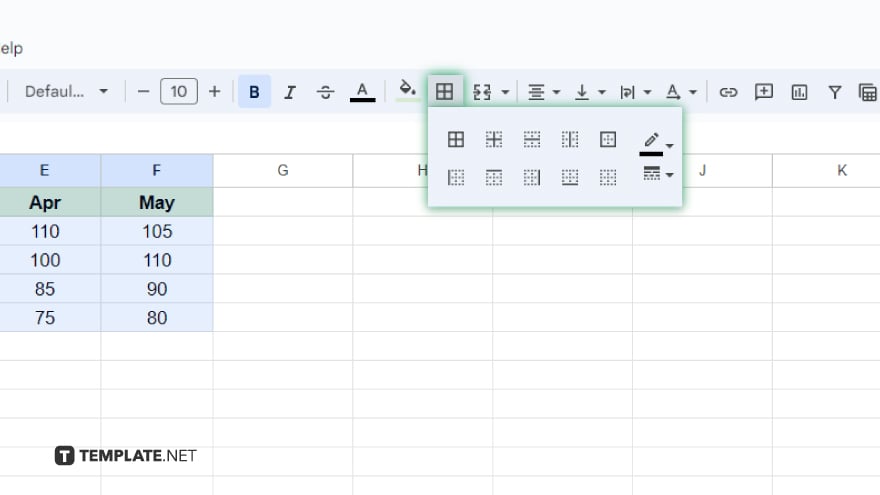
Direct your attention to the toolbar, where you’ll find the ‘Borders’ button. Recognizable by its depiction of a square divided into four parts, this essential tool is your gateway to polished and organized data.
-
Step 3. Choose Your Border Type
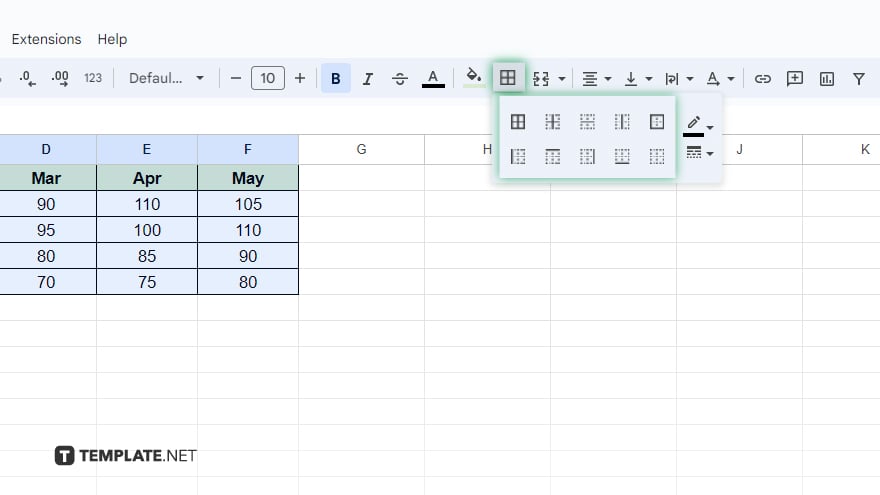
Clicking the ‘Borders’ button reveals a dropdown menu with various border types. Tailor your selection to meet your specific needs, whether outer borders, inner borders, horizontal borders, or vertical borders. Precision is at your fingertips.
-
Step 4. Customize Color and Style
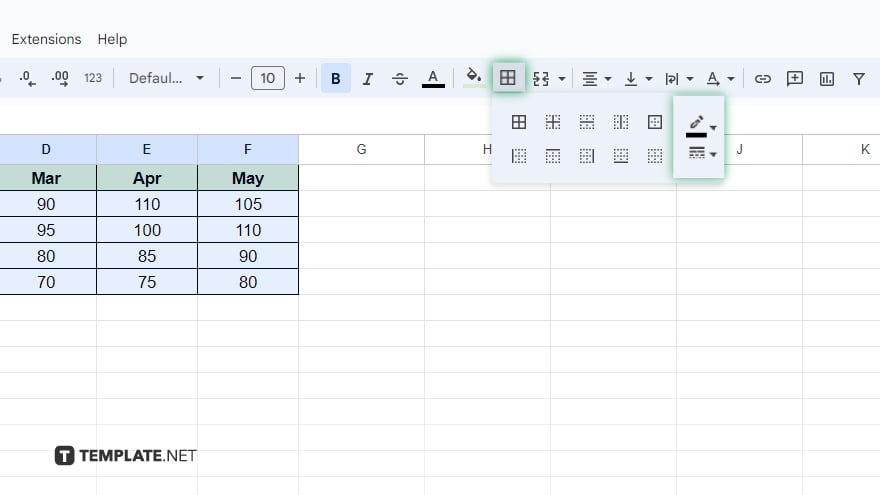
Take your outlining to the next level by selecting the color and style of your border. Google Sheets offers a spectrum of colors, allowing you to match your aesthetic preferences or create a visual hierarchy. Choose from solid, dashed, or dotted border styles to refine the presentation further.
-
Step 5. Apply Your Selected Border
Execute your choices with a click of the ‘Apply’ button. Watch as your selected cells transform, now elegantly outlined according to your specifications. This simple yet powerful step elevates the professionalism of your spreadsheet.
You might also gain useful advice from these articles that offer tips for Google Sheets:
FAQs
How do I outline multiple cells in Google Sheets?
Click and drag to select the desired cells, then access the ‘Borders’ tool in the toolbar to customize the outlining.
Can I change the color of cell borders in Google Sheets?
Yes, Google Sheets allows you to choose various colors to customize cell borders.
Is it possible to remove cell outlines once applied?
You can easily modify or remove cell outlines anytime with a few clicks.
Can I outline cells with different border styles in the same spreadsheet?
Yes, Google Sheets allows applying various border styles to different cells within the same spreadsheet.
Does outlining cells affect the actual data within them?
No, outlining cells is a purely visual enhancement and does not alter the underlying data in Google Sheets.






