
How to Remove Underline in Google Sheets
Google Sheets not only excels in data management but also offers flexible text formatting options, including the removal of underlines. Ideal…
Feb 11, 2025
An outline on text or text outline in Google Slides adds more depth or emphasis on the text elements of your slide presentations. Whether you like to incorporate striking border designs, cool fonts, and other text document outlines per slide, anything is possible while outlining any text in Google Slides presentations.
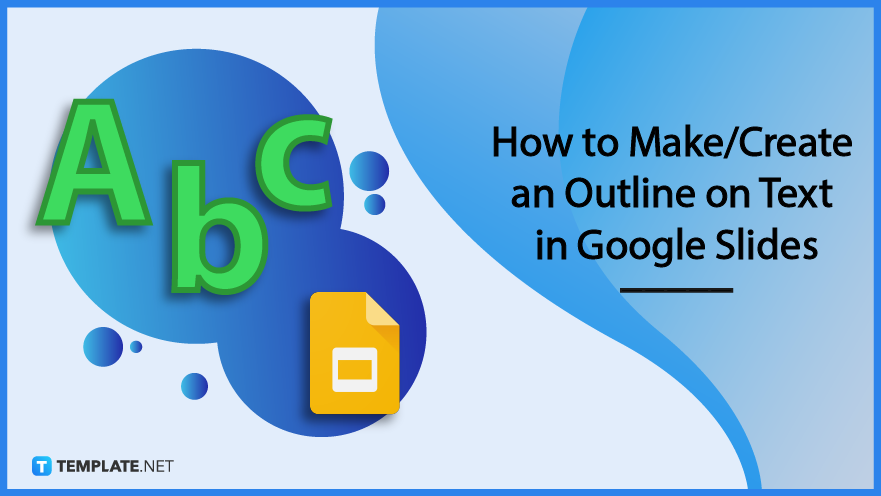
Google Slides provides numerous customizable features from font tricks, animations, and clipart, down to text outlines. And you need not spend for an expensive outline tool or font generator after learning how to put an outline on text in Google Slides with these steps:
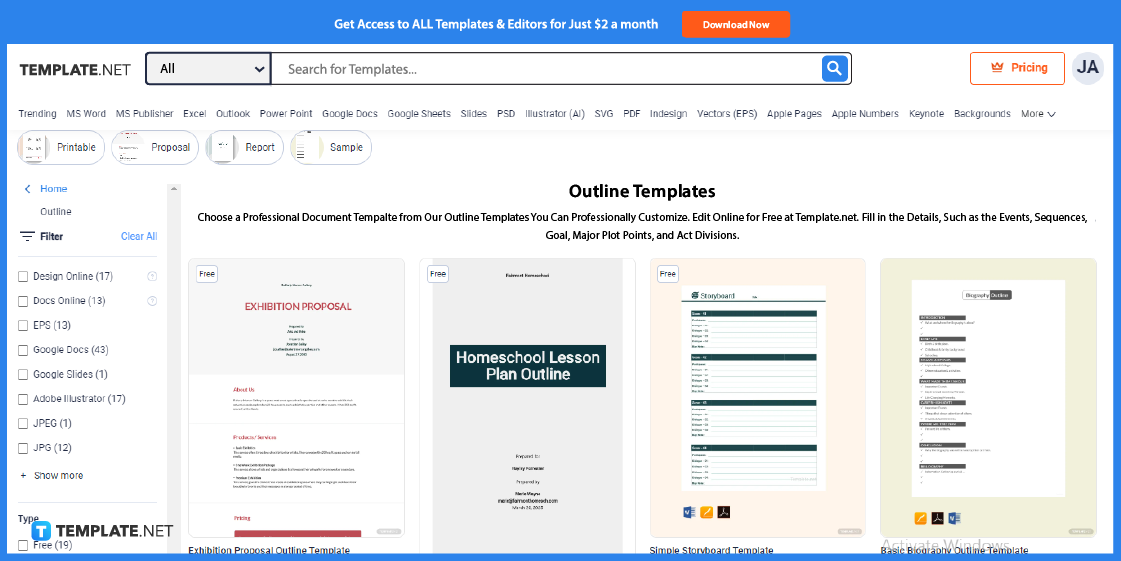
First things first, check out Template.net’s landing page for editable and printable outline templates. Then, view each sample until you’ll find the one that fits your needs, especially a template that is compatible with Google Slides.
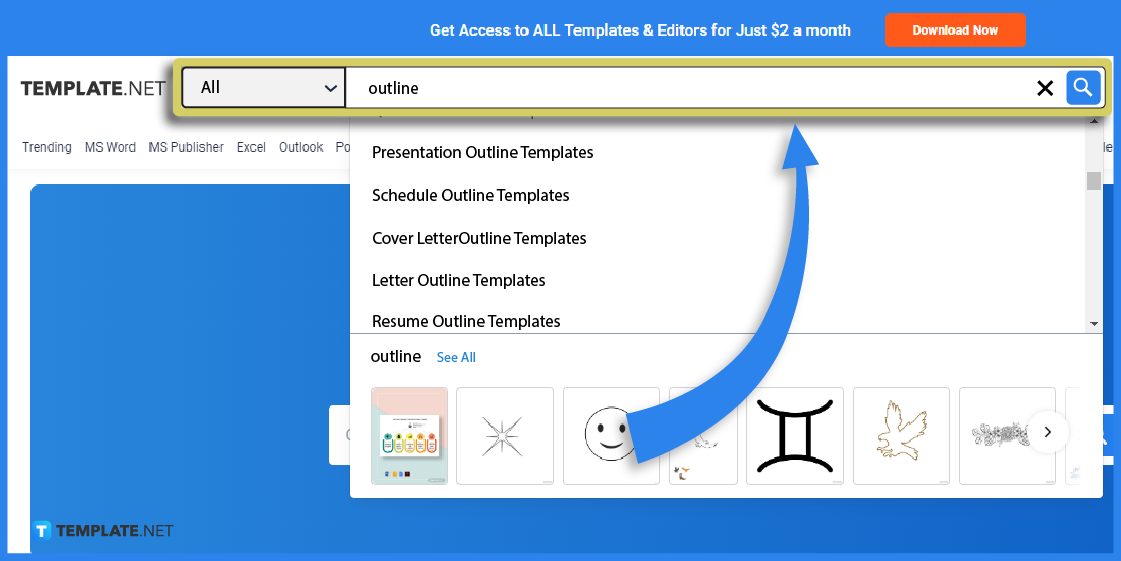
Use the search box on top of the website to find an outline template directly; just type “outline” from there and you’ll be recommended to numerous types of outline templates. You may go for a drawing outline, presentation outline, body tattoo outline, flower butterfly outline, cute anime outline, research paper outline, and more.
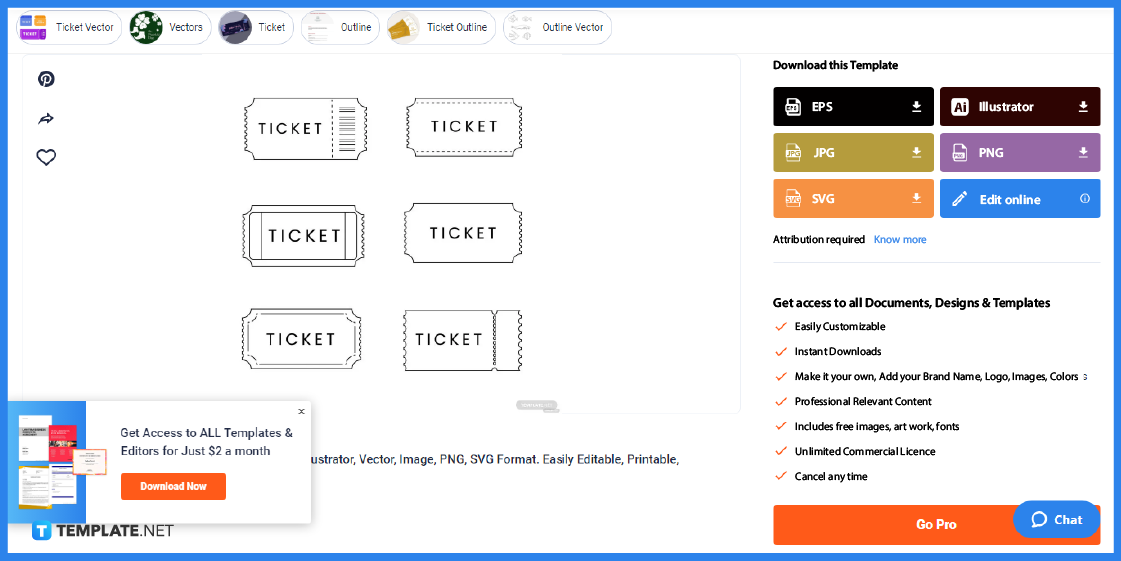
Tap on the specific outline on the text template of your choice for a better view of the example. Before downloading the template, press “Edit Online” so that you can customize the outline template much longer.
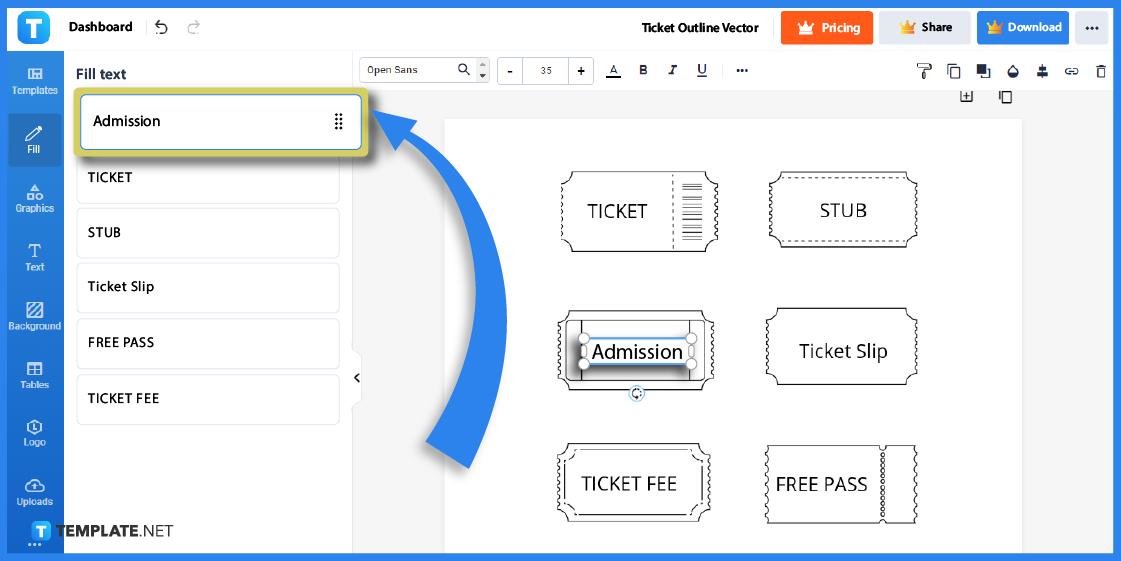
Once you click “Edit Online,” you are immediately transported to the Editor tool. Tap “Fill” first to change the characters inside every text box available in the outline; just click on a text box and write the new characters with your keyboard.
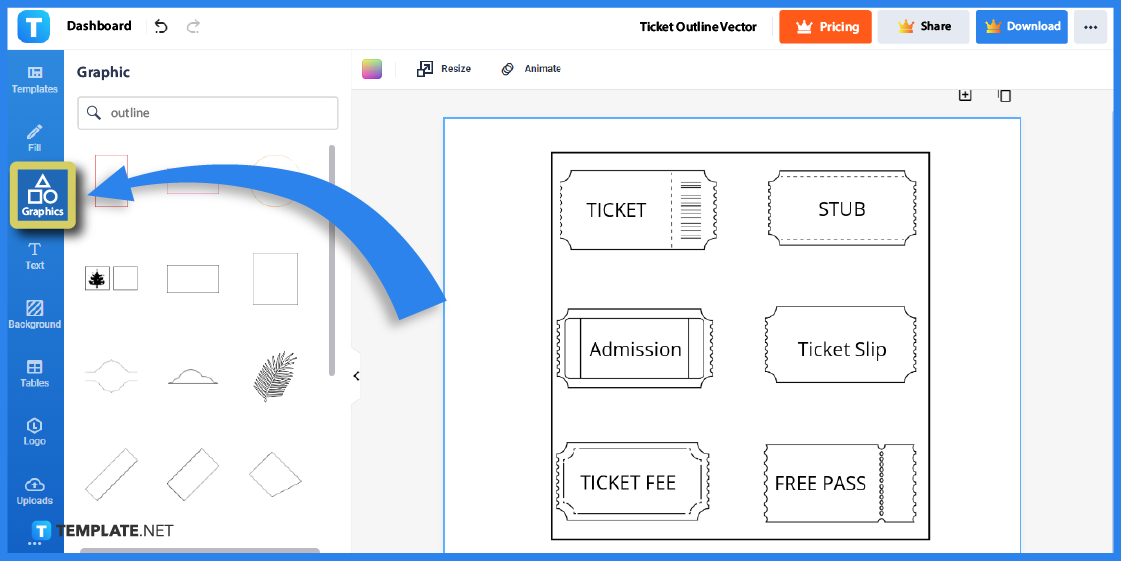
Press “Graphics” and look for outline-related graphic templates or any other sketch or visual design you want to insert into the template. You can manipulate the position and size of the graphic template on the right whether you have a tree outline, skull outline, pencil outline, heart outline, girl outline, or even an easy person outline.
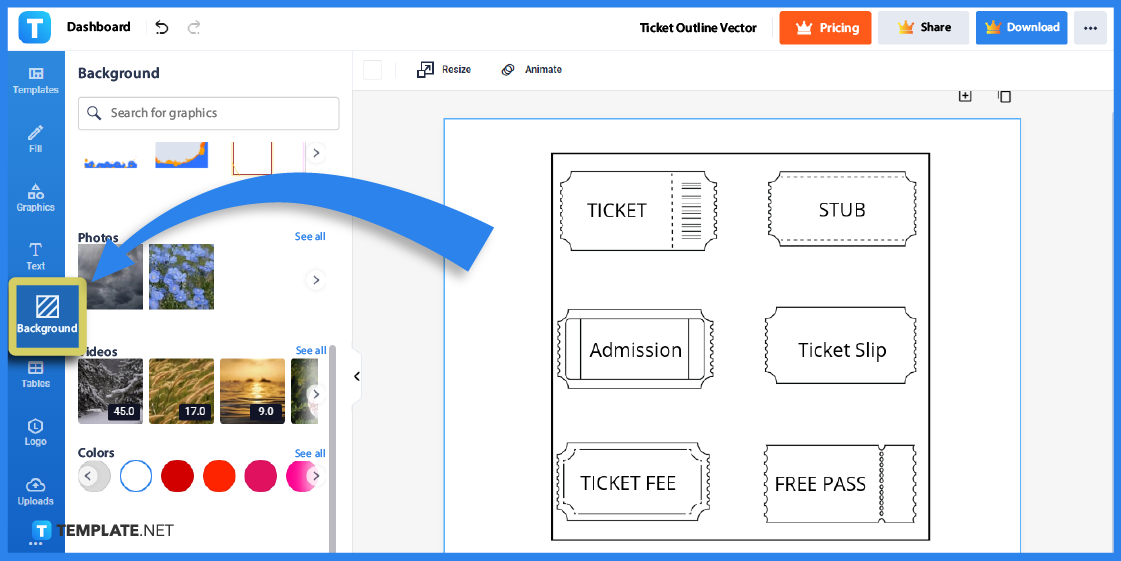
Don’t forget to check out the “Background” button so you can insert a border around the outline or any type of background in the template. A tip is to use a transparent or white background and border color when it comes to outlines.
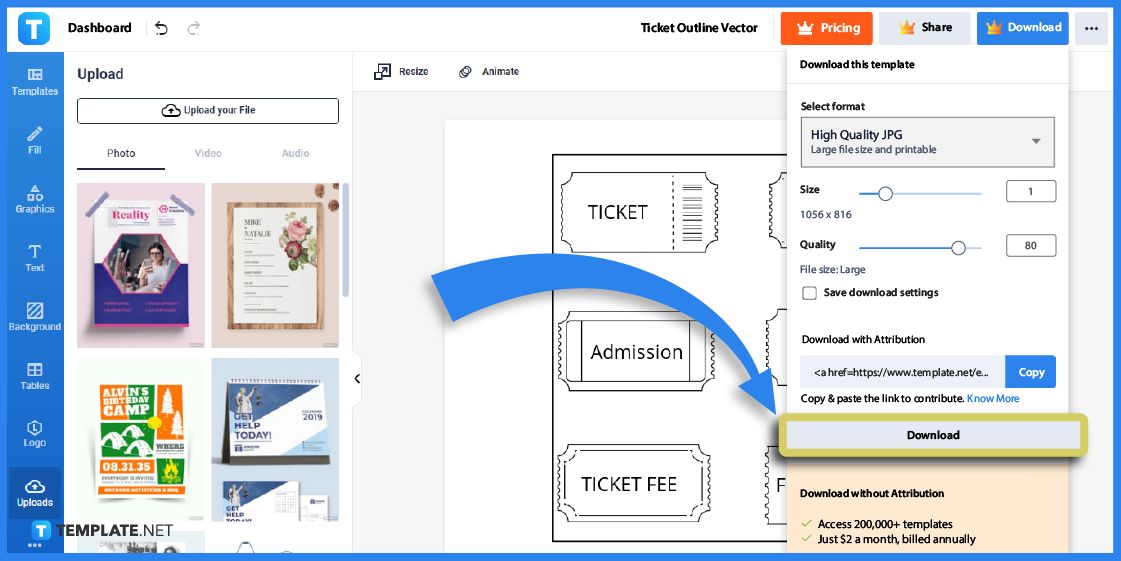
Consider applying the final touches to the template you’re working on a coloring outline, essay outline, or even a small timeline outline until you are ready to download the template. In downloading, simply click “Download” on the top-right corner, set high-quality formatting to the outline template, and press “Download” again at the bottom; the downloaded file will be used to insert into your Google Slides after.
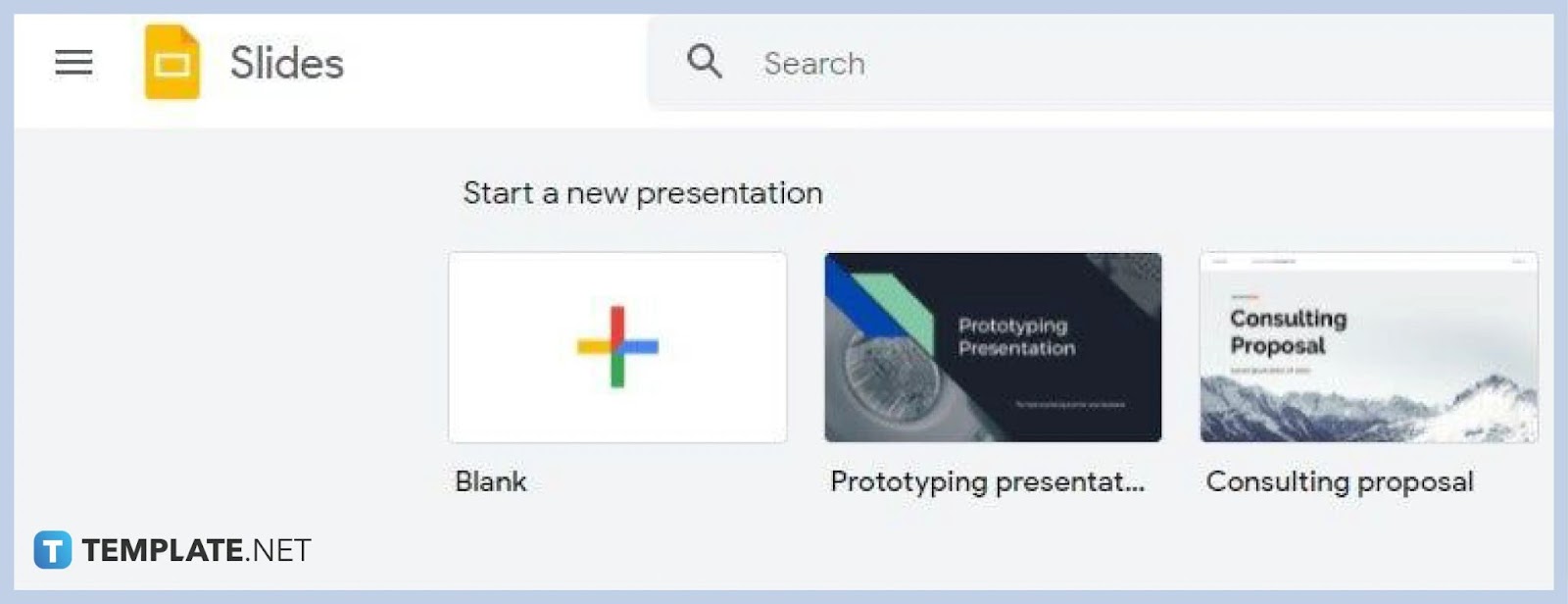
The other alternative is to make an outline for your Google Slides text from scratch and you start by opening Google Slides right from your browser. Log on to docs.google.com/presentation and make a blank presentation as a start.
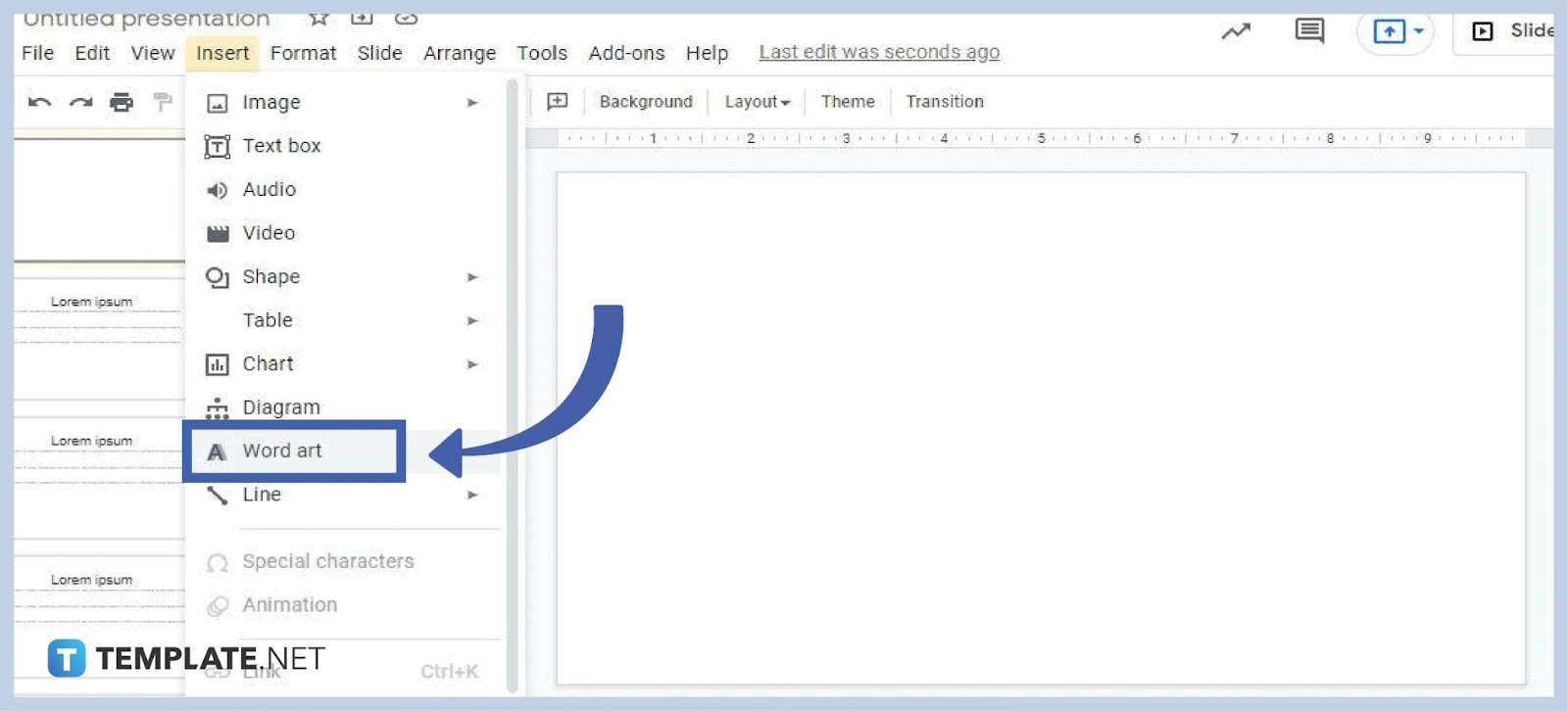
Google Slides has a Word Art feature and it is a great tool to practice working on text outlines; press “Insert” on the upper menu and click “Word Art.” Next, encode the text into the text box provided on your screen; hence, it should appear on your slide shortly.
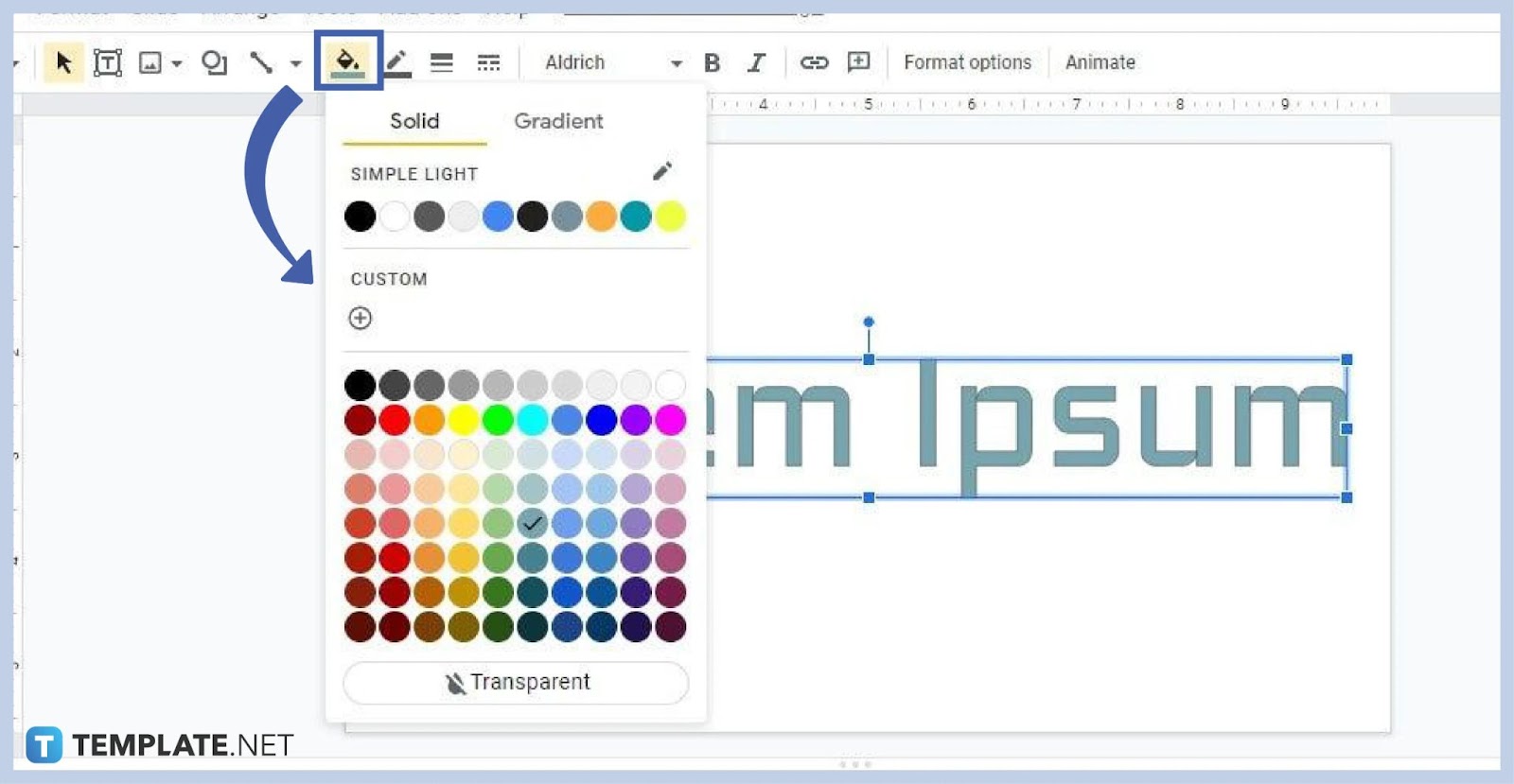
Emphasize the text outline by manipulating the text’s borders or frames and you can do that by clicking the Fill Color icon. Choose a different type of color on your screen, especially the one that develops the aesthetic color of the text.
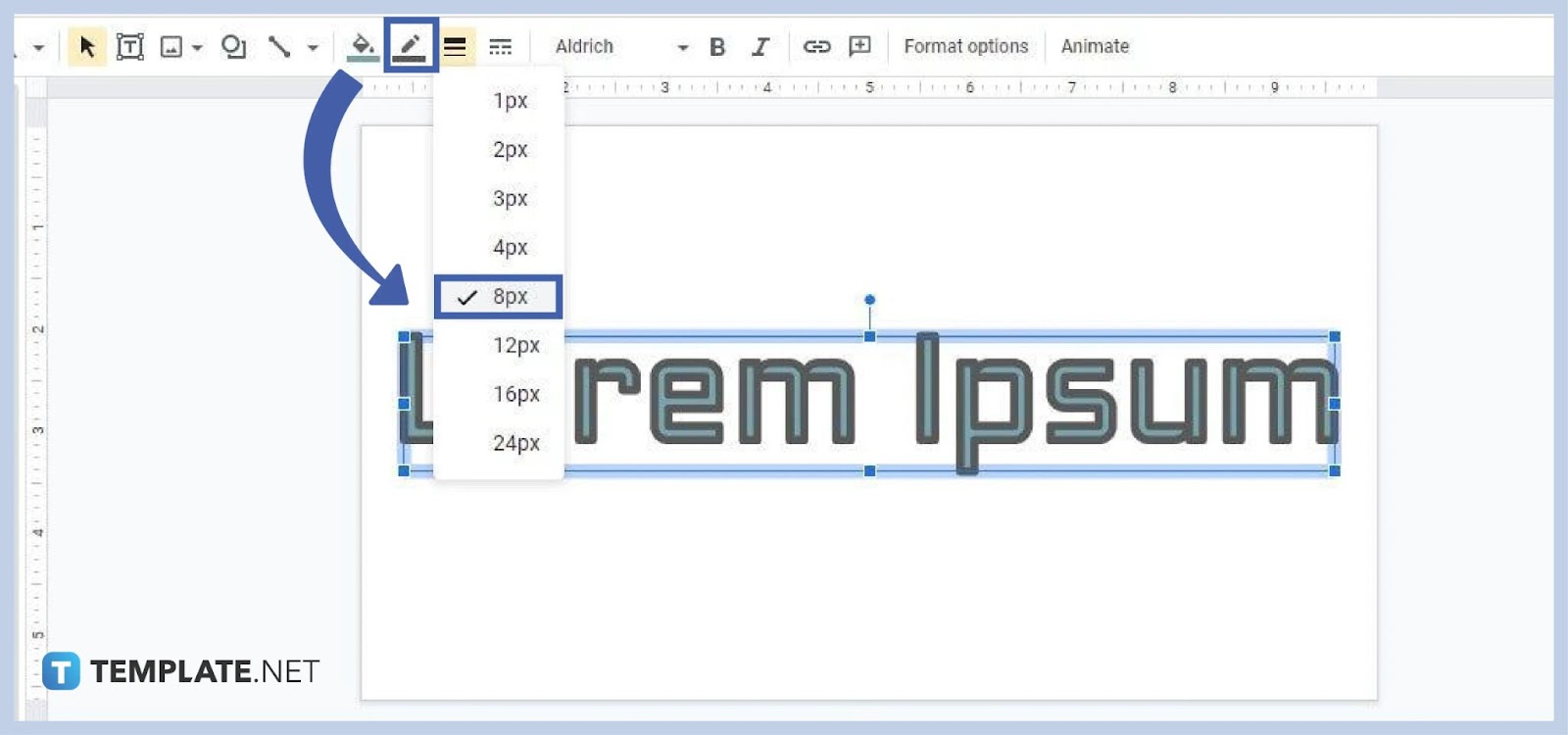
It may seem like the Word Art doesn’t have an outline but it certainly does; you just need to enhance the border weight. Click the Border Weight icon on your screen and choose a higher border weight than 1px such as 8px; rest assured, the effects would be visible on your text shortly.
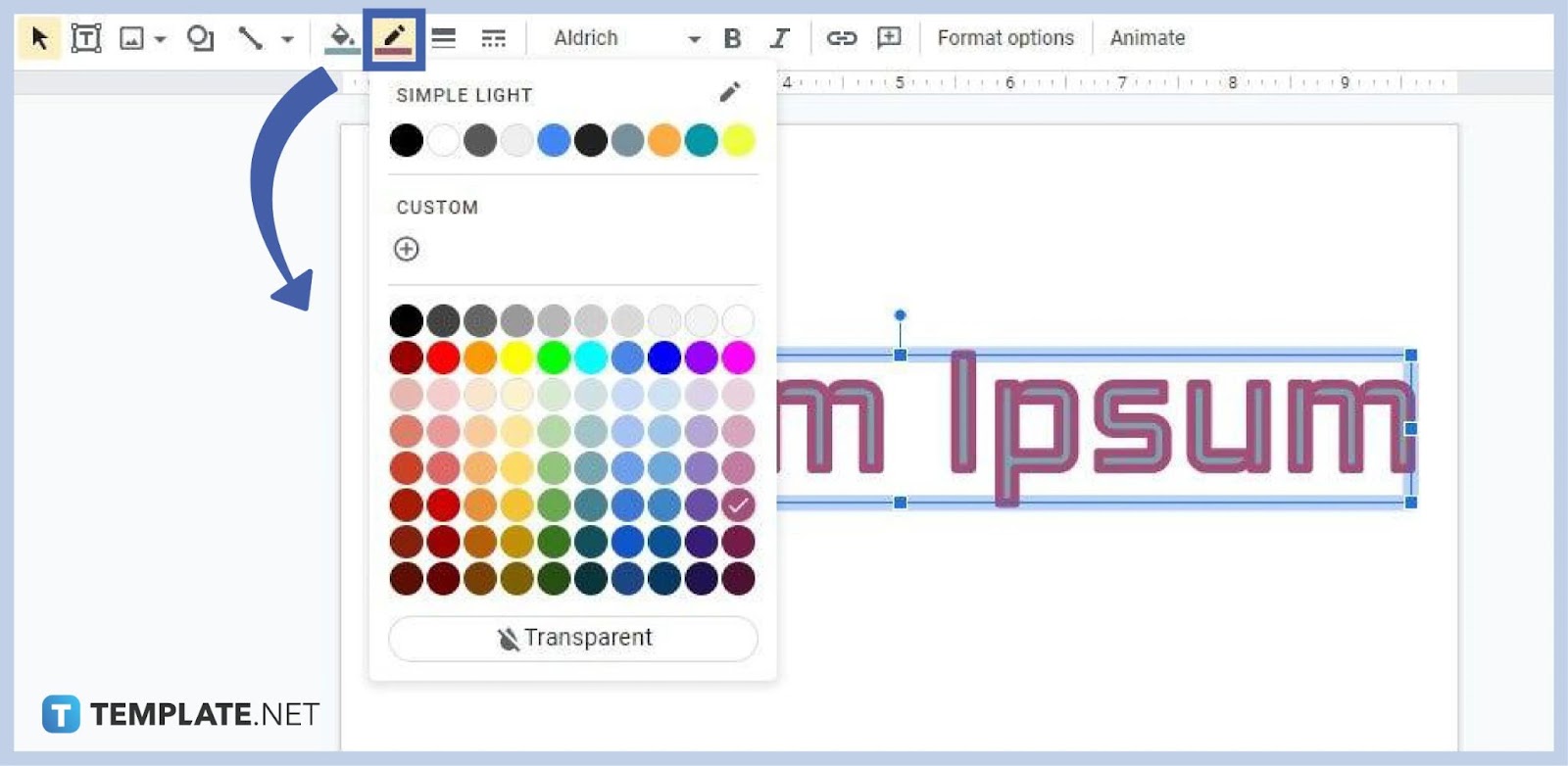
Although this is optional, it definitely helps to enhance the appearance of the text to further emphasize the outline. Click the Border Color icon and choose from a range of colors; go for an outline color that is contrasting with the Word Art color to see the polarizing effects within the two.
Don’t limit your knowledge to text outlines alone because there are a plethora of outline templates and examples that you can optimize for numerous occasions and purposes. Here are some major highlights:
A professional biography outline makes biography-making more seamless because the biography outline guides you on what to insert from start to finish. Simply change the customizable and fillable elements of the template to make the biography original to your subject.
A research outline exists as a reference on how to create or format your upcoming research document. Research itself involves a rigorous process and the outline makes it simpler for you to adjust to the MLA or APA format, familiarize the parts of a research document, and more.
Refer to a historical essay outline to prevent having a hard time organizing and writing your essay ideas for history. Timeline templates and other tools that would help you draft historical essays are likely utilized in this type of outline.
A strategic plan itself requires a lot of time, effort, and data to cover. Thankfully, the process is a lot more streamlined with a strategic plan outline as your plan’s official guideline from start to finish.
A special type of image outline is a prayer outline. You might want to draw a person who is praying and an outline ensures that you won’t have to sketch from scratch in making the drawing.
In Google Slides, you can use the Text Effects feature in lieu of Word Art to create text outlines.
Just highlight any text in Google Slides and press “Drop Shadow” below “Format Options.”
The recommended fonts for text outlines are PostScript Type 1, PostScript Type 3, OpenType, Compugraphic, and TrueType fonts.

Google Sheets not only excels in data management but also offers flexible text formatting options, including the removal of underlines. Ideal…

Google Sheets offers a wide range of features that can help you organize, analyze, and manipulate data effectively. One…

Indentation in Google Sheets is a handy feature that can significantly enhance the readability and organization of your…

Google Sheets is a vital component of the Google Workspace suite that empowers users with diverse functionalities for efficient data…

Google Sheets simplifies the process of statistical analysis, particularly in calculating the range of a data set. This guide will walk…

Google Sheets is a popular spreadsheet application that offers a variety of features that can be used to create flow…

Standard deviation, a key statistical measure for gauging data variability, plays a crucial role in fields like finance, science, and…

Google Sheets is a versatile spreadsheet application that allows for a variety of formatting options, including the addition of lines. This…

Personal loan trackers are one of the ways people can manage the finances of their property and gain financial power…