How to Record a Google Slides Presentation
Google Slides doesn’t have a built-in recording tool but there’s an easy workaround. So if you need to record your presentation, simply follow the step-by-step process below.
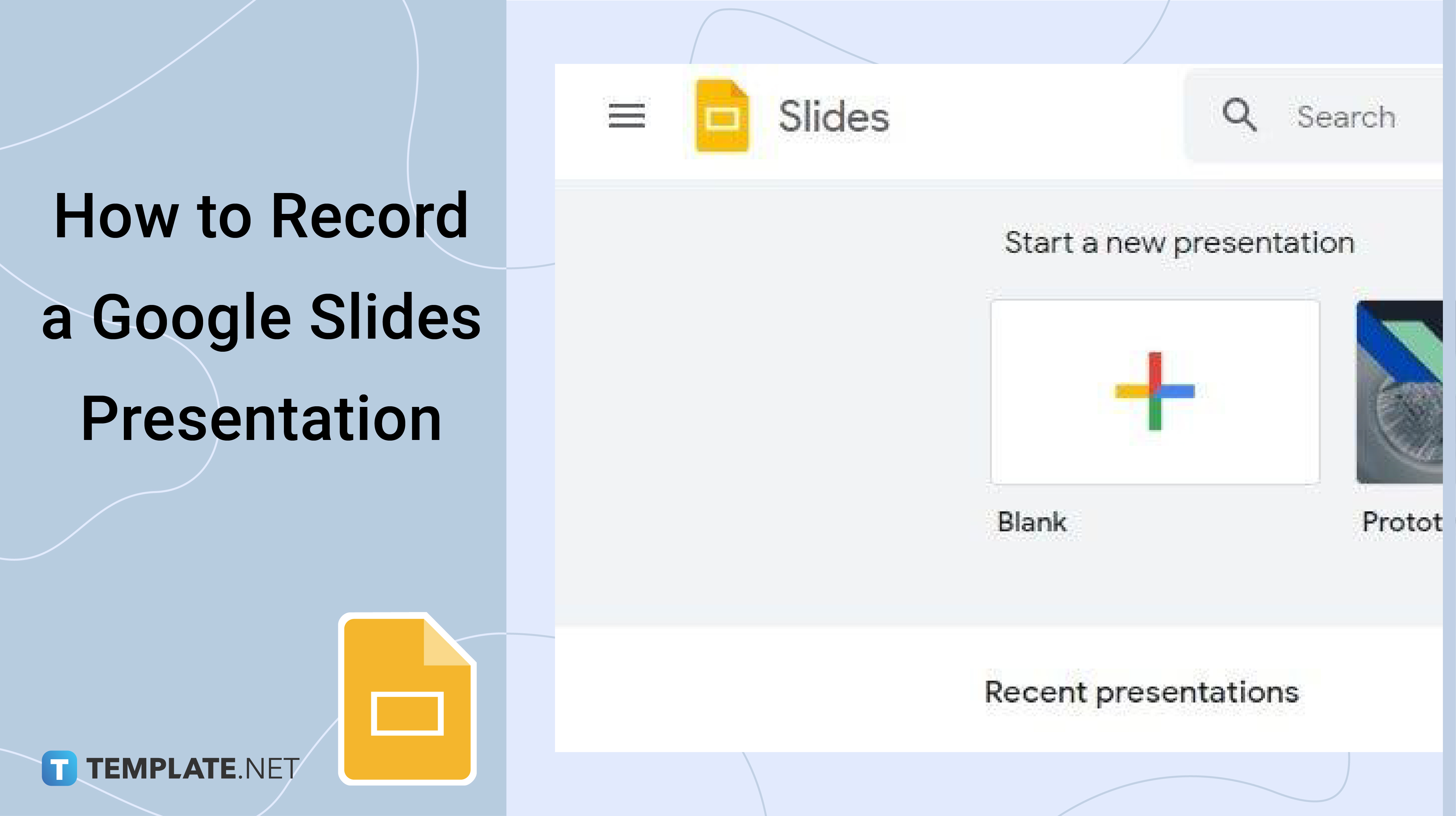
How to Record a Google Slides Presentation
-
Step 1: Open Google Slides on Your Computer
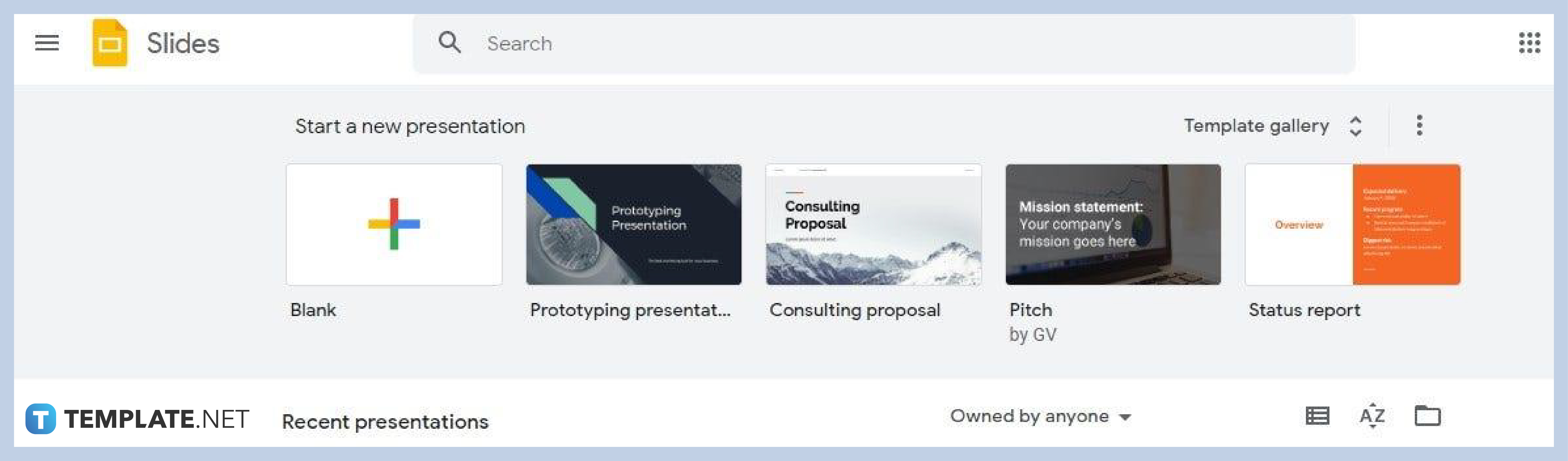
Open Google Slides on your computer using Chrome. Enter docs.google.com/presentation on the address bar. Once you gain access to the Google Slides homepage, open any of your saved files, including those in PowerPoint, or begin creating a new Google Slides presentation.
-
Step 2: Get the Screencastify Chrome Extension
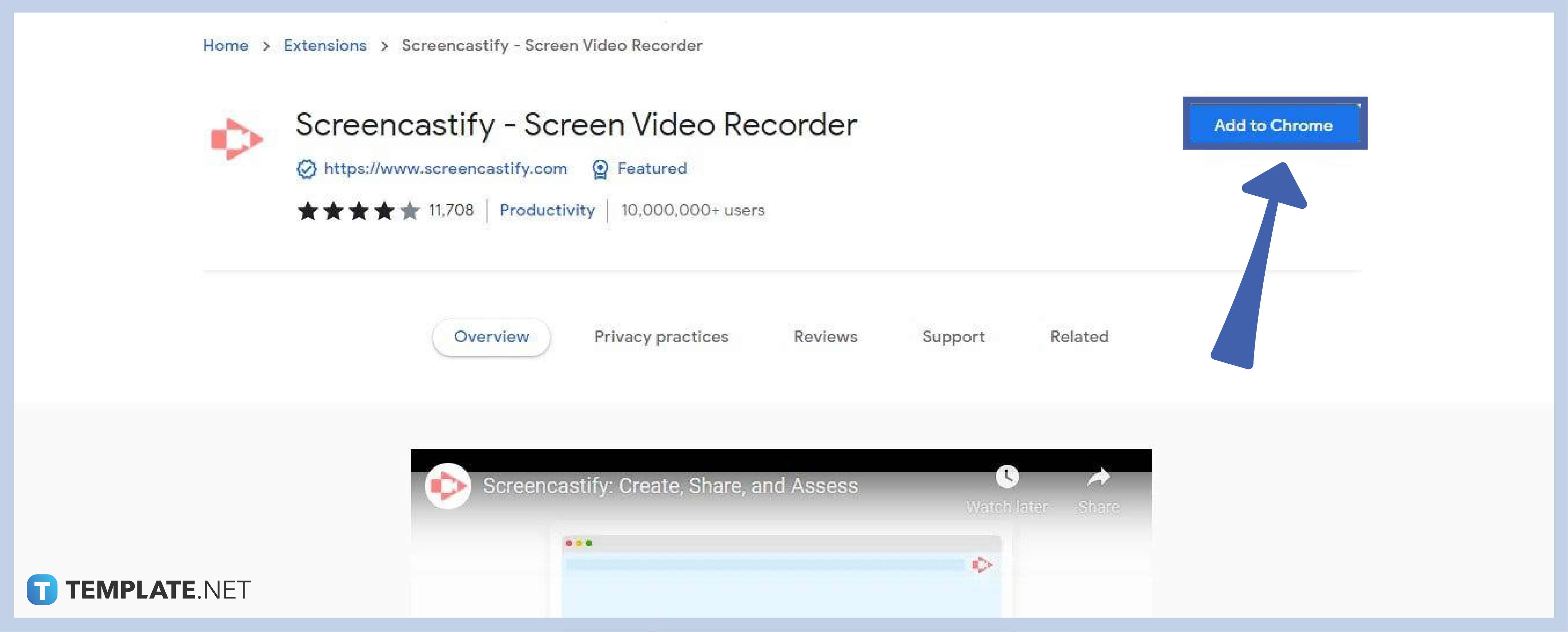
Screencastify is a Chrome extension for desktop and browser tab recording. Unfortunately, Google Slides has no built-in tool for audio and video and screen recording. Get Screencastify now on the Chrome Web Store.
-
Step 3: Click the Screencastify Extension Icon
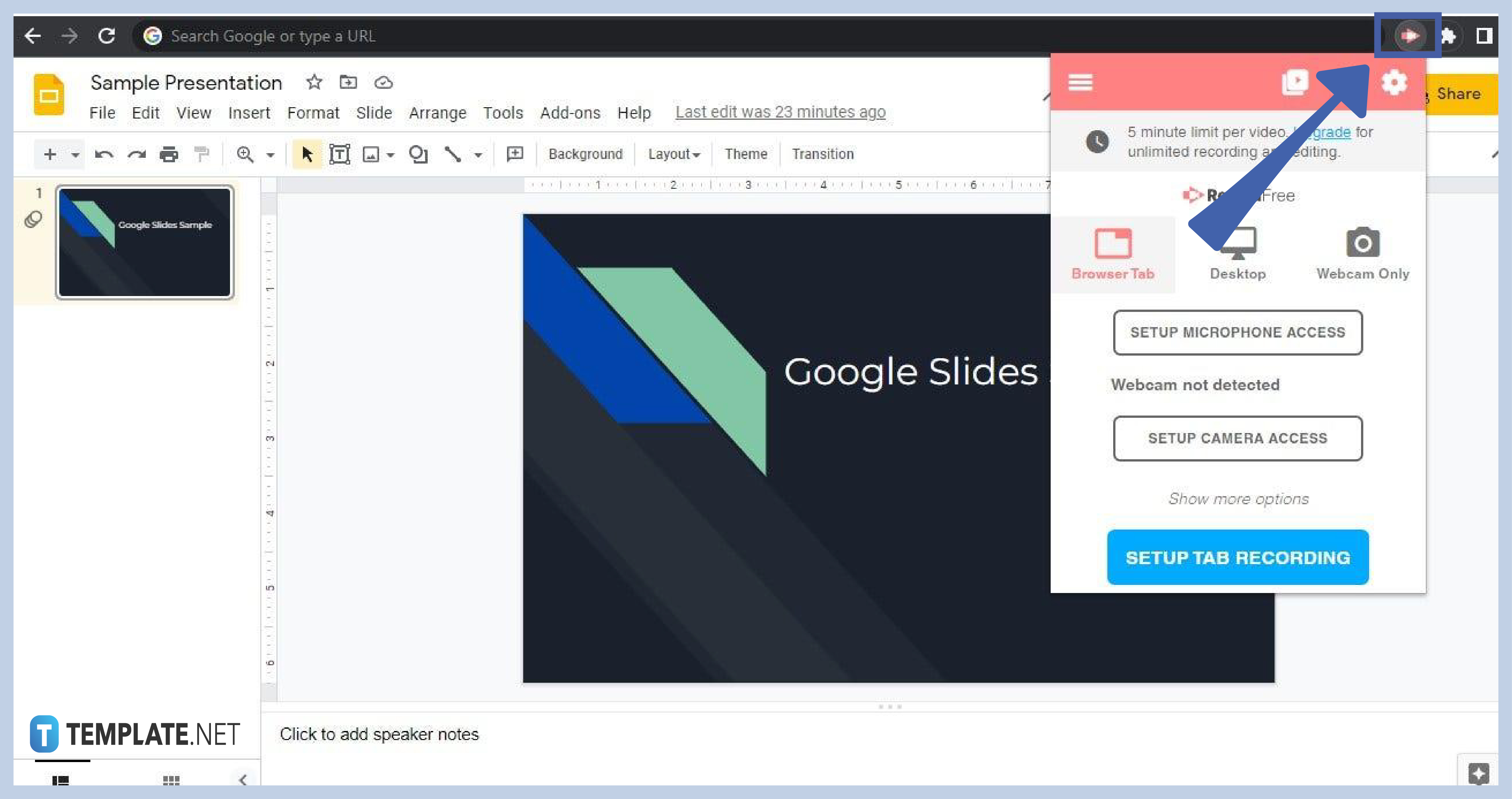
Once the Screencastify extension is installed, go back to Google Slides. Insert images, add/import themes in Google Slides, and other visuals you want to inject into your presentation. When all is set and finalized, click the Screencastify extension icon on the upper-right corner of the browser. Select either Browser Tab or Desktop then start recording.
-
Step 4: Edit and Save Recording
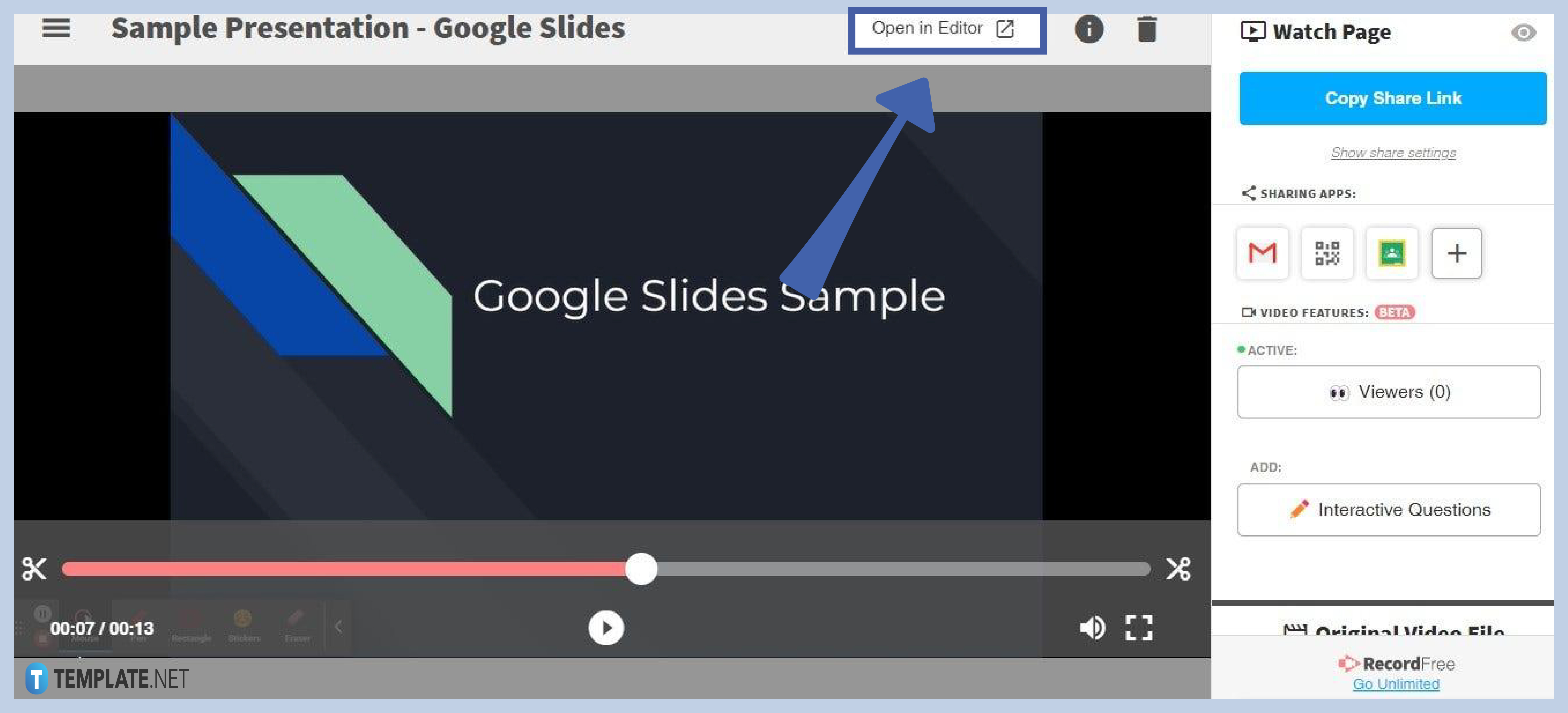
Once you’re done recording, edit or trim the video in Screencastify. Remove unnecessary clips and pieces in the recording. After that, save the video recording by downloading it or transferring it to Google Drive.
Can I record my Google Slides presentation with audio?
Yes, you can record your voice in a Google Slides presentation. Download a screen-recording app extension that lets you record audio. Allow it to gain access to your device’s microphone.
Can I record my Google Slides presentation with face cam?
Yes, you can record with face cam. Use an app or extension that supports such a feature like Screencastify. You’ll be required to grant the app access to your webcam.
Can I show my speaker notes while recording?
Yes, you have the option to show your speaker notes while recording. It would be useful in providing more context to your audience regarding your topic.






