How to Reference Another Sheet in Google Sheets
Google Sheets simplifies managing complex data by allowing you to reference information from different sheets within the same workbook. Ideal for users of all levels, mastering this technique will significantly enhance your data handling and decision-making capabilities.
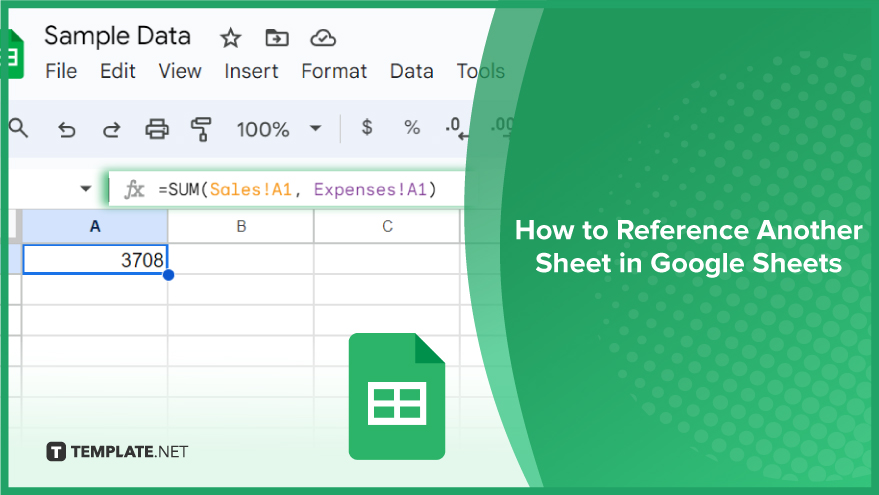
How to Reference Another Sheet in Google Sheets
Referencing data from different sheets in Google Sheets is a powerful way to consolidate and analyze information from multiple sources. Let’s break down the steps to master this useful feature.
-
Step 1. Understanding the Syntax for Sheet References
The foundation of referencing another sheet lies in understanding its syntax. When you wish to refer to a cell in a different sheet, start with the sheet name followed by an exclamation mark and then the cell address. For instance, to reference cell A1 in a sheet named ‘Sales,’ your reference would be ‘Sales’!A1. Remember, if your sheet name includes spaces or special characters, enclose it in single quotes. However, for names without such characters, the quotes are optional.
-
Step 2. Incorporating the Reference in Formulas and Functions
Armed with knowledge of the syntax, you can now incorporate these references into formulas or functions. Imagine you need to calculate the sum of values in cell A1 from two sheets named ‘Sales’ and ‘Expenses.’ The formula would look like this: =SUM(‘Sales’!A1, ‘Expenses’!A1). The beauty of Google Sheets is its dynamic nature; it updates the results automatically if the data in the referenced cells changes. This ensures your calculations are always current and accurate, making your data analysis efficient and reliable.
You might also gain useful advice from these articles that offer tips for Google Sheets:
- How to Make Calendars in Google Sheets
- How to Make a Chart in Google Sheets
FAQs
How do I reference a cell from another sheet in Google Sheets?
To reference a cell, use the format ‘SheetName’!CellAddress, like ‘Sales’!A1 for cell A1 in a sheet named Sales.
Do I need to use single quotes around the sheet name when referencing another sheet?
Use single quotes if the sheet name contains spaces or special characters; otherwise, they are optional.
Can I use sheet references in all types of formulas in Google Sheets?
Yes, sheet references can be used in any formula where you need data from another sheet.
Will my formula update automatically if the data in the referenced sheet changes?
Yes, formulas with sheet references update automatically when the data in the referenced cells change.
Is it possible to reference an entire column or row from another sheet?
Yes, you can reference an entire column or row using the format ‘SheetName’!Column or ‘SheetName’!Row, like ‘Sales’!A or ‘Sales’!1.






