How to Remove Blank Rows in Google Sheets
Google Sheets offers practical solutions for tidying up your spreadsheets by removing blank rows. Perfect for users of all skill levels, these techniques are essential for maintaining clean and efficient data in your spreadsheets.
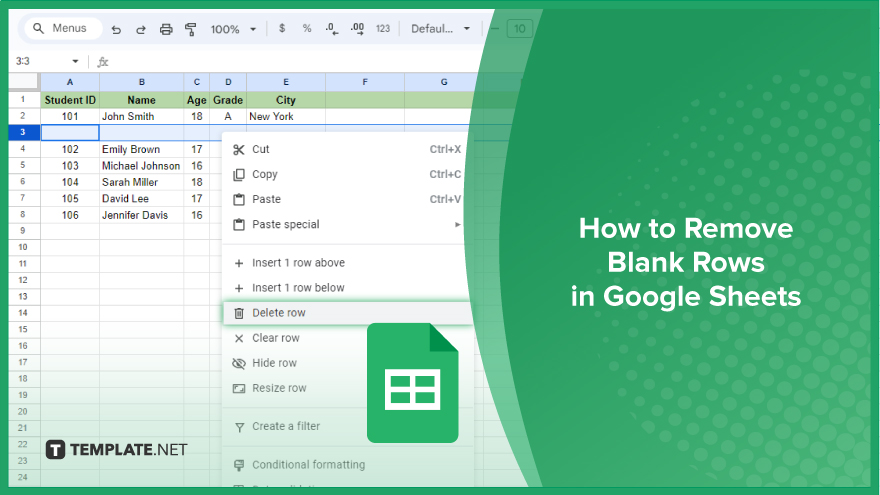
How to Remove Blank Rows in Google Sheets
While there are several methods for removing blank rows in Google Sheets, each has its pros and cons, depending on the size of your dataset and your comfort with technical solutions. Let’s explore these methods in detail.
-
Manual Deletion of Blank Rows
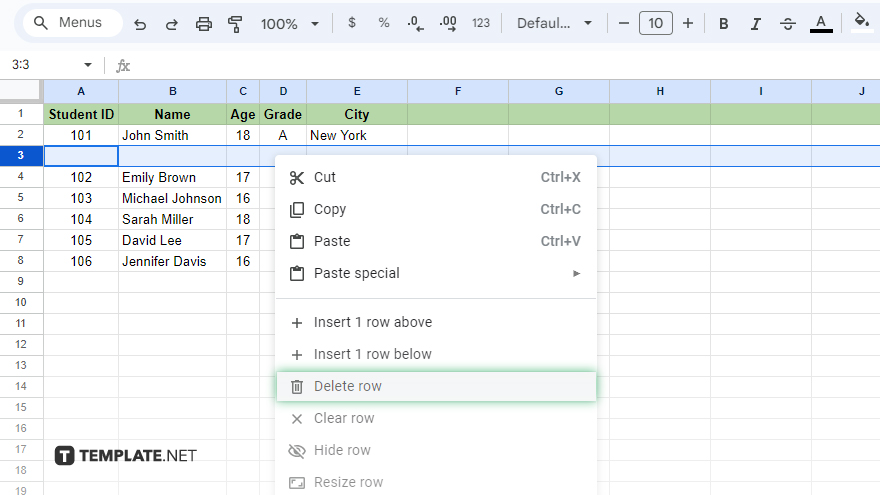
The most straightforward way to remove blank rows is manual deletion. Select the blank row, right-click, and choose ‘Delete row.’ This method is easy and requires no special skills. However, it’s less practical for large datasets and carries the risk of accidentally deleting rows with data. Manual deletion is best suited for smaller datasets or when dealing with blank rows infrequently.
-
Using the ‘Sort Range’ Feature
Another approach is using the ‘Sort Range’ feature in Google Sheets. This function allows you to sort your data, causing the blank rows to shift to the bottom of the sheet for easy deletion. While effective, this method may disrupt the original order of your data and is limited to datasets that can be sorted without issues. It’s not ideal for sheets with merged cells or complex formulas.
-
Implementing Google Sheets Scripts
For those dealing with larger or more complex datasets, or who frequently encounter blank rows, employing Google Sheets scripts can be a more efficient solution. Scripts are code snippets that automate tasks in Google Sheets. You can find various scripts online designed to remove blank rows. While this method handles large datasets well and saves time, it requires basic coding knowledge and can potentially modify your data unexpectedly. Always ensure you back up your data before using scripts to avoid any unintended data loss or alterations.
You might also gain useful advice from these articles that offer tips for Google Sheets:
FAQs
What is the simplest way to manually remove a blank row in Google Sheets?
Right-click on the blank row and select ‘Delete row’ to remove it manually.
Can the ‘Sort Range’ feature in Google Sheets help in removing blank rows?
Yes, ‘Sort Range’ moves blank rows to the bottom, making them easier to identify and delete.
Is manual deletion of blank rows practical for large datasets in Google Sheets?
Manual deletion is not practical for large datasets due to its time-consuming nature and risk of errors.
Will using the ‘Sort Range’ feature alter the original order of my data in Google Sheets?
Yes, ‘Sort Range’ can change the original data order, which may not be suitable for all datasets.
Are Google Sheets scripts a safe method to remove blank rows?
Scripts are efficient but require caution; always back up your data before using scripts to prevent unintended changes.






