How to Retrieve Your Google Form Responses?
Responses are among the main features offered by Google Forms. This Google app allows users to easily view, check responses, retrieve, and get a copy of their form responses in just a few clicks. Create a form now to retrieve response with ease!
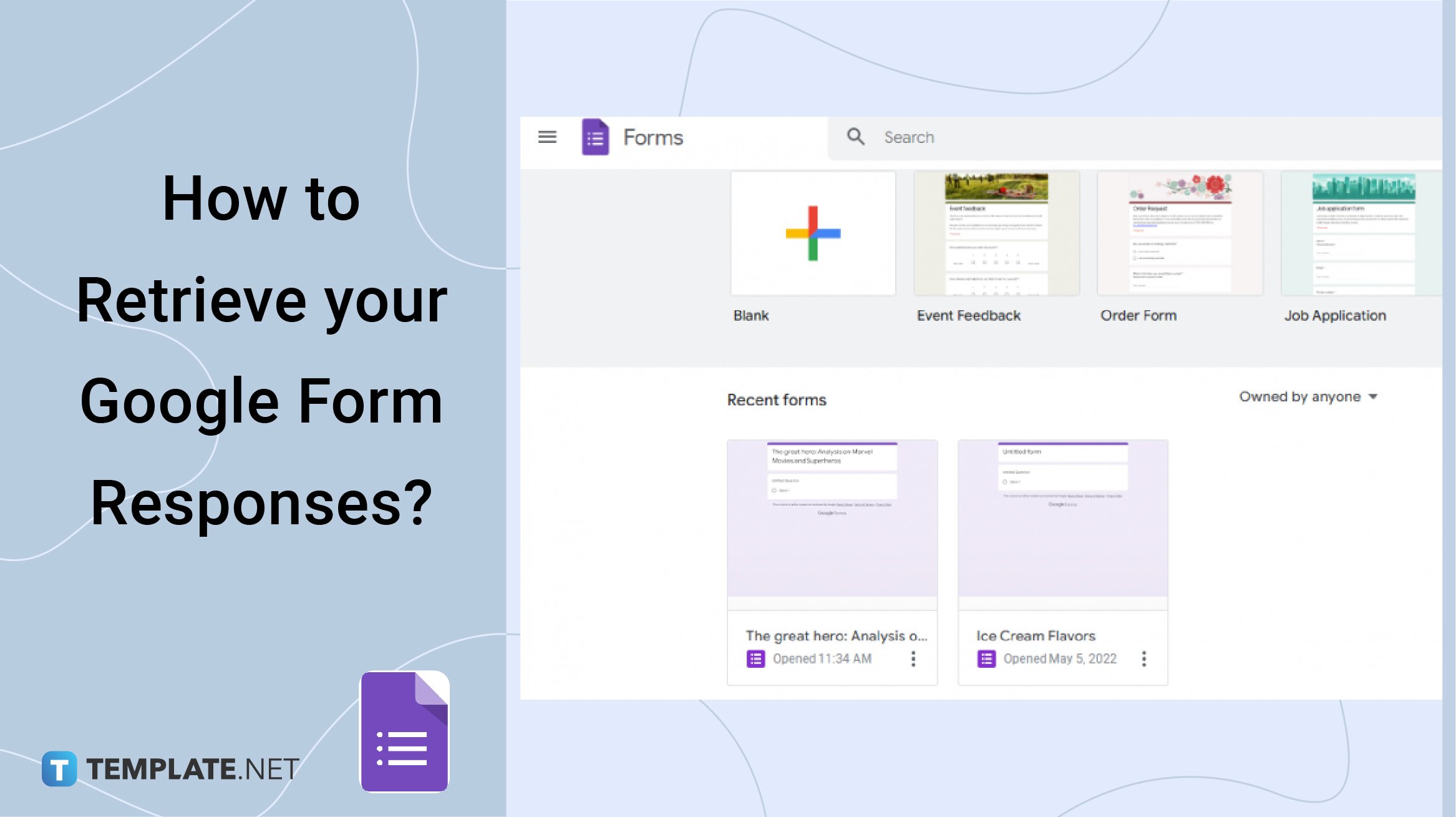
How to Retrieve Your Google Form Responses?
-
Step 1: Open Your Form in Google Forms
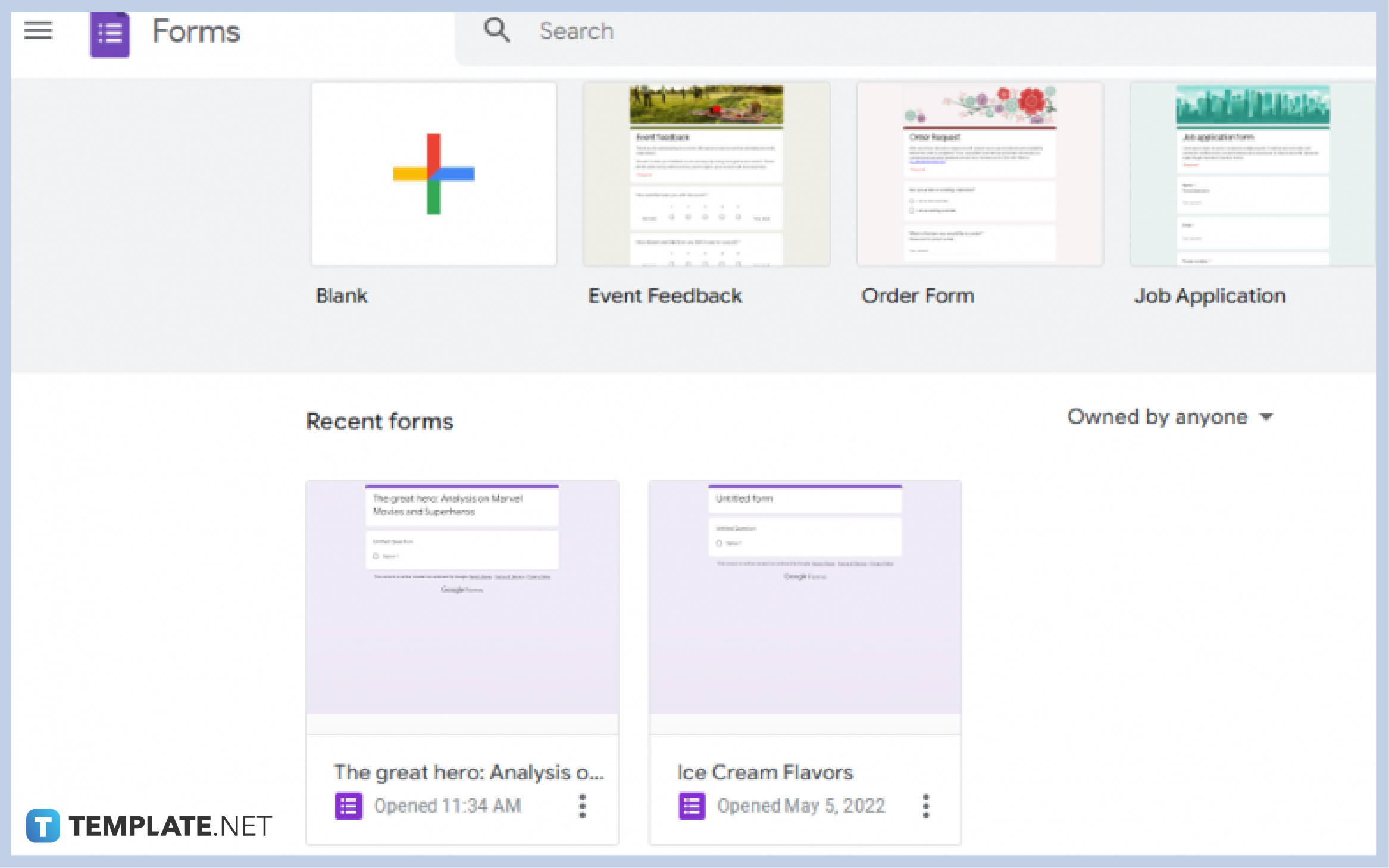
Click on the form that you wish to retrieve the responses. You have two options to do so, first is to open Google Forms and click your form in the Recent Forms section, and second directly click the sharable link to open your form.
-
Step 2: Click “Responses”
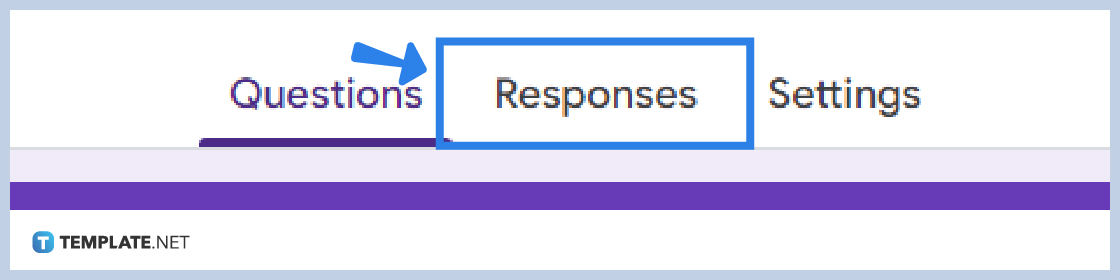
At the top-center part of the form, click on “Responses”, centering on “Questions” and “Settings.
-
Step 3: Choose How to View Responses
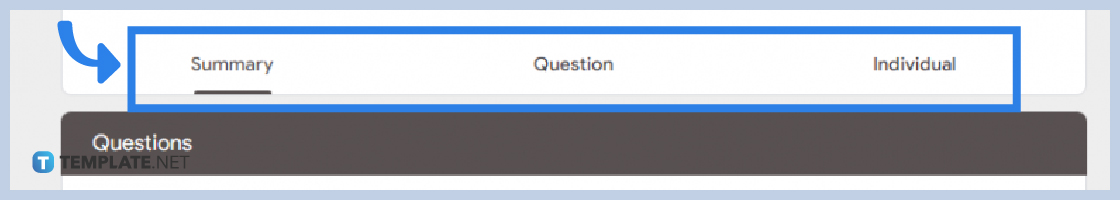
After clicking “Responses”, you are immediately directed to the summarized version of the responses. This default way makes response analysis quicker and easier, but you can also choose to view responses by Question or by Individuals.
-
Step 4: Turn Off the “Accepting Response” Switch
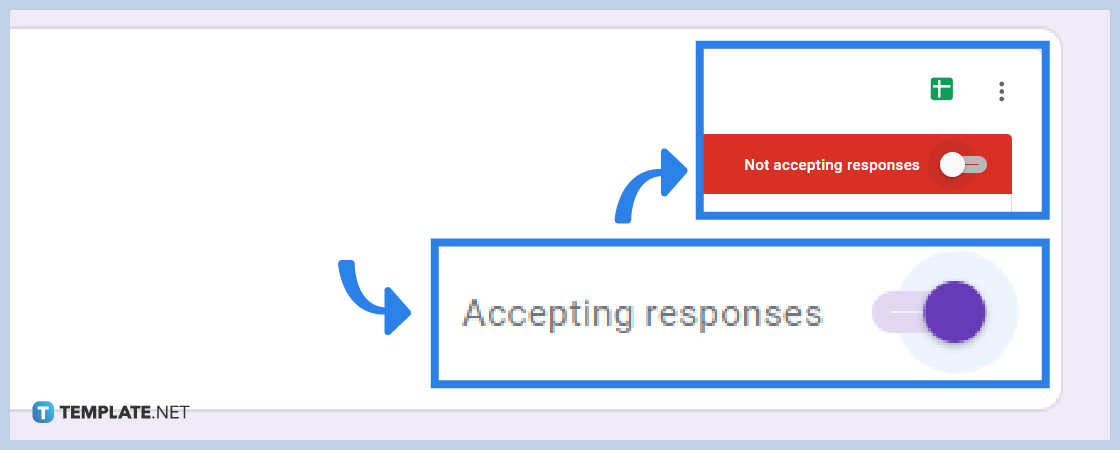
Toggle the “Accepting Response” Switch from right to left to stop accepting new responses, and not change the current responses. Vice versa means accepting new responses is still allowed, regardless of already retrieving the response.
-
Step 5: Go to “Settings”
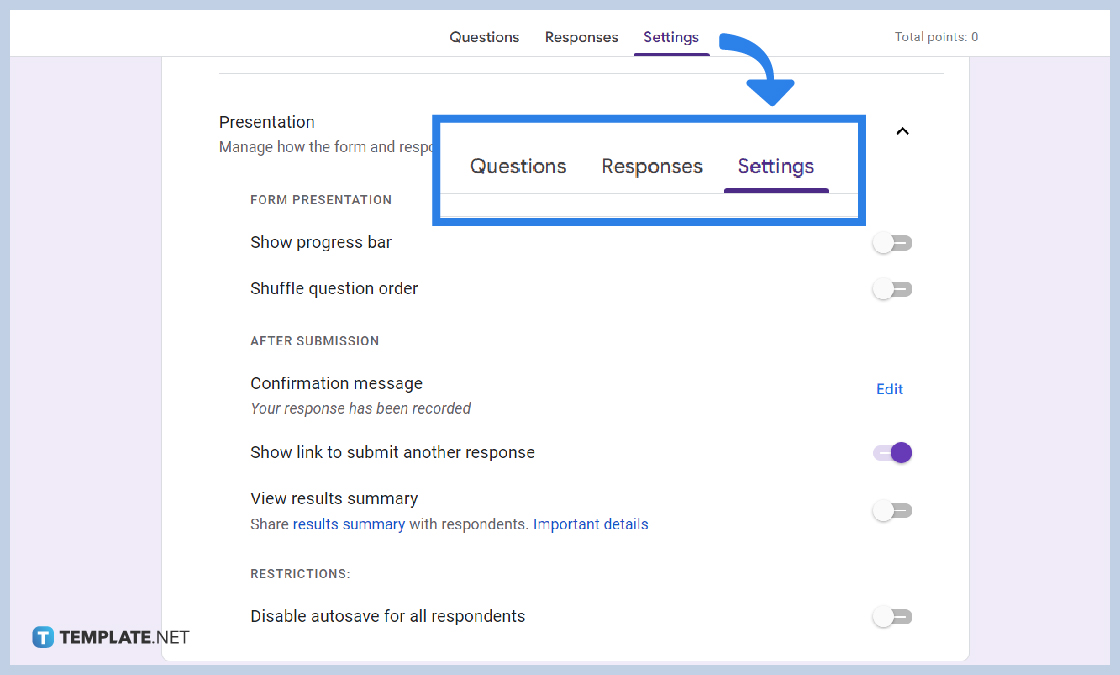
Go to “Settings” at the center top part of the form just beside “Responses”. Scroll down to “Presentation”, click it, and manage how the overall form and responses are presented.
-
Step 6: Scroll Down to View All Responses
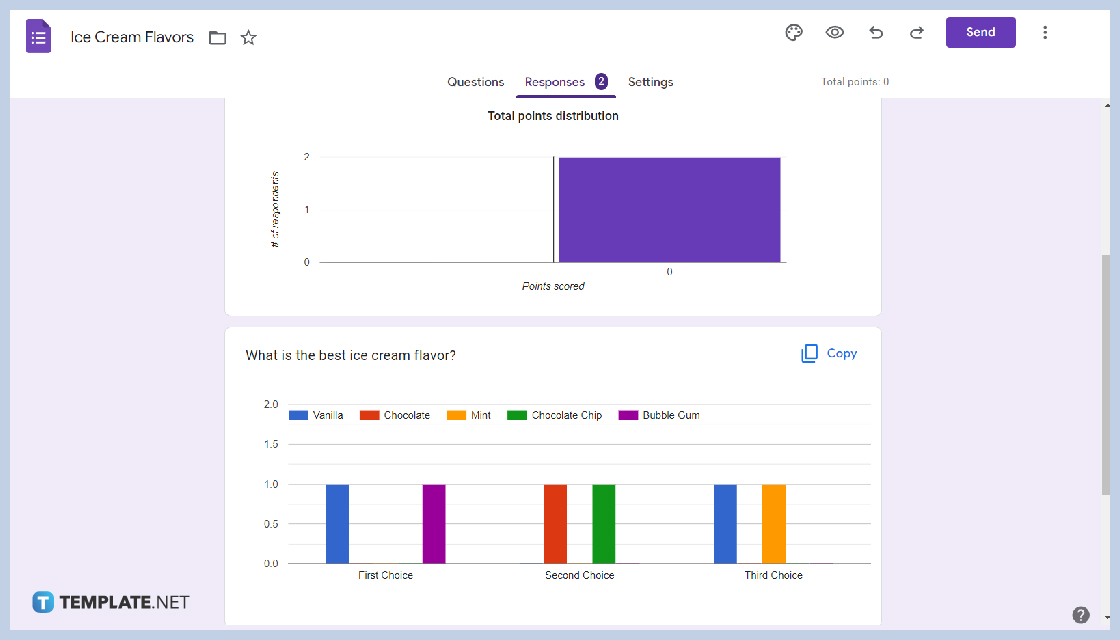
Navigate all responses by scrolling down in every question. The responses are presented in an organized manner, specifically in graphical, tabular, and listing formats.
-
Step 7: Create a Spreadsheet
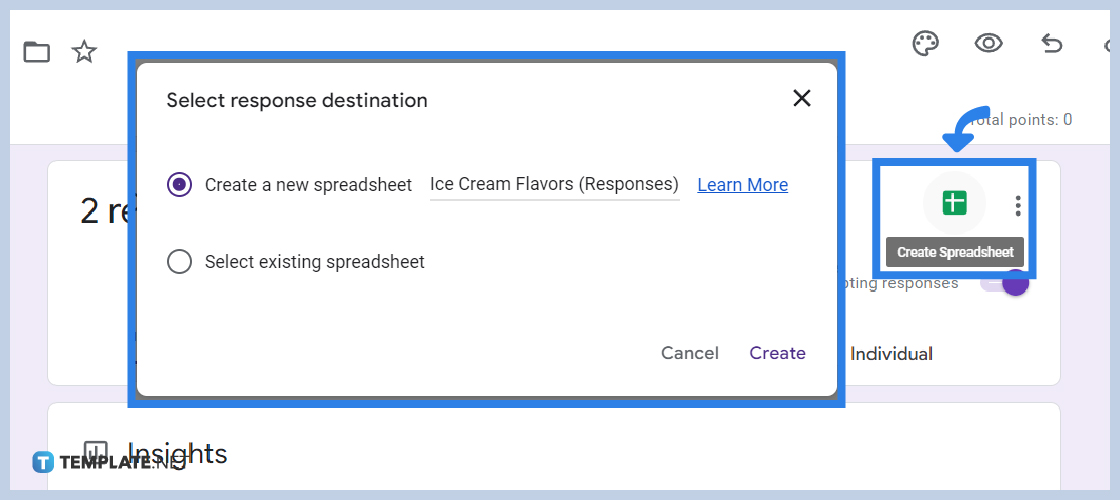
Simply click on the Google Sheets icon on the upper-right portion of your form to create a Google Sheet presentation of all responses. This is an efficient way to analyze data.
-
Step 8: Click on the Three Vertical Dots
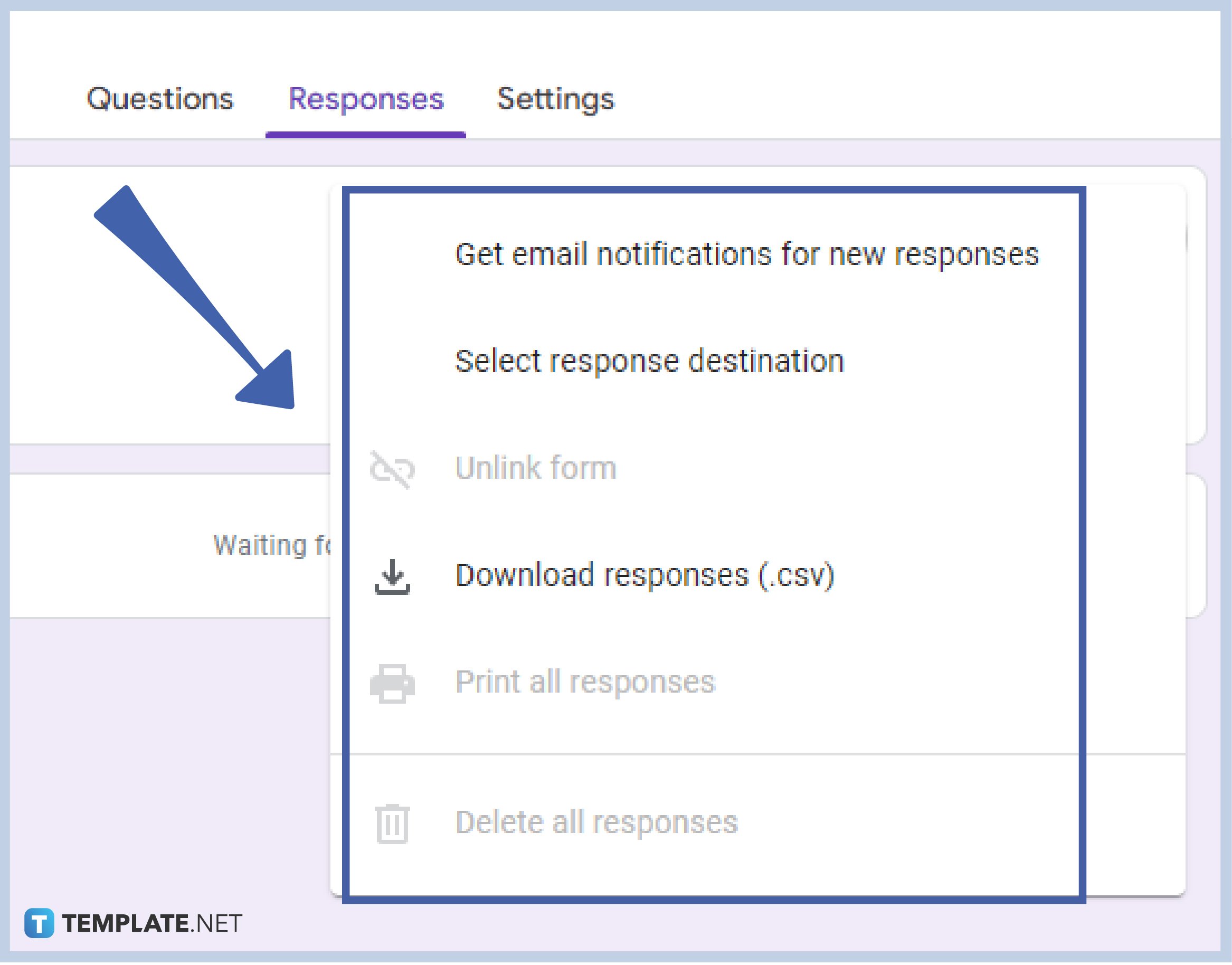
Click on the three vertical dots to choose more options to manage responses. The options include getting email notifications, selecting response destinations, unlinking forms, downloading responses, printing responses, and deleting responses.
Can I choose different ways to view responses?
There are three main ways to view responses, summarized version, Q&A format, and individual answers. These three work differently depending on your needs.
Can I retrieve Google Forms Responses on my smartphone?
Yes, you certainly can! Google Forms allows you to retrieve form responses anytime, anywhere, and on any device including your smartphones. You can also perform all capabilities of Google Forms on a mobile including creating, editing, customizing, and sending forms.
Is retrieving Google Form responses free?
For personal use, retrieving form responses is completely free! For business use, retrieving responses is for free but a whole Google Workspace is charged depending on your needs and wants.






