How to Set a Time Limit in Google Forms
Have you ever wondered how to set a time limit in your Google Forms? or have you tried finding a timer in your Forms? Read the full article to know more.
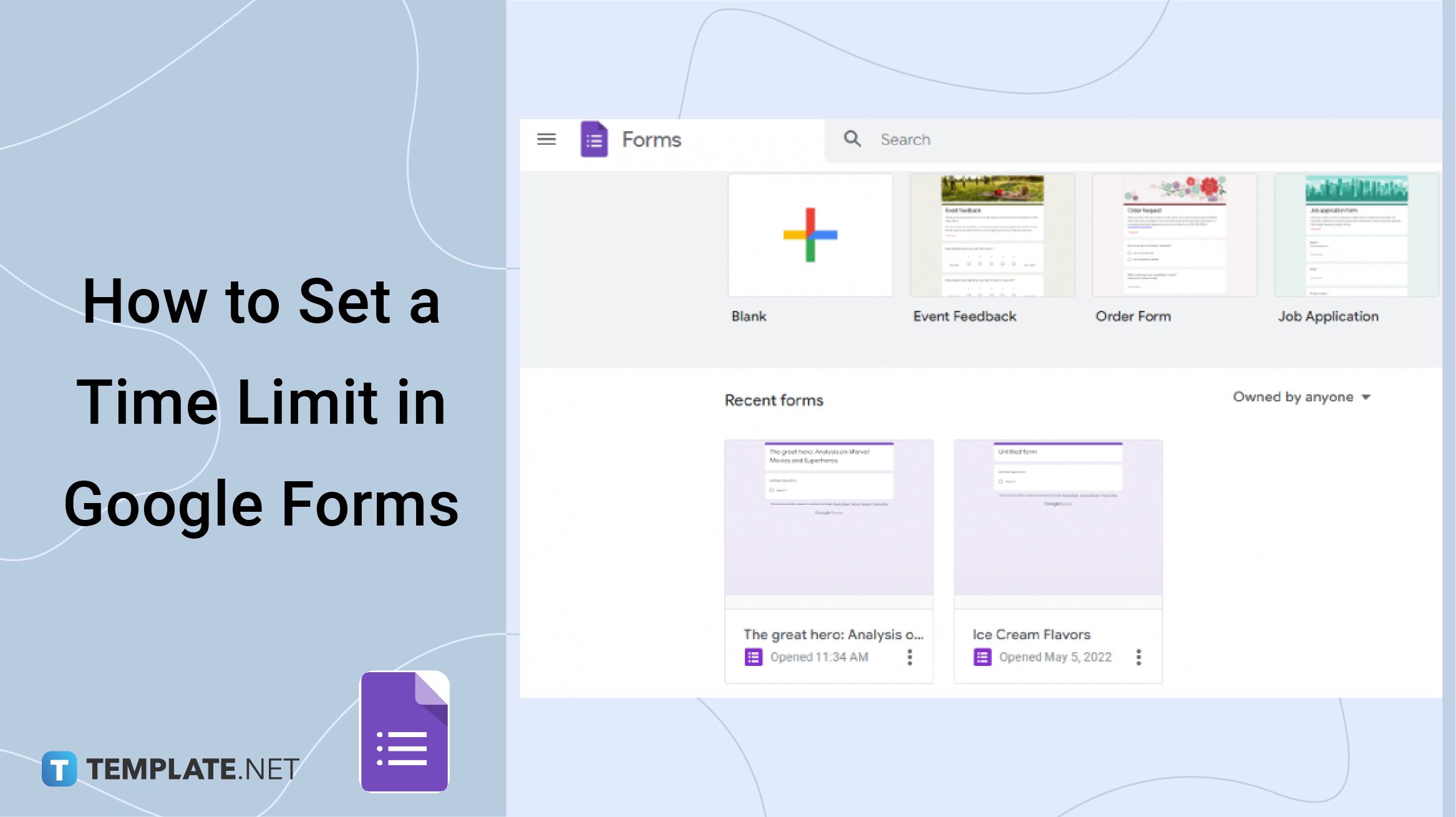
How to Set a Time Limit in Google Forms
-
Step 1: Open Google Forms
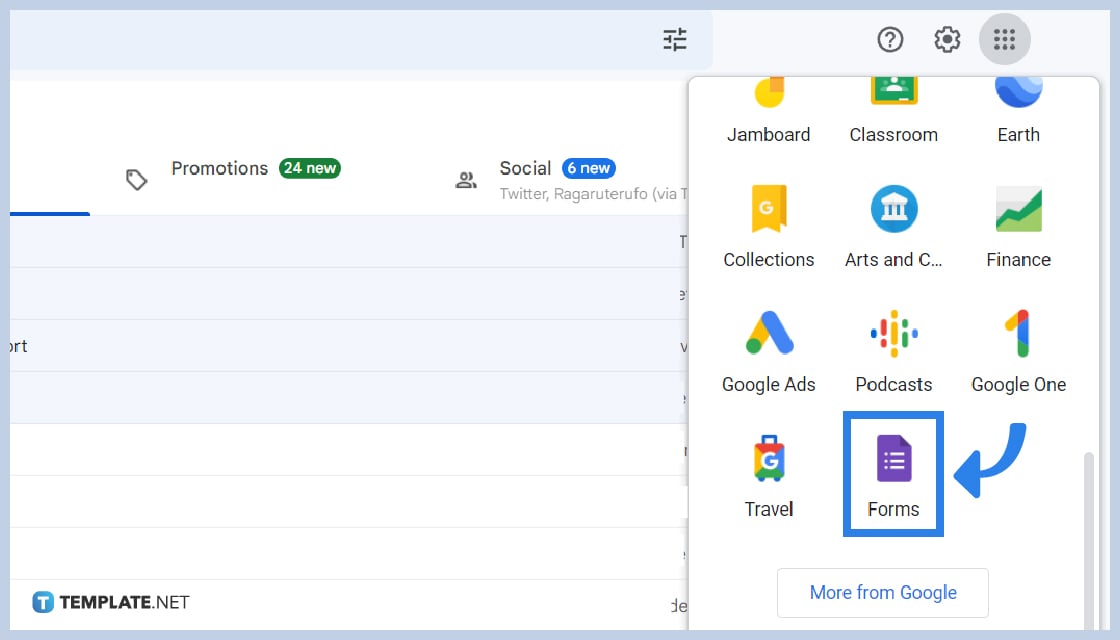
Open Google Forms by clicking the Google apps icon at the top-right section of your Google homepage beside your Google Account’s profile photo.
-
Step 2: Go to Your Forms
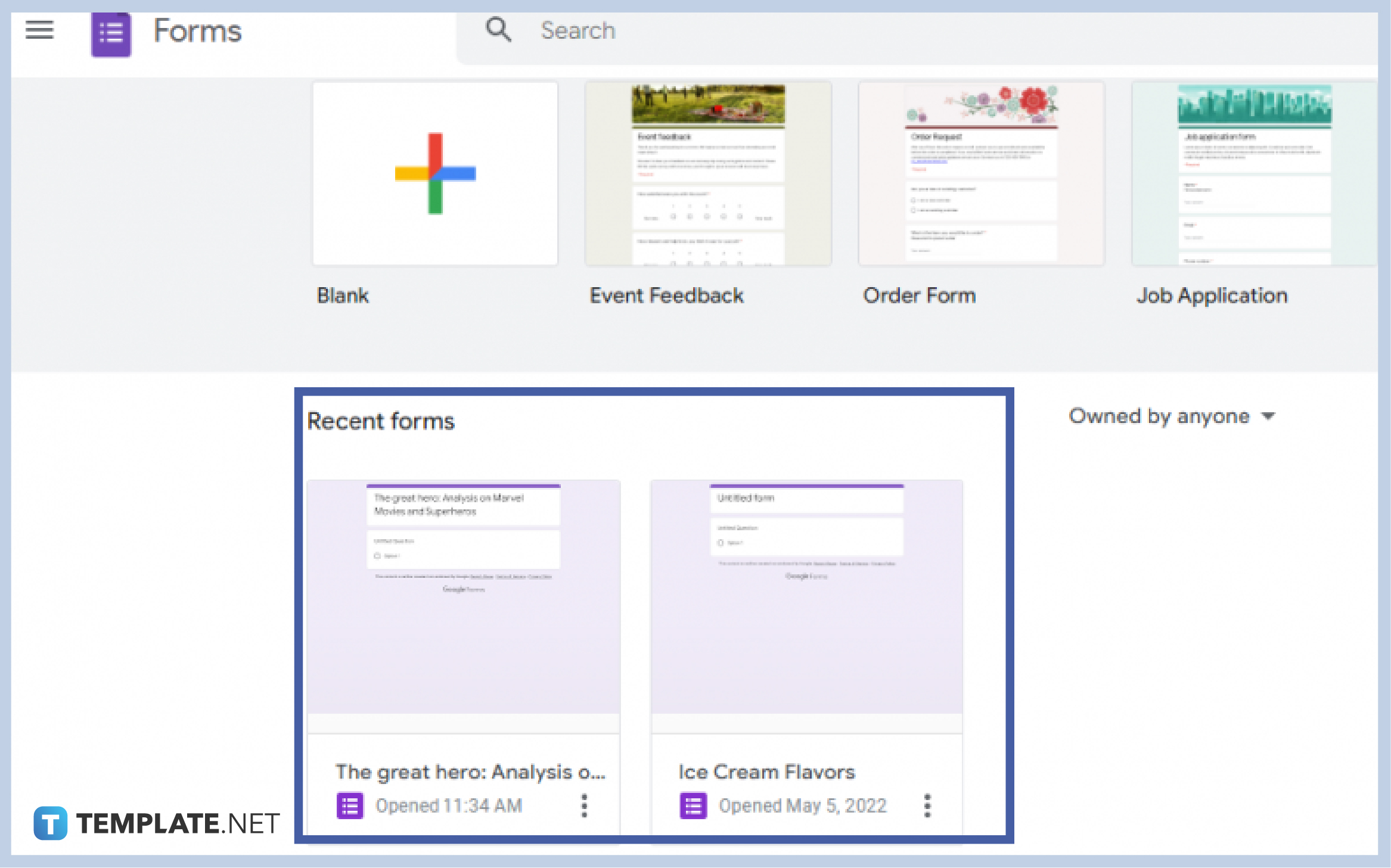
Choose the form that you wish to put a time limit in the Recent Forms section, or create a new form in ‘Blank” -
Step 3: Click Menu Icon
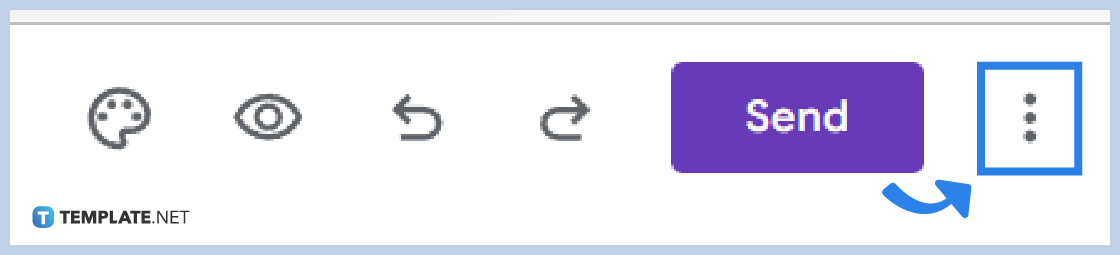
Navigate through the menu icon located at the top-right corner of your form, the menu icon is the three vertical dots beside your profile photo.
-
Step 4: Select Add-ons
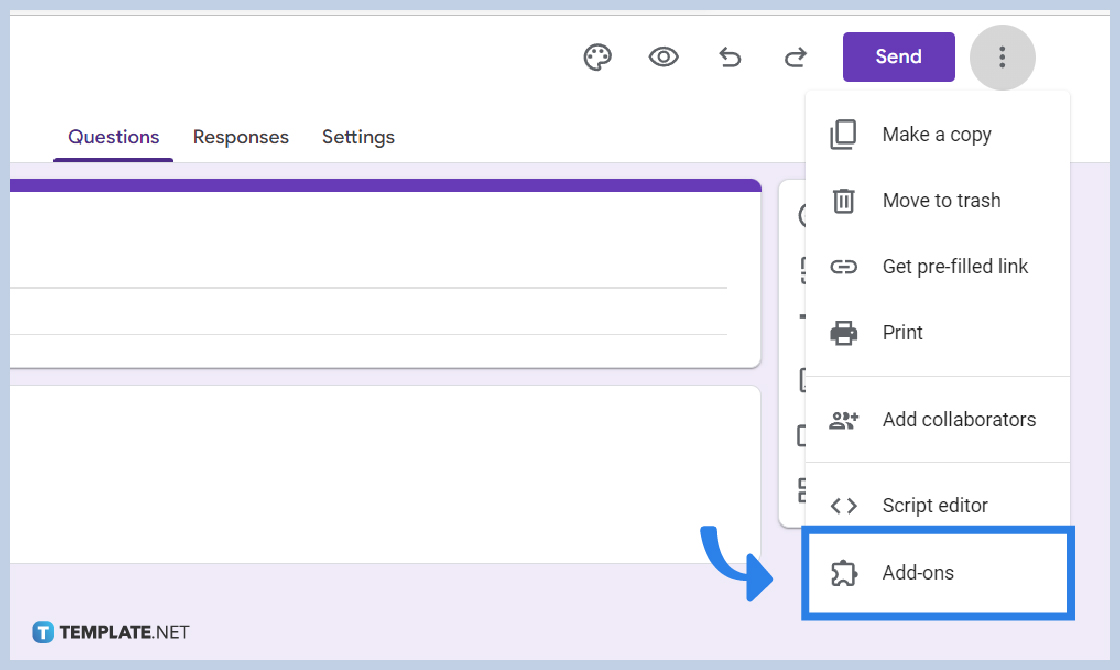
Choose “Add-ons” or the last option in the drop-down menu.
-
Step 5: Choose Add-ons
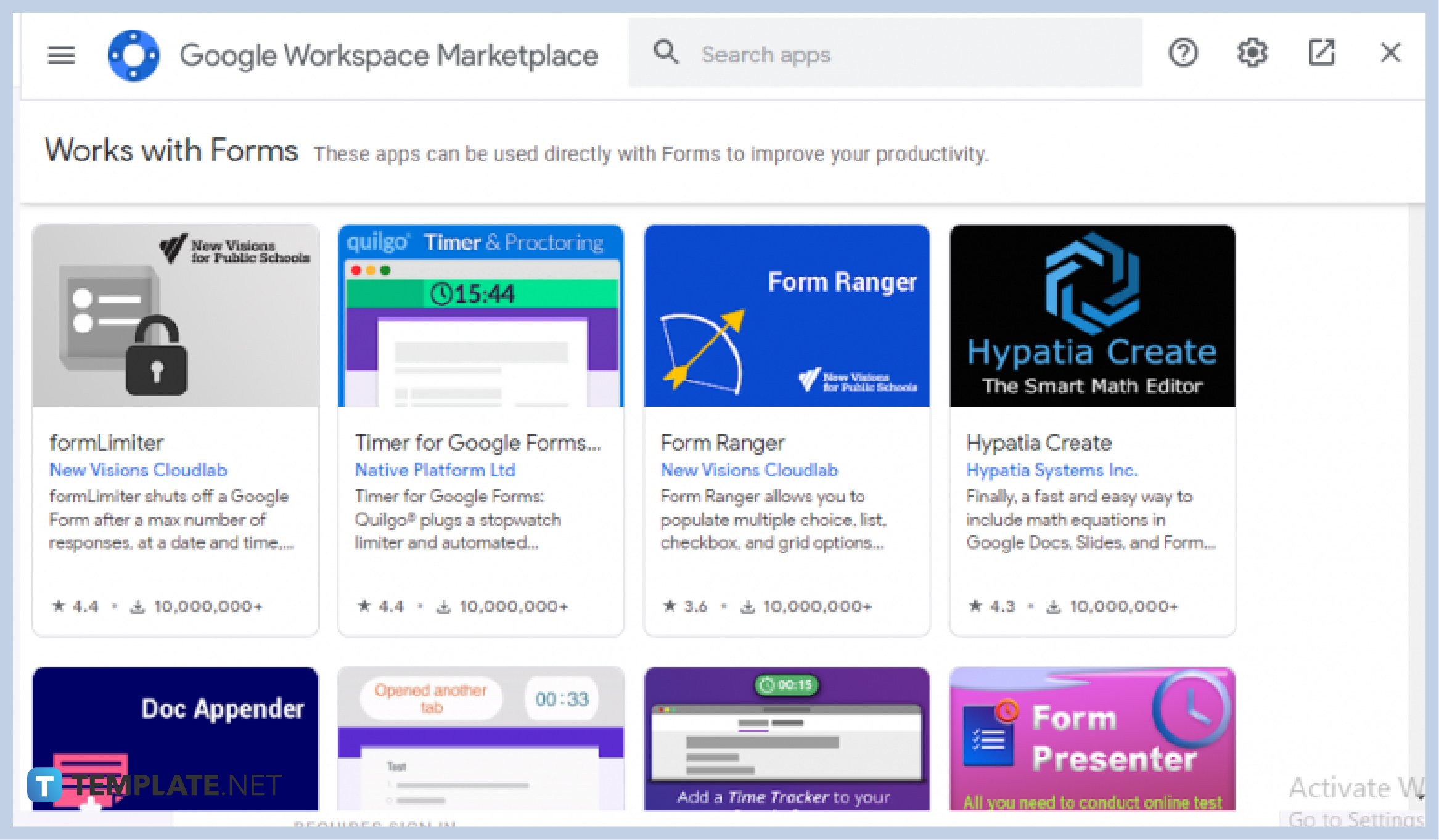
After clicking add-ons, you will be directed to Google Workspace Marketplace which offers a variety of add-ons to your Google Forms. Among the common add-ons is the time limit ones. Choose whatever suits you! -
Step 6: Install Add-ons
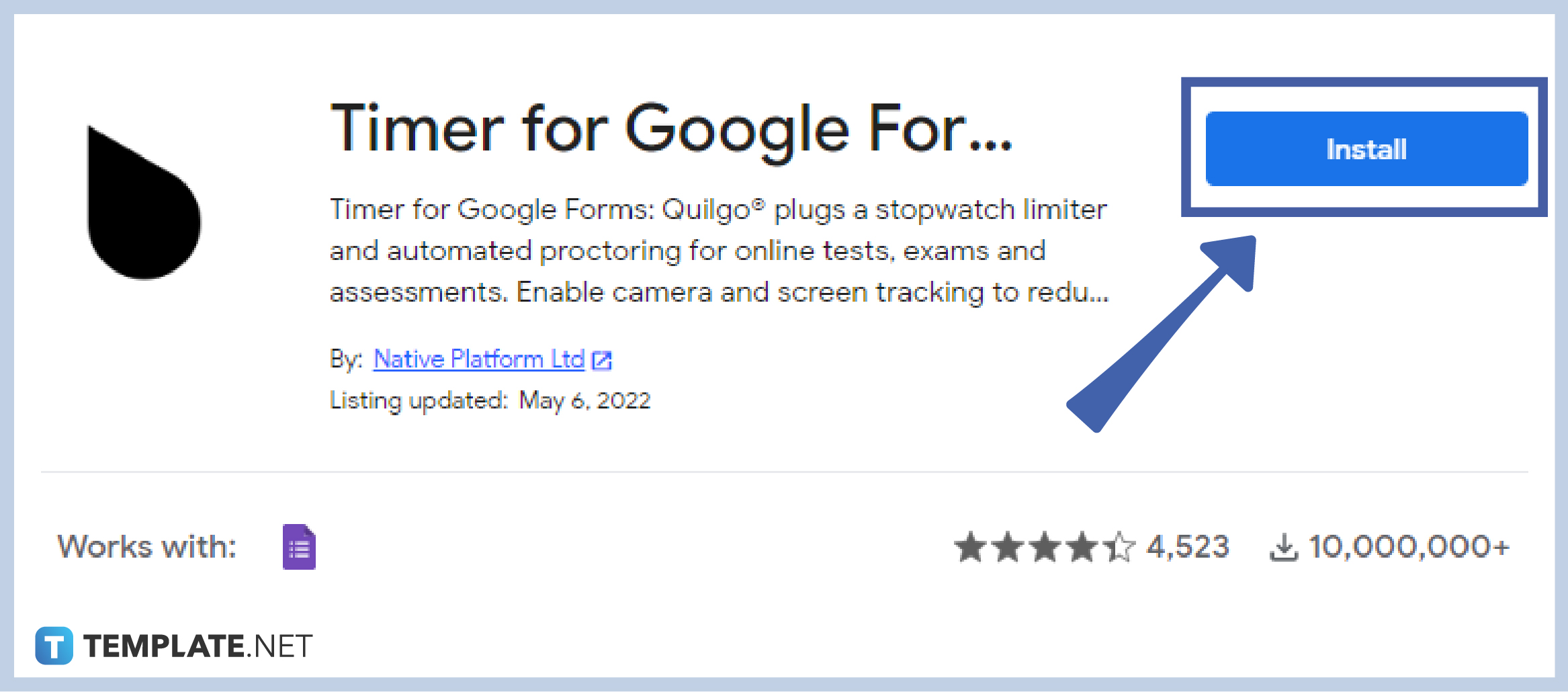
Choose your preferred add-ons, click install, allow access to your form, and finish by clicking “Done”. Now you have a time limit add-ons on your form!
Can I set a time limit in Google Forms using my mobile phone?
Google Forms allows you to create, edit, and customize forms using any device. With Google Forms, you get almost all the features and functionalities of Google Form on the Web to the Google Forms on mobile including add-ons.
Is getting time limit add-ons for free?
Most add-ons can be installed for free, some are at a reasonable price, and some offer free trial use for a limited time.
What are other perks of a time limit add-ons?
Time limit add-ons offer a variety of perks, the most common ones are the time constraint in answering the form, the automatic ending of the form, and the timer on each question.
What are add-ons examples for the time limit in the Google Workspace Marketplace?
The Google Workspace Marketplace houses different add-ons with different niches, among them are formLimiter, Quilgo Time for Google Forms, Timer + Proctor, and G Clocked Form Timer.






