How to Share a Google Form
Among the best features of Google Forms is its easy and efficient sharing modes. This software offers ease in sharing in just a few clicks. Check on the full article to know more!
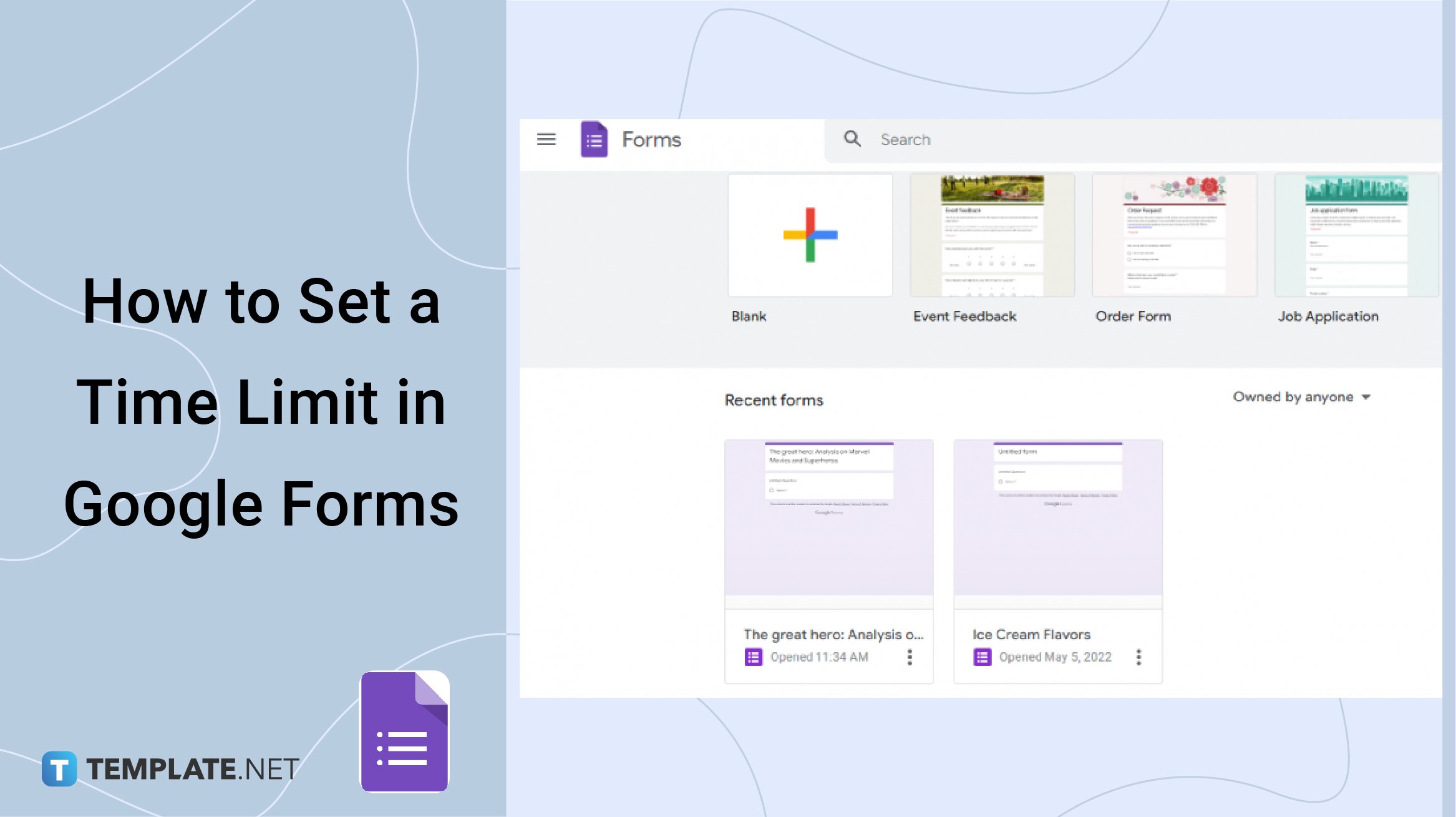
How to Share a Google Form
-
Step 1: Log In to Your Google Account
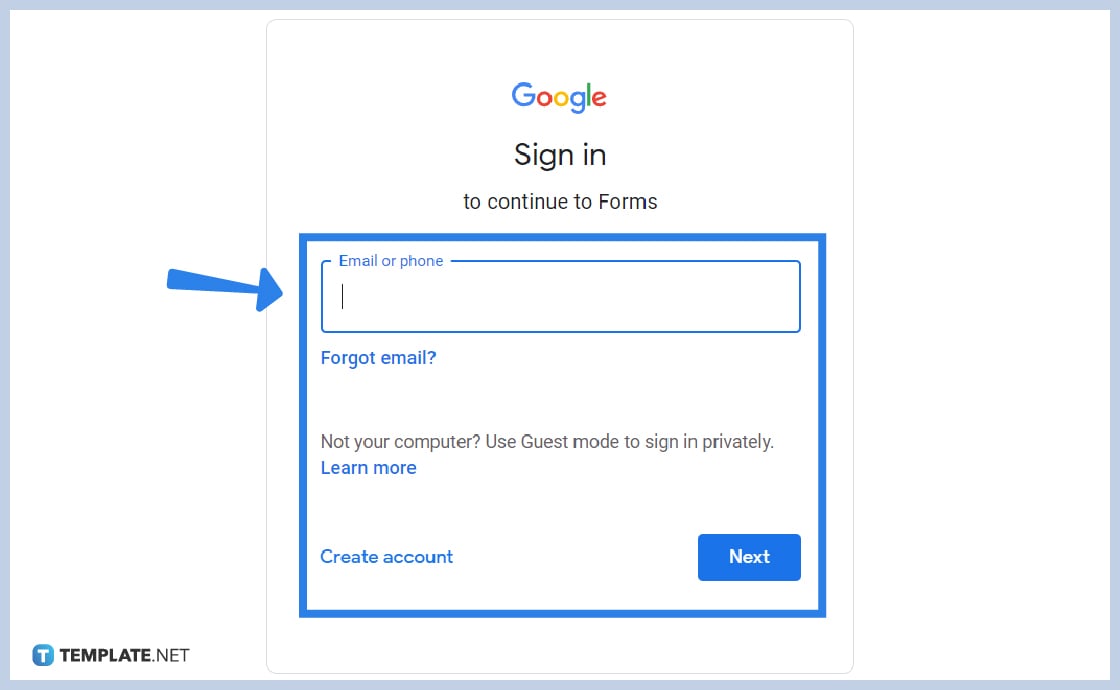
Before everything else, a Google account is needed to easily use and share a Google form. Log in if you already have, and sign up for those who do not have one yet.
-
Step 2: Open the Form
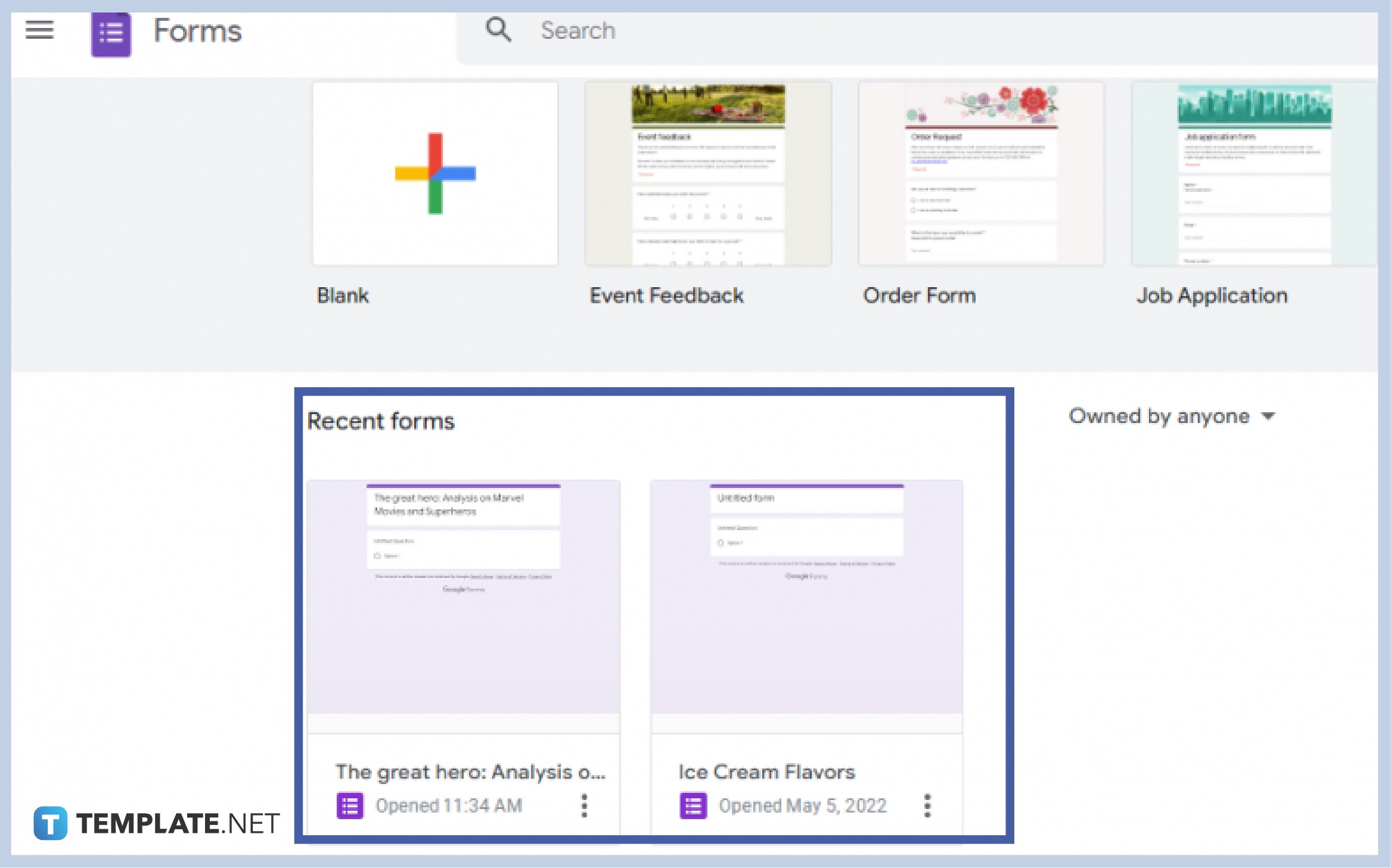
Click the Form that you wish to share in the recent forms section, or create a new form if you are still making one.
-
Step 3: Go to Send
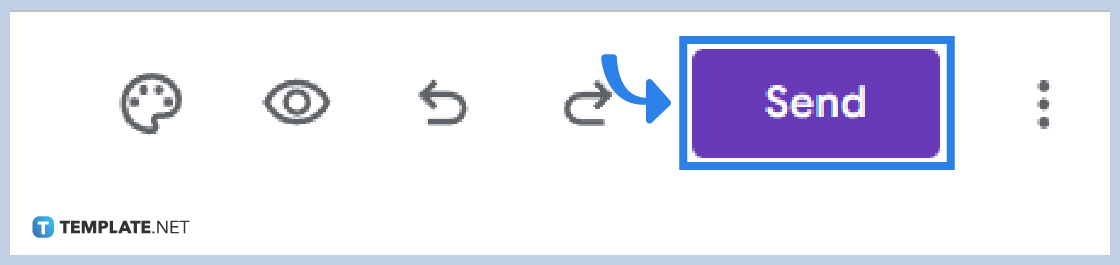
Click the “Send: button located at the top-right corner of your Google Forms just the same row as your profile photo.
-
Step 4: Choose Sharing Option
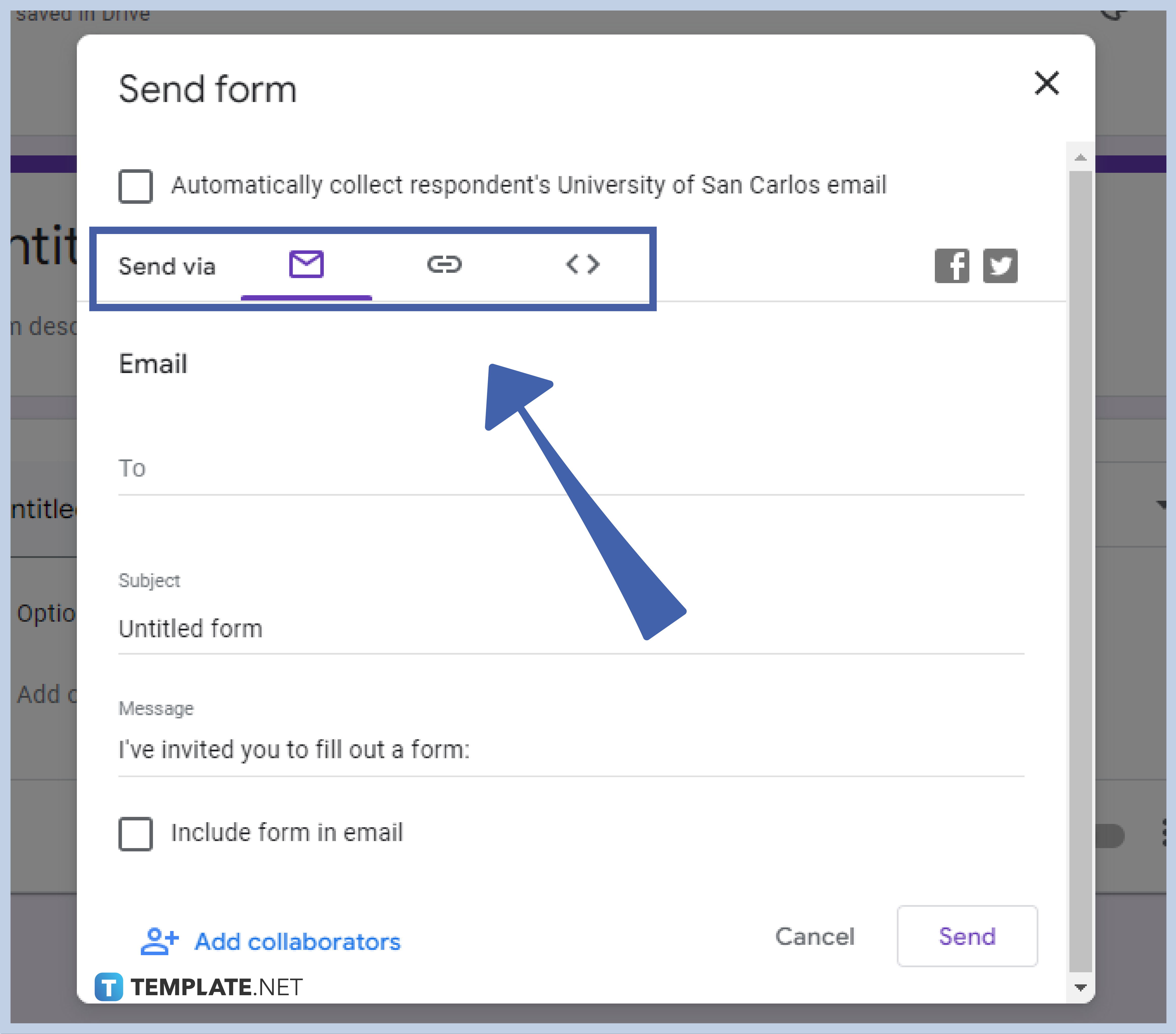
Google Forms offer three main options to share your form. First is to send via email, to do this just simply type in the email address of the recipient in the “To” section, add the subject of the email, and the message, add collaborators if necessary, and send. The second is to send via a shareable link, you have the option to shorten the URL for your convenience. The third is via embedding HTML and adjusting the width, height, and copy.
-
Step 5: Share to Social Media Sites
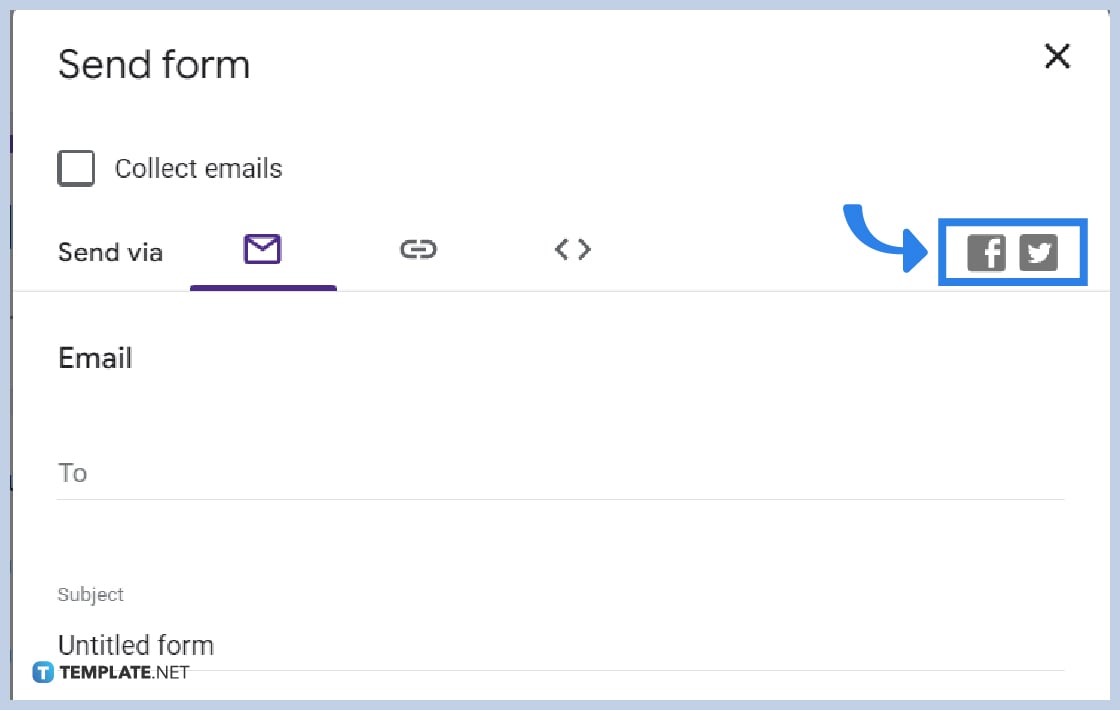
You may also share the form directly on social media sites. Simply click on the Facebook and Twitter icons beside the main sending options.
Is sharing Google form easy?
Google Forms is known for its hassle-free and user-friendly interface, as well as its features and functionalities, with this sharing form, is just a few clicks away.
Can I share Google Forms for free?
Yes, you certainly can! Google Forms can be used, created, customized, edited, and shared for free as long as you have a Google account.
Is it possible to share a Google form on my mobile phone?
Yes, it is possible! Google Forms can be used using your mobile phone, hence sharing through mobile is a walk in the park, just make sure you have a Google account and the app for an easier process.
Can collaborators also share the form?
Yes, they can! Whoever has edit access to the form can share it with anyone through the given options, sending via email, shareable link, and embed HTML.






